Style Intelligence
About Style Intelligence
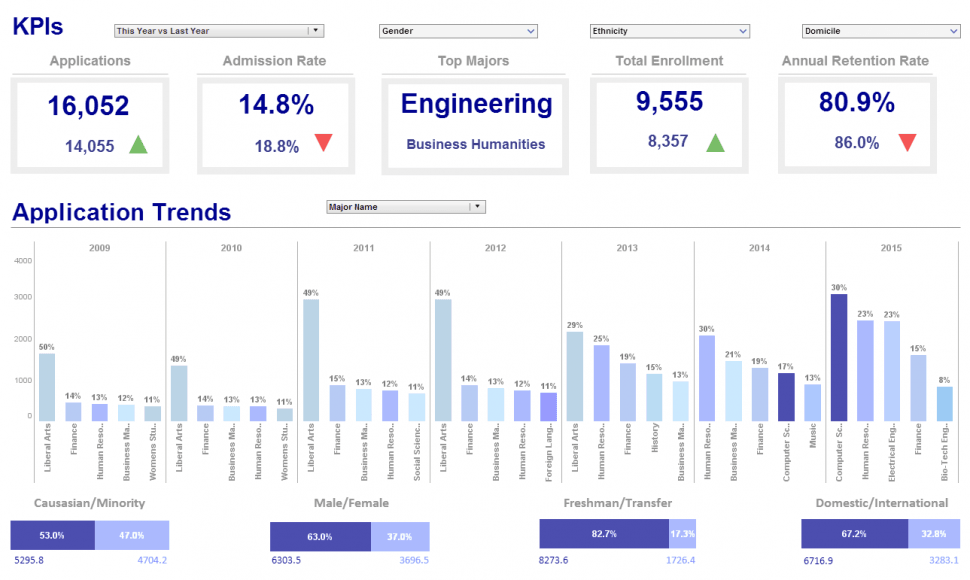
Other Top Recommended Business Intelligence Tools
Most Helpful Reviews for Style Intelligence
1 - 5 of 43 Reviews
Steve
Management Consulting, 2-10 employees
Used daily for less than 12 months
OVERALL RATING:
5
EASE OF USE
4
VALUE FOR MONEY
4
CUSTOMER SUPPORT
5
FUNCTIONALITY
5
Reviewed October 2023
The power of Inetsoft is unmatched. Support is equally awesome.
By far, the ease of multi-tenancy. This allows us to scale our product to our clients with incredible ease.
CONSThe Style Studio product is still a desktop app. Errors are difficult to track down.
Reasons for switching to Style Intelligence
Tableau has non-existent support, even for mission critical outages. It also consumed far more resources as a server than Inetsoft.
Robert
Computer Software, 11-50 employees
Used daily for more than 2 years
OVERALL RATING:
5
EASE OF USE
5
VALUE FOR MONEY
5
CUSTOMER SUPPORT
5
FUNCTIONALITY
5
Reviewed May 2021
Solid software with a long history of quality
The product has worked very well for our reporting needs. Using worksheets we're able to create virtually any kind of report and calculation needed.
PROSThe ability to create worksheets where we can tie different data together and then show it in dashboards and reports.
CONSOriginally it required a desktop application, but that has been
Reason for choosing Style Intelligence
Range of capabilities and maturity of the product.
Brian
Information Technology and Services, 51-200 employees
Used daily for more than 2 years
OVERALL RATING:
3
EASE OF USE
3
VALUE FOR MONEY
4
CUSTOMER SUPPORT
4
FUNCTIONALITY
3
Reviewed December 2016
Gets the job done
Style Intelligence is a lot like a Honda. It doesn't have a lot of bells and whistles or looks like the nicest car in a parking lot. But it is reliable and it gets the job done at a reasonable cost.
PROSEasy to Use
CONSDull design
Jack
Financial Services, 1,001-5,000 employees
Used daily for more than 2 years
OVERALL RATING:
5
EASE OF USE
4
VALUE FOR MONEY
5
CUSTOMER SUPPORT
5
FUNCTIONALITY
5
Reviewed April 2017
Customer Service is the Best I've Encountered!
I love this product! I was tasked with finding a BI tool to support our growing need for a web based interactive reporting and dash boarding tool. A colleague and I agreed that InetSoft's Style Intelligence was our number one pick after reviewing 8 or 9 other top names in the business. Creating dashboards is very intuitive and easy to use with its drag and drop functionality, and the variety of visualization components at your disposal is impressive. The real power behind the tool is in the "Worksheet" where the query design happens. The tool allows you to connect to multiple data sources including various types of databases, spreadsheets and text delimited files. The ability to "mash-up" data from many different sources including my own customized datasets (in spreadsheet or csv format) is an extremely powerful feature. The interface for building the query is very intuitive, just drag and drop data fields from the selected data source to create a data block. Join multiple data blocks, add custom expressions and create summary queries using any of the categorical fields in the data block. The completed Worksheet is the foundation for building the visual components of the dashboard and/or reports. The filtering capabilities at the dashboard level allow you to interactively visualize any subset of data, using any field in the database. With the selection tree component, we can allow a hierarchical view of the data; allowing a manager, for example, to drill into any level of their reporting hierarchy.
PROS. Customer service is the best I've encountered among software vendors. All the technicians are extremely knowledgeable, patient and will make every effort to accommodate your schedule and resolve the issue in a timely manner. . The ability to "mash-up" data from multiple sources without IT intervention is a wonderful thing! . The archive of Youtube videos is also extremely helpful for the beginner and the seasoned veteran who has forgotten some of the things learned in the training. . The software architecture is powerful and flexible enough to accommodate just about any requirement thrown at you. If you can envision the desired results, you can most likely create it with this software. . Their concurrent licensing model allows more users to access the system, without purchasing individual licenses.
CONSJavaScript and/or SQL is required for building custom expressions and filter conditions. JavaScript can be very frustrating to use, but that's probably due to my limited experience with the language. A syntax builder would be helpful and would eliminate much of the frustration. Also, wish they had a hotline or an email box that would allow quick answers to problems encountered with expressions or other simple requests. They do provide comprehensive documentation, but the answer is not always easy to find and can take time combing through the volumes of information. I tend to rely more on Google for answers to expression building in JavaScript. A user group portal or email box, where users could share ideas and offer solutions to problems is not available.
Josh
2-10 employees
Used weekly for less than 6 months
OVERALL RATING:
5
EASE OF USE
5
VALUE FOR MONEY
5
CUSTOMER SUPPORT
5
FUNCTIONALITY
5
Reviewed January 2017
The Reporting System that won against 50 Others
I initially started out looking for a Reporting System to meet our specific needs. We were a small company that used Zoho CRM and Zoho Reports. Zoho Reports has a lot of features for being so cheap, however, we wanted to design our own CRM with SuiteCRM. This meant we would need to switch to something that had a lot of capability of larger enterprise solution Reporting Systems, but with a Small Company Price Tag. I evaluated over 50+ Reporting Solutions such as Qlikview, Report Plus, Tableau, BIME, and Yellowfin to name a few. This one beat them all, it has a complexity that reminds me of Qlikview without the 3 Months of Training Required. It has the flexibility of BIME when placing features on the Dashboard, if not better really. We had a report called our 'Downline Report', which is a unique report for each agent that accesses it. With over 300+ agents, making a unique one for each was a pain in Zoho Reports. With this one, I was able to make 1 report with 1 user account. We then used our online Portal that we built to uniquely filter this report by passing filters into the URL, which was then passed into a MySQL statement each time it was accessed. This made it so that I can make 1 change to the Report and it would change for everyone. Excellent Reporting System, Excellent Price, and Great Customer Support.
PROS-Open Dashboard Design -Highly Flexible system -Excellent Caching System -Predictive Analytics -Embeddable Reports -High Functionality -URL Filtering, the ability to pass data from the URL into the Data source to filter the data from criteria on your end -Several Maps Including U.S. and a World Map -Use of Javascript and MySQL within Reports -Ad-Hoc System that empowers your users -Low Cost compared with other Reporting Systems
CONS-Robust Aesthetics, has lots of options for colors, and with some work, you can make it look pretty good, but I think they have room for improvement here. -Data Source Connection Application must be installed on Windows, however, the rest of the Reporting System can be accessed via Web Browser, this all needs to be put online, this is pretty standard for most applications in 2017. -If installing on Linux, you will need to have a Linux Administrator handy to assist.









