Find the best Anti-Spam Software
Compare Products
Showing 1 - 20 of 63 products
Sort by
Reviews: Sorts listings by the number of user reviews we have published, greatest to least.
Sponsored: Sorts listings by software vendors running active bidding campaigns, from the highest to lowest bid. Vendors who have paid for placement have a ‘Visit Website’ button, whereas unpaid vendors have a ‘Learn More’ button.
Avg Rating: Sorts listings by overall star rating based on user reviews, highest to lowest.
A to Z: Sorts listings by product name from A to Z.
Heimdal Email Security
Heimdal Email Security
Heimdal Email Security is a cloud and on-premise email protection solution that mixes Office 365 support with proprietary threat prevention, helping enterprises augment defenses on their most-used corporate communication channel –...Read more about Heimdal Email Security
MxToolbox Adaptive Blacklist Monitoring
MxToolbox Adaptive Blacklist Monitoring
MxToolbox Adaptive Blacklist Monitoring is a cloud-based solution designed to help businesses protect their outbound email senders from potential blacklisting. Key features include quarantines, spam filters, reporting and an allow...Read more about MxToolbox Adaptive Blacklist Monitoring
Symantec Email Security.cloud
Symantec Email Security.cloud
Email Security.cloud is a cloud-based solution designed to help businesses prevent email and malware threats across built-in on-premise and cloud systems. Key features include spam defense, link protection, impersonation control, ...Read more about Symantec Email Security.cloud
ContentCatcher
ContentCatcher
ContentCatcher is a cloud-based, anti-spam and email security solution designed to help businesses of all sizes manage and prevent cyber threats. The centralized platform allows businesses to scan email attachments or URLs for mal...Read more about ContentCatcher
CanIt-PRO
CanIt-PRO
CanIt-PRO is a cloud-based anti-spam solution that helps small to large enterprises and educational institutions manage junk emails, minimizing cyber threats. The centralized platform enables administrators to configure system set...Read more about CanIt-PRO
MailCleaner
MailCleaner
MailCleaner is an anti-spam solution designed to help businesses of all sizes filter threats and potentially dangerous content across incoming messages. The artificial intelligence-enabled platform comes with a newsletter detectio...Read more about MailCleaner
GFI MailEssentials
GFI MailEssentials
GFI MailEssentials is a cloud-based anti-spam solution that helps small to large enterprises manage spam emails and prevent potential malware threats. It comes with an admin console, which enables users to synchronize critical dat...Read more about GFI MailEssentials
PhinPoint
PhinPoint
PhinPoint is an anti-spam solution that helps businesses in banking, health care, education, energy, government, insurance, legal and retail industries manage and prevent phishing attacks in emails. The intelligence platform allow...Read more about PhinPoint
SPAMfighter Exchange Module
SPAMfighter Exchange Module
SPAMfighter is an on-premise solution that assists small to medium sized businesses with identifying and preventing spam, phishing, malware and email fraud. Key features include language filtering, statistics, account protection a...Read more about SPAMfighter Exchange Module
MailWasher
MailWasher
MailWasher is an on-premise and cloud-based anti-spam solution, which helps small to large organizations view, filter and remove unwanted or suspicious emails from employee accounts. Key features include content inspection, real-t...Read more about MailWasher
Barracuda Sentinel
Barracuda Sentinel
Barracuda Sentinel is a cloud-based solution designed to help businesses protect email accounts from spear phishing, takeover and impersonation. Key features include automated data backup, fraud detection, intent tracking, activit...Read more about Barracuda Sentinel
Mail Assure
Mail Assure
N-able Mail Assure is a cloud-based email security solution designed to help businesses secure incoming and outgoing emails. The protection and filtering engine uses machine learning to protect against various online threats such ...Read more about Mail Assure
modusCloud
modusCloud
modusCloud is a cloud-based email security solution that helps managed service providers (MSP), IT resellers and consultants protect business email accounts from spam, targeted phishing and more. Key features include context index...Read more about modusCloud
SpamTitan
SpamTitan
SpamTitan is a spam filtering solution that caters to businesses, managed service providers (MSPs) and schools to help them to block spam, viruses, malware, ransomware, phishing attempts and other email threats. The solution can e...Read more about SpamTitan
Mailinblack
Mailinblack
Mailinblack is a cloud-based and on-premise email security solution designed to help businesses monitor incoming emails and protect inboxes from spam or virus attack. It enables administrators to identify threats and use filters t...Read more about Mailinblack
EuropeanMX
EuropeanMX
EuropeanMX is a cloud-based security software suitable for businesses of all size. Key features include incoming and outgoing filtering as well as email archiving. The solution can detect cyber attack patterns and spam attempts t...Read more about EuropeanMX
ESET Endpoint Security
ESET Endpoint Security
ESET Endpoint Security software is a cloud-based and on-premises application for internet security and malware protection. It has a global user base that comprises businesses of every size. Cloud sandbox technology enables users t...Read more about ESET Endpoint Security
Trend Micro Smart Protection Complete Suite
Trend Micro Smart Protection Complete Suite
Trend Micro's Enterprise Security Suite(ESS) is a security management solution that offers in-solution or managed endpoint detection and response. Trend Micro's ESS offers endpoint security, internet gateway, mail server and file ...Read more about Trend Micro Smart Protection Complete Suite
Defencebyte
Defencebyte
Defencebyte Antimalware is an on-premise security solution that offers tools to defend individual devices from malware attacks. Key features include detecting malicious items, system scan scheduling and network protection through ...Read more about Defencebyte
MailGuard
MailGuard
MailGuard is a leading email security service that protects businesses against email-borne cyber threats, including phishing attacks, ransomware, business email compromise (BEC) and other malicious content. The platform leverages ...Read more about MailGuard
Popular Comparisons
Buyers Guide
Last Updated: March 16, 2023Do you often find suspicious emails in your inbox? These could be about anything from a Nigerian prince promising you money to an antivirus software available at half price. Not only do these emails clutter your inbox, they could also be potential security threats or malware and phishing attacks. As a business owner or the IT administrator for a business, it is your job to protect your employees as well as your business against such emails.
Doing that manually, however, is almost impossible! This is where anti-spam software can help you. The software will help you build up the security you need in your email ecosystem and to streamline your email flow.
To help you choose the right anti-spam software for your business, we've prepared this guide. Here we'll cover:
What is anti-spam software?
Anti-spam software is a tool that uses a set of protocols to determine unsolicited and unwanted emails and keep them from entering your inbox. Most such tools can be customized as per your requirements, allowing you to determine what kind of messages you deem spam-worthy.
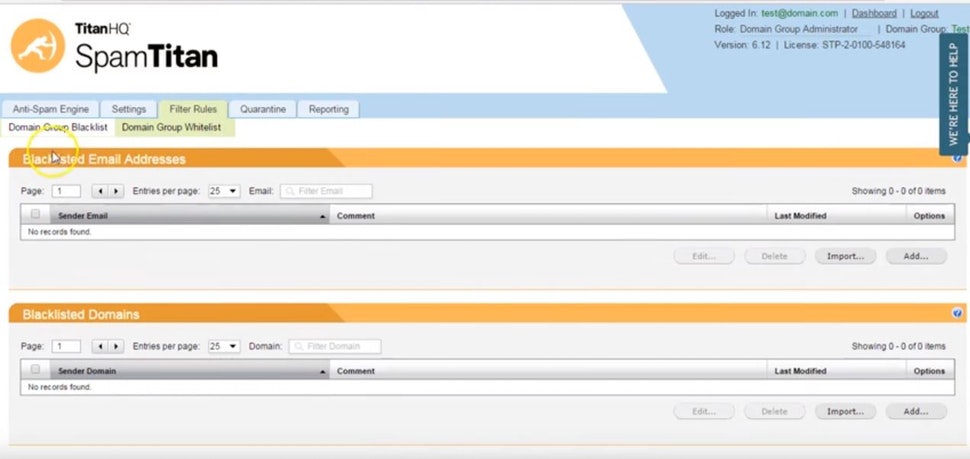
Setting filter rules in SpamTitan
Common features of anti-spam software
Subject and content filters | Detect phrases that are commonly used in the subject lines and bodies of spam emails and block similar emails from reaching the inbox. |
White lists and black lists | Manually decide whether or not you want to receive emails from a certain email address. Permitted addresses go to the white list and emails from these addresses land in your inbox; blocked addresses go to the black list and emails from them land in your spam folder. |
Virus detection | Scan emails for viruses and malware and automatically quarantine malicious emails to the spam folder. |
Quarantine and email recovery | Maintain quarantined emails for a period of 30 days. Quarantined emails can be manually recovered during this time, post which they are automatically deleted. |
Some advanced anti-spam solutions also have features such as:
Grey listing | Some solutions also allow grey listing emails from sources that are unknown but don't seem malicious. Grey listing is a process where the email is returned to the server it was sent from, with a request to have the email sent again. Spam servers are often too busy to respond to such requests, which helps the feature filter out spam emails. |
SURBL/URIBL filtering | Spam URI RBL (SURBL) and Real-time URI Black List (URIBL) filtering rejects quarantining or filtering emails with malicious URLs or links to websites classified as suspicious in previous spam emails. This helps prevent phishing attacks. |
What type of buyer are you?
The anti-spam needs of a boutique consulting firm with a few dozen employees would be very different from those of a large auditing firm with a few thousand employees. Hence, before selecting a solution, it is important that businesses understand what type of buyer are they.
Small and midsize businesses: Such business have only one anti-spamming need—keep spam emails out of employees' inboxes to prevent security attacks and wastage of time. Typically, such businesses don't host their own servers but rent clouds from third-party providers. Hence, they should go for cloud-based anti-spam software that can easily integrate with their IT ecosystem.
Large businesses and enterprises: Such businesses typically need to manage a heavy flow of emails in addition to keeping spams out of employees' inboxes. Typically, these buyers have their own servers or private clouds. Hence, they should go for the on-premise deployment model for anti-spam software.
Benefits of anti-spam software
Anti-spam software helps you keep your inbox clear of spam and unnecessary emails. Its benefits are as follows:
Filter out spam from your inbox: The software not only filters emails from specific addresses but also based on promotional subject lines and text in the email body. This helps you declutter your inbox and ensure that only the emails you want to see or those similar to the emails you are interested in land in your inbox.
Maintain a quarantine folder: Automatically quarantine filtered out emails and retain them in a spam folder for up to 30 days. You can recover legitimate emails that filtered out unintentionally.
Feel no hassle over filter updates: Most anti-spam tools automatically update the filters for new types of malware threats and spam patterns. So you don't need to bother with setting the filters manually. However, you can always choose to add filters as well as email addresses to be quarantined.
Key considerations when purchasing anti-spam software
The right anti-spam software can not only keep your inbox clutter-free but also help you dodge security breaches and attacks. However, picking a tool for your business can be a confusing process. Here are a couple of points to keep in mind:
Don't over- or under-purchase: When selecting your software, make sure you know what the needs of your business are and explore options accordingly. If your business doesn't need advanced features such as grey listing or SURBL/URIBL filtering, then opt for a basic solution that doesn't have them. Similarly, if your business does need these advanced features, talk to the vendor to have them included.
Weigh deployment options thoroughly: Your existing email ecosystem will determine the deployment option you choose for the anti-spam software and how long the deployment takes. Usually, deploying the software on a cloud is less time- and investment-consuming than doing the same on a private server. When exploring solutions, be mindful of your existing email ecosystem and ask the vendor if there could be any possible issue with the integration or deployment of the tool.
Note: The applications selected in this article are examples to show a feature in context and are not intended as endorsements or recommendations. They have been obtained from sources believed to be reliable at the time of publication.







