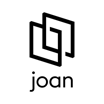Joan vs Mikogo
Joan has 41 reviews and a rating of 4.71 / 5 stars vs Mikogo which has 32 reviews and a rating of 3.72 / 5 stars. Compare the similarities and differences between software options with real user reviews focused on features, ease of use, customer service, and value for money.
User Ratings & Reviews
Reviews are generated by real users. When reviewing a product, users are asked to assess the product’s overall quality, which includes assigning specific ratings for ease of use, value for money, customer support, and functionality.
Pros
- Super easy to use, setup and configure. Integrates with Exchange/Outlook and really helps with the scheduling of rooms and resources.
- The config to connect to Office 365 was well documented and easy as well. I've had this running since the end of 2016 and it's been one of the more solid systems of any technology I'm responsible for.
Cons
- I barely have minimum dislike. I would say adding more tools to schedule meetings.
- I believe it connects to the wrong (i.e. further away) access point, which results in a high battery drain.
Pros
- I love to use Mikogo for small conferences and meetings. It's easy to share my screen and pass controls to another presenter.
- Its quick design and simple method of dealing with the available tools make it easier for you to comprehend everything and run clear meetings. The screen control feature operates effectively.
Cons
- Couldn't reach billing department to straighten out charges.
- They also forced another year's subscription on me - they require paypal auto renew, The vast majority of companies will allow you to cancel an auto renew if you let them know in a reasonable time.
Pricing
Product Demo & Screenshots
Advisor Recommendations & User Awards
The top products based on usability and customer satisfaction, as rated by user reviews. Check out our full methodology description for more detail.
Our industry-specific advisors recommend products based on specific business needs. Connect with us to get your personalized recommendations.