TimeSavr
About TimeSavr
Awards and Recognition
TimeSavr Pricing
Pricing is in Canadian dollars. The first two months are 100% free.
Starting price:
$55.00 per month
Free trial:
Available
Free version:
Not Available
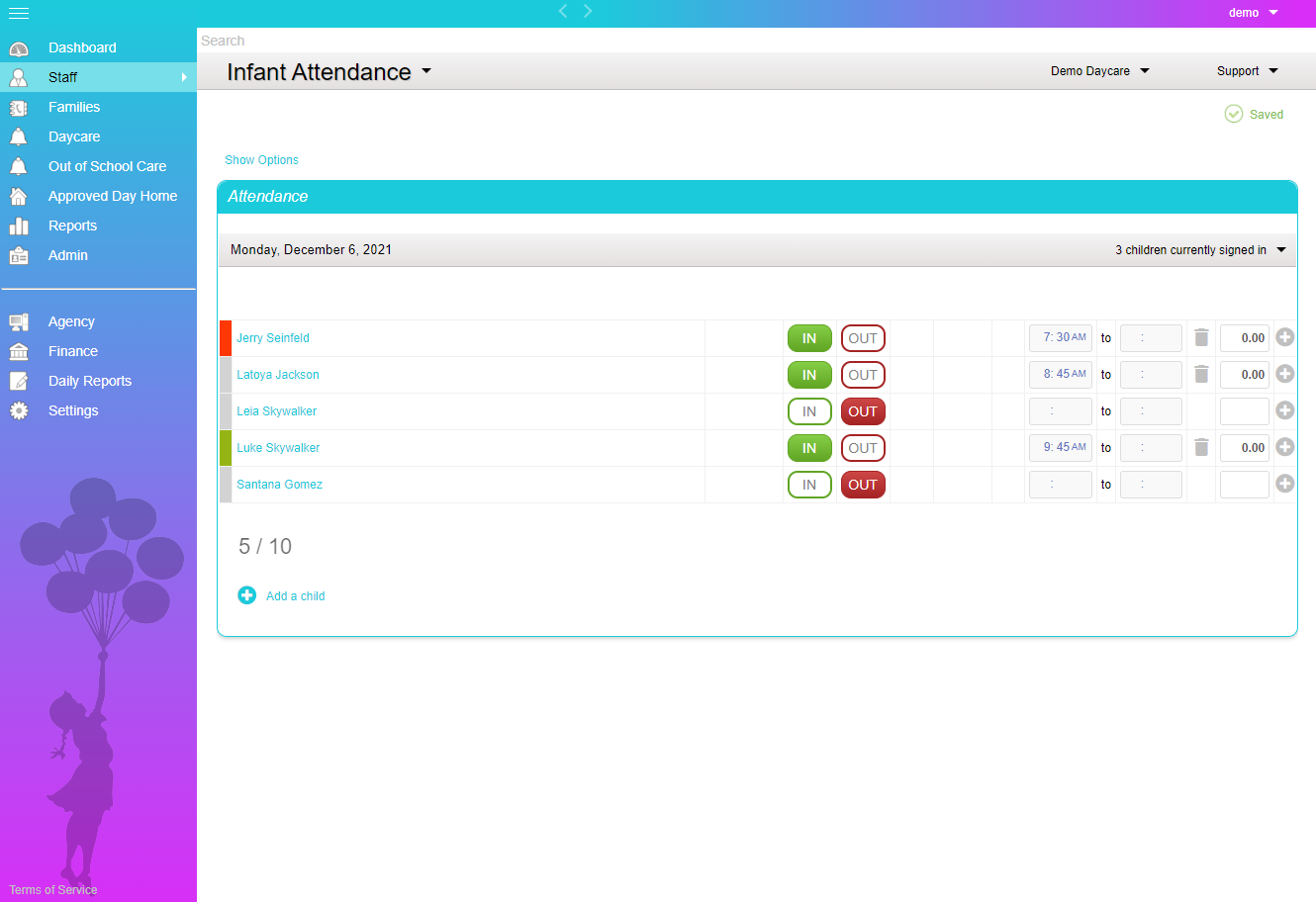
Most Helpful Reviews for TimeSavr
1 - 5 of 241 Reviews
Dana
Primary/Secondary Education, 11-50 employees
Used daily for more than 2 years
OVERALL RATING:
5
EASE OF USE
4
VALUE FOR MONEY
5
CUSTOMER SUPPORT
5
FUNCTIONALITY
5
Reviewed September 2019
Our TimeSavr Experience
Overall - it is an excellent program and I am very pleased I selected over all other options.
PROSThis is a very efficient and organized system that brings great ease for my employees to log their time as well as for myself to manage monthly reporting and payroll. It is also great asset to manage our clients/files with their associated reports, especially for government reporting and accountability. I also appreciate that customer executive is continually reviewing the platform (and local regulations) and making updates and adjustements to manage with our industry's ever changing needs. As well, if there is an issue, customer executive is exceedly prompt and professional in repsonse.
CONSThere are no 'least' about the program. A person could always criticize, however as the program is continually reviewed and updated, this is very pleasing. If were to suggest one aspect, it would be to alter the options for employee time-off. There are times we simply need a two hour block for an appointment. Having said that, I closely monitor those request and make manual adjustments. Other than that, if we could have the options of being categorized as early education instead of daycare, that would be a better fit our business model (but it is used internally so not a big deal).
Reason for choosing TimeSavr
First, I support local - I really appeciate this component. Second, the product offered components that best meets our needs.
Larissa
Education Management, 11-50 employees
Used daily for less than 6 months
OVERALL RATING:
4
EASE OF USE
4
VALUE FOR MONEY
5
CUSTOMER SUPPORT
5
FUNCTIONALITY
4
Reviewed September 2019
Time Savr Review - Daycare
Adding child care hours has been the biggest win for us, it has saved my company over 15 hours a month in man hours adding them by hand.
PROSI like that it is simple to use, it divides my kids into classrooms and can still merge them if needed. I also enjoy that it totals the childrens hours every month. That is the main reason we went with Timesavr.
CONSNothing yet, all of our experiences have been easy this far. I love that we can now add you to this home screen of our phones. This program has been a life saver!
Reasons for switching to TimeSavr
Because they did not total monthly hours, just weekly.
Sylvia
Used daily for less than 2 years
OVERALL RATING:
2
EASE OF USE
2
VALUE FOR MONEY
2
CUSTOMER SUPPORT
2
FUNCTIONALITY
2
Reviewed January 2018
It is not easy to use on iPhone , very frustrating .
Nothing really . I'd rather do things on paper so I know it's correct . The changes made are not human error , the program changes things I've written . It can be quick and easy , but often it changes things and I don't catch the errors until the end of the month when they can't pay me cause I have wacky hours submitted .
CONSI cannot add or delete clients without calling the office , it changes hours to pm . Hard to use for before after school care as it thinks 3-5 is am and not pm . Not very easy to use on iPhone .
Vendor Response
Thank you for your review Sylvia. I'm sorry to hear it's not easy to use on an iPhone, but it is designed for a large screen. However a mobile app is in development and this should work much better for you. The Android version is now in testing and an iPhone version will be released as soon as possible following that. In the meantime I suggest you use a laptop or desktop computer. It will be a much better experience for you. Just to clarify, the reason you can't add or delete clients without calling the agency office is because your dayhome agency controls your security privileges and they've decided not to give you that privilege. The system is after all an agency tool, as they are paying for the system. As for entering your hours, if you do not specify am or pm, the system will assume am every time. If you need it to be pm you have to enter in pm. Unfortunately it can't read your mind. :-)
Replied January 2018
Susan
2-10 employees
Used daily for more than 2 years
OVERALL RATING:
5
EASE OF USE
5
VALUE FOR MONEY
4
CUSTOMER SUPPORT
4
FUNCTIONALITY
4
Reviewed February 2017
Timesavr is SO easy to use for parents and staff
This is a great program for keeping track of who is where. I only sign in and out and sign and move the group from location to location. The program is easy to use, clear to understand and visually pleasing. I have two minor complaints. Since the last upgrade, the screen is now positioned so that the bottom of the list of children is off-screen. When we scroll down to click on a child's name, our room box is off-screen at the top. This causes some frustration and false information sometimes as the name is dropped back onto the list rather than dropped into the room box. It would be an excellent addition to the program if we could select more than one name at a time so that we could move a group of children from one box to another. Other than that it's a beautiful program for the in class educators and parents!
PROSEase of use. Color and design.
CONSThe lists that are off screen are frustrating and cause some errors.
Vendor Response
Thank you for your review Susan. Based on the description of the issue you're having I believe you're talking about the drag and drop functionality on the ratios page. Please note that the primary purpose for the ratios page is to calculate your ratios in real time and to warn you if they are not being met, however you can also use drag and drop to move children and staff into and out of rooms on this page. That functionality is typically performed on the child attendance page and the staff time sheet respectively as those pages are specifically designed for that purpose you won't experience those issues there. Please email me at support@timesavr.net if you have any questions regarding this or any further feedback.
Replied January 2018
Jenn
Individual & Family Services, 2-10 employees
Used daily for more than 2 years
OVERALL RATING:
5
EASE OF USE
4
VALUE FOR MONEY
5
CUSTOMER SUPPORT
5
FUNCTIONALITY
5
Reviewed October 2019
Great Product!
The product has been a god send for me. I worked in daycares where we used it and then when I started my dayhome, I knew this would be my “go-to” for most of my record keeping. It saves a lot of time by generating invoices and recording all the financials for me. I wish it did more such as submitting Children’s daily activities as that would help eliminate from having to use other programs to do so altogether. This product would have more potential to be a “one stop shop” if it could do more pertaining to recording children’s activities.
PROS- ability to generate tax invoices - fairly easy to set up families etc. - price is adequate - sends reminders for the things
CONS- glitches sometimes or lags - at times it doesn’t save information (eg. Sign in or out) BUT if’s it happens, it will remind you to sign in or out when you log in next so it’s not too much of a hassle
Reason for choosing TimeSavr
Price point, familiarity and ease of use





