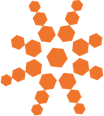All Bloomfire Reviews
1-25 of 252 Reviews
Sort by
Bernhard
Management Consulting, 2 - 10 employees
Used more than 2 years
OVERALL RATING:
5
Reviewed January 2022
Easy to use
Elise
Verified reviewer
Marketing and Advertising, 51-200 employees
Used daily for more than 2 years
OVERALL RATING:
5
EASE OF USE
4
VALUE FOR MONEY
5
CUSTOMER SUPPORT
5
FUNCTIONALITY
4
Reviewed July 2020
Enables employees with a trove of knowledge
I love how Bloomfire empowers everyone in our company to contribute to our knowledge base and interact with each other's contributions. The community features - commenting, liking, thumbnails - are key to creating that community feel. And it makes such a difference day-to-day to have a single source of truth for our organization. Also, you can't beat Bloomfire staff. Everyone I've interacted with from customer success to product to engineering has been top notch. They are responsive to immediate support needs and they evolve the product based on customer feedback.
CONSSome employees find the navigation and search to be challenging. There are some things we need to change about our own implementation to address these issues, and we look forward to future product updates as well.
Paul
Computer Software, 201-500 employees
Used weekly for more than 2 years
OVERALL RATING:
4
EASE OF USE
4
VALUE FOR MONEY
3
CUSTOMER SUPPORT
5
FUNCTIONALITY
3
Reviewed January 2017
The way a knowledge base should be
As one of Bloomfire's early customers we saw a lot of potential with this platform. I was in charge of conducting a report comparing some of the available products to satisfy our need for a customer-facing knowledge base. It had to be relevant, easy to use, and fast. We had a lot of undocumented information that our customers needed with no way to provide it. Some of our most important criteria included having an API and SSO (we were going to have our users log in from our customer portal site), an easy editor, fast and powerful search, user management, reporting, and so on. Bloomfire came out on top. Fast forward a few months into using it and we were well on our way generating content, marketing the tool, and getting comfortable with the platform. I was probably the main contributor to a lot of the content, so the almost daily use of the tool caused me to find areas of improvement. I worked a bit with the Bloomfire development team with a list and I'm happy to say that today, nearly every one of my suggestions have been implemented in some way. This demonstrates the company's willingness and capabilities to adapt to their customer's needs. Their team has always been helpful and communicative and would love to see continual improvements in the future.
PROSClean, easy to user interface. Enough features to still be powerful and handle lots of information, posts, questions, and media.
CONSAt some point the cost model drastically changed from unlimited to number of users and for our company, the cost was prohibitive from expanding or growing. For other platforms that are not just a standalone knowledge base, but instead include one as a part of their services there is much more value for similar features.
Vendor Response
Hi Paul, Thank you for taking the time to leave such a thoughtful review to your experience with Bloomfire. We are glad that you have enjoyed your overall experience with Bloomfire and would love to help your company continue your success with knowledge sharing and job efficiency. We take all feedback very seriously here at Bloomfire and take all things into consideration. Again, thank you for your feedback and hopefully we will talk with you soon!
Replied January 2017
barbara
Staffing and Recruiting, 2-10 employees
Used daily for more than 2 years
OVERALL RATING:
3
EASE OF USE
1
FUNCTIONALITY
3
Reviewed July 2020
Boomfire review
Not much
PROSI can't say because I find the site cumbersome to use.
CONSIt is very discombobulated in terms of being able to find an item or article. Articles show up helter skelter in most cases An alphabetical listing would make much more sense. In our site, the most recent articles appear first, which is nice but a lot of what is in our Bloomfire account if for reference purposes. There should be an optional way to view articles--1) the current way things show up and 2) an alphabetized listing
Reasons for switching to Bloomfire
Not my choice, Objective Management made the decision
Vendor Response
Hi Barbara, we currently provide the ability to sort articles by publish date, update date, alphabetical, or by popularity. These sort options are available on the homepage and search results screen. If you have any other product questions, please don't hesitate to contact Bloomfire Support.
Replied July 2020
Pippa
Apparel & Fashion, 10,000+ employees
Used daily for more than 2 years
OVERALL RATING:
5
EASE OF USE
5
CUSTOMER SUPPORT
5
FUNCTIONALITY
5
Reviewed July 2023
User friendly, effective and adaptable!
Bloomfire is exceptionally user friendly both for end users and back end admins. It is so easy to customise the platform, add your own content, manage users and maintain an archive of information. The Bloomfire team are always a joy to work with and offer quick, effective support.
CONSSome aspects can feel overly manual at times - for example we often have end users searching for content using phrases we hadn't anticipated or possibly typos. As such, the word/phrase is not connected to the post and they do not find what they are searching for. It would be great for this search to connect phrases together a little more extensively.
Sabrina
Financial Services, 501-1,000 employees
Used daily for less than 2 years
OVERALL RATING:
5
EASE OF USE
5
VALUE FOR MONEY
5
CUSTOMER SUPPORT
5
FUNCTIONALITY
5
Reviewed July 2023
Best knowledge sharing platform out there!
Amazing! Would highly recommend Bloomfire to anyone. Professional and knowledgeable with every team and support person we were in contact with. Seamless migration from legacy system.
PROSHands down, nothing compared to their powerful search engine, AI, and deep indexing capabilities.
CONSHonestly, love the application that I cannot think of anything I dislike!
Nadine
Hospitality, 10,000+ employees
Used daily for more than 2 years
OVERALL RATING:
5
EASE OF USE
5
CUSTOMER SUPPORT
5
FUNCTIONALITY
5
Reviewed August 2023
Knowledge Base Tool
What I like most about Bloomfire is the ease of customizing, modifying, and updating the knowledge management platform, which gives access to and the most up-to-date information to many employees on the property, especially remote workers.
CONSIf I had to list one thing, I least liked about Bloomfire, it would be the editing tool when updating contributions. It would be great if you could select multiple columns and rows and edit the font all at once. Also, to save customized hex color codes for text color and backgrounds.
Loretta
Accounting, 10,000+ employees
Used daily for more than 2 years
OVERALL RATING:
5
EASE OF USE
5
FUNCTIONALITY
5
Reviewed July 2023
Great product
I absolutely love this product and look forward to watching the improvements and updates that come with this product.
PROSOur company uses this product as the information bible we have been building it up for years and this is used daily with all our agents and it is a very easy and effective way to get the info you need and if the info is not there that is an easy way to add it.
CONSadding links and making informational articles can run into formatting is a challenges and sometime finding information can be difficult
Dezeray
Hospitality, 5,001-10,000 employees
Used daily for less than 2 years
OVERALL RATING:
4
EASE OF USE
5
FUNCTIONALITY
4
Reviewed December 2023
Venue access and details
I use it daily and appreciate the access to knowledge that it allows me to view and learn.
PROSI like how you can search any venue in your company and get the information of that venue; Contact information, age range allowed, hours of operation, detailed descriptions and photos of venue, cuisine types, dietary restriction accommodations, ect...
CONSSome venues are missing contact info or hours of operation, etc... (details listed above.)
Nandhini
Hospital & Health Care, 5,001-10,000 employees
Used daily for less than 2 years
OVERALL RATING:
4
EASE OF USE
4
VALUE FOR MONEY
4
CUSTOMER SUPPORT
4
FUNCTIONALITY
5
Reviewed August 2023
Senior Associate
Good
PROSSearch functionality , Front page customisation
CONSIt would be better if we have bulk upload functionality for doc upload and access
Anonymous
2-10 employees
Used daily for less than 12 months
OVERALL RATING:
4
EASE OF USE
4
FUNCTIONALITY
4
Reviewed February 2019
Using Bloomfire as To Access Central Resources and Answers
SImple navigation and UI Clean design and organization of content Good responsiveness Nice app interface and functionality
CONSLacks a simple ability to DM account users Filtering is not elegant and seems to stick at times requiring repeated clearing Inconsistent ability to download on the app
Crystal
Financial Services, 11-50 employees
Used weekly for less than 12 months
OVERALL RATING:
3
EASE OF USE
5
VALUE FOR MONEY
4
CUSTOMER SUPPORT
3
FUNCTIONALITY
2
Reviewed February 2017
BF is easy to use but too limited in customizations
Pluses -Easy to use and learn -Easy to learn customization options -Appreciate the HTML editing options Cons - The width of the BF doc is thinner than needed. It's very web 2012 versus today where you see wider panes. I know that it's easier to read in smaller widths but you can add the option of columns instead. Really helpful would be columns that can have images or text blocks within them. - The change for the background to be one color. This is the common style with a lot of article based platforms (e.g. medium) but there's something off about the UI. It might be that the orientation leans to the left too much (b/c of the right side column of related content), the right side column is too large and removes focus from the main content, or that the default font is just too large (even on a mac retina pixel display, you don't get to see that much of the article display. it subtly implies more scrolling/long-ness of the article) -You have bugs within the auto formatting detection. For example, deleting from a non-default text such as a title will change the text size to the styling of the text beforehand. Sometimes you can't get the text to return to a certain styling just from the tools bar. Instead, you have to use the html editor to correct the styling manually. -Leaving the page (out of focus) and returning will show the cursor at the end of the page (this bug intermittently comes back). - More formatting options like word would be preferred (specific font sizes, font colors, . For documentation purposes, formatting options allow the ease of use in highlighting or differentiating a lot of content. - More image formatting options. - Inserting a file takes up a bunch of space. Would prefer that adding a file is like a link or at the end like an attachment. The actual page real estate a file record takes is excessive. Also, I usually want to associate the file to some sort of text block but instead it's just floating in it's own area between two equidistant text blocks. - Allow wiki style page of contents at the beginning of a BF page would help on complex articles. - For the feed page, what about a table form for articles? You have tiles and a list view. I think you could optimize width by removing the filters on the side and moving them to the top or inset as part of the table's columns (when relevant) as filters.
Luis
Outsourcing/Offshoring, 201-500 employees
Used daily for less than 2 years
OVERALL RATING:
5
EASE OF USE
4
VALUE FOR MONEY
5
CUSTOMER SUPPORT
5
FUNCTIONALITY
5
Reviewed January 2017
Double thumbs up!
My company uses this software across all of our key clients and we have seen excellent results. Being in a virtual environment, we strive to provide a great sense of community to the businesses that need help in understanding policies or procedures or those that need extra guidance on specific topics. We are able to create this environment using Bloomfire, thanks to the great features & functionality. We upload videos, have different series that can be quickly accessed by looking for certain tag lines and are able to use the space to recognize individuals who are excelling in their client project! We love this product and our clients do too.
PROSThe functionality and how easy it is to use on a daily basis. We are able to customize the product to fit each client's need so it can be as robust or minimalist as we need to fit their needs.
CONSWhen in the administrator mode, we sometimes have trouble when doing multiple uploads and/or edits of contents. Site may freeze and causes re-work.
Ralph
Machinery, 51-200 employees
Used daily for more than 2 years
OVERALL RATING:
5
EASE OF USE
5
VALUE FOR MONEY
4
CUSTOMER SUPPORT
4
FUNCTIONALITY
4
Reviewed January 2017
We love Bloomfire from a development perspective.
We support our entire sales staff using Bloomfire with up to date product materials, case studies and great colaboration with our people in the field. We use bloomfire's api to dole out our manuals, technical data, images and more to our iOS and Adroid apps as well as all of our web sites. We put a document in one place (Bloomfire) and then serve it out to all others making BF our system of record!
PROSIts ease of use for posting and sharing content. Its searchablility of content and the clean way it delivers the results.
CONSThe cost. It is very hard to justify to upper management that does not see the value based on the same values the dev team does. We constantly have to push back against management who wants to move towards a cheaper knowledge base system.
Piotr
Telecommunications, 201-500 employees
Used daily for less than 6 months
OVERALL RATING:
4
EASE OF USE
5
VALUE FOR MONEY
5
CUSTOMER SUPPORT
5
FUNCTIONALITY
3
Reviewed January 2017
Simple yet powerful tool to organise knowledge and policies
Hello, I am a team leader for a support function and added myself so far 66 articles to Bloomfire. What I like about the tool is that we can quickly lookup articles, also I can use tags and categorise to make search more efficient and adequate. What I also like is that I can combine articles in series and can easily add comments and flag articles that require reviewing. Also another positive thing is that when composing an article it is saved as a draft, just like with google docs etc. so you do not have to worry your work will be lost. Another positive thing is that it very easy to embed pages, links, pictures and multimedia. I can quickly compose articles that look nice and are useful. The downside is there aren't many editing options. You can't select font or particular font size. Also when you have tables it's difficult to add them directly into the content, instead you would have to create an excel file and embed it especially when your tables are large or long. Also what I don't like is the enter button creates a new paragraph rather than breaking line, when I want to insert a line break I need to edit the HTML of the content (at least there is HTML editor which sometimes is faster for me to use as I can quicker configure tags and manage the content). Perhaps Bloomfire wanted to limit the way articles are edited to make them look cohesive, still, i'd prefer to have more editing options but overall it's a good tool to efficiently share knowledge and other information in your company.
PROS- ease of use - tags and categories - comments - possibility to save as drafts - Salesforce integration
CONS- limited editing options
david
Hospital & Health Care, 11-50 employees
Used daily for more than 2 years
OVERALL RATING:
4
EASE OF USE
4
VALUE FOR MONEY
3
CUSTOMER SUPPORT
4
FUNCTIONALITY
3
Reviewed January 2017
Good knowledge base tool
We found implementation very straightforward. We converted a trial account into a live account after about a month of experimentation. After publishing some internal standards for publishing we then started uploading documents from directory drives which made them searchable and much easier for our non-technical staff to locate.
PROSEase of use for end users searching for documents and for "Authors" to upload their documents.
CONSA bit of version control on the published documents would be nice.
Vendor Response
David, great to hear you found the implementation easy and straightforward. We recently released a versioning feature, feel free to connect with us at support@bloomfire.com and we'd love to show you.
Replied January 2017
David
Wholesale, 201-500 employees
Used daily for more than 2 years
OVERALL RATING:
5
EASE OF USE
5
FUNCTIONALITY
5
Reviewed July 2020
Positive review
Bloomfire allows our teams to mine the collective knowledge of the entire company.
CONSOverall pretty good tho’ I’m not real good at using the search function.
Vendor Response
Thanks for your review, David! We're glad to hear you've had a positive experience using Bloomfire to access your company's collective knowledge. In terms of using the search function, you may find this article in our Help Center useful for improving your search results: https://help.bloomfire.com/posts/3474874-factors-that-affect-search-results
Replied July 2020
Karl
Broadcast Media, 201-500 employees
Used daily for more than 2 years
OVERALL RATING:
5
EASE OF USE
5
VALUE FOR MONEY
4
CUSTOMER SUPPORT
5
FUNCTIONALITY
5
Reviewed January 2017
Director of Playout and Delivery
We selected Bloomfire from the many knowledge management systems out there for ease of use, low administration overhead and web-based access. Over the 3 years, we have been using it we have moved from minimal adoption to wholesale adoption by our sales, systems architecture and customer service teams, safe in the knowledge that we made the right choice.
PROSEase of posting, searchability, low admin overhead.
CONSsometimes it can be hard to remove and modify users, not a massive problem but I had to say something!
Barry
Human Resources, 501-1,000 employees
Used daily for more than 2 years
OVERALL RATING:
5
EASE OF USE
5
CUSTOMER SUPPORT
5
FUNCTIONALITY
5
Reviewed September 2023
Bloomfire works well for our team.
Easy to understand and use. The search function makes the job so easy.
CONSNone that come to mind. I have personally never had issues with Bloomfire.
kami
Hospitality, 5,001-10,000 employees
Used daily for less than 2 years
OVERALL RATING:
5
EASE OF USE
5
VALUE FOR MONEY
5
CUSTOMER SUPPORT
5
FUNCTIONALITY
5
Reviewed September 2023
Bloomfire is a wonderful tool to have for my job.
Its a wonderful tool to have the information needed to be able to assist my guest. and the knowledge for myself .
PROSinformation with just a few words. To be able to look up and know what is needed to help my guest.
CONSi haven't found anything that i don't like about Bloomfire.
Jenny
Telecommunications, 11-50 employees
Used daily for more than 2 years
OVERALL RATING:
4
EASE OF USE
4
VALUE FOR MONEY
4
CUSTOMER SUPPORT
4
FUNCTIONALITY
4
Reviewed February 2017
Blooming your business
Bloomfire is very use to use and share information across the board with everyone on your team. They offer straight forward layouts and templates for your posts which you can edit at anytime from any device. So everyone can have access to the most recent information.
PROSUser friendly and you can edit at any time
CONSWhen bloomfire goes down you are completely impaired if that the only place you store information on.
David
Construction, 501-1,000 employees
Used daily for more than 2 years
OVERALL RATING:
5
EASE OF USE
5
VALUE FOR MONEY
5
CUSTOMER SUPPORT
5
FUNCTIONALITY
5
Reviewed January 2017
Greatest Collaboration Portal on Earth
As a fast growing company, a location for training, sharing of ideas, storage for videos - documentation - and etc. is crucial to providing right now access. Love Bloomfire. The ability to upload and create content is sophisticated, seamless, and can learn in 15 seconds.
PROSAllowing access over a very large group and locations. The ease of uploading content.
CONSFront page videos.
Anonymous
11-50 employees
Used daily for less than 2 years
OVERALL RATING:
3
EASE OF USE
4
VALUE FOR MONEY
4
CUSTOMER SUPPORT
4
FUNCTIONALITY
3
Reviewed March 2018
We use Bloomfire as a company intranet, it is easy to use and has great search functionality.
This software helped us get company info in one place and easily searchable.
PROSThe search functionality is what makes this software most valuable. While it gives you the ability to organize material in many different ways, the ability to do a keyword search and find what you are looking for quickly is key.
CONSMy least favorite thing about this software is the text editing capabilities. You are really limited format-wise when you are trying to create posts.
Danielle
Insurance, 501-1,000 employees
Used daily for less than 2 years
OVERALL RATING:
4
EASE OF USE
4
VALUE FOR MONEY
4
CUSTOMER SUPPORT
4
FUNCTIONALITY
4
Reviewed January 2017
A great resource tool
I have had a good experience to date with the Bloomfire platform. Information is easy to create, store, and share. It is very user friendly, and Bloomfire provides good support tools.
PROSEasy to create documents, and very intuitive.
CONSWhen creating a post there are limitations for font and colour options. More formatting tools within a post would be beneficial.
Vendor Response
Danielle, we take pride in working with great customers like yourself! Our roadmap this year includes upgrades to the contribution editor I am sure you will love!
Replied January 2017
Oksana
International Trade and Development, 11-50 employees
Used daily for less than 2 years
OVERALL RATING:
5
EASE OF USE
5
VALUE FOR MONEY
5
CUSTOMER SUPPORT
4
FUNCTIONALITY
5
Reviewed June 2023
I enjoy Bloomfire!
Overall they are great!
PROSBloomfire is like google for my company I love it!
CONSIt's hard to look up other members. But it's not6 extremely necessary