ArCADiasoft CAD software
About ArCADiasoft CAD software
ArCADiasoft CAD software Pricing
Starting price:
€1,170.00 one time
Free trial:
Available
Free version:
Not Available
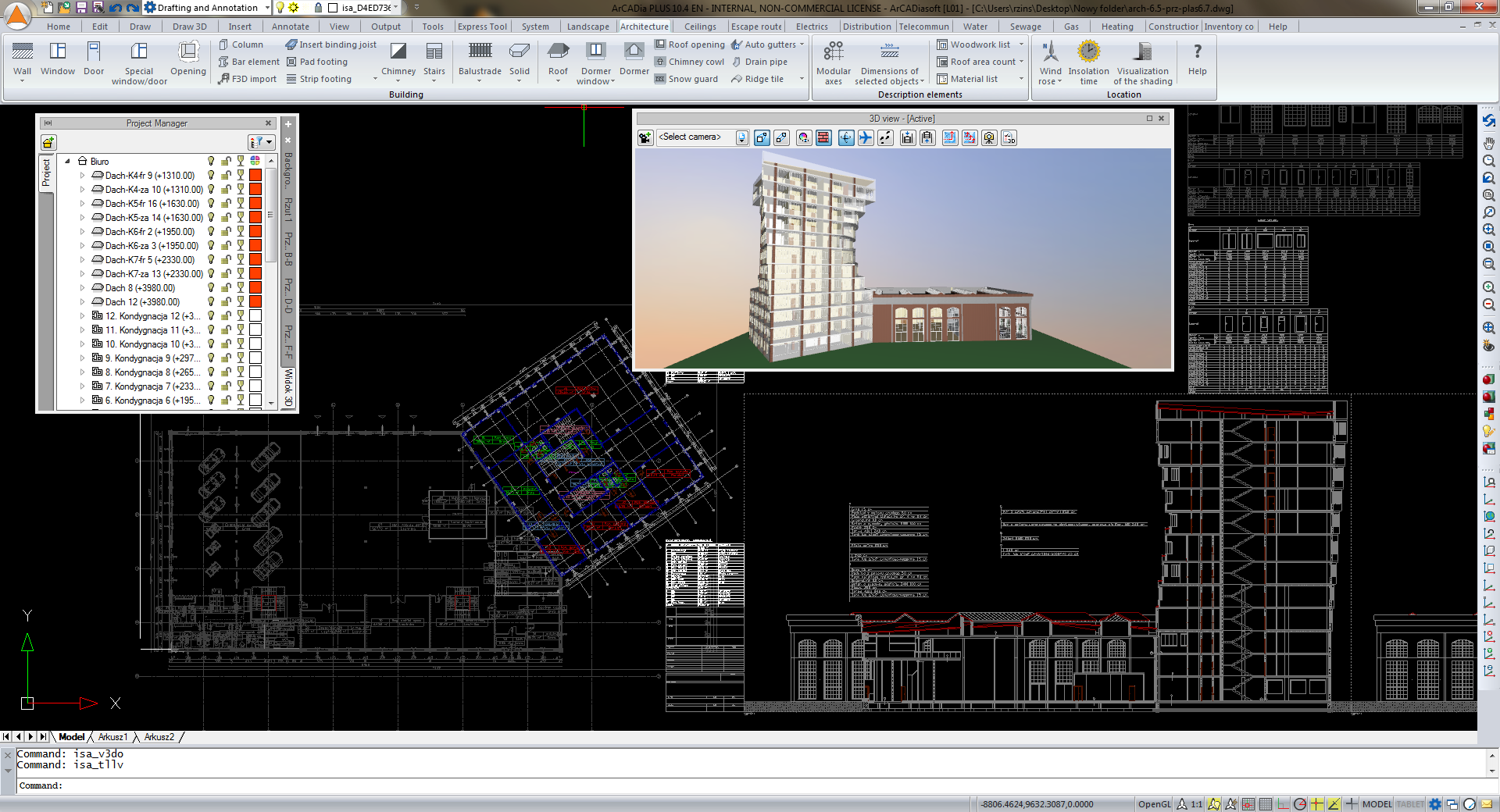
Other Top Recommended Construction Software
Most Helpful Reviews for ArCADiasoft CAD software
1 - 5 of 11 Reviews
Anonymous
2-10 employees
Used weekly for less than 12 months
OVERALL RATING:
5
EASE OF USE
5
VALUE FOR MONEY
4
CUSTOMER SUPPORT
4
FUNCTIONALITY
4
Reviewed September 2018
Start BIM Quickly
The ability to generate 3D from our 2D practice of doing our architecture drawings. Hence we were able adopt BIM quickly. Meanwhile from start practice of 2D, we are able to get more intelligence from the software. We can dimension very quickly, use of items properties, create BOM etc etc. All these are available free without need for changing the way we work.
CONSWe had some problems with speed when we will moving items. We found out later because of the number of views we had, we have to be careful to de-activate some views, otherwise it is slow in updating. We also wish that the lights that we insert can contain properties that also make it useful for rendering instead of inserting a seperate light source. We wish that we make the software in-built renderer faster with more options. Lastly, the IFC exports needs to work better with Revit and Archicad. This will be useful when we are doing software that requires Revit.
Anonymous
2-10 employees
Used daily for less than 12 months
OVERALL RATING:
5
EASE OF USE
5
VALUE FOR MONEY
3
CUSTOMER SUPPORT
5
FUNCTIONALITY
4
Reviewed September 2018
ArCAdia the evolution of your project!
ArCADia PLUS 10 EN is the evolution of AutoCAD! With it the projects are done quickly, with the highest level of detailing and reliable materials list. ArCADia is similar to traditional CAD, that is, it is easy to migrate the technology in the project office.
PROSInterface similar to AutoCAD, this makes ArCADia immediately productive in your projects. Tools for projects that have a great level of detail. ArCADia makes the implementation of the BIM process less costly
CONSNot works with DWG2019. It makes ArCADia get more expensive than other software.
Anonymous
201-500 employees
Used monthly for less than 12 months
OVERALL RATING:
4
EASE OF USE
5
VALUE FOR MONEY
5
FUNCTIONALITY
5
Reviewed September 2018
GUI need improvement
Software is complete and flexible, you only purchase the module you need.
CONSGraphics User Interface is not good enough, compare with mainstream software in the market.
Vendor Response
Thank you review. We have introduced many improvements now so have a look. If anyone needs anything regarding collaboration, purchases or specials, contact me on rzins@arcadiasoft.eu
Replied February 2023
Anonymous
11-50 employees
Used daily for less than 12 months
OVERALL RATING:
5
EASE OF USE
5
VALUE FOR MONEY
5
FUNCTIONALITY
5
Reviewed September 2018
Awesome Tool with value for Money
Arcadia Plus 10 en is intutive and innovative software technolgy to meet customer needs with value for money. Any Enterprise who want to switch from their Existing CAD to Arcadia will be the right choice.
PROSUser friendliness and road map to BIM. Basic knowledge of drafting is more than enough to get started.
CONSNeed support for all standards and improvements required for performance issues.
Vendor Response
Thank you for your kind words. If anyone needs anything regarding collaboration, purchases or specials, contact me on rzins@arcadiasoft.eu
Replied February 2023
Adedayo
Mechanical or Industrial Engineering, 501-1,000 employees
Used daily for less than 12 months
OVERALL RATING:
4
EASE OF USE
5
VALUE FOR MONEY
4
CUSTOMER SUPPORT
5
FUNCTIONALITY
4
Reviewed February 2023
Arcadiasoft Cad my favorite in the world of building design.
I design and construct so many industrial building and also layouts with arcadiasoft Cad.
PROSThe detailed 2d and 3D drawings with vibrant and real colors.
CONSSince have being using arcadiasoft Cad I have never encountered any difficulty in usage.
Vendor Response
Thank you for your kind words. If anyone needs anything regarding collaboration, purchases or specials, contact me on rzins@arcadiasoft.eu
Replied February 2023




