BIM Manager
About BIM Manager
BIM Manager Pricing
Please contact Trimble for pricing details.
Free trial:
Not Available
Free version:
Not Available
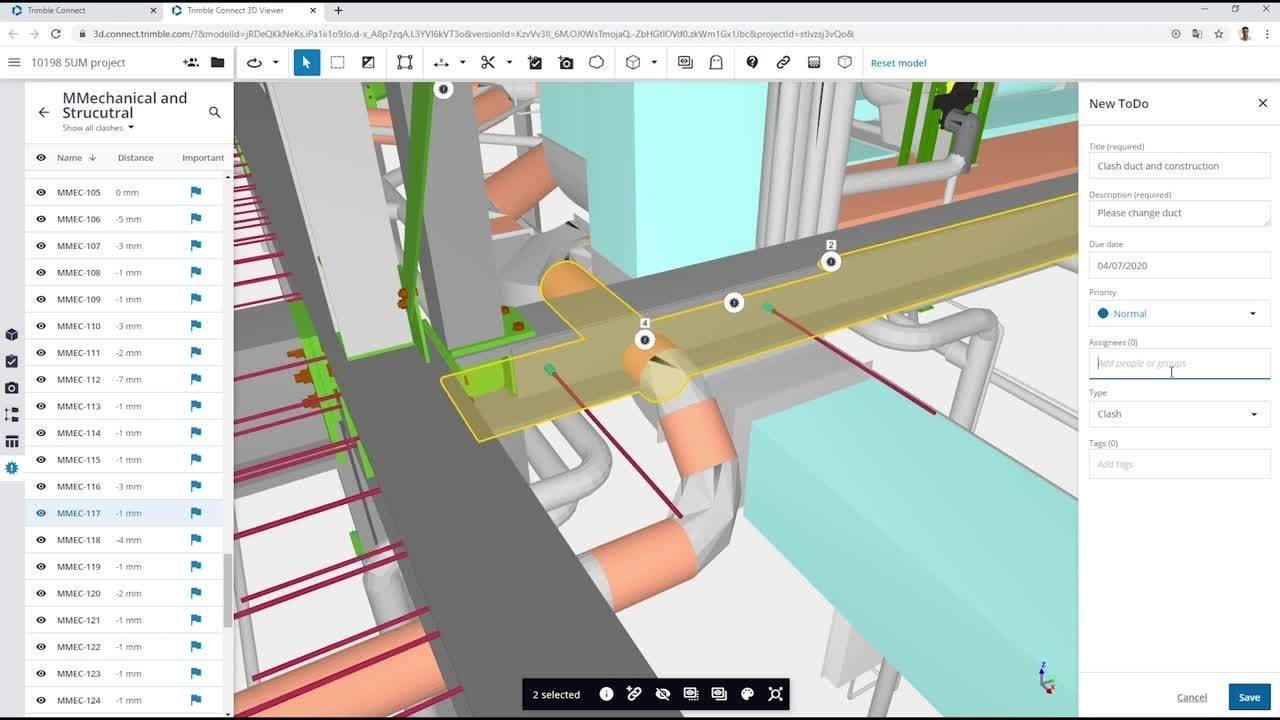
Other Top Recommended Construction Software
Most Helpful Reviews for BIM Manager
1 - 5 of 5 Reviews
Anonymous
11-50 employees
Used weekly for more than 2 years
OVERALL RATING:
5
EASE OF USE
5
VALUE FOR MONEY
4
CUSTOMER SUPPORT
5
FUNCTIONALITY
5
Reviewed October 2022
Amazing Collaboration Tool
The biggest problem we are solving with this is the communication and collaboration between architect/designers to consultants and engineers. With the collaboration tools it's much easier to receive and publish changes so that work can continue progressing.
PROSThe best feature by far would have to be the collaboration tools and its connectivity to our autodesk programs. Simplifies task for us and consultants and helps increase project work time efficiency.
CONSIt takes a few tries to get use to all the features and with anything the larger the files the longer it takes to publish and receive changes.
Swapnil
Architecture & Planning, 11-50 employees
Used daily for less than 12 months
OVERALL RATING:
4
EASE OF USE
4
VALUE FOR MONEY
4
CUSTOMER SUPPORT
4
FUNCTIONALITY
4
Reviewed July 2023
Optimize collaboration and reduce errors
BIM is a collaborative approach to designing, constructing, and managing buildings and infrastructure, where digital models containing all the relevant information about a project are created and shared among project stakeholders. Allows us to work closely with architects, engineers, contractors, owners, and other stakeholders to ensure that BIM benefits are maximized throughout the project lifecycle.
PROSThe communication and cooperation between architects, designers, consultants, and engineers is the main issue we are resolving with this. With the collaborative tools, receiving and publishing updates is simpler, allowing work to go forward. The tool allows us to work closely with architects, engineers, contractors, owners, and other stakeholders to ensure that BIM benefits are maximized throughout the project lifecycle.
CONSTakes a bit of a time to publish larger files.
Lisbeth
Verified reviewer
Civil Engineering, 2-10 employees
OVERALL RATING:
4
EASE OF USE
3
VALUE FOR MONEY
4
CUSTOMER SUPPORT
5
FUNCTIONALITY
5
Reviewed August 2023
BIM management with a platform that promises
Despite using the demo, its speed has caught my attention. In addition, you can monitor the progress of the budget and other applications. It's like having several softwares in one, it should have more publicity.
PROSWhat is striking is that it integrates many areas, including planning, costs and budgets, and what distinguishes it is the implementation of accounting within the platform. This reduces manual and administrative processes.
CONSAs it is a relatively new platform, in countries with already established regulations it would generate delays in the assimilation of files and valuation of results.
Chrisela
Architecture & Planning, 11-50 employees
Used daily for more than 2 years
OVERALL RATING:
4
EASE OF USE
3
VALUE FOR MONEY
4
CUSTOMER SUPPORT
3
FUNCTIONALITY
4
Reviewed August 2023
Architectural Assistant Reviews BIM Manager
The product is easy to use and the help tools explain how to use them well.
CONSSometimes specific tools don't work due to the complex prerequisites
Bas
Architecture & Planning, 2-10 employees
OVERALL RATING:
4
EASE OF USE
4
VALUE FOR MONEY
4
CUSTOMER SUPPORT
5
FUNCTIONALITY
5
Reviewed November 2022
Manager BIM
Makkelijk te gebruiken programma, veel mogelijkheden echt een aanrader
PROSGoed programma, duidelijk en makkelijk in gebruik
CONSVooralsnog geen min punten kunnen opschrijven of noteren
Reasons for switching to BIM Manager
Ik wilde een programma met 3D opties




