UDA ConstructionSuite
About UDA ConstructionSuite
UDA ConstructionSuite Pricing
Multi-user packages starting at $9,999. Monthly lease options available.
Starting price:
$1,599.00
Free trial:
Available
Free version:
Not Available
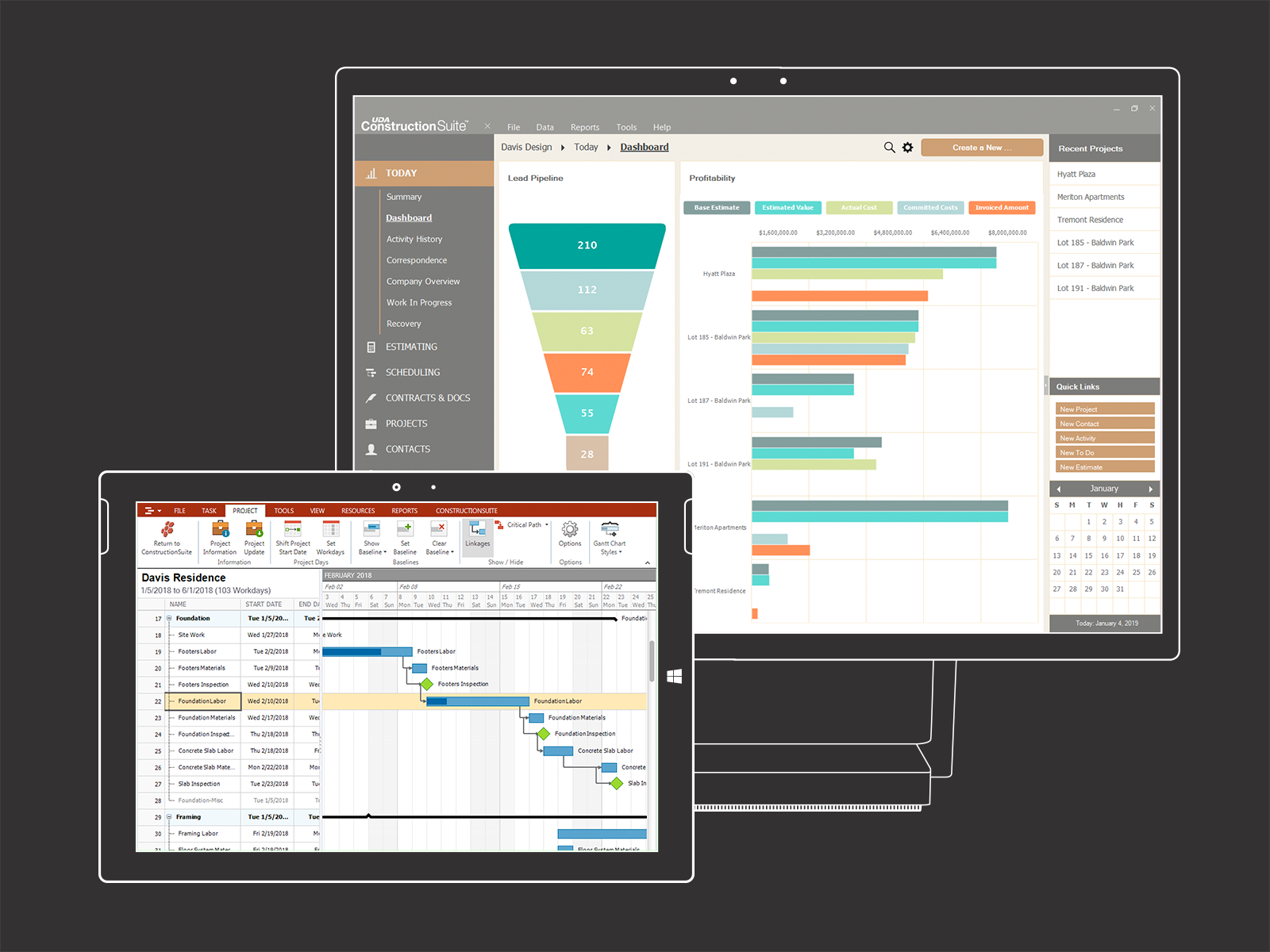
Other Top Recommended Construction Software
Most Helpful Reviews for UDA ConstructionSuite
1 - 5 of 518 Reviews
ROBERT
Used free trial
OVERALL RATING:
5
EASE OF USE
5
CUSTOMER SUPPORT
5
FUNCTIONALITY
5
Reviewed March 2013
I am a small builder that builds large, very high-end custom homes, and have been using ConstructionSuite for nearly 3 years. I looked for a construction management system because I needed to integrate CSI pricing, manage the unique nature of allowances, and off-the-shelf, tailor-able specifications. I also hoped to find a fully flexible scheduling function; I got more than I hoped for. I tried some other construction cost management systems, but none of them are close in comparison to CS - in terms of functionality, ease-of-use, and reasonable cost (it is not cheap, but it is worth it). The product allows me to have automation in estimating, reporting, invoicing (including AIA Applications for Payment), and project scheduling. The easy, flexible structure has facilitated me taking a giant leap forward in management and presentation of cost and scheduling data. It also provides standardized documentation (contracts, other forms), which I honestly did not need, but many people would find very helpful/useful. Importantly, Construction Suite gives the option to use the CSI pricing structure (both residential and commercial), which is essential to better creating and managing budgets (estimates vs. actuals, CO's, etc.). The other products that do enable the CSI structure are archaic and far more expensive. It also has a Specifications function, wherein it uses standard CSI specs that can be opened and altered for each project. The financial functions save me hours on each invoice (specifically in the reporting that comes with invoicing). The structure, reporting, and schedules give me the presence to rival competitors that have 4 staff people to do what I do. The presentation and functionality that I now demonstrate, I believe, has been a big factor in opening doors to some of the very highest-end architects in the region. So not only am I more efficient and professional in how I manage my finances and projects, I do believe it is getting me more business. And once the project is underway, my budget anxiety has been greatly reduced, because I now have a very important instrument for managing budget, Allowances, Change Orders. Without getting into details, it also helps greatly reduce some of the budget difficulties with customers - they better understand what goes into a high-end home, and they have better assurance in how the budget is managed and invoiced. One other seemingly small but important aspect is that CS has a cost category for Allowances - I did not find one single other product that had Allowances such that they could be handled separately. On all of my projects, Allowances are a fluid cost that account for about 40%-50% of the overall budget, and you need to be able to separate those from the rest of budget. There is still one drawback, in that you cannot apply Allowance status to Change Orders, but I am told that will change in an upcoming release. Lastly - I have never had a software provider that has been so intimately involved with each customer. Even before I decided to purchase their "Total Care", the interaction was truly refreshing, and they have even taken the time to review and discuss every suggestion I have made. They have simply explained a rejection on some of the suggestions, but they have been receptive to constructive comments that will improve their products. (For example, the Change Orders to Allowances, as discussed above). The only 4-star rating I have given them is on "product quality". There have been stability issues and communications issues with Microsoft products. But they are phasing out the dependence on Word (already done) and Excel (purportedly in 2013), and that will provide some great benefit for performance. If you are a small or medium-sized builder, and want to present yourself to high-end customers, if you want to have more professional control on your projects, if you want to keep your QuickBooks but put it on steroids, and you undertake more than one project at a time, you will gain tremendously from CS. It is not inexpensive, but it is much more competitive than its competitors and it will pay for itself. I just hope none of my local competitors use it.
Mark
Used free trial
OVERALL RATING:
5
EASE OF USE
4
CUSTOMER SUPPORT
5
FUNCTIONALITY
5
Reviewed March 2013
We are a General Contractor in it's second generation, formed in 1959 by my father. We do both residential and light commercial work, renovation, and new construction. When I got out of college in 1983, and made the decision to come back to work with my father in the family business. I spent 5 years working in the field. Back then all estimating was done long hand on paper, with some use of estimating books like RS means, as well as a gut feeling for the work to be done. I knew if I was to move the company forward, I needed to be more effecient and precise method for accurate estimation. After convincing my father that we needed to computerize, I started researching software. We started with DOS based programs that had estimating, report writing, documents, and bookkeeping. The estimating had the 16-division CSI format, which I was familiar with because of work I had done with architects. This system had a built in database that I could modify and add to and job costing to track actual cost against the estimates. Mom learned the bookkeeping end, but I always did my own job costing to get the most accurate cost data I could, and created many of my own estimating items. This was a good system for 20 plus years. I knew that at some point I was going to have to modernize the system. When my parents retired and my wife entered the business, she immediately needed to run up to date accounting software. We purchase Quickbooks because of the referrals and high recommendations. It works quite well, although we were not job costing with it; I was still doing my own recording for my estimating. Even though she pointed out to me that I could estimate and job cost with it, it had no data base and the CSI format, so I had no interest. I new I wanted somthing similiar to what I was using but with up to date features. I started my reseach on software again, looking at the vast quantity of demos out there - there are a lot of them. Some had programs with estimating, and some with their own accounting modules and billing. Although we do some light design work, I wasn't interested in strictly estimating. We're not a track builder. I didn't want all new accounting software because of our comfort with Quickbooks. I came upon UDA Construction Suite through direct mailings or trade magazine ads. I looked at it several times over a few years, still looking around at anything I came across. I found myself going back to UDA to look again. I was attracted to it because of intergration with Quickbooks, CSI division format, built in documents, and now scheduling which I never had before. I knew that I would be able to create my own data base from years of costing with my other system, but it included RS means cost book which I thought would be real handy for items I may not have. I also needed to stop doing my own data-entry for job costing when it could be done with Quickbooks. I liked that it seemed to have more than I needed, so I could grow with it. Easy to use windows format with spreadsheets we're familiar with. We purchased the UDA Construction Suite Residential Premier. It had everything I was using before and more. Since I had my own data base for light commercial items, I felt we did not need the commercial version at this time. But the decision to buy was also based on the ability to upgrade to a higher package without completely rebuying software. All my questions I had up to making the purchase were answered. UDA really seemed to be a company that wanted to work for and with their clients. That by my making an investment in this, they would be there for me, and that this was a purchase that would work for me for years to come. Since getting the product, I've found it really easy to click around and learn on my own. The training videos that came with it, as well as the webinars offered on a regular bases, are great for showing what the software can do. Customer support is awesome - if I send them an email, the response is very quick. It is very easy to call them and talk to someone; I feel like I have my very own personal customer service representative. Being a small company and having to wear all the hats, it can sometimes take a while to make any transition. I have no doubts at all that as I fully implement all that this software can do for me, that UDA will be there to help if needed, making sure that I can get the most out of it. Definitely comforting that I made a really good purchase decision.
Bryan
Construction, 2-10 employees
Used daily for more than 2 years
OVERALL RATING:
3
EASE OF USE
2
VALUE FOR MONEY
2
CUSTOMER SUPPORT
4
FUNCTIONALITY
4
Reviewed May 2017
I like it, But there are allot of things that do not work as well as you are told.
Using the estimating with proposals and scheduling is the most important parts.
PROSHaving the estimating produces a proposal and schedule from the estimate. Project work flow is a very valuable tool, Launching the items inside of work flow is very smart thing.
CONSThere is no training on how to set up a estimate to move into proposal smoothly and than a schedule that you can use. You have to understand that the estimate needs to be set up just so, so you can get the proposal to work well and the same for the schedule. Nothing has worked yet for me that I can sit the settings and just go with it, without allot time spent editing the proposal greatly and Schedule. The proposal could use more options to choose on adding or removing parts of the estimate to give more flexibility to how the proposal will read. There is allot to be desired on the integration with QuickBooks. Contacts do sync well and allot of the contact info does not sync. The reports in suites have never matched up with Quickbooks reports for me. Does not have a good invoicing system that well work well with QuickBooks. Project files in suites is a very slow file. UDA needs to work out the flow on how things react to each other when you do something in one part of the program and how it will react in another. I use both Suites and Online parts of one program works better than the other program. I would like to know how other people are using the program.
Jack
Used free trial
OVERALL RATING:
5
EASE OF USE
4
CUSTOMER SUPPORT
5
FUNCTIONALITY
5
Reviewed April 2013
Our company is a family owned and operated organization. We specialize in luxury custom estate homes, and we are experts in waterfront construction. Typically, we build no more than 4 or 5 homes simultaneously due to the complexity of the projects, the size of our company, and the market size for this type of construction. After going through a fairly difficult economic downturn, things are starting to move again. From 2009-20012 we only built 1 home. In the past year, we have bid on several projects and we are currently building 5 homes ranging from the $500,000 range up to $3,000,000. I can directly credit the detailed proposal that we made using UDA Construction Suite with 3 of the 5 homes we are currently working on. Each of those three customers told us specifically that our proposal was so much more comprehensive than the other builders that were bidding on the job. One customer also said they felt more confident choosing us to build their dream home because of our attention to detail in the proposal and tentative schedule we provided. While we are not a big corporation, we are still competing with them and we must present our company in the most professional, competent manner possible. UDA Technologies Construction Suite has proven to be one of the most valuable investments we have made to help us achieve this crucial goal. In 2006, we started using UDA's Office Suite, since then we have continuously upgraded to the most recent version and we are currently using Construction Suite Pro. We also take advantage of the "Total Care" customer support plan. I must say, this aspect of the software has proven invaluable. The only "negative" thing I could say about the software is that it is somewhat complex and a little time consuming to learn. With that being said, the time invested in learning the software pays off ten-fold. With the help of the staff at UDA, the difficulty is minimized. Every single time I have called to get assistance with some aspect of the software, I have been immediately put in contact with a very capable and friendly technician who seemed genuinely eager to help me with my problem. I never had to press 1 for this or 2 for that. The technicians actually know the software, in and out, and are always able to quickly resolve my problems. They are not looking up the answer in a "help database" as they generally do when I call QuickBooks for technical assistance. UDA also holds frequent webinars that are free to attend. I have only attended two, but I will be doing my best to utilize this feature more often as I learned a lot from it. Thank you UDA! I truly believe your software and customer support has been instrumental in helping our company stay afloat during this painful recession. The software and the support plan have paid for themselves many times over – we couldn't be happier!
Steven
Construction
Used more than 2 years
OVERALL RATING:
4
EASE OF USE
4
CUSTOMER SUPPORT
3
FUNCTIONALITY
4
Reviewed May 2016
Good Product - Support Fair
Good product for managing projects. The software can be used for construction projects as it was designed, but can also be used for other projects as it is a good tool for managing projects. From one person operations to small companies this tool can be used as a means to have a good workflow system for managing projects. I have used it for construction but also for environmental consulting. It would be pretty easy for UDA to tweak the software to make it less tied to construction and more general for project management. But all in all it is a well designed and pretty easy to operate project management software.
CONSThe biggest issue I have with ConstructionSuite and UDA is their TotalCare program. It is almost like I have to know the secret handshake. With other software vendors (e.g. Microsoft, Autodesk, Adobe) I can download the software by getting into my account. So if I have to reinstall, which I recently had to do, I had to talk to the UDA folks to get the most recent version (I switched from Windows 7 to Windows 10 in the interim and the version I had saved on my computer was not compatible with Win 10. It took 2 calls to UDA to finally get what I needed. On the other hand when I needed to reinstall my Office Suite all I needed to do was log into my Microsoft account, deactivate the computer Office was associated with, download the latest software, and reinstall. I didn't have to communicate with Microsoft staff at all. Same for my Autocad/Revit software and my Adobe software. That said the last person at UDA, Cydney, took ownership of my issue and in about 5 minutes I had resolved my issue.









