Synapcus
About Synapcus
Synapcus Pricing
Please visit synapcus licensing types and pricing under http://qalgo.de/en/lizenzpreise/# or contact Qalgo for pricing details www.qalgo.de
Starting price:
€19.00 per month
Free trial:
Available
Free version:
Available
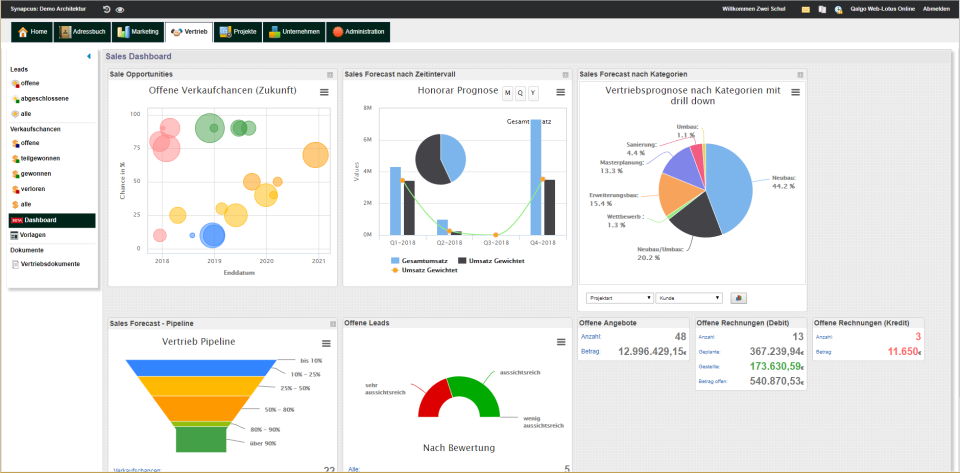
Other Top Recommended Construction Software
Most Helpful Reviews for Synapcus
1 - 8 of 8 Reviews
Adriana
Verified reviewer
Construction, 2-10 employees
Used daily for more than 2 years
OVERALL RATING:
5
EASE OF USE
5
VALUE FOR MONEY
5
CUSTOMER SUPPORT
5
FUNCTIONALITY
5
Reviewed August 2018
Synapcus for interior designers
As a scenographer and interior designer project manager and company owner, I'm active especially in large projects of residential real estate development, projects ranging from the concept phase to implementation and site supervision. I’m usually working with many collaborators and subcontractors with whom I must regularly exchange information about the state although each can be in a different geographic location. The Synapcus web-platform allows all participants access to information based on different specific rights, it can be used on MAC which for architects and designer is a “must have”, sends notification whenever the situation in a project runs out of control, which greatly aids the successful completion of projects.
PROSa. Web Application b. Available on MAC c. Collaboration d. Exchange Document Management Platform e. Email Notification f. Friendly User Interface g. Budget-time-quality project control with graphical display of the result h. Invoicing, Fee planning and Cashflow i. Subcontractors Management and Evaluation Controlling and billing are not issues with which a Designer wants to lose much time because his focus is on design. The Synapcus platform provides an intuitive and easy-to-understand controlling graphic of the project. Subcontractors’ evaluation is another valuable feature of the software for a project manager which has to take shortly decisions about the companies to involve into the project realization based on previous collaborations.
CONSThe platform is not yet available in Romanian language.
Bogdan
Civil Engineering, 51-200 employees
Used daily for more than 2 years
OVERALL RATING:
5
EASE OF USE
5
VALUE FOR MONEY
5
CUSTOMER SUPPORT
5
FUNCTIONALITY
5
Reviewed September 2018
Owner and Managing Director Construction Company VREAUCASANOUA
I have been using the Synapcus web application for 2 years now and the performance of the projects has improved since by 10%.
PROSI am the co-owner of the construction company VREAUCASANOUA - "I want a new house" for over 10 years. Organizing and developing a building project is a very complex process from designing, organizing auctions and evaluating suppliers to selecting subcontractors and implementing the project. I appreciate the application most: web application Management and supplier evaluation Resource planning - budget and time Risk management Feasibility analysis of projects Notification by email Controlling and prognosis Document management
CONSI have no complaints regarding the product. Maybe it could support other languages besides english and german.
Vendor Response
Thank you very much for the good review. We will release also a romanian and franch version in 2019.
Replied September 2018
Thomas
Architecture & Planning, 51-200 employees
Used daily for more than 2 years
OVERALL RATING:
4
EASE OF USE
3
VALUE FOR MONEY
4
CUSTOMER SUPPORT
5
FUNCTIONALITY
4
Reviewed November 2019
Review :)
It´s easy to depict workflows. So we´re testing the ticketing-tool this time.
PROSI think it´s a central and important tool for our company to manage our daily business.
CONSSometimes, there are a few problems with the performance. The system is powerful but sometimes to slow.
Vendor Response
Dear Synapcus user, thank you for your review. The performance issue on your particular on-premise Synapcus system was analyzed and improved with the new Synapcus Version 2.33.007. The main causes (sync ajax call for the burger menu and unneccessary agent run over the day) are now resolved. The responce times are now in the normal range for a web app.
Replied November 2019
Mircea
Verified reviewer
Information Technology and Services, 11-50 employees
Used daily for less than 12 months
OVERALL RATING:
5
EASE OF USE
5
FUNCTIONALITY
4
Reviewed August 2018
Synapcus Canada
Having an All In One , centralized hub saving lots of time on project management for sure. Sharing and finding content across departments , great analysis for ongoing projects it's a must for any company.
PROSEasy to use, all in one platform, centralized and well organized tool for projects, team work , document sharing, intelligent tracking.
CONSA little bit crowded at first but easy to peak up after. Overall very good tool
Vendor Response
Thanks for evaluating our product. We would like to know what we could improve on our customer support since we didn't get any stars on it. best greetings Synapcus team
Replied September 2018
Constantin
Construction, 2-10 employees
OVERALL RATING:
5
EASE OF USE
4
FUNCTIONALITY
5
Reviewed September 2018
A pleasant , useful,reliable work tool
In condo construction consulting business with a lot of consultants plus trades involved in the overall process till the final occupancy is achieved this tool is a must in order for you to present an overall picture to the owners in terms of resources and time frames to be allocated within.
PROSEstimating was a breeze , easy to use even using mobile devices - on the go! Conclusions and analysis much more at hand at the end of the work day or as a fact for the whole month! It facilitates also cross departments interconnection along the way. PM in construction are gonna love this!
CONSAs a matter of fact at the first glance it looks that it gives you more than you can handle It will be nice to see more linkage from the app for different documents types. Time zone difference between Europe and North America imposes office space here.
Vendor Response
Thank you very much for the review. Kind regards Adrian Engelmann
Replied September 2018
Radu-Lorin
Verified reviewer
Construction, 201-500 employees
Used less than 6 months
OVERALL RATING:
5
EASE OF USE
5
VALUE FOR MONEY
4
CUSTOMER SUPPORT
4
FUNCTIONALITY
4
Reviewed September 2018
Synapcus Software
As a structural engineer I am active in large structure projects, from the concept phase of a project to it's planning and supervision. In one of my former jobs I have worked with colaborators from different locations and have used Synapcus successfuly for project information exchange as it allows all people involved in the project acces to it's infomation based on specific rights. It keeps them updated on the project situation and helps towards it's completion.
PROSA good part of the aplication is that it is web based and you can access it from any device, even tablets and it also really easy to use even when controling multiple projects. Subcontractors’ evaluation is another valuable feature of the software.
CONSThere is no feature that gives the posibility to configure a personal desktop, with data meaningful to me.
Vendor Response
Thank you very much Mr. Jumanca! The personal desktop is about to be released in the Q4-2018. Look forward to hear about you, Kind regards, your Synapcus-Team.
Replied September 2018
Anonymous
2-10 employees
OVERALL RATING:
5
EASE OF USE
5
VALUE FOR MONEY
4
CUSTOMER SUPPORT
5
FUNCTIONALITY
4
Reviewed September 2018
Life is much easier
I'm a software consultant and found out about this software from a friend. I'm very impressed with the software features web UI interface. Currently, I have a custom home builder and a chain of dental offices that are very happy with the software. Easy installation and very minimum maintanance required.
CONSSo far I couldn't find anything... maybe more out of the box reporting will be good.
Camelia Daniela
Verified reviewer
Education Management, 1,001-5,000 employees
OVERALL RATING:
5
EASE OF USE
5
VALUE FOR MONEY
5
CUSTOMER SUPPORT
5
FUNCTIONALITY
5
Reviewed September 2018
A comprehensive, easy to navigate , reliable tool for a PMP course.
For comparison, in a project management course I used two software apps for different groups of students. Synapcus team came on top, the students were more focused on the deliverables, the milestones and deadlines were more realistic and the team evaluation projects and documents were generated in a professional manner.
PROSI used the free trial version for my students and I was impressed by its friendliness of use, the fact that it can be opened from mobile devices (much appreciated by the "instant gratification" generation), its ease in estimating projects, accommodating team work projects and ease of generating professional conclusions and analysis at the end.
CONSIt would help if the company will (in the future )provide customer service in Canada.




