Paycove
About Paycove
Awards and Recognition
Paycove Pricing
14-day free trial, no credit card required. All plans come with a 30-day money back guarantee.
Starting price:
$50.00 per month
Free trial:
Available
Free version:
Available
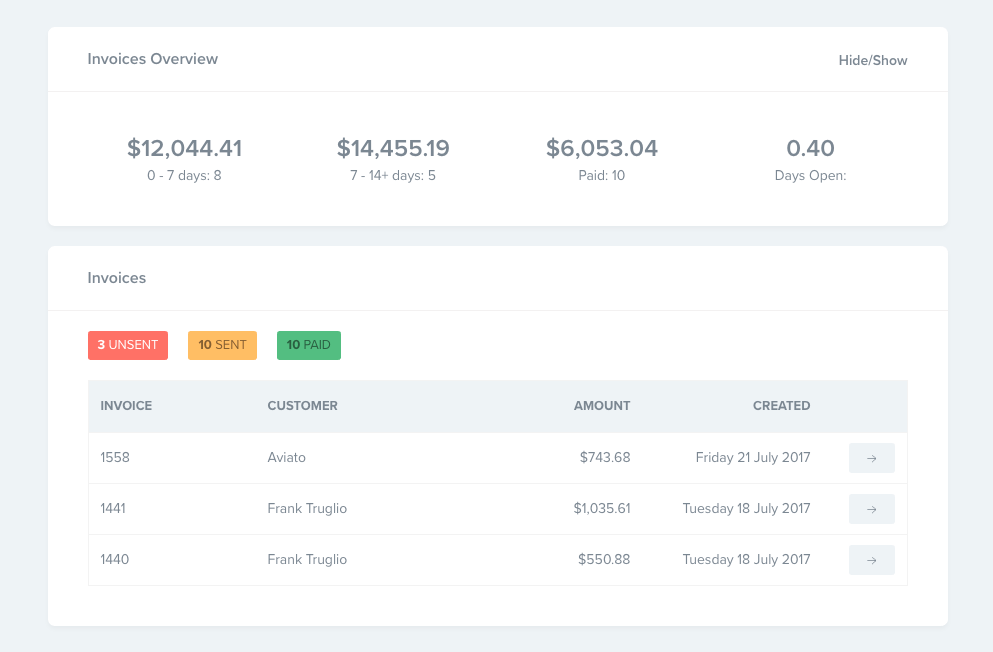
Other Top Recommended CPQ Software
Most Helpful Reviews for Paycove
1 - 5 of 30 Reviews
Steven
Verified reviewer
Media Production, 2-10 employees
Used daily for less than 2 years
OVERALL RATING:
5
EASE OF USE
5
VALUE FOR MONEY
5
CUSTOMER SUPPORT
5
FUNCTIONALITY
5
Reviewed July 2021
Good integration with CRM, intuitive to use.
We needed an invoicing solution that didn't require tons of work to create, and track invoices, we also needed payment options directly on the invoice. This ticked all the boxes. We can easily break up the invoices into multiple phases and set up recurring billing for certain services.
CONSThe mobile UX is pretty bad. Hard to use when on the go.
Reasons for switching to Paycove
CRM integration.
Julianna
Consumer Services, 11-50 employees
Used daily for less than 2 years
OVERALL RATING:
4
EASE OF USE
4
VALUE FOR MONEY
4
CUSTOMER SUPPORT
4
FUNCTIONALITY
4
Reviewed July 2021
Does the job - but not pretty
We don't love Paycove but it integrates where we need it to and does the job, just at the level we would want.
PROSWe use Paycove because it was easy to use, integrated with our platforms, and had a decent price. However, the more we use it the more flaws we find and it's becoming increasingly frustrating, but as one of a limited amount of options that integrate where we need it, it looks like we have to keep using it and deal with the bugs.
CONSWe've definitely run into issues using paycove. Some of the issues might be because we use it as integration with Hubspot and Cardpointe, but either way it's been frustrating for our team. We find that the contracts don't refresh automatically, when a new line item is added the payments don't automatically update and occasionally, the payments don't add up to the provided total. It's frustrating but there are workarounds.
Reason for choosing Paycove
price
Reasons for switching to Paycove
Qwlir was very simplistic in the design of contracts and had limited options for the type of customization we wanted.
Priyanka
E-Learning, 11-50 employees
Used daily for more than 2 years
OVERALL RATING:
3
EASE OF USE
4
VALUE FOR MONEY
3
CUSTOMER SUPPORT
3
FUNCTIONALITY
3
Reviewed August 2021
My Review
Its fine.
PROSIt integrates with pipedrive and does both quotes and invoices
CONSYou can't make customizations to automation easily
Reasons for switching to Paycove
Pandadoc was too expensive
Sam
Architecture & Planning, 1 employee
Used daily for less than 12 months
OVERALL RATING:
5
EASE OF USE
5
VALUE FOR MONEY
5
CUSTOMER SUPPORT
5
FUNCTIONALITY
5
Reviewed July 2021
Invoicing with customizability and stunning UI
Love it and feel with the above two issues fixed, I would become a Pacove superfan!
PROSThe UI and functionality are outstanding all while removing any unnecessary complexity which a lot of invoicing software struggles to achieve.
CONSNot being able to save customer details (when not using a CRM) (customer info we insert in the top of invoices). ->we're having to re-type customer addresses, phone numbers etc here which is a pain-point Not being able to manually edit "Deal Names". (also when not connected to a CRM)
Reason for choosing Paycove
Paycove removes everything you DON'T need while maintaining full customizability for custom branding, layout, invoice options and wording. The customer emails look good, the PDF attachments look good, its UI is good, and it doesn't have that dated clunky feel like so many invoicing platforms have (e.g Zoho invoices and Xero).
Reasons for switching to Paycove
Because Waveapps ditched all non-US customers so we were forced to find an alternative (as we're based in New Zealand) -> I would have tested and tried at least eight alternatives until I found Paycove :)
Carole
Information Technology and Services, 11-50 employees
Used daily for less than 2 years
OVERALL RATING:
5
EASE OF USE
5
VALUE FOR MONEY
4
CUSTOMER SUPPORT
4
FUNCTIONALITY
5
Reviewed July 2021
Paycove is a great option to integrate with Pipedrive
Paycove has been very helpful and great in meeting our custom needs for our customers
PROSNice integration with Pipedrive. Engineers were very helpful in getting our customized needs met
CONSSearching for an invoice is not as easy as I would like in the Paycove database.
Reason for choosing Paycove
Were able to customize and work with our needs
Reasons for switching to Paycove
DId not care for the lack of integration with Pipedrive









