Trackfront
About Trackfront
Trackfront Pricing
Trackfront pricing is $10 per user per month on the monthly plan. Save even more by going with the yearly plan which is only $100 per user per year. With each plan you get: Unlimited Projects, Unlimited Estimates & Proposals, Unlimited Teams & Collaborations, Unlimited Free Collaborators for Sending Proposals & Collaborating on Projects, and each plan Includes 20GB Storage (storage plans up to 2TB available).
Starting price:
$10.00 per month
Free trial:
Available
Free version:
Not Available
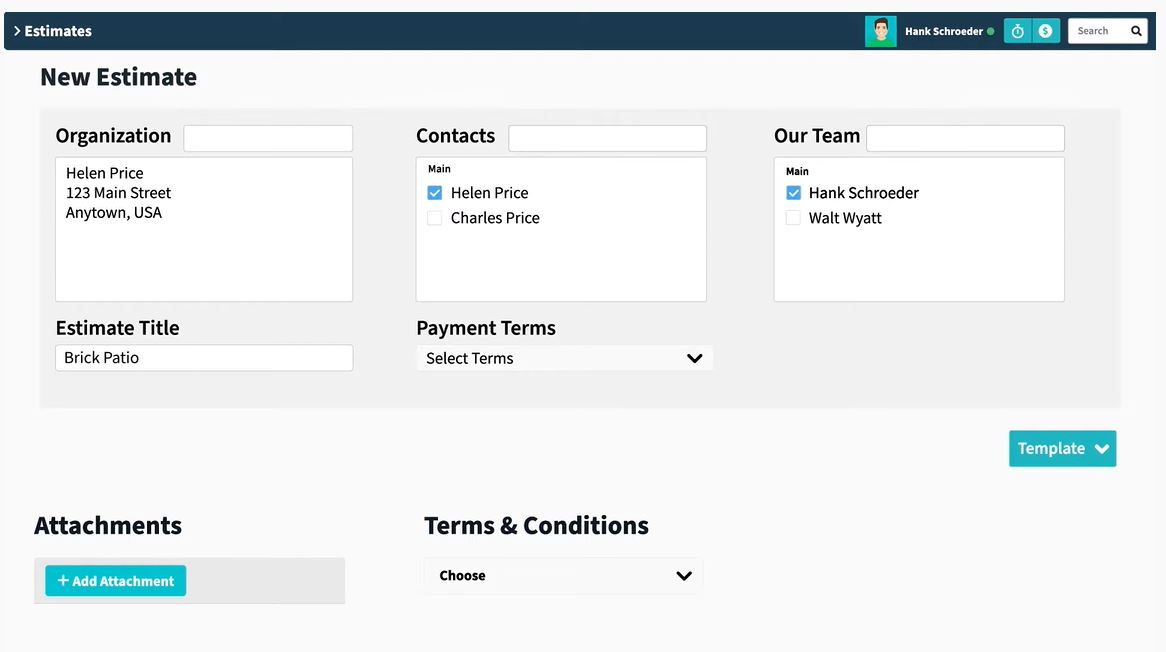
Other Top Recommended CPQ Software
Most Helpful Reviews for Trackfront
1 - 5 of 18 Reviews
Matt
Verified reviewer
Packaging and Containers, 2-10 employees
Used daily for less than 2 years
OVERALL RATING:
5
EASE OF USE
5
VALUE FOR MONEY
5
CUSTOMER SUPPORT
5
FUNCTIONALITY
5
Reviewed September 2021
Trackfront - Goodbye to Long Email Chains
Traditionally, we've used email as our primary method of corresponding with our customers and vendors. Sometimes this can be as simple as a 3 or 4 message exchange. But more often than not, customer projects and orders result in numerous back and forth messages that can be overwhelming when it comes time to search for the information and files needed to process and complete an order. Trackfront consolidates this information into one, easy to view and search location. Here are the pros of Trackfront as we see them: Searchable and instant back and forth communication on the project wall saving time. The ability to upload and search for customer files, proofs and other documents on the project wall. The ability for customers to track and see the progress of their orders without the need to email or call. Estimates created in Trackfront can be converted to active projects (once approved) by the click of a button. Customizable project milestones - you can have as few or as many project milestones as needed. Multiple projects and their position in the pipeline can be viewed on the project overview page eliminating the need to click on each project to check its status. The color coding of project milestones lets you know at a glance if you've missed an important date. The ability to add Widgets to the Dashboard is extremely useful - the status of estimates and orders can be quickly ascertained.
CONSThe ability to invoice from Trackfront would be a welcome feature. I understand the developers are working on this for a future update.
Alyssa
Verified reviewer
E-Learning, 1,001-5,000 employees
Used monthly for more than 2 years
OVERALL RATING:
5
EASE OF USE
5
FUNCTIONALITY
5
Reviewed September 2021
Trackfront: Track a Project with Ease
Overall, you can tell that a lot of thought has gone into the project tracking process from start to finish. From the quoting process, to how communication takes place with clients, to keeping the work and notes consolidated in one place in the portal, to approving drafts of mock ups before moving forward. Each step flows within the system in a logical way that is easy to use.
PROSFor the projects that we have utilized Trackfront for, I think the comments/notes feature was the most impactful and useful for us. It made it so easy for us to click directly into the video segment where changes needed to be made and make a comment/note as to what needed to be changed or updated. Then along the bottom of the video bar, you could see exactly where comments/notes had been made - and the project team could easily go back and track those. The quoting process for the beginning of projects was smooth and seamless as well. A quote is sent to you from the system, you log into the portal to review, and then there is simply an "approve" or "reject" button where you an also add comments , and you simply click the button.
CONSThe only piece that I have run into was sharing our draft visuals with other members of my team via the URL our project team provided. Since I was logged in as the main user, I had the comment feature and was able to add my comments right onto the drafts, however, when I shared the URL with my colleagues they ran into some issues with this piece. They didn't appear to have the comment feature, and had issues with "sizing down" the PDF on their screens. Was it user error or did they not have the comment features? I don't know. That really is the only bump we've run into.
Lawrence
Computer & Network Security, 1 employee
Used weekly for less than 12 months
OVERALL RATING:
3
EASE OF USE
5
VALUE FOR MONEY
5
CUSTOMER SUPPORT
4
FUNCTIONALITY
3
Reviewed November 2022
Trackfront
Team is quick to respond
PROSNot a heavy application. Fast and Responsive
CONSImporting of Products does not meet my needs
Katherine
Environmental Services, 51-200 employees
Used daily for less than 2 years
OVERALL RATING:
5
EASE OF USE
5
CUSTOMER SUPPORT
5
FUNCTIONALITY
5
Reviewed November 2022
Best for Video and Graphics Collaboration
For high volumes of collaborating graphics and video, I would highly recommend this software. It's a great way to share proofs, notes, feedback, and updates in a forum style with all the same tools of Frame.io. It offers a more itemized organization that can be organized into buckets or even walled off to specific collaborators when needed.
PROSI can't think of a better software for sharing high-quality stills and videos. We are able to pinpoint on the image where notes are needed either as a series or individually. The project pages allows us to sort requests and makes it very easy to search for the file name or associated text no matter how far in the past.
CONSIf you do end up using and retiring a project wall, it doesn't disappear from the project wall list. This means I have to scroll down slightly when browsing the project wall list to find which ones are active.
Scott
Verified reviewer
Marketing and Advertising, 1 employee
Used daily for less than 2 years
OVERALL RATING:
5
EASE OF USE
5
VALUE FOR MONEY
5
CUSTOMER SUPPORT
5
FUNCTIONALITY
5
Reviewed May 2022
Trackfront is an essential tool if you need to manage your creative workflows
This product just works. I have used many project management tools in the past, and I have always struggled to get colleagues to collaborate on projects using other tools. With Trackfront, I never have trouble getting my colleagues to use the tool. In addition, because almost every aspect of a job is handled in Trackfront, I feel like I'm not constantly searching around for the status of things - it's all in one place.
CONSThe only con I can think of is related to notifications, the only out of the box way to be notified is via email. It's a very small con however.




