SMMware
About SMMware
Awards and Recognition
SMMware Pricing
$45/mo total, includes up to 10 active users $50/mo total, includes up to 20 active users $55/mo total, includes up to 30 active users $60/mo total, includes up to 40 active users $80/mo total, includes up to 50 active users
Starting price:
$45.00 per month
Free trial:
Available
Free version:
Not Available
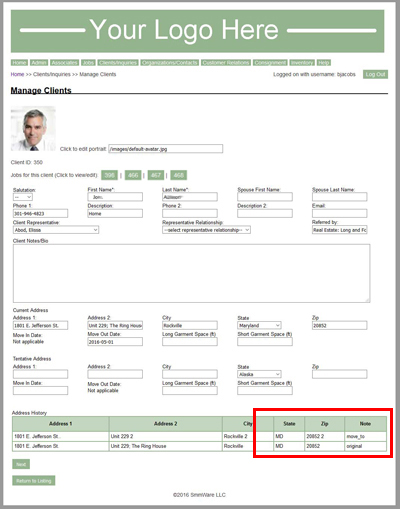
Most Helpful Reviews for SMMware
1 - 5 of 38 Reviews
Lindsay
Consumer Services, 11-50 employees
Used daily for less than 6 months
OVERALL RATING:
5
EASE OF USE
4
VALUE FOR MONEY
5
CUSTOMER SUPPORT
5
FUNCTIONALITY
4
Reviewed September 2021
Great solution for a small to mid-sized Senior & Specialty Move Management Business!
Onboarding was fairly fast - it's been easier with new employees than it was with old employees who were used to our previous system. The scheduling features are especially amazing for us - we used to have to call/text everyone to check if they could work before putting them on the calendar, and everyone had to squint at a master calendar to figure out when they were working. The calendar alone is worth switching to SMMWare, but the other features make it a really well-rounded and valuable program. Not to mention we're only paying $50/month for a CRM, Project Management, and Scheduling system (soon to also include timekeeping and invoicing) where before we were spending about $300/month on the same, just in separate programs. More expensive does NOT always mean better!!
PROSWe love that this software combines three major functions we were previously tracking separately: a CRM database, a scheduling system, and project management. We aren't currently using the time tracking or invoicing features, but will be switching later this year, which will make life even easier for our employees as they'll only need one login for all their functions. It's great that we can adjust access to anyone - managers can even schedule their own teams, and associates can be granted more or less access depending on what functions they perform. Onboarding was also easier than expected - SMMWare has excellent manuals and tutorials online, and the support staff has always been extremely responsive and helpful when we had a question or needed a walkthrough.
CONSOur biggest complaint from our employees is that the pages look a lot a like. Especially when training new employees, people seem to struggle with knowing they're on the Client profile, versus a Sales Lead or Job profile. We keep seeing Job notes being added to the Client profile instead of the Job profile. Just varying the design, colors, or heading might help! We also wish you could 1) create recurring events (i.e. staff meetings) and 2) set recurring Unavailability for an employee who cannot work Mondays without them having to go in and mark off every Monday, one by one. Other than being a little more visually intuitive, the only thing our last program had that SMMWare does not is a messaging/notification system where new notes/updates on a project could be emailed out to the whole team, automatically. We don't NEED this to function - we just have to keep a closer eye on completed appointments to make sure nothing gets missed - but it does make it easier when you're juggling 50+ clients and 25 employees at a time!
Reason for choosing SMMware
SMMWare did everything with one login, and was CONSIDERABLY less expensive than the competition (especially considering we'd need 4 different subscriptions or integrations to do what we needed, which didn't make sense on our relatively small scale).
Reasons for switching to SMMware
The Basecamp calendar was not designed for scheduling shifts, we didn't have a customer database (except in a filing drawer), and there were not great project tracking features. Basecamp is great, and it's visually very pleasing and easy to work with, but it hadn't been appropriate for us since we grew beyond about 5 employees (now we have 25) and always put too much pressure on the scheduling team to figure out where people and projects might fit.
Vendor Response
Lindsay, thanks very much for your feedback, particularly for being very detailed and clear. We will definitely be incorporating that into our plans for ongoing SMMware development.
Replied September 2021
Sharon
Individual & Family Services, 2-10 employees
Used daily for less than 2 years
OVERALL RATING:
5
EASE OF USE
5
VALUE FOR MONEY
5
CUSTOMER SUPPORT
5
FUNCTIONALITY
5
Reviewed September 2021
Love the Product! Saves time and reduces owner stress!
Invoicing is so much easier than how I was doing it before. Many hours are saved with this feature. Also there are less errors in time reporting as the staff is inputting their own hours which is saving the office having to do it which was an admin function since inception of my own business 19 years ago. I love how the time reporting feeds directly into the invoicing offering a different payroll and billing rate. The payroll detail and the client invoices look so professional when printed. I first looked at SMMware in its infancy and have followed it's feature development over the years. It has grown so much into a very complete software package. I am a former programmer so know the complexity of the product and understand the thought and work effort put in by the developer. He is very open to suggestions and enhancements so the product continues to evolve. He regularly sends information to his user community to increase their knowledge of SMMware's robustness.
PROSInvoicing capabilities and its direct relationship to reported hours worked. Staff can directly input their time and travel. Interface with QB. Developer understands SMM needs.
CONSWould like to see more calculations to save the user even more time. --total invoice without deposits and adjustments -- % field offered so can add a % as an admin fee to the final invoice or give a % discount
Reason for choosing SMMware
SMMware is more robust. It was developed with NASMM members' needs and concerns in mind. The developer is very available to new ideas, improvements, etc.
Reasons for switching to SMMware
Needed to reduce my time spent on payroll and billing, Our office was doing things too manually and SMMware offers more automation.
Vendor Response
Sharon, thank you very much for your feedback, we will definitely take these ideas into consideration in our development planning.
Replied September 2021
Jennifer
Individual & Family Services, 2-10 employees
Used daily for more than 2 years
OVERALL RATING:
3
EASE OF USE
3
VALUE FOR MONEY
5
CUSTOMER SUPPORT
5
FUNCTIONALITY
3
Reviewed October 2021
The Best Option We Have Found
SMMware lets us manage our day to day workload pretty easily, and now that team is trained in it, it's for the most part pretty smooth. As far as software goes, it's honestly pretty clunky and certainly not intuitive to use. BUT--it is the most customizeable software out there for SMMs. To be fair, we could probably do more in it than we do, and have not invested the time to fully understand all it could do. The price is right, and it meets our basic needs, so we are satisfied!
PROSWe haven't found any other software that incorporates all the various functions that a senior move management company needs in one place. SMMware understands that the senior move management industry is filled with a variety of companies that run their businesses in different ways, and this software allows you to pick and choose what you need. We like the ability to schedule our team in the software and to have that schedule then been tied to the team getting access to the information about the clients, the photos they need to see, etc. For the cost, it's a very good value.
CONSFor us, SMMware still isn't a one-stop shop. We still use Dropbox to share photos with clients and family members for 2 reasons--the simplest way to do this is just be able to email them a clickable link that takes them to the photos without requiring them to have a login to any software platform. Also, SMMware reduces the resolution of photos upon upload so the photo quality is sometimes not good enough for our needs. Also, the tracking of time is a bit tedious for the team. Auto save of time entered would be amazing--so many times people enter their time and forget to save and think they have entered time but it's not saved. We really wish there was an app that allowed them to do it easier on their phones; even better would be a built in time tracker so they could clock in and out inside SMMware. Of course, this would add to the cost, so...
Reason for choosing SMMware
Price is the main motivator for us, followed by functionality.
Reasons for switching to SMMware
SMMware allowed us a place to store the info on each clients better than Tsheets did. Sure do miss Tsheets time tracking capabilities though!
Vendor Response
Hi Jennifer, thank you for your review. Our default level of image downsizing was geared towards speeding up viewing in the field over mobile connections, but if it is preferable to keep a higher resolution SMMware can be configured for that. Also, we will take your request for an autosave function for hour entry into consideration as we plan future revisions to SMMware. We will contact you separately for details on where you feel SMMware could have a smoother flow or be more intuitive. We value your feedback as it helps us make SMMware better. Thanks!
Replied November 2021
Holli
Consumer Services, 1 employee
Used daily for less than 2 years
OVERALL RATING:
5
EASE OF USE
5
VALUE FOR MONEY
5
CUSTOMER SUPPORT
5
FUNCTIONALITY
5
Reviewed September 2021
One year user of SMMWare
Using SMMWare to start my business over a year ago was like having a business partner who fully understood my business.
PROSSMMWare is perfectly suited to Move Management businesses. It is customizable so it conforms to my specific requirements. Online training is excellent and the support provided is outstanding.
CONSOnly one feature I would like to see altered: entering the starting and ending time for associates' time. It would be a bit easier if scrolling wasn't required and instead the field would advance to the time based on the number you entered on the keyboard.
Reasons for switching to SMMware
SMMWare is a superb fit for Senior Move Management businesses
Vendor Response
Holli, thank you very much for your feedback. We will look into revising the time entry to allow keyboard input as well as clicking on the popup.
Replied September 2021
Darla
Consumer Services, 2-10 employees
Used daily for more than 2 years
OVERALL RATING:
5
EASE OF USE
5
VALUE FOR MONEY
5
CUSTOMER SUPPORT
5
FUNCTIONALITY
5
Reviewed September 2021
SMMware Review
We use it for client management and scheduling, but plan to expand into marketing and other features.
PROSIt's geared specifically to our industry and customer support is wonderful.
CONSIt's a work in progress, but the developers are very open.
Reason for choosing SMMware
It's specific to our industry and it works really well.
Reasons for switching to SMMware
Insightly was difficult to use and expensive.
Vendor Response
Darla, thank you very much for your feedback.
Replied September 2021





