PDQ Deploy & Inventory
About PDQ Deploy & Inventory
PDQ Deploy & Inventory Pricing
Use PDQ Deploy and PDQ Inventory together to schedule automatic, silent deployments to targeted machines. • Schedule remote, silent deployments • Create custom multi-step deployments • Access 250+ ready-to-deploy applications • Gather computer data with Active Directory • Build custom groupings of computers • Initiate manual or scheduled inventory scans
Starting price:
$1,275.00 per year
Free trial:
Available
Free version:
Available
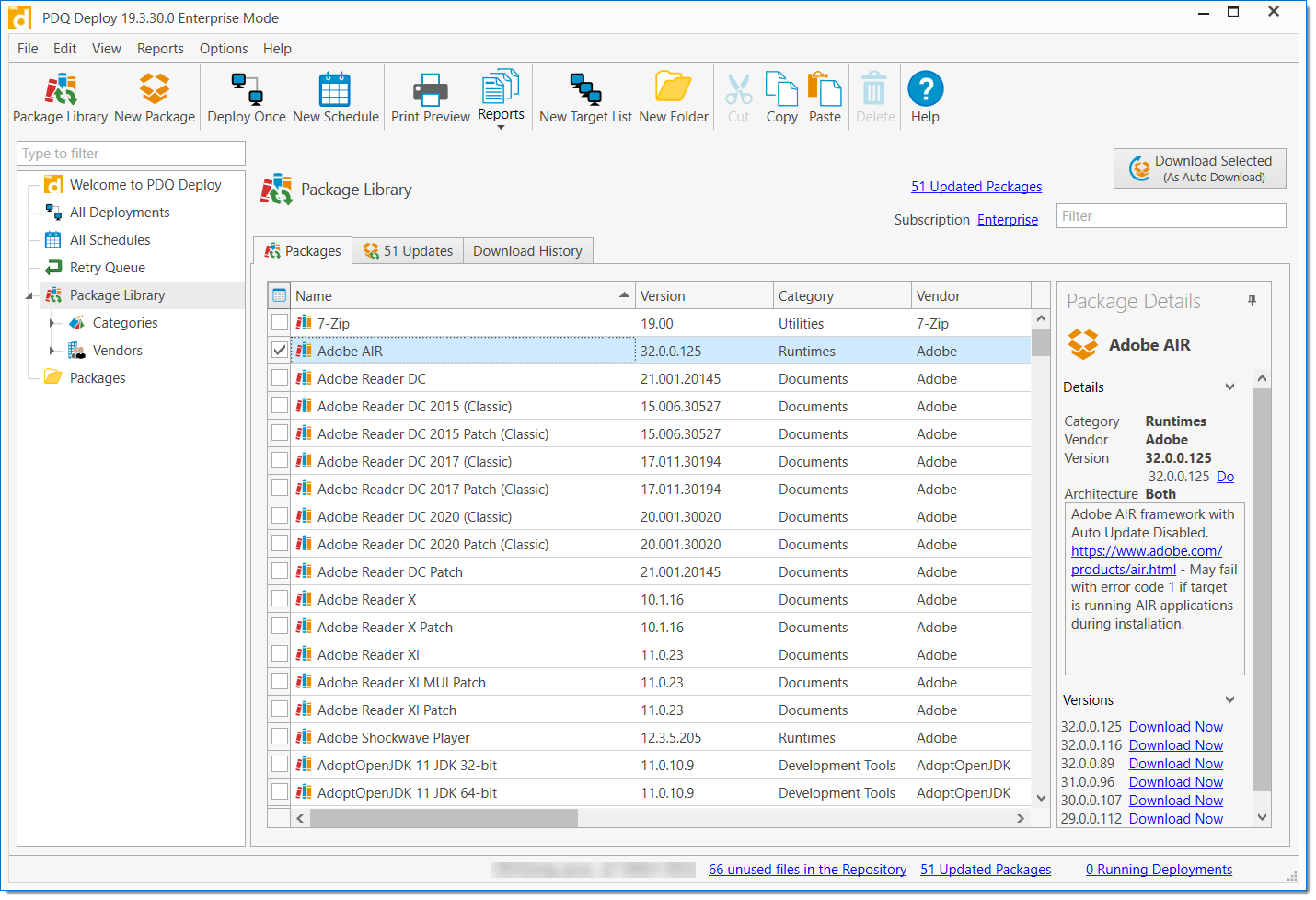
Other Top Recommended Help Desk Software
Most Helpful Reviews for PDQ Deploy & Inventory
1 - 5 of 131 Reviews
Dan
Retail, 5,001 - 10,000 employees
Used unspecified
OVERALL RATING:
5
Reviewed April 2024
PDQ Deploy & Inventory Review: A dream to work with!
Joe
Verified reviewer
Automotive, 201-500 employees
Used daily for less than 2 years
OVERALL RATING:
5
EASE OF USE
5
VALUE FOR MONEY
4
CUSTOMER SUPPORT
5
FUNCTIONALITY
5
Reviewed December 2022
Great product and time saver.
PDQ Deploy has been great for us. We use it for patching along with baseline software setup for all new machines. This has saved us tons of time, and helped to automate the process.
PROSPDQ Deploy has been a great time saver for us. The wide range of deploying software makes installing, updating or patching quick and efficient without having to babysit each step of the process.
CONSUnderstanding the layout of how the application packages are created and stacking multiple steps can be a bit confusing until you walk through a few different ones.
Reasons for switching to PDQ Deploy & Inventory
The ease and larger number of formats that are supported.
Brian
Telecommunications, 51-200 employees
Used daily for less than 2 years
OVERALL RATING:
4
EASE OF USE
5
VALUE FOR MONEY
5
CUSTOMER SUPPORT
5
FUNCTIONALITY
4
Reviewed December 2022
Has proven it's worth
It has mostly been positive. There are a few pain points that we're still trying to figure out, such as stale DNS records for workstations. But besides this we're quite happy with the product.
PROSWe've been using PDQ Deploy/Inventory for the past couple of years to manage our employee machines as well as our Windows servers. The ability to push out a new piece of software, or to patch older software with just a few click has been invaluable with how much time it's saved us.
CONSWith a lot of our employee's working from home during and now after the pandemic, one short-coming of the software is that there is a complete lack of management for remote devices. If the workstation is not on the "local" network with the PDQ server it is impossible to manage. Having an agent that phones home to the PDQ server and handles all tasks would be the ideal solution to this.
Reason for choosing PDQ Deploy & Inventory
The catered library of software, and the ease of integration into our AD environments was a significant part of the decision, but also the community recommendations and reviews on Reddit and other sources as well.
Marcus
Hospital & Health Care, 5,001-10,000 employees
Used daily for more than 2 years
OVERALL RATING:
3
EASE OF USE
4
VALUE FOR MONEY
4
CUSTOMER SUPPORT
4
FUNCTIONALITY
4
Reviewed June 2021
Some features and .NET dependecy
We use A lot, but we thing that a several GAPs to top tools, like Flexera and Snow.
PROSI thing PDQ Inventory is the easyest inventory tool ever.
CONSWe dont go to lastest version available because the new versions have dependency of higher .NET, and upgrade that just to follow PDQ is not that simple.
Donny
Hospital & Health Care, 201-500 employees
Used daily for less than 2 years
OVERALL RATING:
5
EASE OF USE
5
VALUE FOR MONEY
5
FUNCTIONALITY
4
Reviewed December 2022
Great price for a product that does what it supposed to do. Love it!
Easy to install and collect asset inventory.
PROSEase of install and use. Great inventory/asset management functionality.
CONSCan't manage remote devices at user's home that's not on the LAN/WAN (corporate network).
Reason for choosing PDQ Deploy & Inventory
Ease of deployment and cost/benefit comparison. PDQ wins in all those categories.
Reasons for switching to PDQ Deploy & Inventory
ConnectWise was provided by our MSP partner, and not easy to use and hard to get updated info along with confirmation of patches/software deployment.









