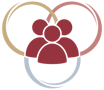All Careficient Reviews
1-25 of 44 Reviews
Sort by
Kaye
Medical Practice, 11-50 employees
Used daily for less than 12 months
OVERALL RATING:
5
EASE OF USE
5
VALUE FOR MONEY
5
CUSTOMER SUPPORT
5
FUNCTIONALITY
5
Reviewed November 2022
Careficient Review
Implementation was a challenge, as it is with anything new. When we encountered difficulties, the Careficient team was there to support and provide further training.
PROSThe scheduling component is very useful in tracking completion of notes.
CONSThere are issues with using some of the reporting and/or tracking tools as they did not seem to be set up for what we needed. The Careficient team has been supportive in trying to assist us with implementation or finding 'work arounds' to meet our needs for these things.
Reason for choosing Careficient
We liked the layout and regulatory adherence, as well as the service commitments.
Reasons for switching to Careficient
We felt that our previous EMR did not provide the services and amount of regulatory compliance that we were seeking.
Nicky
Hospital & Health Care, 1,001-5,000 employees
Used daily for less than 6 months
OVERALL RATING:
4
EASE OF USE
4
VALUE FOR MONEY
4
CUSTOMER SUPPORT
5
FUNCTIONALITY
3
Reviewed September 2020
New Careficient User-Outreach
Careficient was easy system to navigate and really love the billing and invoices feature. The tracking of hours per week scheduled and verified for pedi will require more manual intervention by staff to ensure not over utilizing authorized hours. The scheduling using 485 is also not very conventient, because adding or fixing schedules requires removing some many layers of information to get back to the basic schedule or adding interim order can also be more work than just being able to go to the schedule and add a schedule or change one.
PROSBilling, Setup of payer information. Invoice corrections and automated notes and workbasket items to alert staff of follow-up on important tasks.
CONSAuthorization setup not linked to actuation service code being billing until it scheduled, risk utilizing more of one service code than authorized if scheduled wrong. No way to track hours scheduled/verified, rish of utilized more than auth hours and not knowing until end of ISP. Ability to filter by Teams when trying to verify, but this will be resolve once we switch agency location. Scheduling using 485 can be problematic for pedi services, because they have multiple schedules per day and per week.
Reason for choosing Careficient
N/A
Reasons for switching to Careficient
Electronic documetaiton of nurse visits was one of the main reason we switch skilled services to Careficient.
Renee
Hospital & Health Care, 11-50 employees
Used daily for less than 2 years
OVERALL RATING:
2
EASE OF USE
2
VALUE FOR MONEY
2
CUSTOMER SUPPORT
3
FUNCTIONALITY
2
Reviewed December 2021
Careficient review
At first I did like the customer service. Brendon is great. I could call him directly and he always had an answer and quickly, but lately they want us to put in a ticket, which they are not quick to return with an answer, and quite often have a wrong answer or none at all. I have put in tickets to ask if things could be adjusted to help in all of the areas mentioned above. They said they will try to accommodate, which looks and sounds good, but I put in tickets almost 2 years ago asking to consolidate things to have less paperwork and less work overall and still have no response after almost 2 years.
PROSWe are able to send software oasis and they transmit to state for us.
CONSToo many pathways to get where you want to get to. i.e. to look up the medical record # or insurance # you have to click on too many tabs to get there. I feel it should all be on main page in one area. ALL visit note, including oasis are WAY too long, wastes too much time. You can not just un-approve something, you have to back track in the order to approved them, which also is a BIG waste of time. Do not like that the 485 and care needs are separated. We have had many complaints from physicians saying POC is way too long. Too many things in columns, which takes up space and makes things longer. med list is too long. Bottom line, we originally wanted this software to save time, but all it has done is waste A LOT of time and time is money.
Reason for choosing Careficient
we are a very small company and they were willing to work with us according to our census. Others were way too expensive for a small agency.
Cynthia
Hospital & Health Care, 2-10 employees
Used daily for less than 6 months
OVERALL RATING:
5
EASE OF USE
5
VALUE FOR MONEY
5
CUSTOMER SUPPORT
5
FUNCTIONALITY
5
Reviewed May 2021
Careficient is the best Software that I have ever used!
Careficient meets all of my business needs. Their support staff is wonderful and will answer all your questions. It made my survey so much easier because it is survey friendly. My team likes that they can get to anything by the tabs on the top of the patient profile and that everything is in one place and easy to locate.
PROSIt is extremely user friendly. The careficient team provide you with great training. The software has so many reports and it makes submission of HIS measures, Billing, Etc. so easy! I went through my Accreditation survey and even the surveyor stated "This is so survey friendly. It makes my job easier." I personally have recommended this EMR to some of my colleagues already. I have used multiple other EMR's and I vote Careficient to be the best.
CONSNo issues at this time at all. I have had no problems with the EMR system and once you learn it is so user friendly.
Reason for choosing Careficient
Careficient is made for Hospice care. Its staff understand the things that Medicare and State require a Hospice to have and it meets all of those goals with a user friendly site.
Heather
Hospital & Health Care, 11-50 employees
Used daily for less than 6 months
OVERALL RATING:
5
EASE OF USE
5
VALUE FOR MONEY
5
CUSTOMER SUPPORT
5
FUNCTIONALITY
5
Reviewed July 2022
New user review
The set up was very easy and the customer support was awesome. The implementation team really had everything put together to make the transition as painless as possible.
PROSThe software is very easy to use and makes user sense. I appreciate all of the compliance features that are built in making it easier to not skip steps.
CONSWe've only been using the software for four months so there are little tweaks here and there that I would like. We did issue a technical change request and they have already responded by updating the software using that change. The company is very responsive to user input.
Reason for choosing Careficient
Ease of use and we liked that the developers are former nurses and staff that understand what is needed
Reasons for switching to Careficient
We were notified that HCF was no longer going to be supported effective 6.30.22
Mary
Hospital & Health Care, 11-50 employees
Used daily for less than 6 months
OVERALL RATING:
4
EASE OF USE
5
VALUE FOR MONEY
5
CUSTOMER SUPPORT
5
FUNCTIONALITY
5
Reviewed July 2022
Transition, Transition, Transition
In our less than 6 months usage, all tiers of employees made sure that we were/are comfortable in using this software. The tech support is very responsive which has been appreciated in this early phase that we are in.
PROSWe couldn't have asked for a better experience in the transition phase to using Careficieint. From project management, to training, to implementation, the Careficient staff guided us through expertly.
CONSPlease, please, please enlarge the font and change the orange color.
Reason for choosing Careficient
Focus on compliance, systematic flow of thinking process, transition and training process, price
Reasons for switching to Careficient
Healthcare First "sundowning" that product
Beth
Hospital & Health Care, 2-10 employees
Used daily for more than 2 years
OVERALL RATING:
5
EASE OF USE
5
VALUE FOR MONEY
5
CUSTOMER SUPPORT
5
FUNCTIONALITY
5
Reviewed June 2022
Hospice agency review of Careficient
The staff is helpful and response when contacted. Never had any Medicare billing issues. The system is user friendly and affordable. Always willing to take suggestions from the end user and make adjustments as able. I have been very happy with the system for many years.
PROSI have used Careficient for many years with both current and startup hospices. It was easy to set up and teach staff to use. The support team is very helpful with resolving issues. Throughout all my State, Medicare and Accreditation surveys I have never had any compliance issues with the system. The cost is very affordable especially when doing a new startup agency. The enhancements that they have made over the years have made documenting, care planning, and signing physician orders , etc even better.
CONSThe only cons I have is the ability to use all the functionality with a IOS software system (IPad), though they have been working on that, as well as providing an increase of generated report options.
Reason for choosing Careficient
I have worked some with Home Care Home Base and I found it very structured that it took multiple steps to enter a referral and schedule the admission. In Careficient it allows users more flexibility to move about within the system to complete tasks.
Donna
Hospital & Health Care, 11-50 employees
Used daily for more than 2 years
OVERALL RATING:
5
EASE OF USE
5
VALUE FOR MONEY
5
CUSTOMER SUPPORT
5
FUNCTIONALITY
5
Reviewed August 2023
Careficient Survey
We have had and continue to have excellent service with Careficient and I would highly recommend this product!
PROSSoftware is very user friendly. All staff members are extremely accommodating.
CONSDocumentation areas can often be redundant. Saved remittance can be difficult to locate.
Reason for choosing Careficient
User friendly and RCM billers are fantastic.
Ronnie
Hospital & Health Care, 51-200 employees
Used daily for less than 2 years
OVERALL RATING:
5
EASE OF USE
5
VALUE FOR MONEY
5
CUSTOMER SUPPORT
5
FUNCTIONALITY
5
Reviewed October 2023
Careficent AMR for Hospice and Home Health
BCM Health is very proud to be partnered with the entire Careficient team and family. We feel that we made the best decision possible by choosing Careficient. We also firmly believe the Careficient AMR software package has kept our agency very compliant from an external audit standpoint, as our ADR's have yielded no additional documents required and zero deficits found after audit.
PROSEase of use for both administrative data processing and clinical staff personnel.
CONSWith all honesty - with the great communication with outside and inside sales representatives and technical support, I have a very hard time coming up with anything for a "Con". The entire company functions with the attitude that their customer base is first and foremost and IMMEDIATE attention to any concern or modification is handled in a timely and professional manner.
Jesiah
Hospital & Health Care, 2-10 employees
Used daily for less than 6 months
OVERALL RATING:
5
EASE OF USE
5
VALUE FOR MONEY
5
CUSTOMER SUPPORT
5
FUNCTIONALITY
5
Reviewed October 2023
This Moment in Time with Careficient
Overall it is a smooth experience. It integrates smoothly with the business and allows us to remain compliant.
PROSAnybody that is in the business has the struggle of learning the constant changes to remain compliant with policies. Knowing that if we comply with Careficient will translate to complying with CMS directly gives piece of mind which we can all appreciate as the ultimate resource.
CONSIf there were a thing to improve it would be the speed at which suggestions for added or improved features were handled. I have in the past asked for the possibility of a feature, and while I did get a response rather quickly (the next day), I was told there are many requests and essentially no given time for an actual response.
Tami
Verified reviewer
Health, Wellness and Fitness, 51-200 employees
Used daily for less than 2 years
OVERALL RATING:
4
EASE OF USE
4
VALUE FOR MONEY
4
CUSTOMER SUPPORT
3
FUNCTIONALITY
4
Reviewed July 2019
Careficient AMS is Easy to Use
We use the software to track patient information - visits, schedules, etc. It is also used as a payroll system. The clinicians visits are recorded in Careficient. However, ADP is the software whereby they are paid. So payroll in Carifiienct must be processed before you can cut checks in ADP
PROSEasy to use, captures important patient information. The company is super easy to work with, and some of the software has been customized for ys.
CONSIt doesn't work with ADP Run. Hence, my entire payroll ends up being done twice - for hundreds of W2 and 1099 employees, that is a ton of work
Reason for choosing Careficient
This was chosen before my tenure with the company. the only thing I would change is the ability to interact with payroll programs such as ADP or Paychex
Christine
Hospital & Health Care, 51-200 employees
Used daily for less than 2 years
OVERALL RATING:
5
EASE OF USE
5
VALUE FOR MONEY
4
CUSTOMER SUPPORT
5
FUNCTIONALITY
5
Reviewed March 2021
Clinical Manager Perspective
The agency's overall experience has been exceptional. Our agency switched to Careficient from a different software that was inadequate to meet point of care needs. With Careficient it allows us to provide a higher quality of care and easy to use point of care . Our field clinicians' are happy that they have less paperwork and more time with the patients. From a clinical manager point of view, I like the use of the QA process to improve on clinician documentation and outcomes. Our marketing and analytical team likes the analytics and ad hoc reporting capabilities. When we have needed technical support, the Careficient team responds in a timely manner, with useful suggestions and solves our problems efficiently.
PROSWhat I like most is the ability to access all the patient information from one place, the patient encounter. When we are servicing an active patient, we have access to all the information we need from one place. The field clinicans' and I have the same views, patient contacts, medication list, orders, insurance profile, service notes and more. This makes it easy to train clinicians, answer questions, offer guidance, solve problems and case conference.
CONSThe use of splash screens to provide user information from Careficient. The splash screens appear every time I click on a new module, until you manually clear the notification and then it goes away completely. A better option might be having the message as a splash screen initially, but then have it go to a side bar possibly on the home screen.
Molly
Health, Wellness and Fitness, 201-500 employees
Used daily for less than 2 years
OVERALL RATING:
5
EASE OF USE
5
VALUE FOR MONEY
5
CUSTOMER SUPPORT
5
FUNCTIONALITY
4
Reviewed June 2022
Easy to Implement and Easy to Use
We had used the same EMR since 2003 so a switch was not going to be easy for us. We selected Careficient because of the ease of use, the customer service, and the ability to customize certain features. From the start, we have been very impressed with the Careficient staff who guided us through implementation, go-live, and continue to provide ongoing support. We use Careficient for all three of our lines of care: Home Health, Hospice, and Private Duty. We would highly recommend Careficient to any Home Care Agency that wants to feel like they are a partner with their EMR and not just a number.
CONSWe would like a better audit trail of what associate edited or changed a record. Giving the associate name/date/time would be helpful.
Kathy
Health, Wellness and Fitness, 201-500 employees
Used daily for less than 12 months
OVERALL RATING:
4
EASE OF USE
4
VALUE FOR MONEY
4
CUSTOMER SUPPORT
5
FUNCTIONALITY
4
Reviewed August 2020
Accoutant
It's been a great experience working with Careficient and their support team. They are available and walk us through processes anytime we've needed it. Even for the same process!
PROSI like that everything is tied together from Authorizations to Compliance. As a Certified/Accredited Home Health Agency, it's crucial to provide services that are not only authorized, but that those services are performed by associates that have the proper compliance. Careficients scheduling allows schedulers to chose associates that are in compliance and in a specific area range to make providing services more efficient. The reports are easy to run and are completely formatted when exported.
CONSThere is a lot of set up involved, but that is understandable considering everything has to link together. Some of the authorization features are not quite built to suit private duty, but the development team is continually making enhancements based the needs of their clients. The reports are sometimes hard to find for those that aren't used to navigating software. I would like to be able to see times in and out on the calendar schedules.
Reason for choosing Careficient
Careficient had the features needed for the most reasonable price
Reasons for switching to Careficient
We needed a software that would allow us to do Medicare billing and EVV and improve our compliance for audits.
Danielle
Verified reviewer
Hospital & Health Care, 11-50 employees
Used daily for less than 12 months
OVERALL RATING:
3
EASE OF USE
3
VALUE FOR MONEY
5
CUSTOMER SUPPORT
4
FUNCTIONALITY
4
Reviewed February 2018
I am new to this software and love that we get to work with developers who listen to our ideas.
It completes the patient's EMR and meets compliance issues with CHAP and Medicare. Obviously it decreases the amount of paper kept for medical records and HR records.
PROSI like how the information flows from service notes to orders such as 485. I also like how you can customize information on the service notes. I am excited to start working with the new care plan customization options and visit tasks. I also like how learning videos are available at any time and that you can get into the system from almost anywhere.
CONSI feel that some stuff is repetitive or requires multiple steps to get completed. I wish the scheduling was easier to complete and make changes if needed. I don't like that you can only create a ROC order if the 485 is completed as sometimes these date ranges interfere with each other. I know there are work around for this but sometimes, that's not convenient. Also, orders are not set up to require problem, intervention, and goals to be obtained. Like the ROC orders only pull orders but not goals. It would also be nice if one could quickly mark that we do not need a physicians signature but would still like to fax it (i.e. case communication notes) as opposed to faxing it, then taking the dates out, then marking no signature required. Just simple cons so far.
Roberta
Health, Wellness and Fitness, 51-200 employees
Used daily for more than 2 years
OVERALL RATING:
3
EASE OF USE
4
VALUE FOR MONEY
4
CUSTOMER SUPPORT
3
FUNCTIONALITY
2
Reviewed September 2017
overall it is headed in the right direction. i do NOT feel I made an error choosing this software.
This is our scheduling, billing, and EMR. Overall we like it very much. And they have made many improvements in the last year. They are listening carefully to their customer base.
PROSThe layout is good. They keep up with regulations. The color coding is helpful. Responsive to our requests, especially the ones that relate to failures in survey.
CONSLight on the reporting. Not flexible in the area of reporting. Plenty of data there, just not right reporting. In the area of billing it doesn't lean far enough to the standards of medical billing. It treats a lot like regular invoicing. I have adapted but it could use some work.
Terri
Hospital & Health Care, 51-200 employees
Used daily for less than 12 months
OVERALL RATING:
5
EASE OF USE
5
VALUE FOR MONEY
5
CUSTOMER SUPPORT
5
FUNCTIONALITY
5
Reviewed July 2020
Home Health
I have used other companies, and there is little to no support. Careficient staff are readily available to help and problem solve. The team there is helping to add things that we needed into the software.
CONSNothing. Everything was as they promised
Reasons for switching to Careficient
poor customer service
Jennifer
Hospital & Health Care, 11-50 employees
Used daily for more than 2 years
OVERALL RATING:
2
EASE OF USE
2
CUSTOMER SUPPORT
2
FUNCTIONALITY
2
Reviewed April 2019
Could be better...
Its ok- but really could be better... also the customer support could use a little work- some people are sort of clueless and some want to help more than others.
PROSNeed AUTH to schedule visits; OASIS analyze compare
CONSNot very friendly to clinicians; too many rules that hinder progress; too many problems and glitches and weird things that happen; needs work- could be a lot better... also the two drop down choices for clinicians for each note- its a TERRIBLE idea- hate that part- causes many problems...
Tena
Non-Profit Organization Management, 201-500 employees
Used daily for more than 2 years
OVERALL RATING:
5
EASE OF USE
5
VALUE FOR MONEY
5
CUSTOMER SUPPORT
5
FUNCTIONALITY
5
Reviewed May 2018
I love this software! It is very easy to use and navigate through. Customer Service is great.
Medical records that can be easily viewed by quality assurance to be certain care plans are being followed. Record reviews, electronic medical records, etc.
PROSEase to use and navigate through. Low cost is always a plus. An amazing customer service team that I consider friends.
CONSThere really isn't anything I don't like about the software. Sometimes there may be issues with orders or something but, they have such a great support team that it usually gets fixed within a short period of time.
Shelly
Hospital & Health Care, 11-50 employees
Used daily for more than 2 years
OVERALL RATING:
5
EASE OF USE
5
VALUE FOR MONEY
5
CUSTOMER SUPPORT
5
FUNCTIONALITY
5
Reviewed August 2022
Best software for the money
Everyone is great to work with and cares! They are like family.
PROSThis software automated so much from the e-fax feature to the nurse notes!
CONSThere isn’t much I dislike about this program.
Reasons for switching to Careficient
We had so many deficiencies on our last survey related to the software and they wouldn’t work with us on correcting it. We were paying closer to 5k a month for crap
Shatane
Hospital & Health Care, 51-200 employees
Used daily for more than 2 years
OVERALL RATING:
5
EASE OF USE
5
FUNCTIONALITY
5
Reviewed April 2018
Brings structure and organization to our home care agency & ease to use our staff and nurses love this system
Overall very impressed with system.
PROSAll patients information s all n one place. Great way to have great communicate between our staff Great scheduling system Stays updated Generates 485 form our nurses love this.
CONSSometimes have updates Little expensive but worth it!!! Scheduling is little confusing Long training when first starting up Need to be geared towards all medicaid and medicare program like passport etc
Nancy
Health, Wellness and Fitness, 2-10 employees
Used daily for more than 2 years
OVERALL RATING:
4
EASE OF USE
4
VALUE FOR MONEY
3
CUSTOMER SUPPORT
4
FUNCTIONALITY
4
Reviewed February 2018
This software is user friendly and efficient.
?
PROSThe workbasket items, to remind me of things that need to done. Also the billing portion of the program is very user friendly.
CONSThat there are so many steps to add new items to supplies and setting up new payers is difficult and I find it difficult to know what each item is and when to allow it. Also, posting payments if there is money that has been reclaimed.
Helen
Hospital & Health Care, 11-50 employees
Used daily for more than 2 years
OVERALL RATING:
4
EASE OF USE
4
VALUE FOR MONEY
4
CUSTOMER SUPPORT
4
FUNCTIONALITY
4
Reviewed October 2017
I find the system very easy to use. Clinicians that have used other systems, find it difficult.
I personally haven't used any other system. All electronic charting is done with Careficient.
PROSAs the office-intake clerk, I very much appreciate the ability to see real time as clinicians complete their service notes for verification.
CONS1. The entry of supplies is way too time consuming. 2. Pecos should cross over for populating of information.
Vickie
11-50 employees
Used daily for more than 2 years
OVERALL RATING:
5
EASE OF USE
5
VALUE FOR MONEY
5
CUSTOMER SUPPORT
5
FUNCTIONALITY
5
Reviewed October 2017
Like working with their personnel.
Saves me time.
PROSIt is easy to use. I do the billing. It easy to find errors and corrected them. It is easy to post my remittance. Also it is easy to bill.
CONSThis is simple thing. But I don't like the color of the patients name. Also when I'm working on my laptop if you get close to the header bar if drops down and gets in your way.
James
Health, Wellness and Fitness, 51-200 employees
Used daily for more than 2 years
OVERALL RATING:
3
EASE OF USE
4
VALUE FOR MONEY
4
CUSTOMER SUPPORT
4
FUNCTIONALITY
2
Reviewed September 2017
Customer rep has been the saving grace for us. He has made the difference in keeping our business
Easy to use and cost effective. Most of the features you do have are easy to understand and learn. Also, since the company was purchased, new features and items have been added that we needed.
CONSThe Software has some limitations in billing and tracking cert periods and the EMR keeping is very weak. More work needs to be done in the EMR area.