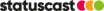All StatusCast Reviews
1-23 of 23 Reviews
Sort by
Justin
Verified reviewer
Airlines/Aviation, 201-500 employees
Used daily for less than 6 months
OVERALL RATING:
5
EASE OF USE
4
VALUE FOR MONEY
5
CUSTOMER SUPPORT
4
FUNCTIONALITY
5
Reviewed September 2021
StatusCast
Great to work with both during the initial trial and testing and as we went into deployment and needed some help on a couple of topics.
PROSThe ability to have both public and private components on a single portal is something we could not find from other suppliers
CONSSetup is a little more complicated due to the high degree of customisation available. Reporting could be improved.
Reason for choosing StatusCast
StatusPage would require us to have two separate status pages, one for private component that require a login to view and another for public components where no login is required.
Reasons for switching to StatusCast
Ability to support logins for customers to view the status of private infrastructure
Maria
Computer Software, 1,001-5,000 employees
Used monthly for less than 12 months
OVERALL RATING:
5
EASE OF USE
4
VALUE FOR MONEY
5
CUSTOMER SUPPORT
5
FUNCTIONALITY
4
Reviewed September 2019
Communication is Key
Honestly, the product is amazing, and it's making my life a lot easier as I can post messages and downtime in the app quickly so that users are aware and if it's a short downtime, I don't have to send out a notice, it's just simply tracked there. I think having a dashboard and being able to show uptime is key in a SAAS based world and allowing users to help themselves rather than submitting cases to Support for updates, is a more efficient way to handle these types of problems going forward.
PROSI like the ability to alert specific groups of users per each component. Having control over who you notify, for what products, or specific functionality so you can cater targeting messaging is huge in the Support realm. Allowing folks to sign up for text messages notifications rather than email so you don't have to deal with IT security restrictions is just a massive help in the healthcare industry were security is extremely strict and traffic is heavily monitored.
CONSI'd like to be able to manage my list of contacts better. I want to know who has never signed in so I can remove them from the list of subscribers. I want to know when people leave that I can remove them from the list with ease. I'd also like a better way to handle and manage templates, because copying and pasting sometimes doesn't adjust well so having to get the HTML version to manipulate changes can sometimes be very time consuming. Posting an incident needs to be a little more streamlined - for example, if you tie a template to a type, it should auto-populate below and it should auto-fill in the date, etc. so you can see it before you post it so you'll know the formatting looks right. Please allow for a better calendar view - looking at newest to oldest is off-putting and users seem to have a hard time reading that - perhaps showing an actual calendar or "TODAY" highlighted in Orange so people's eyes are draw there, would really help. Lastly, the reporting really needs to be exportable - I need to be able to pull a list of folks who have signed in - not just from their creation date so that we can leverage account management to ensure that the contacts we have listed actually are in the "know" about system outages and scheduled maintenance.
Reason for choosing StatusCast
NA
Miguel
Hospital & Health Care, 10,000+ employees
Used daily for less than 12 months
OVERALL RATING:
5
EASE OF USE
5
VALUE FOR MONEY
4
CUSTOMER SUPPORT
3
FUNCTIONALITY
3
Reviewed December 2020
StatusCast for Hospital Infrastructure
Overall, set up was easy, adding users was simple and direct. Administration is a breeze.
PROSEase of use and deployment. The production page is simple and not busy at all, making for a comfortable and inviting view of our page.
CONSI wish the published page had a bit more flexibility than whats avialable but it gets the job done. The amount of components offered could be a bit higher to offer more flex during set up.
Reason for choosing StatusCast
It really came down between StatusCast and Status.io, and for the money and tools available, StatusCast knocked it out of the park for us. It filled a need that was imperative to fill in our organization that offered a cloud based reporting tool. Its incredibly important to notify our HUGE user base of any impactful performance issues and StatusCast made it simple, clean and easy to interpret.
Austin
Information Technology and Services, 11-50 employees
Used daily for less than 12 months
OVERALL RATING:
5
EASE OF USE
5
VALUE FOR MONEY
5
CUSTOMER SUPPORT
5
FUNCTIONALITY
5
Reviewed August 2020
Austin Hunt's Review of StatusCast (College of Charleston)
It's been really great, it's super user-friendly and the chat/support team is always reliable and responsive.
PROSI really like its integration potential through the API that it offers. Plus, the documentation of that API is stellar.
CONSThis is minor but I'm not a fan of the limit on the number of components we can create. Especially in the context of nested components. Having three components nested within a component simply for the purpose of categorizing the subcomponents shouldn't result in a component total of 4, but rather 3.
Reason for choosing StatusCast
I was not involved in the purchasing of statuscast, but I am involved in its implementation as a member of an Enterprise Applications team for the college.
Debbie
Information Technology and Services, 1,001-5,000 employees
Used monthly for more than 2 years
OVERALL RATING:
5
EASE OF USE
5
CUSTOMER SUPPORT
5
FUNCTIONALITY
5
Reviewed September 2019
Keeping Clients Updated
StatusCast has provided us a mechanism by which we can notify an ever-changing client/vendor database with up-to-the minute notifications on several different organization applications that otherwise would involve regular maintenance and clunky tracking processes. Furthermore, as a third party application, StatusCast provides the ability to get the word out even when our organizational communication systems are out of service.
PROSLow maintenance requirements, ease of implementation, instant notification to clients, and up-to-date dashboard status. Implemented both an external facing and internal facing application, allowing us to keep our field informed on topics not applicable to clients or vendors.
CONSMinor limitations prohibiting some flexibility in notification specificity; yet, we were still able to adjust and keep the application design applicable to multiple organizational applications with differing client/vendor databases
Sunyo
Computer Software, 1,001-5,000 employees
Used daily for less than 12 months
OVERALL RATING:
5
EASE OF USE
5
VALUE FOR MONEY
5
CUSTOMER SUPPORT
5
FUNCTIONALITY
4
Reviewed January 2021
Awesome service for system status!
It's awesome! Great support, great engineers!
PROSIt's pretty sleak. We were the first complex customer and StatusCast hand-held us along the way to our launch today!
CONSSince we were able to get most features that we need during the implementation, not a lot of cons. However, moving forward, as StatusCast gets more customers, I am not sure how flexible it will be.
Reason for choosing StatusCast
Flexibility
Reasons for switching to StatusCast
More robust, off-the-shelf solution.
Shawn
Financial Services, 5,001-10,000 employees
Used daily for less than 2 years
OVERALL RATING:
5
EASE OF USE
5
FUNCTIONALITY
4
Reviewed February 2021
StatusCast Rocks!
The ease of use and simple layout for updates
CONSThere was difficulty setting it up from the CNAME we currently had in place. It took a bit longer than anticipated, but it was resolved eventually.
Jennet
Telecommunications, 10,000+ employees
Used daily for less than 6 months
OVERALL RATING:
4
EASE OF USE
5
VALUE FOR MONEY
4
CUSTOMER SUPPORT
5
FUNCTIONALITY
4
Reviewed February 2021
Functionality of StatusCast
Our company started using this since last year (deployment phase stage) and I find that it function as much as our previous communication tool. I believe this tool helped us in many ways, where some functions from our previous tool is now working, like selecting several database servers with ease. I do not think that it will be that possible.
CONSWhat I least like about this product is the status of the incidents, whereas the completed incident only has the option of resolved. It would be nice if we can have the "closed" or "implemented" status.
Tim
Education Management, 1,001-5,000 employees
Used daily for less than 12 months
OVERALL RATING:
4
EASE OF USE
4
FUNCTIONALITY
4
Reviewed February 2021
Does the job
It's very easy at a glance to check the status of our critical applications.
CONSHaving to re-authenticate for each section selected down the sidebar.
Mohana
Computer Software, 1,001-5,000 employees
Used daily for less than 6 months
OVERALL RATING:
4
EASE OF USE
4
VALUE FOR MONEY
4
CUSTOMER SUPPORT
4
FUNCTIONALITY
4
Reviewed July 2021
Easy Release Notification
Statuscast overall experience is good. User friendly and easy transition.
PROSIts simple to use and to configure the release notification. Dashboard shows the upcoming release details. We can review and plan accordingly.
CONSIt would be great, if we have dashboard to view list of notification specific to created user.
Dana
Electrical/Electronic Manufacturing, 501-1,000 employees
Used weekly for less than 12 months
OVERALL RATING:
5
EASE OF USE
5
VALUE FOR MONEY
5
CUSTOMER SUPPORT
5
FUNCTIONALITY
5
Reviewed August 2020
StatusCast Base Features
excellent
PROSIntegration with Microsoft Azure platform
CONSNone, most features were included in the base product
Reason for choosing StatusCast
included Features
Santosh
Information Technology and Services, 10,000+ employees
Used daily for less than 12 months
OVERALL RATING:
5
EASE OF USE
5
VALUE FOR MONEY
5
CUSTOMER SUPPORT
5
FUNCTIONALITY
5
Reviewed August 2021
A Ease to use software
Great
PROSThe quick alert and notification is the impactfull feature that i used most of the time
CONSUI improvements needed over all a nice experience
Najjo
Information Technology and Services, 1,001-5,000 employees
Used daily for less than 6 months
OVERALL RATING:
5
EASE OF USE
4
VALUE FOR MONEY
4
CUSTOMER SUPPORT
5
FUNCTIONALITY
4
Reviewed August 2021
StatusCast Review
The incident reporting and status pages are great for our end-users. They are configurable and can display as much or as little information as we would like. The existing integrations selection is great as well, with Okta and xMatters offered (our company utilizes these).
CONSThere are certain features that may need to be improved upon or added to StatusCast, but the ability to work with StatusCast and request new features makes this more of a pro than a con.
Willis
Computer Software, 51-200 employees
Used monthly for less than 2 years
OVERALL RATING:
5
EASE OF USE
5
FUNCTIONALITY
5
Reviewed February 2021
Easy to Use and Keep Customers Updated
The status page has decreased the amount of support tickets our company receives because of the ease of getting customers to subscribe to our updates and stay up to date with any incidents. We keep our internal company and external customers up to date with the ease of posting in one place.
PROSThe easy updates to existing incidents is by far my favorite feature. This makes it simple to update your customers rapidly and keep them up to date.
CONSWe have some automation that creates drafts of incidents that are sometimes hard to find the right views to delete them from. But in general, the UI is great and pretty easy to follow.
Michael
Telecommunications, 1,001-5,000 employees
Used daily for less than 6 months
OVERALL RATING:
5
EASE OF USE
5
CUSTOMER SUPPORT
5
FUNCTIONALITY
4
Reviewed September 2020
Excellent Customer Support
StatusCast has been an exceptional partner to work with given our circumstances and requirements.
PROSOur organization had a very tight delivery schedule with non-standard requirements. StatusCast really stepped up to help going as far as extending the product to help meet our needs.
CONSAt this point I can't pinpoint any short comings.
Reasons for switching to StatusCast
The business had out grown the former solution.
Andrea
Information Technology and Services, 501-1,000 employees
Used weekly for less than 12 months
OVERALL RATING:
5
EASE OF USE
4
VALUE FOR MONEY
4
CUSTOMER SUPPORT
5
FUNCTIONALITY
5
Reviewed September 2020
Status Cast: Our Communication
I've appreciated having such a quick route to our stakeholders inboxes.
PROSThe purpose is set and it's built for what it does. Nothing superfluous, let your users know what's going on.
CONSPreset templates could be a fun addition, show off some of the features we can't see inately.
Anonymous
10,000+ employees
Used monthly for more than 2 years
OVERALL RATING:
5
EASE OF USE
4
VALUE FOR MONEY
4
CUSTOMER SUPPORT
5
FUNCTIONALITY
4
Reviewed September 2020
Great tool for IT communication
It has been used campus wide for IT related maintaience and communication , Great tool for IT communication
CONSSometimes it has issues with modifying and resending the communication with existing events
marc
Information Technology and Services, 201-500 employees
Used weekly for less than 12 months
OVERALL RATING:
4
EASE OF USE
4
VALUE FOR MONEY
4
CUSTOMER SUPPORT
4
FUNCTIONALITY
4
Reviewed November 2019
Status Cast Review
Centralized Notification System is great for alerting all parties from all departments
PROSEasy to Admin to customer needs Easy to Admin our Company needs
CONSNothing really at this point to critique. Still Learning
Rob
Information Technology and Services, 501-1,000 employees
Used weekly for less than 12 months
OVERALL RATING:
4
EASE OF USE
4
VALUE FOR MONEY
4
CUSTOMER SUPPORT
5
FUNCTIONALITY
5
Reviewed January 2020
StatusCast is a clean app
Exceptional support, ease of configuration, clean and concise.
CONSLimited data sources and ability to add multiple accounts for the same data / service provider.
Joseph
Internet, 51-200 employees
Used weekly for less than 6 months
OVERALL RATING:
5
EASE OF USE
5
VALUE FOR MONEY
5
CUSTOMER SUPPORT
5
FUNCTIONALITY
4
Reviewed July 2020
Excellent support
So far, it's been great. They have been here every step of the way to help me understand the product, they've made UI customizations for me and been able to explain every feature of the product very clearly
PROSAbility to customize entirely and integrate with alerting systems we have to automate status posts
CONSTook a while to figure it all out. There's a lot going on here, but in the end, that was a good thing.
Ethan
Computer Software, 5,001-10,000 employees
Used less than 6 months
OVERALL RATING:
5
EASE OF USE
5
VALUE FOR MONEY
4
CUSTOMER SUPPORT
5
FUNCTIONALITY
5
Reviewed October 2019
Great support for a solid product
We are satisfied that our evaluation of status page packages led us to Statuscast.
PROSI like the granular control Statuscast gives me over my incident communications, and it allows me to automate away from human errors with feature-rich communication templates. Support personnel are also stellar - they're super helpful, and they're nice to me when I'm an idiot.
CONSThe pricing seems a little extreme for a message queueing service.
Reason for choosing StatusCast
more granular control
Donna
Utilities, 201-500 employees
Used monthly for less than 12 months
OVERALL RATING:
5
EASE OF USE
5
FUNCTIONALITY
5
Reviewed September 2019
StatusCast Notifcations Make Life easier
Again - keeping everyone involved, and updated.
PROSI love being able to keep our users updated on all activity within the organization, from software updates to outages.
CONSn/a Everything has been great so far. No complaints.
Ramesh
Construction, 10,000+ employees
Used weekly for less than 6 months
OVERALL RATING:
4
EASE OF USE
4
VALUE FOR MONEY
4
CUSTOMER SUPPORT
4
FUNCTIONALITY
4
Reviewed February 2021
StatusCast Review
Customization is very easy and simple, Also biling is flexing.
CONSCustom integration is not as easy as like other status page tools.