Find the best Incident Management Software
Compare Products
Showing 1 - 20 of 271 products
Sort by
Reviews: Sorts listings by the number of user reviews we have published, greatest to least.
Sponsored: Sorts listings by software vendors running active bidding campaigns, from the highest to lowest bid. Vendors who have paid for placement have a ‘Visit Website’ button, whereas unpaid vendors have a ‘Learn More’ button.
Avg Rating: Sorts listings by overall star rating based on user reviews, highest to lowest.
A to Z: Sorts listings by product name from A to Z.
Resolver
Resolver
Resolver’s risk management software is a cloud-based solution for midsize to larger enterprises that serves customers across a variety of industries and business needs. These industries include banking and financial services, heal...Read more about Resolver
Site24x7
Site24x7
Site24x7 is a cloud-based website and server monitoring platform that helps small to large size businesses monitor websites, servers, clouds, networks, applications and real-time users. The platform enables users to derive insight...Read more about Site24x7
Benchmark Gensuite EHS
Benchmark Gensuite EHS
Benchmark Gensuite's platform of digital solutions helps your company strengthen the foundation of its EHS, Sustainability & ESG program minimizing risk, enhancing safety programs, improving compliance and performance, and deliver...Read more about Benchmark Gensuite EHS
Healthcare Compliance Software
Healthcare Compliance Software
Efficiently manage your business' HIPAA, OSHA, and SOC 2 compliance. Our tailored platform is designed for your needs - offering a robust toolkit, customization options, and risk analytics for seamless execution of compliance obje...Read more about Healthcare Compliance Software
DisasterLAN
DisasterLAN
Buffalo Computer Graphics’ DisasterLAN (DLAN) is a user-friendly emergency management system that simplifies task, mission, and resource management. It provides tools for shared situational awareness, workflow-based information ma...Read more about DisasterLAN
HSI Donesafe
HSI Donesafe
Unlock the potential of your EHS program with HSI Donesafe - the ultimate single source of truth. Say goodbye to data deficiency and time constraints to embrace streamlined operations and actionable EHS insights. HSI Donesafe hel...Read more about HSI Donesafe
Ecesis
Ecesis
Ecesis is an EHS software solution that helps you improve performance and achieve your goals. With Ecesis, you can engage employees and communicate requirements through online and mobile applications for change management, inspect...Read more about Ecesis
iLert
iLert
Are you struggling with uptime and being on-call? Is your company still using spreadsheet for on-call scheduling and phone trees for alerting? It doesn't have to be that way. iLert is a software for alerting and on-call management...Read more about iLert
Regroup Mass Notification
Regroup Mass Notification
Regroup is a mass notification solution that helps businesses in education, healthcare, hospitality and other industries send and receive alerts via multiple communication channels. The GeoFence messaging functionality enables use...Read more about Regroup Mass Notification
SafetyAmp
SafetyAmp
Managing your EHS responsibilities doesn't have to be so difficult and Excel doesn't always have to be the answer. SafetyAmp is a safety management platform that will have you deploying safety applications to your workforce in ho...Read more about SafetyAmp
Onspring
Onspring
Onspring is a cloud-based, no-code software for reporting, analysis, process management, and coordination. Our connected solutions for Governance, Risk & Compliance, ITSM, and Business Operations create efficiencies for your teams...Read more about Onspring
JIRA Service Management
JIRA Service Management
Formerly known as Jira Service Desk, Jira Service Management is an IT service management solution that unlocks high-velocity teams. IT is in the midst of rapid transformation to build capabilities that enable quick delivery of ...Read more about JIRA Service Management
StandardFusion
StandardFusion
Standard Fusion is a cloud-based compliance management solution that is designed for industries such as healthcare, technology, manufacturing, government and retail. Key features include control management, control monitoring and ...Read more about StandardFusion
Vector EHS Management
Vector EHS Management
Vector EHS is a cloud-based safety management solution that allows organizations to record, track, and analyze incidents, inspections, hazards, observations, corrective actions, claims and more. EHS professionals can calculate i...Read more about Vector EHS Management
Visualogyx
Visualogyx
Visualogyx is a platform that helps teams conduct digital inspections, verifications, and audits. An intuitive design empowers users worldwide to conduct inspections and audits for safety, quality control, logistics, insurance, h...Read more about Visualogyx
C2-ITSM
C2-ITSM
C2 ITSM is a cloud-based IT service management solution that helps users manage and automate requests, assets, and tasks. Service desk features are built around filtered service catalogs and can be customized to meet the specific ...Read more about C2-ITSM
WHS Monitor
WHS Monitor
WHS Monitor provides an interactive and fully scalable WHS solution and integrates all aspects of incident reporting, risk management, contractor compliance, asset maintenance and chemical management into a complete workplace heal...Read more about WHS Monitor
Site24x7 StatusIQ
Site24x7 StatusIQ
StatusIQ is a status and incident communication platform. Using this, employees can communicate incidents, schedule maintenance with customers in real-time via status page, emails and SMS and showcase uptime. Features include...Read more about Site24x7 StatusIQ
ConnectWise SIEM
ConnectWise SIEM
ConnectWise SIEM (formerly Perch) is a threat detection and response management solution that allows organizations to design, deploy and manage custom cybersecurity programs. The platform includes a threat hunting functionality wi...Read more about ConnectWise SIEM
Sofvie
Sofvie
Sofvie is the only Operations Performance Platform built for the unique needs of today’s most demanding mining operations. Our goal is to help leaders at the forefront of the mining industry create safer work environments, happi...Read more about Sofvie
Popular Comparisons
Buyers Guide
Last Updated: March 16, 2023If you are an IT service provider or work in your company's IT department, you need your processes to run smoothly and without interruptions. Incidents are, however, inevitable and often unique in nature—which makes it important to track when they occur and report them to the concerned personnel.
This is precisely where incident management software can help. These tools provide all the features necessary to accurately record and report IT-related incidents, ranging from security threats and breaches to bug defects in operations. Using incident management software, you can easily monitor multiple systems and processes simultaneously, and address any incidents that arise right away.
There are a lot of software applications out there for incident management, however, and it's important to know which one suits your business best. Some of them are loaded with core reporting features while others are more geared towards managing security threat incidents. Your business will have unique needs, so choosing the correct software is imperative—and we can help.
Here's what we'll cover:
What is incident management software?
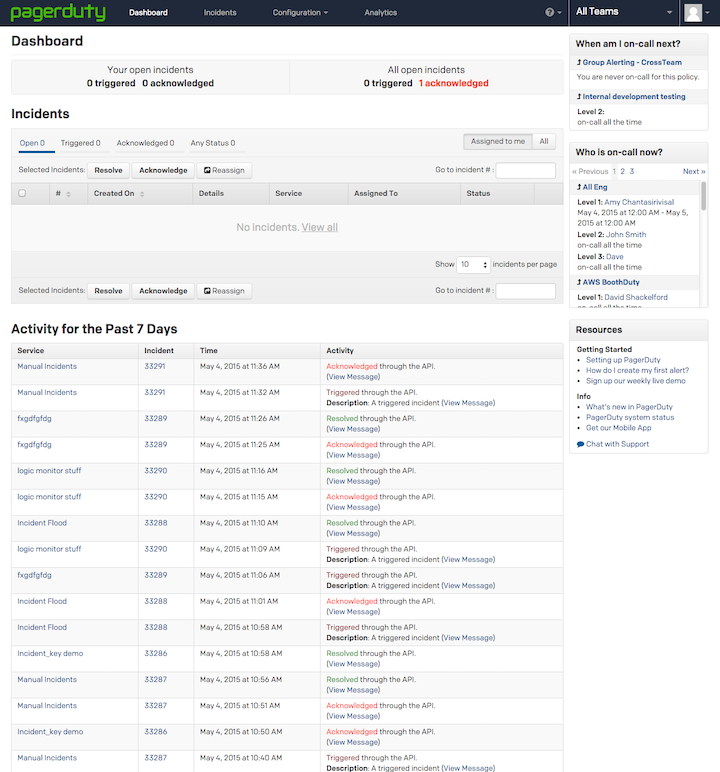
Incident reporting dashboard from PagerDuty (Source)
Incident management software helps IT service companies or internal IT teams of businesses track, record, and report irregularities in their IT processes or software systems. It forms a part of IT services management.
Incident management tools in particular also store a repository of past incidents and analyses in order to draw out larger picture patterns in the future via detailed incident reporting and case investigations. Additionally, it collects real-time data on incidents, which helps IT personnel to triage on the exact time, location and systems affected by the incident.
Common features of incident management software
While most incident management tools will offer a unique set of features, here's what you can expect in most systems you come across:
Real time monitoring and alerts | Allows IT teams to continuously and remotely monitor systems and processes for any incidents or security threats. Also helps to accurately locate the incident site or system, while providing necessary engineers and support staff real-time information on the incident. |
Configurable forms and reports | Allows users to customize incident reports and relevant response and analysis forms to match the requirements of the business. |
Automatic escalations | Automatically escalate the incident report to a higher authority within the organization or business if the first tier of personnel do not respond to the incident on time. Ensures no incidents go unreported, even if first level staff is unavailable or unable to resolve the incident. |
Response dashboard | Provides a single dashboard for incident reporting and provides a bird's eye view of the various attributes of incidents that have been reported in the past. |
Collaboration features | Provides a common platform through chat applets, mobile apps, and email between IT teams in order to collaboratively on resolve incidents. Particularly useful for remote IT teams and those working at different sites in large enterprises. |
What Type of Buyer Are You?
Before you evaluate which incident management software is right for your business or IT team, you should understand what category of buyer you are. This will provide you with an accurate idea of the features you need and ensure that you select the right tool for your business.
Most buyers of incident management software fall into one of the categories below:
Small IT service providers: Small IT service providers usually have fewer clients and operate out of a single location with limited staff. They usually aim to deploy a single incident management software solution with the basic functionalities of monitoring and alerts, without the need for large scale collaboration or customizable analytics dashboards.
Midsize IT service providers: Midsize IT service providers serve multiple clients from either a single location or multiple locations and usually require continuous monitoring and alert features with configurable forms and reports. Some of them may also require integrated reporting dashboards, but typically do not need large scale multi-device collaborative tools.
Large IT service providers: Large IT service providers typically have many moving parts, serving multiple clients in multiple locations—and some even across borders. In addition to basic monitoring and alerts, they typically need multi-device collaborative tools and centralized dashboard features to respond to incidents on time. They also need automatic escalation features in case the first response teams in any location are unavailable.
Benefits of incident management software
The benefits of incident management software in a successful IT service operation are immense. Here are a few significant ones:
Real-time notifications: Real-time notifications to the responsible personnel ensure fast resolutions to incidents. This helps prevent incidents from affecting end-users, and thereby improves the service quality from the provider. An indirect benefit is greater customer trust in the service provider's capabilities.
Collaboration between teams: Collaboration between teams, either in single or in multiple locations, ensures that the best and most capable team members are able to provide their input for faster resolutions of incidents. The knowledge sharing capabilities inherent in collaboration features also help defend IT systems and processes against repeated incidents of the same nature.
Streamlined operations: Unified dashboards and multi-device compatibility helps reduce response times to incidents and streamline operations with ease. As a result, IT service teams can more consistently handle incidents via clear, established protocols that are implicitly followed by teams of any size.
Key considerations
Integration with third-party apps: Most IT service teams use multiple applications for customer service. If you fall in this category, you need to consider that the incident response software you are considering can integrate with other tools that your business is currently using.
Cloud or on-premise deployment: As a software buyer you need to be certain of your deployment preferences and check the deployment options that your vendors offer. Many buyers in this case prefer cloud-based solutions because of pricing flexibility and easy deployment. However, you need to consider your unique requirements and may want to opt for a full-scale, on-premise license.







