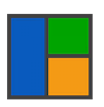BlueNote Communicator vs Jira
BlueNote Communicator has 24 reviews and a rating of 4.83 / 5 stars vs Jira which has 13000 reviews and a rating of 4.42 / 5 stars. Compare the similarities and differences between software options with real user reviews focused on features, ease of use, customer service, and value for money.
User Ratings & Reviews
Reviews are generated by real users. When reviewing a product, users are asked to assess the product’s overall quality, which includes assigning specific ratings for ease of use, value for money, customer support, and functionality.
Pros
- I loved the one time, upfront purchase and ability to use it on all of our office computers for that single fee.
- It makes communication with the team seamless. It also helps set priorities of which room/patient to see next.
Cons
- When everybody is getting the same messages that may or may not apply to most of them, it might feel a little annoyingly repetitive.
- I will figure it out one time, then forget how to do it by the next time.
Pros
- It's intuitive and easy to use while being very robust and comprehensive. Perfect for distributing work across teams and keeping track of progress and issues.
- Some of the benefits that I found useful are listed below. It helps in tracking a number of tasks whether it is a new feature, an issue or bug or anything that requires some kind of tracking.
Cons
- Some of the breakdowns of what issue the problems fall under aren't specific enough, and there are character limits for some of the requests when they should be able to leave more detail.
- We've had developers tell us that they hate JIRA because everything is just too confusing.
Pricing
Product Demo & Screenshots
Advisor Recommendations & User Awards
The top products based on usability and customer satisfaction, as rated by user reviews. Check out our full methodology description for more detail.
Our industry-specific advisors recommend products based on specific business needs. Connect with us to get your personalized recommendations.