Case UI
About Case UI
Case UI Pricing
Cloud: $25/mo/user (billed annually) or $34/mo/user On-premise: $1,499
Starting price:
$25.00 per month
Free trial:
Available
Free version:
Not Available
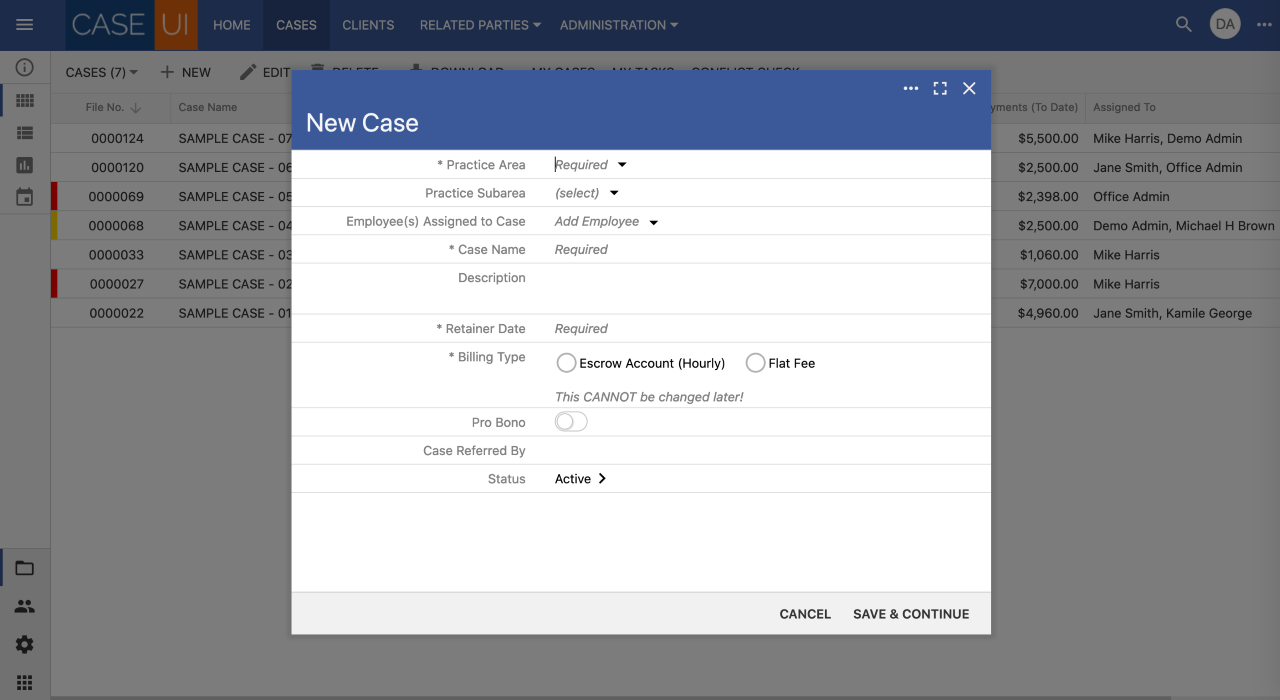
Other Top Recommended Legal Software
Most Helpful Reviews for Case UI
1 - 5 of 5 Reviews
Garrick
Verified reviewer
Law Practice, 1 employee
Used daily for less than 12 months
OVERALL RATING:
5
EASE OF USE
5
VALUE FOR MONEY
5
CUSTOMER SUPPORT
5
FUNCTIONALITY
5
Reviewed December 2021
The Best Software For the Price
I found this product helped me be more productive and organized. It has been a crucial part of my practice.
PROSIt does everything that you need for it to do at a fraction of the price. The best software I have purchased for my law practice.
CONSIt does not have all the crazy integration with marketing that others have, but what it does it does as well as anyone on the market.
Reason for choosing Case UI
The price and for the core competencies that I needed. For client and file management this competes with the best.
Russ
Law Practice, 2-10 employees
Used daily for more than 2 years
OVERALL RATING:
5
EASE OF USE
5
VALUE FOR MONEY
5
CUSTOMER SUPPORT
5
FUNCTIONALITY
5
Reviewed November 2021
Most affordable Case Management Software for small firms
The software is designed for general practitioners. It offers data entries for PI related cases as well as Immigration, Matrimonial, Business Transactions and Real Estate
CONSThere are not really any features that I did not like, though I was told that the company was updating its invoicing feature, which I think is a good idea
Nozanin
Legal Services, 2-10 employees
Used daily for less than 12 months
OVERALL RATING:
4
EASE OF USE
4
FUNCTIONALITY
4
Reviewed June 2020
User-friendly interface
I used it for immigration cases. It was easy to open different cases for the same client (AOS, family petition, etc) keep them in one place and track each cases progress separately to avoid confusion. Also the software was adjusted well to keep track of client's payments.
PROSThe software is user-friendly. It is has an easy access to client's most important information. It can be adjusted according to the company's needs.
CONSSome features still need to be updated: file upload/preview, automatizing some features could make the usage much easier.
Ossama
Information Technology and Services, 2-10 employees
Used daily for more than 2 years
OVERALL RATING:
5
EASE OF USE
5
VALUE FOR MONEY
5
CUSTOMER SUPPORT
5
FUNCTIONALITY
5
Reviewed May 2020
Secure and Affordable
Going cloud at an affordable cost while maintaining security.
PROSIt is mobile friendly. I can access the app from anywhere on my computer or mobile device. It is so simple and intuitive. It is at the fraction of the cost of similar apps.
CONSIt does not currently have fillable forms
Rovshan
Law Practice, 2-10 employees
Used weekly for less than 6 months
OVERALL RATING:
5
EASE OF USE
5
VALUE FOR MONEY
5
CUSTOMER SUPPORT
5
FUNCTIONALITY
5
Reviewed May 2020
Excellent
Easy to use, functional, innovative, many features, can be customized for our specific usage
CONSSo far we don't see issues. We did not have to contact customer support.




