Blue J L & E
About Blue J L & E
Blue J L & E Pricing
Contact Blue J Legal directly for pricing details.
Starting price:
$10,000.00
Free trial:
Not Available
Free version:
Not Available
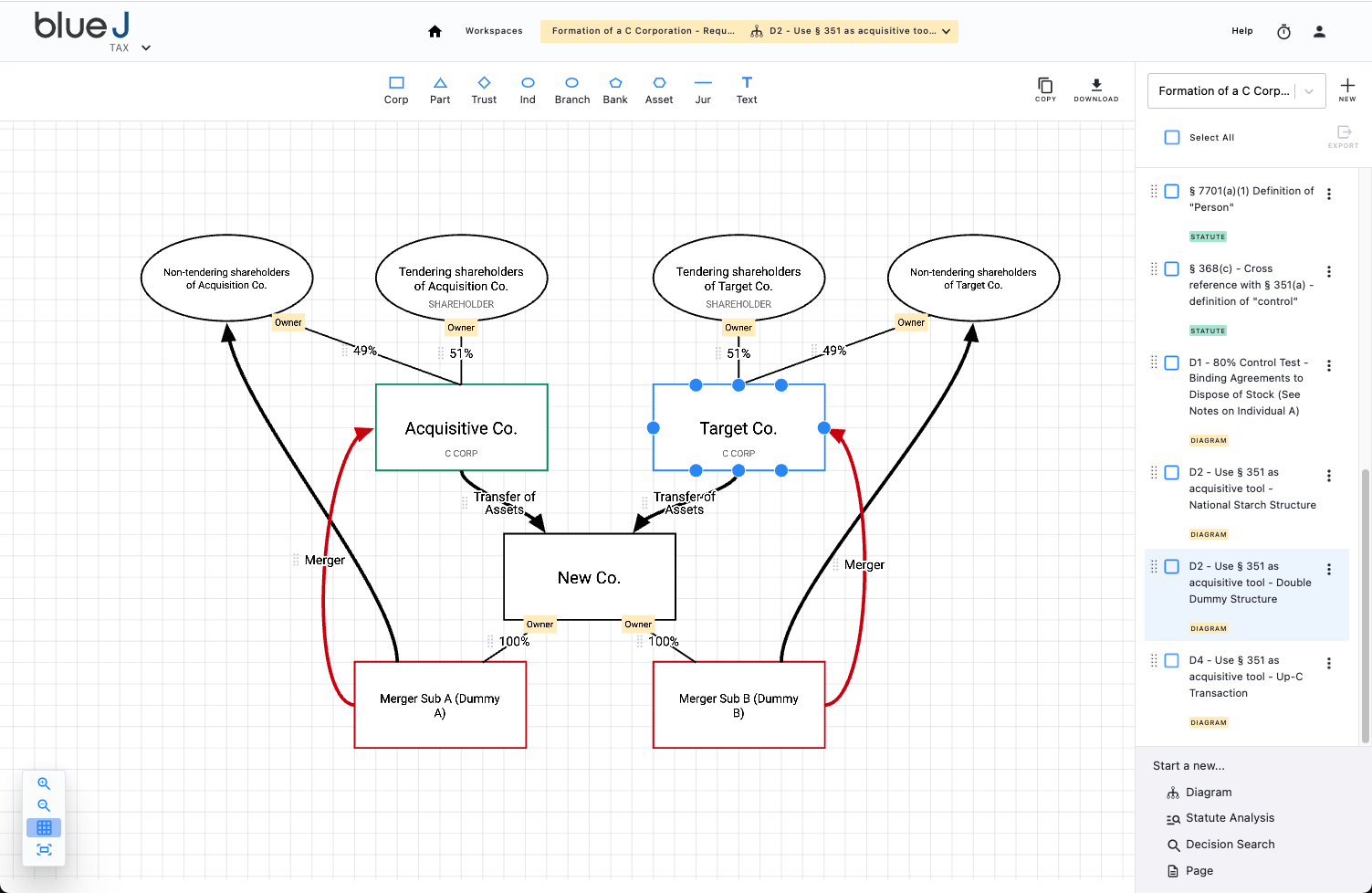
Other Top Recommended Legal Software
Most Helpful Reviews for Blue J L & E
1 - 10 of 10 Reviews
Christopher
Verified reviewer
Law Practice, 2-10 employees
Used daily for more than 2 years
OVERALL RATING:
5
EASE OF USE
5
VALUE FOR MONEY
5
CUSTOMER SUPPORT
5
FUNCTIONALITY
5
Reviewed August 2021
Foresight is best
They have been an excellent partner there continued growth has allowed us to move forward as changes in the law have required new ways of looking at problems. Their customer support is excellent and they've always been there when we asked for training.
PROSIt is always good to be able to speak about a Canadian success story. Benjamin's team have put together an excellent product it drives everything from uptake and training for new associates to setting expectations for clients. It drives our research and it keeps up with new trends in the law nearly as they happen.
CONSWhile there's nothing not to like it with the software some improvements in iteration training as new features are brought in would help with adoption.
Christopher
Law Practice, 2-10 employees
Used weekly for less than 2 years
OVERALL RATING:
5
EASE OF USE
5
VALUE FOR MONEY
5
CUSTOMER SUPPORT
5
FUNCTIONALITY
5
Reviewed October 2019
Improving your legal practice with AI
Blue J provides the client and the firm with a objective means to establish damages. Research is streamlined beyond the archaic key word search of older solutions.
CONSWe have had no negative feedback from users.
Madeleine
Law Practice, 2-10 employees
Used weekly for less than 12 months
OVERALL RATING:
4
EASE OF USE
5
VALUE FOR MONEY
4
CUSTOMER SUPPORT
5
FUNCTIONALITY
4
Reviewed October 2019
Great for quick research and case analytics
Reasonable notice case classifier allows me to get a quick snapshot of client entitlements and/or obligations.
CONSCan be a bit cumbersome at times. Help with contract provision interpretation would be great. Making it easier for us to disperse costs would be helpful too.
Anonymous
51-200 employees
Used monthly for less than 12 months
OVERALL RATING:
5
EASE OF USE
4
VALUE FOR MONEY
4
CUSTOMER SUPPORT
5
FUNCTIONALITY
5
Reviewed May 2019
A useful tool
It's currently a useful tool but I think it could be more streamlined in terms of use - as noted above, it would be great if you could simply upload documents that are analyzed instead of answering a series of questions.
PROSEmployment Foresight is a great tool since it provides comprehensive case law research and predicts the judicial outcome for a given fact scenario. I particularly like that you can easily alter the facts to see if a certain fact(s) are driving the result.
CONSIt's a bit time consuming to answer all of the questions needed to describe the fact scenario. It would be better if you could simply upload pleading and/or the plaintiff's demand letter.
Stephanie
Legal Services, 11-50 employees
Used weekly for less than 6 months
OVERALL RATING:
5
EASE OF USE
4
FUNCTIONALITY
5
Reviewed October 2019
Employment Foresight= Great Research
This software is a great tool to find cases most relevant to particular fact scenarios. Its options help to narrow down the fields for the information that will be most useful for whichever case I'm working on. It's also quite easy to pick up and learn to navigate, which in turn makes legal research much more efficient.
CONSThe only thing that could potentially be improved on is expanding the topics, perhaps including more cases regarding sexual harassment, disabilities, and other protected grounds under the Code.
Maggie
Legal Services, 11-50 employees
Used monthly for less than 12 months
OVERALL RATING:
5
EASE OF USE
5
VALUE FOR MONEY
5
CUSTOMER SUPPORT
5
FUNCTIONALITY
5
Reviewed October 2019
Excellent product
Employment Foresight is helpful for me and my clients both becasue it greatly reduces my research time on files, giving me time to attend to other matters. My clients like it because it provides them with a great product at a great price.
PROSEase of use, customer service is great, provides comprehensive and customizable answers.
CONSThere are no cons to this product. It works extremely well for our needs.
Shreya
Law Practice, 51-200 employees
Used monthly for less than 12 months
OVERALL RATING:
4
EASE OF USE
5
VALUE FOR MONEY
5
CUSTOMER SUPPORT
5
FUNCTIONALITY
4
Reviewed October 2019
feedback
Assists with faster responses to clients along with providing a "pre-set" background on minimum statutory notice vs common law notice
PROSAdequate summary for all relevant case law
CONSDoes not necessarily filter case law by jurisdiction despite picking the appropriate jurisdiction
Reasons for switching to Blue J L & E
outdated product
Marco
Law Practice, 201-500 employees
Used monthly for less than 6 months
OVERALL RATING:
4
EASE OF USE
5
VALUE FOR MONEY
3
CUSTOMER SUPPORT
5
FUNCTIONALITY
4
Reviewed December 2019
Marco's Review
It has been quite positive. My muscle memory is slowly navigating towards using it for more aspects of my practice. With that said, I have enjoyed the blog posts.
PROSI enjoyed the accessibility of the interface as well as the fact that it provides recent cases.
CONSI find that some of the information required to really narrow the reasonable notice is information that the client is not always providing when asking for a termination assessment.
Marjan
Law Practice, 11-50 employees
Used monthly for less than 6 months
OVERALL RATING:
4
EASE OF USE
5
FUNCTIONALITY
4
Reviewed October 2019
Great Software!
This software is very helpful and has several features to help limit your search and find cases most similar to your client's situation.
CONSIt would be helpful if each case had a very brief summary of the main details in regard to the notice awarded (age, job title, length of service) and then the notice period awarded (which it already does).
Christina
Law Practice, 2-10 employees
Used monthly for less than 6 months
OVERALL RATING:
5
EASE OF USE
5
FUNCTIONALITY
5
Reviewed October 2019
Great starting point to get an idea of reasonable notice
Easy to use, several factors taken into consideration, reports are produced in a client-friendly way and are easy to understand
CONSOnly three questions can be skipped in filling out the form - where certain information is lacking this slows down the negotiation process.




