Class Registrar
About Class Registrar
Class Registrar Pricing
Hosted Program Core Product: Single User: $75/mo, Add. Users $65 each /mo
Starting price:
$75.00 per month
Free trial:
Not Available
Free version:
Not Available
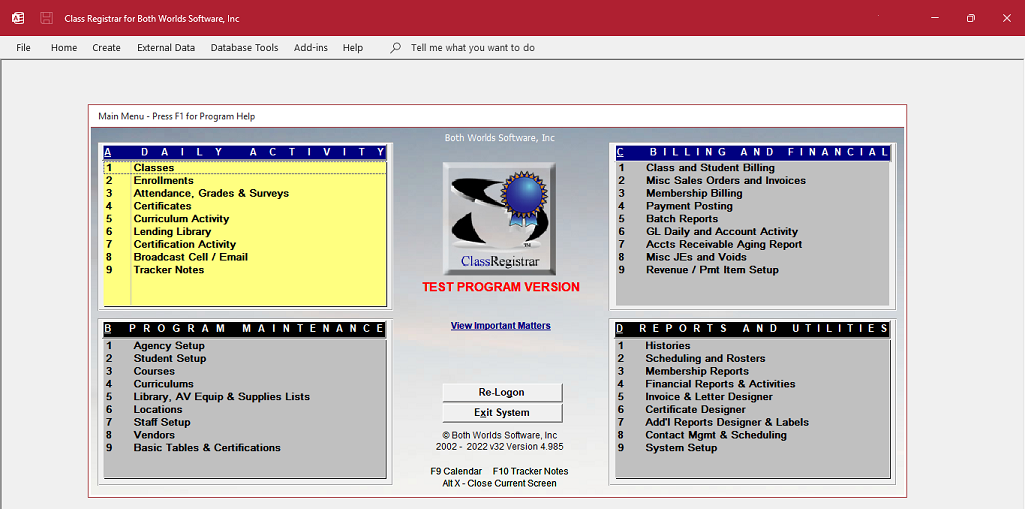
Other Top Recommended Learning Management Systems
Most Helpful Reviews for Class Registrar
1 - 10 of 10 Reviews
Isabel
Verified reviewer
Used free trial
OVERALL RATING:
5
EASE OF USE
5
VALUE FOR MONEY
5
CUSTOMER SUPPORT
5
FUNCTIONALITY
5
Reviewed March 2018
This software permits that information is updated immediately online.
This software permits easy and quick access to customer accounts, reports and classes.
PROSThis program is easy to use, understand and work around. Support response is very quick and helpful. This software permits able to schedule students to selected classes and see what the enrollment was for each teacher.
CONSThe certification has not been developed. It has delayed password assistance, and can not possible sign in due to incorrect addresses. The software creates a new account every year, or every time a customer signs in, this situation I don´t like.
Cynthia
Public Safety, 1,001-5,000 employees
Used daily for more than 2 years
OVERALL RATING:
5
EASE OF USE
5
VALUE FOR MONEY
5
CUSTOMER SUPPORT
5
FUNCTIONALITY
5
Reviewed October 2017
This software has not only met expectations but exceeded them.
Class Registrar combines three different jobs into one. Class rosters and registrations, class billing and training records are all kept in just one software package. Each aspect is integrated which makes the possibility of error much less likely. Productivity is increased because the data entry is done once not repeatedly in different software. The ability to generate reports is another impressive feature of Class Registrar. There are not only one or two reports which can be selected. There is a large variety which the user can then modify to meet their specific needs. These tools can help greatly to map where you have been but more importantly to identify trends and where training may be heading. Class Registrar also has the ability to link documents to courses and students. This feature reduces the need for some paper files, again, saving time and reducing errors.
PROSThe customization of the product is it's greatest feature. The base product is excellent. The fact that purchasers can get custom rosters and features sets it above anything else on the market. Class Registrar has a wealth of features which enable the user to keep excellent records without additional effort. Reports can be generated with a variety of parameters.
CONSThe one feature -Certification - has not been developed. It is a feature that our company would be very interested in.
Nikki
Consumer Services, 11-50 employees
Used daily for more than 2 years
OVERALL RATING:
4
EASE OF USE
3
VALUE FOR MONEY
3
CUSTOMER SUPPORT
4
FUNCTIONALITY
4
Reviewed October 2017
I use this program daily and was trained on how to use it from another employee before me.
Allows you to keep track of your classes that have been conducted and go back to them at any time. It is also very nice that you can apply payment to an invoice as soon as the invoice is created.
CONSThat there is so much available to use but no manual on all of the features. If there is one, I am not aware of it.
Anonymous
Used daily for more than 2 years
OVERALL RATING:
4
EASE OF USE
5
VALUE FOR MONEY
4
CUSTOMER SUPPORT
5
FUNCTIONALITY
4
Reviewed October 2017
Quick learn. Excellent and prompt support. Provides great reports.
Easy and quick access to customer accounts, reports and classes.
PROSInformation is updated immediately online. Support response is very quick and helpful. Program is easy to understand and work around. Provides many reports quickly. I do enjoy working with this program.
CONSWould like the consumer to have a better experience with signing in to register for classes. The complaints I have received have been delayed password assistance, and can't sign in due to incorrect addresses. Which actually may be on our end. I don't like that the software creates a new account every year, or every time a customer signs in. It involves a constant merge for me, and creates more work. That is my biggest complaint.
Mona
Education Management, 51-200 employees
Used daily for more than 2 years
OVERALL RATING:
5
EASE OF USE
5
VALUE FOR MONEY
4
CUSTOMER SUPPORT
5
FUNCTIONALITY
5
Reviewed November 2017
Set program up to use as a schedule
I was able to schedule students to selected classes and see what the enrollment was for each teacher.
PROSEasy to use and the flow of how we set the program up for our correctional program was a perfect fit for our needs.
CONSNo batch printing available (selection of 10) which made it difficult to print. No other issues for me.
Katie
Used daily for more than 2 years
OVERALL RATING:
4
EASE OF USE
4
VALUE FOR MONEY
5
CUSTOMER SUPPORT
5
FUNCTIONALITY
3
Reviewed October 2017
Overall a great product that gets the job done.
We are able to manage over 300 courses with multiple instances of each with ease. I appreciate that clients can enroll online. Customer Service is top notch!
CONSIt would be wonderful if the students had the ability to access their itineraries and class history online.
Holly
Education Management, 2-10 employees
Used daily for less than 2 years
OVERALL RATING:
5
EASE OF USE
5
VALUE FOR MONEY
5
CUSTOMER SUPPORT
5
FUNCTIONALITY
4
Reviewed October 2017
Easy to navigate though the screens.
The email function is wonderful!
PROSI love using the reports and continuously find new reports. Extremely easy to use and manage data. Use of the email function comes in hand! Love it!
CONSWould love to have to be able to send texts from program. I find always the switching back and forth from the screens can take time.
Michelle
Education Management, 501-1,000 employees
Used daily for less than 12 months
OVERALL RATING:
5
EASE OF USE
4
VALUE FOR MONEY
5
CUSTOMER SUPPORT
5
FUNCTIONALITY
5
Reviewed September 2022
Performs as expected
The ease of use for all employees using it.
CONSIt takes a little while to get the hang of all the features.
Sundra
Professional Training & Coaching, 2-10 employees
Used weekly for less than 12 months
OVERALL RATING:
5
EASE OF USE
5
VALUE FOR MONEY
5
CUSTOMER SUPPORT
5
FUNCTIONALITY
5
Reviewed October 2017
Love the program, it has been very helpful for our company. Great way to organize training events.
Able to track attendees and individual training events. All presenters are saved as well so you're not constantly inputting the same information for each training.
PROSThe program was easy to learn. We host large training events and this allowed for online registrations, certificate creation and printing, rosters, etc. We love it, definitely makes the job easier and their customer service is outstanding!
CONSI haven't had any issues with the Software. Any questions I've had, I was able to get a very quick response from their customer support.
Melissa
Financial Services, 2-10 employees
OVERALL RATING:
5
EASE OF USE
5
FUNCTIONALITY
5
Reviewed June 2022
Great training program!
I love how easy Class Registrar made it to create and share training events for my team. I only used the free trial so far but I have no complaints!
CONSThere is nothing so far that I don't like about Class Registrar.
Reasons for switching to Class Registrar
I wanted to try something new




