Clickto
About Clickto
Clickto Pricing
clickto offers a 7-day free trial for new users, after which the platform is billed in a Pay-As-You-Go format. Never pay for empty seats. Use credits only for active participants. Each participant day is charged 1 credit, and the credit price is $1.99. Example: for a participant that's participating in 50 days of a semester - the system will charge 50 credits. Volume discounts are available for larger organizations that purchase at least 2000 participant days at a time.
Starting price:
$1.99
Free trial:
Available
Free version:
Not Available
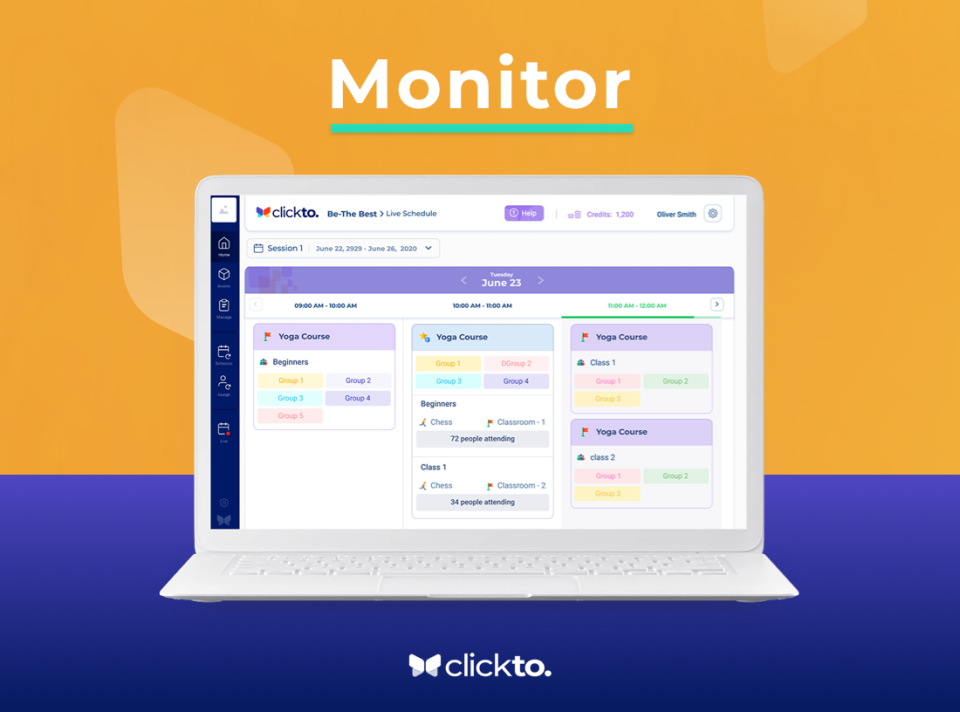
Other Top Recommended Learning Management Systems
Most Helpful Reviews for Clickto
1 - 5 of 18 Reviews
Judith
Individual & Family Services, 11-50 employees
Used less than 6 months
OVERALL RATING:
5
EASE OF USE
5
VALUE FOR MONEY
4
CUSTOMER SUPPORT
5
FUNCTIONALITY
5
Reviewed September 2020
Successful Virtual Camp Experience
Given that our virtual world isn’t going to end soon, clickto offers an option that is especially appealing for children and youth programming. No tech help was needed all week and loved the way it transitioned us from activity to activity, and enabled guest speakers to “show up” in the right place. Very versatile to allow for the administrator to navigate from group to group, and to readily make adjustments to our schedule.
PROSOnce I got the hang of using it, the software was easy to use as the administrator and for our staff to use. It paired well with a platform to offer a great virtual camp experience that made participation for our campers incredibly simple too - one link for our week together. I liked the features that allowed us to create spaces like our real camp, and similarly, the activities. Loved how easily it transitioned campers from activity to activity, and how readily my co-director and I could pop in and out of different groups to see how everyone was doing. Also really liked how easily we could upload YouTubes and photos so that each activity was ready to go. Our campers loved playing with the easily accessible whiteboards and the chat feature. A small detail but fun for our campers was how easily we could change their names as some wanted to adopt “camp names.” Finally, the guest link for outside presenters landed each of them in the right place for their session.
CONSOnly being able to show 16 cameras at once was the only significant “con.” I’d also saying pricing options - I’d really like to be able to purchase by use - so If I had a once or twice a month group program, we could use it.
Reasons for switching to Clickto
Clickto has features that enabled us to develop more child and youth “friendly” programming, allowing more creativity to engage campers. Another important feature was the incredible ease of use for our campers. No tech help was needed for any of them, as the software transitioned them from activity to activity - and all they needed was one link. Also that we could preload our spaces with YouTubes and photos rather than having to share someone’s screen. Finally, the guest link for presenters was really easy.
Erica
E-Learning, 201-500 employees
Used daily for less than 6 months
OVERALL RATING:
5
EASE OF USE
5
CUSTOMER SUPPORT
5
FUNCTIONALITY
4
Reviewed December 2020
User friendly, and so many integrated features for a robust e-learning environment
We have had an exceptionally supportive experience building out our program. Clickto has been very responsive, and active in ensuring we have the information and tools we need to be successful. The learning curve was fast for our entire team because of the clean and user-friendly interface.
PROSI love the transition for youth participants, and one click entry. My staff all appreciate the many teacher tools such as the whiteboard, polls and recording on the spot. As an administrator I found the layout intuitive, and well organized. The live schedule, staff assignments, and ability to enter and observe the entire program is a major plus as a Director and Coach.
CONSThe attendance for youth participants could improve, but the current functionality works enough to get the job done. We also would really appreciate the ability to share computer sound without the need for a youtube video.
Reasons for switching to Clickto
All the additional features and multi-room access with one login for staff and participants. Plus all the advanced scheduling features and admin functions.
Victoria
Arts and Crafts, 201-500 employees
Used daily for less than 6 months
OVERALL RATING:
3
EASE OF USE
3
CUSTOMER SUPPORT
3
FUNCTIONALITY
4
Reviewed December 2020
Ease of use for a non tech oriented arts
I am upset because clickto does not tell me I need Windows 8 or above. Click to would not work on my home computer I use for lesson plans in Goggle Drive and writing work. I am able to easily fo Zoom. I had to borrow a laptop from work for clickto to work.
PROSEase of communication with program managers and students.
CONSIt buffers, and not easy to exit out of one space into the other. Will not let me in or show me my schedule. Have to refresh. I got updated Chrome to use but it sometimes says to use Safari which is confusing.
Reasons for switching to Clickto
LeAp, where I work, is using this platform
Lauren
Civic & Social Organization, 501-1,000 employees
Used daily for less than 6 months
OVERALL RATING:
5
EASE OF USE
5
CUSTOMER SUPPORT
5
FUNCTIONALITY
5
Reviewed November 2020
clickto-For virtual after school
Our program has been on the platform for several weeks. The staff members enjoy that they can see enrolled participants for their respective classes, as well as the lock user feature that allows for them to tailor features of the rooms to their needs. Our participants have thoroughly enjoyed the multi-user whiteboard and the poll features made available on the platform.
PROSThere is one unique link assigned to registered participants that is used to access programming daily. The link is tied to all the associated group activities scheduled and has no need for multiple links, passwords, or meeting information. The platforms "scheduling board" is also incredibly easy to navigate when scheduling daily activities. The activities scheduled on a specific day can also be seamlessly duplicated to another day and has the option to assign the same staff members and room information.
CONSThere is nothing that I do not enjoy about the platform. The support team makes themselves readily available for any questions, concerns, or help related tasks.
Reasons for switching to Clickto
Clickto was used for our agency's virtual camp and was well received by participants and staff.
Gabe
Non-Profit Organization Management, 51-200 employees
OVERALL RATING:
4
EASE OF USE
5
VALUE FOR MONEY
5
CUSTOMER SUPPORT
5
FUNCTIONALITY
4
Reviewed December 2020
Terrific family-friendly platform / still working out some tech kinks
Amazing customer service! Very responsive and constantly making user-requested updates to the system.
PROS- Very easy for families and students to navigate - Clean admin interface - Provides features not available with competitor VC (saving data in one place, one secure link vs. many links and passwords)
CONS- Have encountered tech bugs both in the backend as well as onetime server overload that disrupted use of VC spaces - Some users have encountered difficulty with different web browsers, or mic / camera issues - A/V quality is not quite as good as Zoom
Reasons for switching to Clickto
For the younger students we serve, Clickto makes the family experience much more streamlined, and also captures data for our admin team in a way that Zoom does not.




