SEQTA
About SEQTA
SEQTA Pricing
Contact SEQTA Software for specific pricing details.
Starting price:
$5,000.00 per month
Free trial:
Not Available
Free version:
Not Available
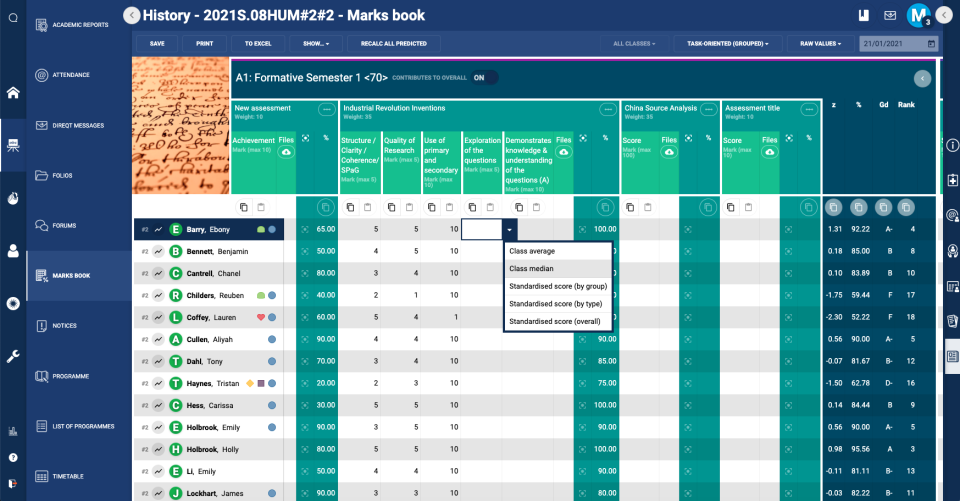
Other Top Recommended Learning Management Systems
Most Helpful Reviews for SEQTA
1 - 5 of 12 Reviews
Bronwyne
Primary/Secondary Education, 11-50 employees
Used daily for more than 2 years
OVERALL RATING:
5
EASE OF USE
5
VALUE FOR MONEY
4
CUSTOMER SUPPORT
4
FUNCTIONALITY
4
Reviewed March 2021
SEQTA review
Our overall experience has been outstanding with SEQTA. Our School Relationship Manager has always been very helpful and patiently talked us through changes that we needed to make or issues that we faced.
PROSSEQTA was easy to implement and allowed staff to quickly see their classes and planning. It also allows staff to have access to the student information as well as the learning side. We also like that the academic reports are generated through this as this then allowed us to have everything in one place.
CONSWe would love to see the software continued to be developed to so that we no longer need to have SchoolPro as our source of truth. One other thing we dislike is the cost that we now incur if we need changes made.
Reason for choosing SEQTA
We chose SEQTA because it has both the students management and Learning Management all in one system. The other products only offered Learning Management.
Reasons for switching to SEQTA
We made the switch because we wanted one system that covers both student and learning management.
Anita
Education Management, 201-500 employees
Used daily for more than 2 years
OVERALL RATING:
5
EASE OF USE
5
VALUE FOR MONEY
5
CUSTOMER SUPPORT
5
FUNCTIONALITY
4
Reviewed March 2021
SEQTA Review from an Admin Perspective
Overall, I find SEQTA a quick and easy friendly program to use. I would recommend this program to anyone. IT covers all aspects for a teacher and admin to use.
PROSI find SEQTA an easy software to use. It is user friendly. Easy to move around and find what you are looking for or the help desk are very quick and the community support question section is helpful. I love producing reports, these are very easy to find, lots to choose from. Majority of the time when i am looking for something, wanting to pull a report or entering data it is very quick
CONSAs much as I love reports there are a few reports which would be helpful when pulling data, that I feel are missing, but I can tend to work around it but it takes a little longer.
Reason for choosing SEQTA
I didn't personally choose this software. But since working with SEQTA for just over 9 years I feel like it is one of the best software's to use in a school base environment. It covers all areas from Attendance, courses, certificates, pastoral care, reporting just to name a few
Burns
Alternative Medicine, 51-200 employees
Used daily for more than 2 years
OVERALL RATING:
1
EASE OF USE
1
CUSTOMER SUPPORT
1
FUNCTIONALITY
2
Reviewed March 2024
Why Seqta needs to be fixed
There isn't anything in Seqta that is better than other LMS's I've used, and there is a lot that is worse.
CONSThe layouts, the scripts, the labels, the icons, the general structure.
Alex
Primary/Secondary Education, 51-200 employees
Used daily for more than 2 years
OVERALL RATING:
5
EASE OF USE
5
VALUE FOR MONEY
4
CUSTOMER SUPPORT
5
FUNCTIONALITY
5
Reviewed March 2021
SEQTA
The support team is fantastic. I know the company prioritises this, so there is always someone knowledgeable to answer the phone and talk you through the issue and potential solutions. Helptickets can also be submitted via emails, and these are promptly followed through.
PROSIt brings all of the information for students into one central repository with nothing more than a click or three away. All teacher planning, assessing, reports, student records, timetables, etc. etc. come together under this powerful interface, and you can access it any time, any where! It is a tremendously powerful and useful tool. It was developed by experienced teachers, for teachers.
CONSIt's not so much an issue with the software, but getting everyone to use it consistently can be a challenge. Like with any software, there is a great range of IT knowledge, confidence and ability that staff bring to it, so training some users can be a bit of a challenge.
James
Used daily for more than 2 years
OVERALL RATING:
4
EASE OF USE
4
VALUE FOR MONEY
4
CUSTOMER SUPPORT
5
FUNCTIONALITY
5
Reviewed March 2018
It seems to be the gold standard of software for Education
For running an educational institution there are few options that can even approach Seqta in it's power and options.
PROSIt's used in a lot of schools, so if you do relief teaching or substitute teaching it means that once you get a handle on it, you will find it used in most of the schools that you end up working in. It's pretty comprehensive in what it can do.
CONSIt's so feature packed that it can be overwhelming. At times it feels like lots of parts are bolted on as a way to get more done, but on the whole it's actually fantastic.




