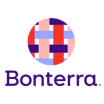All Bonterra Advocacy Reviews
1-16 of 16 Reviews
Sort by
Jordan
Non-Profit Organization Management, 11-50 employees
Used daily for less than 2 years
OVERALL RATING:
5
EASE OF USE
4
VALUE FOR MONEY
4
CUSTOMER SUPPORT
4
FUNCTIONALITY
4
Reviewed April 2021
A great system that had nonprofits in mind!
We have had a such a positive experience with EveryAction from start to finish. The implementation process was organized and well-managed; and ongoing customer support is helpful, timely, and usually very attentive.
PROSWe really love the way that we are able to automate emails; that is, we can create emails that fire automatically based on certain user/donor behavior.
CONSThe dashboard system can be a difficult interface if you don't use it regularly and/or aren't trained by the implementation team firsthand.
Reasons for switching to Bonterra Advocacy
Our old plan was expensive; the customer team was unsupportive and often rude in dealing with us; and the tools were generally optimized for businesses and not for nonprofits.
Katie
Non-Profit Organization Management, 2-10 employees
Used daily for less than 2 years
OVERALL RATING:
5
EASE OF USE
4
VALUE FOR MONEY
4
CUSTOMER SUPPORT
3
FUNCTIONALITY
4
Reviewed April 2021
Review!
Lists are easy to build and easily customizable. Forms also feel fairly intuitive.
CONSHonestly, we just need more training in using it well. I wish there were more help documents - I frequently have questions that feel like they should have a help document already and it just doesn't exist. This was a big change coming from NationBuilder, where every question/answer is an easy google away.
Reason for choosing Bonterra Advocacy
Unsure - was not involved in decision at the time.
Reasons for switching to Bonterra Advocacy
It was super expensive so we already wanted to move, and then they sent out a celebratory email about how their tools helped Trump get elected. Goodbye forever!
Eric
Non-Profit Organization Management, 201-500 employees
Used monthly for more than 2 years
OVERALL RATING:
2
EASE OF USE
2
VALUE FOR MONEY
2
CUSTOMER SUPPORT
5
FUNCTIONALITY
4
Reviewed October 2019
A difficult to use constituent email system
My experience has been negative, it is expensive and cumbersome to use.
PROSThe two best aspects are the extensive features and functionality, especially for having multiple versions of the same email.
CONSI do not enjoy using this product because it is extremely difficult to learn how to navigate it. It is not user friendly at all.
Reasons for switching to Bonterra Advocacy
More functionality.
Tia
Philanthropy, 2-10 employees
Used weekly for less than 12 months
OVERALL RATING:
4
EASE OF USE
5
VALUE FOR MONEY
5
CUSTOMER SUPPORT
4
FUNCTIONALITY
4
Reviewed August 2021
Great tool for keeping a remote team organized
The bulk upload and bulk apply features are very convenient and easy to use. The interface is visually appealing and buttons/icons are clear, making it a user-friendly toll for even non-technical users. The contact matching feature works well and keeps data organized and avoids duplicate contacts.
CONSProfiles for organizations are not very robust - no field for website and the primary contact field does not have much functionality ie. you cannot set up an email to go to the primary contacts of a select group of organizations.
Reasons for switching to Bonterra Advocacy
CiviCRM interface was not user friendly, required advance technical knowledge to use many of the features. Also, there was no ability to bulk upload grants.
Jhosse
Individual & Family Services, 51-200 employees
Used daily for more than 2 years
OVERALL RATING:
5
EASE OF USE
4
VALUE FOR MONEY
5
CUSTOMER SUPPORT
5
FUNCTIONALITY
4
Reviewed August 2021
A comprehensive and powerful tool
Everyaction excels at allowing users to pull from various data points within the CRM to create dynamic searches and lists of supporters and donors to engage, culitvate, and solicit. Everyaction's integrated features like online actions and targeted emails allow you to use real-time data you collect from supporters and act on them. On top of this, every action has a lot of useful and cool features like automation and easy-to-use bulk uploads that make processes easier.
CONSTransferring our historical data from our previous CRM to every action was difficult. We are still working on creating a fully functioning sync between the two platforms.
Samuel
Non-Profit Organization Management, 201-500 employees
Used daily for more than 2 years
OVERALL RATING:
5
EASE OF USE
4
CUSTOMER SUPPORT
4
FUNCTIONALITY
4
Reviewed February 2022
A Great CRM for a Midsize Nonprofit
EveryAction has been a key tool in "de-silo-ing" our various departments within development - ensuring that Events, Direct Mail, Communications, Major Gifts, Grants, and Capital Campaign teams all have instant access to complete information about donors with whom multiple teams must engage. Ability to centrally track all communications and responses is especially helpful.
PROSHas excellent auditablity, decent degree of user-implementable customization of record data. Bulk-apply features are quick, intuitive and powerful.
CONSDependence on email as primary indicator of uniqueness or records requires a considerable amount of de-duping, especially where many consituents/donors are engaged both via place of employment and home (and thus likely to use two different email addresses).
Reasons for switching to Bonterra Advocacy
EveryAction was more powerful, more modern, and more adaptable than previous (multiple) CRMs used by different departments within our Development Team.
Ellen
Higher Education, 1,001-5,000 employees
Used daily for less than 2 years
OVERALL RATING:
4
EASE OF USE
5
FUNCTIONALITY
4
Reviewed December 2021
Great software for a nonprofit looking for integration
Overall, I am very happy with EveryAction. It has all the features I need in a software for our organization including a member database, the ability to write newsletters, create impactful actions, and social media. All of these features integrate.
PROSThe software was very easy to learn. I am able to design impactful newsletters and integrate actions and our social media into the newsletters with simple clicks.
CONSWhat I like least is that I have to periodically check to see if we have duplicates in our member database manually.
Reasons for switching to Bonterra Advocacy
It was difficult to integrate both tools. Also, Constant Contact would not let subscribers have more than one email address assigned to a member. It was important for us to have both work and personal email as we are a state college system and some emails should only be sent to personal email addresses.
Susan
Non-Profit Organization Management, 11-50 employees
Used weekly for less than 2 years
OVERALL RATING:
5
EASE OF USE
4
VALUE FOR MONEY
5
FUNCTIONALITY
5
Reviewed March 2021
A better choice for our company
EveryAction integrates so well with other tools we use, and we know more people are receiving our communications.
PROSEveryAction is very customizable for users, and the controls are easy to understand. Moreover, our teams fund it much more user friendly than the previous produce we used.
CONSI don't have significant issues with this software. There is sometimes confusion with where certain comments should be added in records, but that is more of an internal issue.
Walter
Public Relations and Communications, 11-50 employees
Used weekly for more than 2 years
OVERALL RATING:
5
EASE OF USE
5
VALUE FOR MONEY
4
CUSTOMER SUPPORT
5
FUNCTIONALITY
5
Reviewed May 2018
An outstanding CRM with an innovative team ready to help take any campaign to the next level.
A CRM that provides everything a user needs to run a successful, data-driven advocacy campaign.
PROSI work with plenty of clients with different CRMs, and I can confidently say, EveryAction is probably one of the most powerful CRM's I've used - it's so easy to create lists and really see granular data about an individual contact. The email tool is pretty solid, and creating online forms, petition pages, signups, etc is intuitive and quick. For advocacy, EA features click to call, social advocacy, email, and allows for custom targets, which is a differentiator from most other tools.
CONSThe naming conventions for features could use a little bit of work (tags vs. codes vs. activist codes), but other than that, not many complaints.
Matt
Health, Wellness and Fitness, 201-500 employees
Used weekly for more than 2 years
OVERALL RATING:
5
EASE OF USE
5
FUNCTIONALITY
5
Reviewed December 2021
Incredibly powerful and easy to use
In EveryAction, I primarily manage our supporter database, send mass emails, and set up Online Actions (forms like signups, ticketing pages, contribution forms, etc.). I don't manage contributions or do a lot of analytics, although I hope to get more into that latter. As someone with limited previous CRM experience, I actually find EA fun to work with. That was not at all the case with our previous platform, which was extremely unintuitive. I'm able to understand various features well enough that I'm charged with training others.
PROSUser-friendly and as intuitive as is possible, excellent support, wide functionality
CONSThe official help pages are extremely thorough, but can be hard to follow without a pretty deep understanding of the entire platform
Megan
Marketing and Advertising, 11-50 employees
Used daily for less than 2 years
OVERALL RATING:
4
EASE OF USE
4
VALUE FOR MONEY
3
CUSTOMER SUPPORT
3
FUNCTIONALITY
4
Reviewed February 2022
Good but needs some improvements
I like how easy EveryAction is to use. It is easy to gather the data and easy to compare data. As well as scheduling emails and creating form as well. If you have questions it is easy to find the answers within EveryAction or within the help pages or with contacting support.
CONSDespite the program being so easy to use, when you are researching things that arent easily found within the reporting tools. Typically I have to compare a lot of data points against each other. I have found that some of the data points in reporting are wrong and that does make my job harder because then I have to track down the correct data.
Selina
Used daily for less than 2 years
OVERALL RATING:
5
EASE OF USE
5
VALUE FOR MONEY
4
CUSTOMER SUPPORT
5
FUNCTIONALITY
4
Reviewed May 2018
EA is super easy to use and super efficient.
It's user friendly, setting up forms and emails is quick, building lists and targeting is much more intuitive and comprehensive than other software. And they're also creating new features to make the software better depending on client needs.
CONSThe event function could be more robust. The survey function was a con, but that has since been improved.
Alison
Non-Profit Organization Management, 201-500 employees
Used daily for less than 2 years
OVERALL RATING:
4
EASE OF USE
4
VALUE FOR MONEY
3
CUSTOMER SUPPORT
3
FUNCTIONALITY
3
Reviewed January 2022
EveryAction Review
Intuitive. List building for emails is easy.
CONSList building for Direct mail could be improved, as well as the peer-to-peer functionality.
Hillary
Government Relations, 11-50 employees
Used weekly for more than 2 years
OVERALL RATING:
5
EASE OF USE
5
VALUE FOR MONEY
4
CUSTOMER SUPPORT
5
FUNCTIONALITY
4
Reviewed December 2021
Excellent tool for digital advocacy
EveryAction is a great tool that integrates well with all all aspects of digital engagement, from Facebook ads to list building.
CONSWhat I like least is the number of hoops I have to jump through to log in securely. I understand the need to security, but this is the only tool I use with three-factor authentication.
Laura
Non-Profit Organization Management, 2-10 employees
Used weekly for less than 12 months
OVERALL RATING:
5
EASE OF USE
4
VALUE FOR MONEY
5
CUSTOMER SUPPORT
5
FUNCTIONALITY
4
Reviewed May 2018
easy, helpful, great forms.
I like how easy EveryAction is to use. I also like the flexibility of forms and how easy it is to make them and then edit them. I'm also a fan of their email series option. I like that all of my data lives together.
CONSI'm not a big fan of the UI, but I know that the latest version has done some work to fix the user interface.
Janice
Non-Profit Organization Management, 2-10 employees
Used weekly for less than 6 months
OVERALL RATING:
4
EASE OF USE
3
VALUE FOR MONEY
4
CUSTOMER SUPPORT
5
FUNCTIONALITY
3
Reviewed May 2018
EveryAction is relatively easy to use and its customer support has been A+.
This software is almost identical to NGP/VAN, a platform on which I'm well-versed. It has a wide variety of features, from information fields to printing/reviewing formats, as well as great additions like a robust advocacy tool.
CONSIf your needs don't fit into one of the categories, it's difficult to customize things on your own. If you're looking for total control over how your data is categorized and processed, EveryAction can be a bit of a black box.