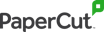PaperCut vs ePRO Print MIS
PaperCut has 61 reviews and a rating of 4.48 / 5 stars vs ePRO Print MIS which has 19 reviews and a rating of 4.26 / 5 stars. Compare the similarities and differences between software options with real user reviews focused on features, ease of use, customer service, and value for money.
User Ratings & Reviews
Reviews are generated by real users. When reviewing a product, users are asked to assess the product’s overall quality, which includes assigning specific ratings for ease of use, value for money, customer support, and functionality.
Pros
- PaperCut is clearly built by modern geeks that get it.
- It also has a ton of features, even though we don't take advantage of all of them at this time. It's great that you can put up messages to users when they print or create print budgets if needed.
Cons
- Despite having a detailed audit for print jobs, there is no way built in to re-send those jobs if they fail (we wrote our own).
- The only problem I have encountered using this software is it can be delayed. The paper cut box doesn’t always pop up.
Pros
- Consistency is ideal All my teammates have grasped the system quickly after minimal training and as my team has grown, it's nice to know ePro is reliable and I don't have to check over every invoice.
- The ability to customize and control the costing and pricing features. Attentive support, interested in solving issues.
Cons
- The biggest mistake people make is when you change an estimate, go BACK to the blue tab. If you stay on the orange tab, the only changes the work order.
- No user manual is available so many features might be missed.
Pricing
Product Demo & Screenshots
Advisor Recommendations & User Awards
The top products based on usability and customer satisfaction, as rated by user reviews. Check out our full methodology description for more detail.
Our industry-specific advisors recommend products based on specific business needs. Connect with us to get your personalized recommendations.