Find the best Proctoring Software
Compare Products
Showing 1 - 20 of 30 products
Sort by
Reviews: Sorts listings by the number of user reviews we have published, greatest to least.
Sponsored: Sorts listings by software vendors running active bidding campaigns, from the highest to lowest bid. Vendors who have paid for placement have a ‘Visit Website’ button, whereas unpaid vendors have a ‘Learn More’ button.
Avg Rating: Sorts listings by overall star rating based on user reviews, highest to lowest.
A to Z: Sorts listings by product name from A to Z.
Talview
Talview
At Talview, we specialize in transforming organizations' interview and exam processes using our Gen AI technology. Our focus is on ensuring integrity, efficiency, and fairness throughout remote interviewing and proctoring using ad...Read more about Talview
Honorlock
Honorlock
Honorlock makes online proctoring simple, safe and scalable for higher education institutions and professional education programs. Our online test proctoring services combine the benefits of AI software with those of live test pro...Read more about Honorlock
Constructor Proctor
Constructor Proctor
Simple and scalable, you can create and launch exams quickly. Constructor Proctor integrates seamlessly with an open API to your existing LMS or custom testing platform. A leading AI expertise continually improving since 2015. -...Read more about Constructor Proctor
Digiexam
Digiexam
Digiexam is the secure examination platform built to manage the entire exam workflow and drive adoption through its ease of use, on-campus and remote. Key Benefits: - Ensure exam integrity - Offer exams on-site, remote, or even ...Read more about Digiexam
Proctortrack
Proctortrack
Proctortrack provides remote proctoring solutions for academic institutions. It leverages ID verification, automated proctoring, AI-enabled live proctoring, and other solutions designed to protect exam integrity. Proctortrack can ...Read more about Proctortrack
HirePro Proctoring
HirePro Proctoring
HirePro Proctoring is a cloud-based AI-automated proctoring solution for all types of institutions. The software offers suspicious and fraudulent activity detection, real-time alerts, automated warnings and more. The platform ca...Read more about HirePro Proctoring
eLysa Grade
eLysa Grade
eLysa Grade is an exam solution that helps educators with creating and administering online tests. The software is web-based. The main features of eLysa Grade include screen lock down, biometric recognition, violation tracking, an...Read more about eLysa Grade
ProctorEdu
ProctorEdu
ProctorEdu is a proctoring solution designed to supervise online tests for academic organizations, corporate recruiters, certification providers, and others. This solution provides biometric identity verification and video calling...Read more about ProctorEdu
BTL Surpass
BTL Surpass
Designed for educators and businesses across all industries, BTL Surpass is a web-based software that helps with online exam creation, administration, proctoring, and grading. The main features of BTL Surpass include test scheduli...Read more about BTL Surpass
DigiProctor
DigiProctor
DigiProctor is an online testing and proctoring software that helps businesses and educators with building, administering, proctoring, and grading online assessments. The software is web-based. The main features of DigiProctor inc...Read more about DigiProctor
Examity
Examity
Examity is a proctoring solution designed to help organizations protect test integrity. It is suitable for academic institutions, employers, and certification providers. Organizations can utilize AI-enabled automated proctoring or...Read more about Examity
Proctorio
Proctorio
Proctorio is a remote exam monitoring solution that lets businesses in the education, corporate, and government sectors conduct exam proctoring, originality verification and plagiarism detection using machine learning technology. ...Read more about Proctorio
Synap
Synap
Synap is an award-winning online exam platform, empowering organisations to seamlessly administer secure online exams on a large scale. Effortlessly design exams with a variety of question types, including multiple-choice, essay,...Read more about Synap
Integrity Advocate
Integrity Advocate
Integrity Advocate is an identity verification, participation monitoring, and exam proctoring solution. This solution protects learner privacy and ensures assessment integrity for online learning events. It is suitable for corpora...Read more about Integrity Advocate
YouTestMe GetCertified
YouTestMe GetCertified
YouTestMe GetCertified is a web-based online testing and proctoring solution for government and businesses which provides features such as test creation, violation tracking, screen lockdown, and test recording. Using YouTestMe Ge...Read more about YouTestMe GetCertified
Witwiser
Witwiser
The next-generation online assessment (exam software) and online proctoring technologies (exam security) for academic exams, certifications, promotions and recruitments. Witwiser's Online Assessment Remote Proctoring solution pro...Read more about Witwiser
Ulearn
Ulearn
Ulearn is an AI-based online proctoring solution. It caters to educational institutions and corporate organizations that conduct online assessments and certifications. Ulearn utilizes advanced AI to detect suspicious behaviors du...Read more about Ulearn
uxpertise XP
uxpertise XP
Uxpertise XP is a web-based examination solution that helps businesses and academic institutions with exam building, online live or automated proctoring, grading, and analytics. The software can be integrated with uxpertise LMS an...Read more about uxpertise XP
ProctorU
ProctorU
ProctorU is an assessment management software designed to help academic institutions detect and prevent cheating and content theft during online examinations. The platform enables teachers to verify participants’ identities, view ...Read more about ProctorU
HirePro Video Interviews
HirePro Video Interviews
HirePro Video Interviews is a platform that helps hiring managers interview and assess their potential job candidates. It offers an end-to-end interview platform that takes care of scheduling and that conducts interviews while a...Read more about HirePro Video Interviews
Popular Comparisons
Buyers Guide
Last Updated: March 16, 2023Companies and educational institutions globally are adopting a digital mode of hiring and learning since the beginning of the COVID-19 pandemic. Companies have been hiring candidates remotely, and academic institutions are administering online exams allowing students to continue learning from the comfort of their homes. But how are you monitoring them to avoid any misconduct, cheating, and dishonest behavior while taking these tests?
This is where online proctoring software turns out to be useful. Proctoring software empowers test administrators to monitor multiple test takers situated in remote locations throughout the duration of the test. This type of software verifies test takers’ identities and monitors their behavior to avoid any instances of academic dishonesty.
This buyers guide will go deeper into proctoring software and discuss what exactly the tool is and its common features and benefits.
Here’s what we'll cover:
What is proctoring software?
Proctoring software is an online tool that allows businesses and academic institutions to host virtual exams safely. It monitors the behavior, screen, and environment of test takers to ensure a cheat-proof examination process.
Proctoring solutions help eliminate the chances of impersonation, unauthorized support, or any other activity of the test taker that might question the integrity of the organization. Such software allows remote proctoring to monitor students via webcam or by using technologies, such as browser lockdown, voiceprint, biometrics, or analysis of video recorded during exams.
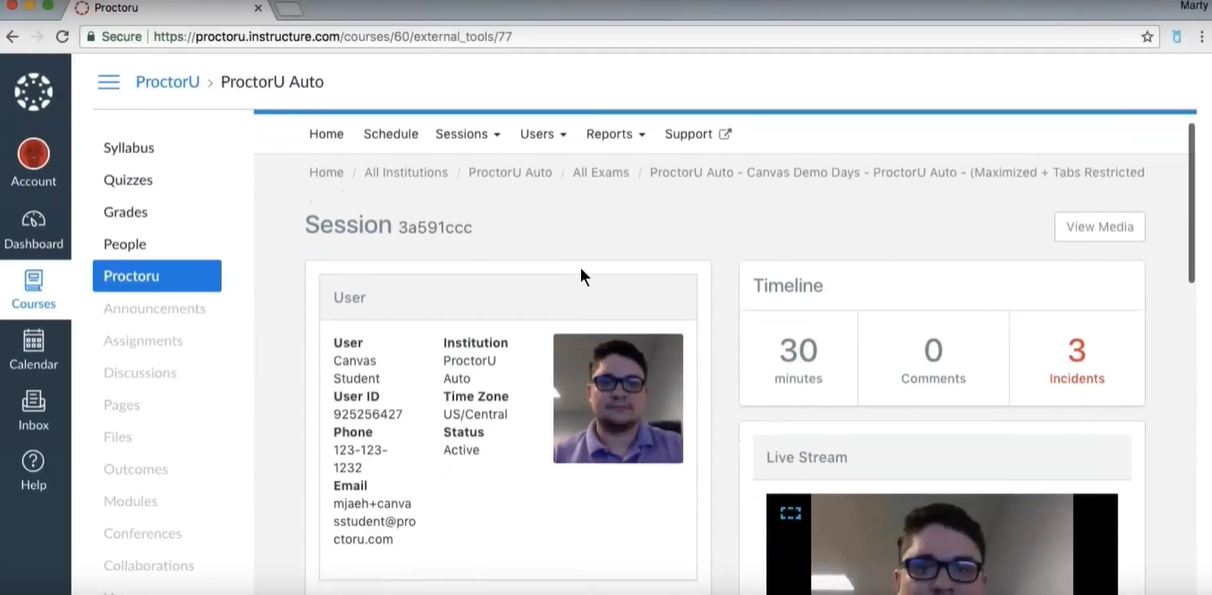
Identity authentication feature in ProctorU Software (Source)
Common features of proctoring software
The exact features vary depending on the product, but most proctoring tools generally have the following overlapping features:
Online tests | Administer tests virtually via computer or mobile devices using the internet. |
Violation tracking | Identify and raise violations for any kind of suspicious behavior by the test taker. This can include unusual eye movement during exams, the presence of unauthorized people in the background, or web browsing. |
Alerts/Notification | Send alerts to the proctor immediately due to any suspicious behavior by the user while undertaking online tests. |
Data security | Protect data entered by students and candidates on the exam site, such as identity, verification information, and contact details, from being leaked and misused by any third-party source. This feature should also protect exam content or exam papers from being leaked to maintain the integrity of online exams. |
Live proctoring | Monitor multiple test takers online from start to finish in real time via screen share, webcams, or audio recording. |
Mobile access | Access the software via any mobile device such as tablets and smartphones. The software can either be accessed via web browser or mobile application on such devices. |
Multiple authentication methods | Authenticate user identity with a range of methods while logging into or launching tests. User identity can be verified using a combination of ID cards, passwords, biometrics, etc. |
Reporting/analytics | Provide insights on test-taker behavior, such as deviations from past performance or browser history during tests. These can be further used to understand user engagement and to further improve online exams to better the test experience. |
Screen recording | Record what is happening on the computer screen as a video file or take screenshots of the entire desktop while test takers are taking the exam. |
Test scheduling | Arrange or schedule exams for students or candidates, and determine when, where, and how examination will be conducted. |
What type of buyer are you?
Before purchasing a solution, you should be mindful of what kind of buyer you are. The majority of buyers fall into these categories:
Academic institutions: Buyers in this category are higher education institutes, such as universities, who are adopting digital learning and conducting online exams with students located remotely. These online exams make it difficult for institutions to ascertain whether students are maintaining academic integrity. Online proctored exams make it easy for whoever is administering the test to supervise exams without being physically present.
This group should opt for a software that offers identity verification, browsing data, and security features to maintain a safe and effective testing environment. The software should also provide proper technical support to help students install the required hardware (i.e., webcam) or software before taking the tests.
Businesses: Companies and organizations looking to hire or conduct professional certification use talent assessments. Since the COVID-19 pandemic, businesses are adapting to the remote hiring trend, where candidates take assessment tests from the comfort of their homes. In order to add credibility and certify or hire the most qualified candidates, it is important to make sure to detect and prevent dishonest behavior while attempting these tests.
Buyers in this category should opt for a software solution that offers live proctoring, automated analysis of user behavior, browser patrolling, ID verification, and data privacy features. Additionally, the software should be compatible with the user’s software and hardware and support multiple web browsers to provide a seamless experience for all your test takers and maintain exam integrity.
Benefits of proctoring software
Below is a comprehensive list of benefits you can expect from proctoring software:
Identity verification: While conducting tests online for students or candidates located at different locations, it is essential for the organization to know whether the test taker is the same one as enrolled. Proctoring software helps you verify their identification by capturing the content on their IDs along with their photos when they launch the online exam.
Customization: Online proctoring software lets you customize your solution according to your needs. For example, you can design the exam in the learning management system and simply connect the proctoring software to do the monitoring for you. It lets you choose features that you would like to use for monitoring the tests, such as webcam, the ability to disable printing, browser lock, room scan, screen record, and so on.
Detailed reporting: The reporting feature of proctoring solutions can provide in-depth insights about test takers’ behavior. The reports provide information on how candidates approach exams, instances of cheating or use of unfair means, geo-location of candidates, or playback video of the candidate. This can help improve online exams by enabling secure and fair exam experience.
Key considerations when purchasing proctoring software
Compatibility with third-party apps: Your proctoring software choice should integrate with your already-existing tools, such as learning management system software and assessment software, which will help you create assessment tests and quizzes without the need for additional logins and passwords. This will also enable students to access their exams in a familiar environment. Also, the software should support a multitude of web browsers that test takers might use. This will enable test takers to have a seamless exam experience.
Security: Conducting tests online raises concerns about information privacy, such as students’ personal information and exam content.The online proctoring tool that you choose should ensure that any test takers entering personal information in the software is protected. It should also protect your exam content from possible leakage and plagiarism. This way your test takers will be more confident while entering their information in a safe, secured testing environment.
Market trends to understand
Here’s a recent trend in the proctoring software market that you should be aware of.
Artificial intelligence (AI) proctoring to improve cheating detection methods: Proctoring software provides features for remote monitoring and exam recording, but with AI capabilities, the software can further enhance the detection of fraudulent activities while taking the exams. AI-enabled remote proctoring software solutions can use facial recognition, voice recognition, and pattern recognition to identify unauthorized objects and identities in the environment. This will help create a better test-taking environment by making it very difficult to cheat during online assessments.
Note: The applications mentioned in this article are examples to show a feature in context and are not intended as endorsements or recommendations. They have been obtained from sources believed to be reliable at the time of publication.







