Q360
About Q360
Q360 Pricing
Contact Solutions360 for pricing details
Starting price:
$155.00 per month
Free trial:
Not Available
Free version:
Not Available
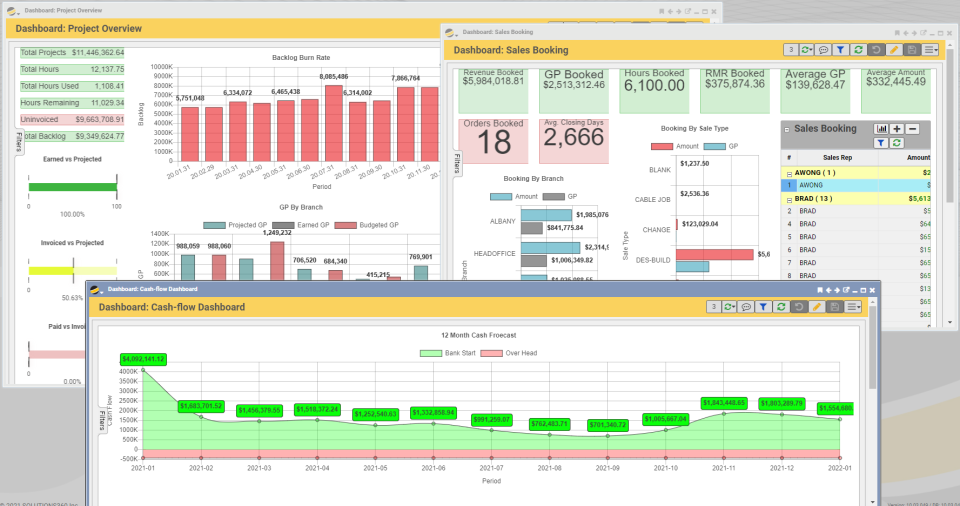
Other Top Recommended PSA Software
Most Helpful Reviews for Q360
1 - 10 of 10 Reviews
Becca
Security and Investigations, 201-500 employees
Used weekly for more than 2 years
OVERALL RATING:
5
EASE OF USE
4
VALUE FOR MONEY
5
CUSTOMER SUPPORT
5
FUNCTIONALITY
5
Reviewed March 2021
Great industry software
We went from multiple systems for timebilling, inventory, sales, accounting, service support and project management to a single system. A lot of effort has gone into the transition but the partnership with Q360 to deliver on our expectations has been outstanding.
PROSThe Q360 tool has transformed our business enabling us to meet company goals around consistency and predictability. It allows us to centralize information and gives us real time information to run the business profitably.
CONSThere is a mobile version, a web version and a desktop version. Each offers less or more functionality so depending on the department, users are in a different version. Maintain process documentation across multiple platforms is a challenge and we look forward to a web version that will meet the needs of our entire organization.
Brian
Used free trial
OVERALL RATING:
4
EASE OF USE
4
CUSTOMER SUPPORT
4
Reviewed September 2013
Q360 Customer Review
Our company has been using Q360 for about 9 months and so far we feel this product has been pretty great for us. One of the biggest pros of the system is that it has so many options and uses and is very powerful. A con to that is that it will take a lot of time and learning to utilize it. The system has some small glitches but not too many, but the pro of that is that Q360 support has been able to fix all of the issues. Sometimes it can take a little while to get things resolved but that is on both ends. It is very convenient that Q360 allows a user to have multiple windows open and you can toggle back and forth between them with ease. Most programs when you are in edit mode, you cannot open another window. This has been nice for us. Solutions360 has done some great tutorials and has an extensive help menu with visuals to aid in the learning process and they are always willing to schedule a meeting with Q360 Support if you cannot resolve things on your own. Brad and Tofiq were right on in predicting things that would be an issue when they came to do our training and focused time and thoughts on how to fix those things. They helped ease the pain of transitioning systems and made the implementation process go smoothly. Brad and Tofiq gave us an outlook on how other customers are using the system and how that has transpired for them which was helpful in developing processes. We have been extremely happy with Brad, Tofiq, Chris and Doug and how quickly they help us resolve issues when they are an emergency. Anne, their trainer, does a wonderful job in her webinars which is great. We wish there were more to attend, they are extremely valuable in brushing up on how things should be done. The biggest frustration that we have had is how long it took to implement the use tax and credit card add-on's to be installed and functioning. Our impression in the beginning was that these add-on's were regular things provided to customers and that it was a simple process to add them in, it drug out a little longer than expected. However, when I felt like I was at the end of the line and needing an answer right away, Brad was very quick to respond and get the issue resolved. Overall, we are extremely happy with the system and happy that we made the change. I would recommend Q360 to other companies, except to our direct competitors because that would make them more efficient and more profitable as it has made us!
Anonymous
501-1,000 employees
Used daily for less than 2 years
OVERALL RATING:
1
EASE OF USE
1
VALUE FOR MONEY
1
CUSTOMER SUPPORT
1
FUNCTIONALITY
1
Reviewed December 2018
Terrible Product for Users
It seems like a really useful program, but for 20-25 years ago. It needs a major interface change and needs to be re-written for what the end users in each department need.
PROSIt has some features that could be useful
CONSIt does not function smoothly as a sole CRM for my company. The glitches and bugs keep me from working a full day.
Vendor Response
I appreciate you taking the time to provide feedback. Q360 is a widely used ERP solution used by hundreds of companies and has major updates twice per year. We're sorry you are experiencing problems and we would be happy to work with you to give you a completely different experience.Please contact me so I can find out what has gone wrong so we can resolve this as soon as possible. Thank you
Replied January 2019
Jay
Used free trial
OVERALL RATING:
5
EASE OF USE
4
CUSTOMER SUPPORT
5
Reviewed September 2013
Q360 Integration Tool for AV
We have been using Q360 for 16 months. We went from using 4 different software packages to run our business down to a single package, Q360. Our biggest challenge was getting out of our own way. Q360 raised our awareness in the areas where we lacked discipline maintenance agreement & service module - customer sign their service resolutions via iphone/ipad. immediately updated & invoiced if T & M...tracks our maintenance agreement customers monthly, quarterly & annually. Account Managers are awareof what I happening within their accounts Pros Great Financial Package...we have more visibility to the numbers throughout the month than ever before. We have closed every month on or before the 10th. CRM tool provides everyone in the company total visibility of everyone touching the clients reminders are easy to use to keep you on track & up to date with clients Job Costing very detailed & intricate method of job costing. must be disciplined in your actions regarding projects you know everyday where you stand with your projects you know who is responsible for the project & who is working on the projects tracking of % complete & margin comparison from when first sold to completion Cons discipline - the lack there of has created challenges that only we can resolve sometimes cumbersome when mistakes are made & need to be corrected scheduling of resources module can be a bit challenging
William
Used free trial
OVERALL RATING:
5
EASE OF USE
5
CUSTOMER SUPPORT
5
Reviewed December 2012
Q360 - Where were you when I was consulting?!
I spent 20+ years as a database developer / consultant, helping clients to customize a wide variety of CRM packages. The biggest problem was version upgrades once the customizations were in place. I am now the "in house consultant" for my company and am thrilled to have found Q360. No other product that I have worked with comes close to the flexibilty combined with stability provided by the design of Q360. Since we have implemented the product we have made many modifications to it and have survived a major version upgrade with no real issues. It's a great product!
PROSThe product has been beautifully designed with great visibility into virtually any aspect of the business. No troublesome crashing or unexpected glitches. Easy for users to become accustomed to and to navigate. Designed to be extended and customized safely. When Q360 has been customized using the provided guidelines, version upgrades are very manageable. Built in Query Engine (SQL Reports) make reporting extremely flexible and useful. Extremely responsive support team, eager to respond to questions.
CONSI cannot think of any Cons.
Brayan
Information Technology and Services, 201-500 employees
Used daily for less than 12 months
OVERALL RATING:
5
EASE OF USE
5
VALUE FOR MONEY
4
CUSTOMER SUPPORT
4
FUNCTIONALITY
5
Reviewed January 2023
Lleva tu empresa a otro nivel com Q360
Su interfaz es cómoda al usuario al ser intuitiva, de igual manera su forma de implementacion esta a otro nivel por la facilidad.
CONSEn el tiempo que llevo usándolo no he tenido ningún inconveniente con este aplicativo, ya que sus herramientas son fáciles de usar.
Carole
Used free trial
OVERALL RATING:
4
EASE OF USE
4
CUSTOMER SUPPORT
4
Reviewed March 2010
Manager Administration
Overall we are very satisfied with the product & would recommend it. It has the ability to grow with us & we are hoping it will be our last ERP.
PROSEnd to end solution allows data storage in one place Lots of options for User Setup allows for flexibility Grid layout with export capabilities is great Document linking is a nice feature Bank Reconciliation & RMA Processing happen as you expect they should which has increased productivity. The ability to initiate a support call from within the software is a great feature.
CONSNeeds more standard reporting especially relating to Sales & Service Linking between related programs is disjointed compared to our last system In some cases there are too many steps required to complete processes. More user defined automation would be nice We needed more customization than originally anticipated & we had to wait longer than promised for key changes
Debbie
Used free trial
OVERALL RATING:
5
EASE OF USE
5
CUSTOMER SUPPORT
5
Reviewed November 2014
Excellent Software
We purchased Q360 in 10/2013 and it is an excellent fit for our IT company. We have been using for a little over a year and the ability to customize is what we like best. We use all aspects of the system for our admin staff, as well as the field service for our technicians, customer portal for our customers. We previously had multiple software packages to do our business and we now only have 1. Q360 links in to ADP and Speedtax and makes those two areas seamless integration. We found Solutions 360 on Capterra and was very please with the options that were available while we were searching for the right fit for our company.
Vendor Response
Thank you Debbie, its been an absolute pleasure working with such a progressive company as The AME Group. We value the great partnership we have with you and look forward to many more years working to help AME achieve their strategic goals.
Replied November 2014
Kelly
Used free trial
OVERALL RATING:
4
EASE OF USE
4
CUSTOMER SUPPORT
4
Reviewed March 2010
Q360 Buyer's Review
Highly recommend it.
PROSJust about everything. Efficiency, cash management, real time ACCURATE data, document management, process control, etc., etc. This program really hit it out of the park for us. I am elated given the high failure rate of these types of implimentations. The fact is both the program and the people doing the consulting on it were equally responsible for the success of the project.
CONSQuoting tool could be stronger. Some functions could be more intuitive
Jose
Used free trial
OVERALL RATING:
4
EASE OF USE
4
CUSTOMER SUPPORT
3
Reviewed March 2010
Good product
I would buy again
PROSone system does it all
CONShave to go thru to many screens to get things done




