AnyDesk
About AnyDesk
Awards and Recognition
AnyDesk Pricing
Solo (feature set for single-person companies): €14.90/month Standard (feature set perfect for starting with a team license): €29.90/month Advanced (advanced feature set to support additional business needs): €79.90
Starting price:
€14.90 per month
Free trial:
Available
Free version:
Available
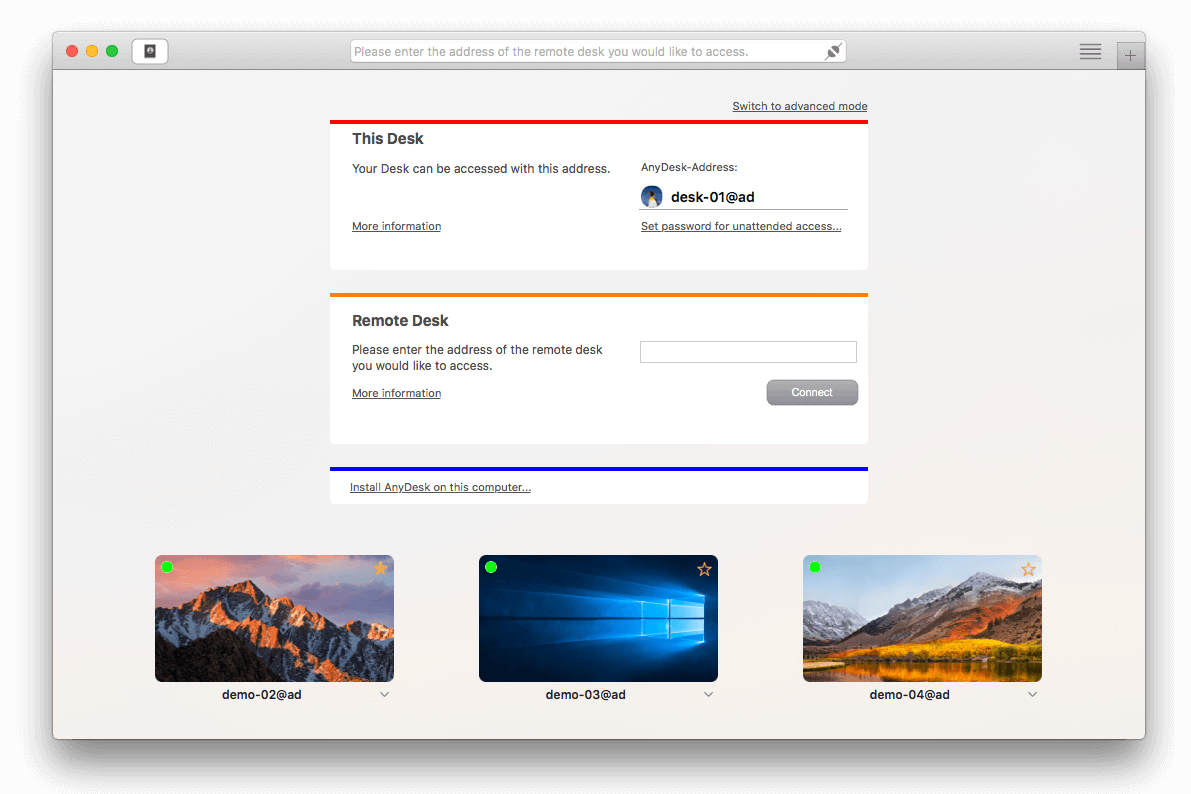
Most Helpful Reviews for AnyDesk
1 - 5 of 1,671 Reviews
Monique
Writing and Editing, 1 employee
Used less than 6 months
OVERALL RATING:
5
Reviewed May 2021
A great free option for remote control
Luis Daniel
Verified reviewer
Computer Software, 11-50 employees
Used daily for more than 2 years
OVERALL RATING:
5
EASE OF USE
5
VALUE FOR MONEY
5
FUNCTIONALITY
5
Reviewed February 2020
Great Free Alternative to Teamviewer
Really pleasant and a great alternative whenever the Teamviewer License we use at work is under use and we've been considering and slowly moving our clients to AnyDesk because paying Teamviewer is now an expensive subscrption when there's so much good alternatives.
PROSIt works exactly how'd you expect if you come from using Teamviewer or other remote desktop access applications. You can transfer files, keep bookmarks of your most accessed computers or just organize them. Anydesk has also improved with time, which now I find no use to keep paying for Teamviewer which has become really expensive as of late. Anydesk has a lot of the options you would need from Teamviewer and does them right and secure. Even better when the price is FREE.
CONSIt can be a little bit heavy on the CPU side when using it on older hardware. Keep that in mind. If the connection is really slow, it can lag a bit, but you can optimize the image to be quick and disable the sound, whereas in Teamviewer, the image will just freeze and you have to quit Teamviewer, the only issue with AnyDesk is just the CPU Usage. Also the Mac Version used to be buggy, haven't used it in a while, but Buggy as in all the text was white (not sure if it's on the latest OS X, have not used it in a while, been on Windows).
Reason for choosing AnyDesk
The pricing and comparing the features I needed, Anydesk covered them all.
Reasons for switching to AnyDesk
Pricing, it's becoming extremely expense.
Nanda
Fishery, 51-200 employees
Used daily for more than 2 years
OVERALL RATING:
5
EASE OF USE
5
VALUE FOR MONEY
4
CUSTOMER SUPPORT
4
FUNCTIONALITY
5
Reviewed July 2023
Anydesk is the Most Affordable Remote Desktop App for Small Teams
Anydesk is the most affordable, yet clean and easy to use. I cannot describe how I like it by all its features.
PROSGreat feature is file sharing and request for elevation access.
CONSNope, overall I like all the features. All have their own important role.
Reason for choosing AnyDesk
The price
Reasons for switching to AnyDesk
Teamviewer has a plenty of limitations. the UI and UX now are not user friendly. One thing is it is pricey for a newly started company.
Chris
Information Technology and Services, 1 employee
Used weekly for less than 12 months
OVERALL RATING:
2
EASE OF USE
4
VALUE FOR MONEY
3
CUSTOMER SUPPORT
1
FUNCTIONALITY
4
Reviewed September 2021
Good Software, Horrific Customer Support, Greedy Cancellation Policy!!!!!!
Since they do not have a direct line to their billing department, I called their sales department and was told to make a ticket. Eventually (now months after my initial email) I got a response telling me that because I didn't let them know 3 MONTHS prior to the renewal date that I wanted to cancel that I had to pay the bill and couldn't cancel until the following year! I asked them to be flexible since I had waited forever for them to actually respond to me (never were my billing@anydesk.com emails ever directly responded to). A week or two later I would get a response back basically saying nope - I owe them money. They new I wasn't using the software for the months of trying to get them to answer and clarification. Instead of showing some sense of flexibility with their lack of response (which if I heard back from them in time would have given me time to cancel my other software and pay them and use their software). As a customer, they want me to be fine with them taking an unreasonably long time to respond to billing questions, yet as a company they are incredibly rigid and not willing to show any flexibility with customers - especially as we try and come out of a pandemic! While it is in their terms and conditions, requiring 3 months notice to cancel a renewal prior to the renewal date to me is incredibly unreasonable. Who is thinking 3 months before you have a renewal if you will renew or not? To me this is a policy to purposefully trap customers.
PROSThe software, for the most part works well and was easy for clients to be able to use. The branding was a nice feature.
CONSOnce in awhile certain functions like copy and paste wouldn't work - this was more of a rare occurrence though. Biggest "con" has been in dealing with the company. I used a paid version of the software for a year. I enjoyed it, but when it came time for my renewal I figured I would see what else was out there - always with the plan to come back to AnyDesk if I didn't like alternatives. That is where AnyDesk's true colors came out. First, there is no autopay (or at least none that was set up). So when they sent me an invoice at renewal time I had figured, my account would auto cancel if I didn't pay for it (this was my misunderstanding and I own up to that part). I stopped using the software as I started using another and had a 40 Day window that I could get a refund on that. I then received a billing email from AnyDesk with the line to contact their billing department at billing@anydesk.com if I had any questions. I sent them an email explaining that I was trying a different software and to please cancel my account. I heard nothing back. a few weeks go by and I get another billing email, so I sent them another message. Nothing. Another email comes, so at this point I am a little ticked, so I send another message stating I have asked them twice to cancel my account and to please stop harassing me. Then I get a letter in the mail saying they were going to put me into collections if I didn't pay. (continued below)
Ivy
Information Technology and Services, 51-200 employees
Used weekly for more than 2 years
OVERALL RATING:
4
EASE OF USE
4
VALUE FOR MONEY
4
CUSTOMER SUPPORT
3
FUNCTIONALITY
4
Reviewed January 2024
A good alternative for remote access and support
Overall I'm happy with Anydesk. It's fairly priced, and easy enough to use.
PROSAnydesk is easy to say and tell people how to get, and seems solidly built. It updates much more regularly than it used to. I feel like Anydesk 5 was out forever and now they're on 7 only a year or two later.
CONSSetup is non-traditional for permanent installation. It isn't clear to normal users how it works right off the bat to secure a system with a password.
Reason for choosing AnyDesk
Reliability and price for usage size was the key factor in choosing Anydesk over SC or RPC.
Reasons for switching to AnyDesk
Pricing and ease of use combined with security functionality brought me to AnyDesk.





