A Guide to Computerized Maintenance Management (CMMS) Software Pricing Models
Since computerized maintenance management software helps plan maintenance of assets, track progress, and remain compliant, you, as a maintenance manager, have to mindfully pick a tool that fits your needs as well as budget. Considering the number of end users, critical features, upfront costs, and additional costs can help you make a decision.
With that in mind, we’ve compiled this comprehensive pricing guide to help you compare the pricing of top-rated computerized maintenance management (CMMS) software solutions. This will help you determine which plan will provide the most value for your investment and explain how CMMS tools are priced.
How is computerized maintenance management (CMMS) software priced?
The pricing of computerized maintenance management software, or CMMS software, can vary widely depending on several factors, including the software provider, the features and functionalities offered, the number of users, and the size of the business.
Types of computerized maintenance management (CMMS) software pricing models
The most common pricing model for CMMS solutions is a subscription-based model where users make regular payments to the software provider, either monthly or annually, as opposed to buying a one-time license. Here are a few other pricing models for CMMS software:
Freemium: A basic version of the software is free, with paid upgrades or add-ons for additional features.
Per user: Pricing is based on the number of software users.
One-time fee: Users pay a one-time fee to access the software and its features permanently.
Pay as you go: Users are charged based on usage (monthly/annually).
Some software providers also offer custom pricing plans or a combination of pricing models. CMMS solutions typically include three different pricing plans based on the number of users:
Basic (1 user): Starting at $21 per month, the basic plan includes limited features and functionality but can be a good option for small businesses or teams with simple CMMS needs.
Premium (2-4 users): Mid-range price category can cost from $63 to $440 per month. This pricing plan often includes more advanced features and capabilities, such as inventory management, work order automation, and advanced preventive maintenance.
Advanced (5+ users): Ranging from $104 to $649+, advanced pricing plans include advanced features such as detailed maintenance history, mobile access, integration, and premium support and training.
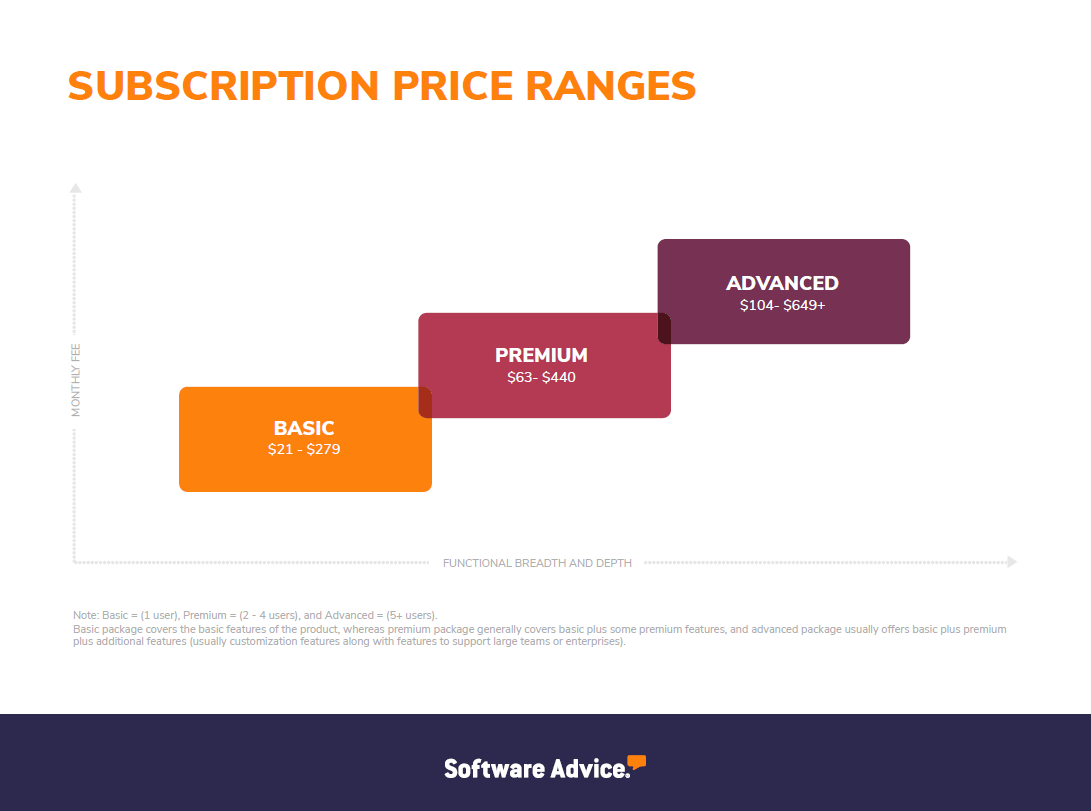
For reference, below is a snapshot of the costs of some popular maintenance management software solutions.
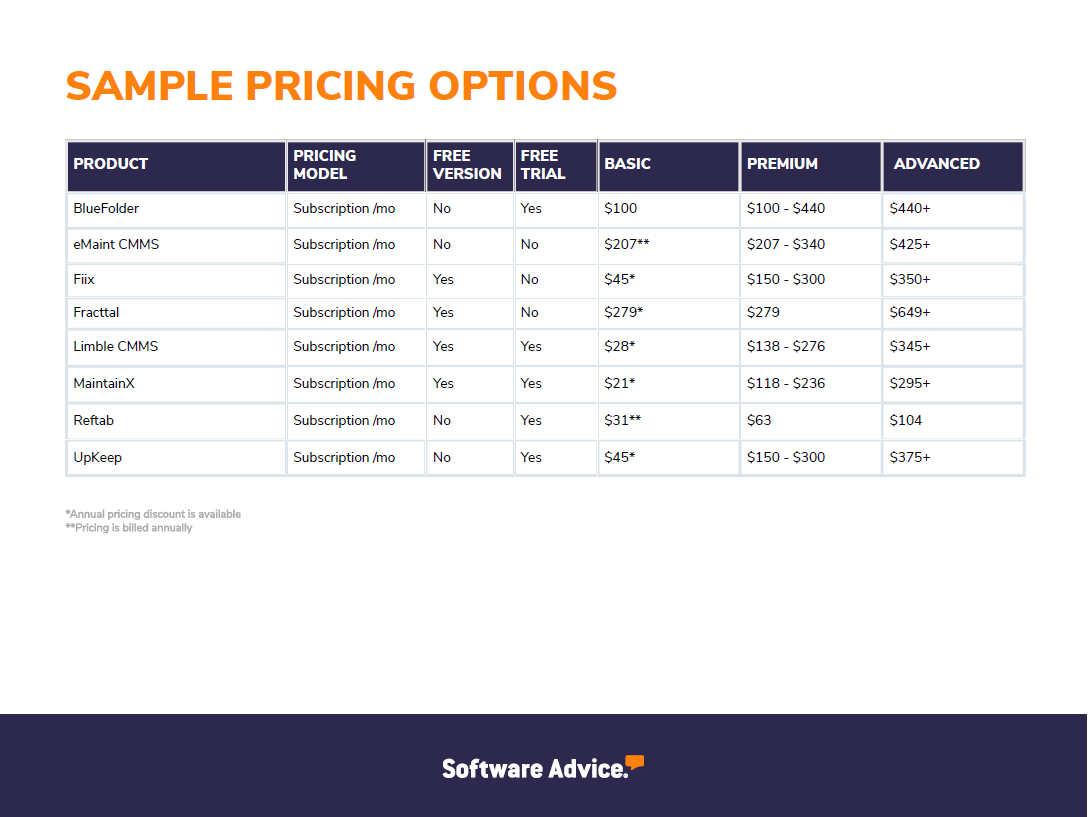
A note on core features
Computerized maintenance management (CMMS) software solutions help businesses plan, track, manage, and optimize maintenance activities for their assets, equipment, and facilities. CMMS software is used across various industries, including manufacturing, healthcare, facilities management, and utilities to ensure the reliable operation of machinery and infrastructure while minimizing downtime and maintenance costs. The core or basic functions of a CMMS tool include asset tracking, preventive maintenance, and work order management.
What are the upfront and recurring costs associated with computerized maintenance management (CMMS) software?
The initial expenses incurred when purchasing or subscribing to the software are upfront costs. For example, the cost of a perpetual license, customization, installation, and integration. On the other hand, the ongoing expenses associated with using the software, such as subscription fees, premium customer support services, and maintenance costs, are called recurring costs. These costs may be charged on a monthly or annual basis and can also include the costs of upgrades or additional user licenses.
Below are the upfront and recurring costs under the different CMMS software pricing models.
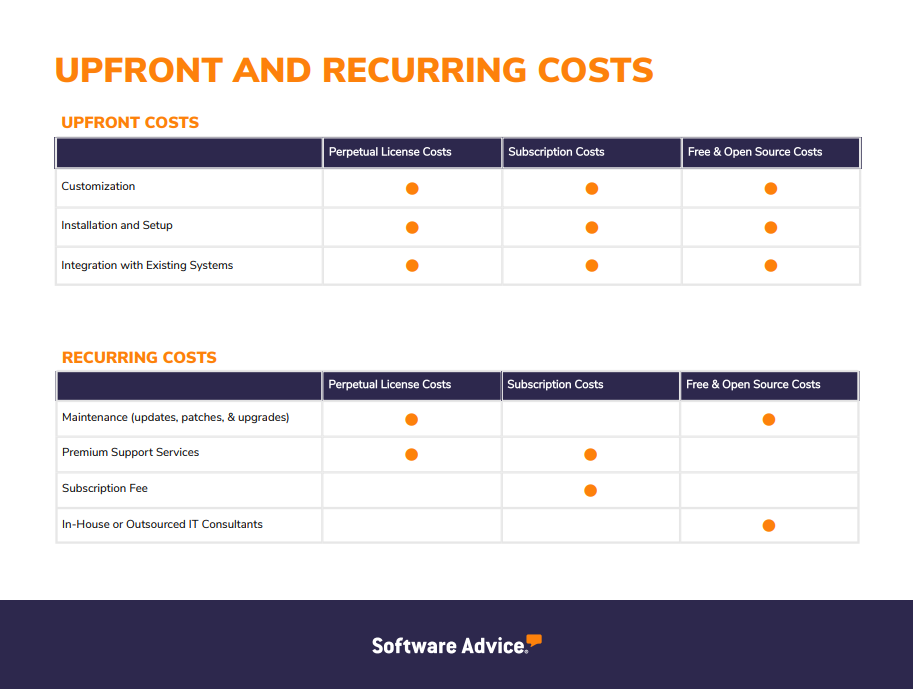
Subscription license | Perpetual license | Free plans | |
|---|---|---|---|
What it is: | You pay a monthly or annual fee to use the solution you have purchased until the time you wish to use it. Typically, the number of users affects this type of pricing model. | You pay a one-time fee for a permanent license to use the CMMS solution. The fee for the perpetual license can vary based on the number of users. | Basic CMMS features of the software solution are free to use, allowing you to conduct basic CMMS operations without having to incur any expense. |
Commonly used for: | Cloud-based deployments, where the system is hosted by vendors on their servers and can be accessed on compatible devices over the internet, such as smartphones and tablets. | On-premise deployments, where the system is hosted and maintained in-house on your own servers. | Self-employed technicians or maintenance managers and small business owners with limited budgets and resources. |
Upfront costs: | Include installation, setup, and customization of the software. | One-time license fee, hardware (for example, servers) cost, and installation charges. | Installation or setup costs. |
Recurring costs: | A monthly or annual subscription fee per user and access to premium support offerings (e.g., 24x7 phone support hours and quick ticket response time). | Monthly, annual, or ad hoc maintenance (for example, updates, patches, and upgrades). Recurring costs may include premium support offerings (for example, extended phone support hours). | There are no recurring costs. You can use it freely, typically with limited features. |
Hidden costs: | Customization, implementation of unique company branding, and integration with existing software (such as enterprise resource planning software, inventory management software, and energy management software). | Customization, integration, and IT staff overtime (or hiring more IT staff) to maintain servers. | Implementation, customization, maintenance, integration with existing tech stack, training, and premium support options. |
What are the additional fees associated with computerized maintenance management (CMMS) software?
There can be some additional fees associated with CMMS software that you may incur at the time of implementing the tool. This fee can increase your total cost of ownership. As these costs are common across different CMMS software vendors and pricing models, it’s crucial that you budget for them in advance.

Data migration: Switching to a new CMMS system and moving all important data can take a lot of time and money. This means you might have to spend more on things such as getting expert help, organizing data, setting up new software, and making sure the data stays accurate. It's important to figure out how much this data-moving process will cost. You should also see if it will cause any downtime, and if it does, how much that downtime will cost your business.
Training: The cost of training for a new CMMS system varies widely, from zero to several thousand dollars, depending on how complex the software is. Many software providers offer free online resources such as a help desk, knowledge base, FAQs, and instructional videos to save on training costs. If you hire an implementation expert to teach your team and reduce downtime, it may be pricier, but it's a valuable long-term investment.
Hardware and IT: The costs related to hardware and IT for a maintenance management solution involve purchasing or improving servers for hosting the software, upgrading employee computers or mobile devices to meet the system's technical requirements, and possibly bringing in IT experts to manage and keep the technology running smoothly. These expenses can add up on top of the CMMS software costs. It's essential to assess if implementing the software will lead to any extra costs or infrastructure enhancements before making your decision.
Maintenance and upgrades: Maintenance charges are the costs associated with maintaining a CMMS system, ensuring it runs smoothly and stays current with the latest features. These ongoing expenses happen regularly and can accumulate over time. It's important to determine if the vendor includes maintenance and upgrade services in your software subscription or licensing fees. Alternatively, you might have your own in-house staff to take care of maintenance and support tasks.
How to find the right computerized maintenance management (CMMS) price range
Assess your maintenance needs. Begin by understanding your business’s maintenance requirements. Identify the number of assets, equipment, and facilities you need to manage. Determine the complexity of your maintenance tasks, such as preventive maintenance, work order management, inventory control, and asset tracking.
Consider scalability. Think about your business’s growth potential. Ensure the CMMS software can scale with your needs as your assets and maintenance operations expand. Consider how the software accommodates additional users, assets, or locations.
Identify essential CMMS features. Create a list of must-have features and functionalities your business needs in a CMMS tool. Prioritize these based on your maintenance goals and operational requirements. Essential features may include asset management, work order tracking, reporting, and mobile access.
Common questions to ask when choosing computerized maintenance management (CMMS) software
Does the tool have a free trial or demo version? A free trial or a demo version of CMMS software allows you to assess the software's suitability for your specific needs without commitment. It offers hands-on experience, showcasing features, ease of use, and compatibility. You can evaluate if the software aligns with your maintenance requirements and workflows, ensuring you make an informed decision, mitigate risks, and avoid investing in a solution that may not meet your expectations or deliver the desired ROI.
Is there an open source version of the software? Open source version of CMMS software offers greater flexibility and control. It allows you to access, modify, and customize the code to fit your unique requirements. This fosters independence from vendor restrictions, reduces long-term costs, and ensures adaptability to evolving needs. Additionally, the open source community provides ongoing support and enhancements. Exploring this option allows you to harness the benefits of transparency, collaboration, and cost-efficiency in your CMMS solution.
Are there any add-on functionalities? Add-on functionalities in CMMS software ensure that the software can evolve with the business's changing needs. These add-ons provide the flexibility to expand and enhance the system's capabilities, whether through advanced reporting, predictive maintenance, or specific industry-related features. By considering add-ons during the purchase, you can plan for future growth, prevent the need for costly software replacements, and maintain a competitive edge with a CMMS solution that adapts to evolving maintenance requirements.
Find the best computerized maintenance management (CMMS) packages
Do the CMMS tools listed in this guide fall within your software budget? If so, compare their features and read real user reviews of more than 1,000 similar products listed on our CMMS category page.
Sources
The products in this guide qualified for the most recent FrontRunners for CMMS and were highly rated by users. Only products with publicly available pricing information were included in this table. We summarized publicly available pricing sources, including vendor websites as of September 2023, beginning with the lowest monthly pricing (not including annual discounts) for packages that include the core functionality for a software category. We list pricing for more advanced packages (per user, when available) that include the core software feature(s). Your company’s needs may differ, and final pricing may vary.
Note: This article is intended to inform our readers about business-related concerns in the U.S. It is in no way intended to provide financial advice or to endorse a specific course of action. For advice on your specific situation, consult your accountant or financial consultant.