Is a Free CMMS Right for Your Business?
Modern computerized maintenance management software (CMMS) arose from simple work order systems, which were little more than technician checklists. Today, they’ve evolved into tools for scheduling preventive maintenance, tracking inventory, or even enabling condition monitoring to predict breakdowns for your manufacturing equipment or fleet of trucks.
Many of these streamlined tools are available for you to get started quickly and at no cost. Review the list below to learn about the most popular free and open-source CMMS options, then stick around to see why you should consider paid systems too.
Find out how we chose the featured products here.
Free CMMS software
The three products listed below are the free versions of systems that offer the option to add functionality for a cost. The free versions come with a limited set of features, but for many companies that need to simply schedule basic maintenance tasks, these systems are great options to get started.

Fiix
4.5 out of 5 stars
200+ reviews
Fiix is a cloud-based CMMS with the core maintenance functionality built to track assets and inventory, create work orders, and schedule tasks on a calendar. Its free, or “starter,” version offers all of these features, making it a good choice for those that are new to the world of CMMS.
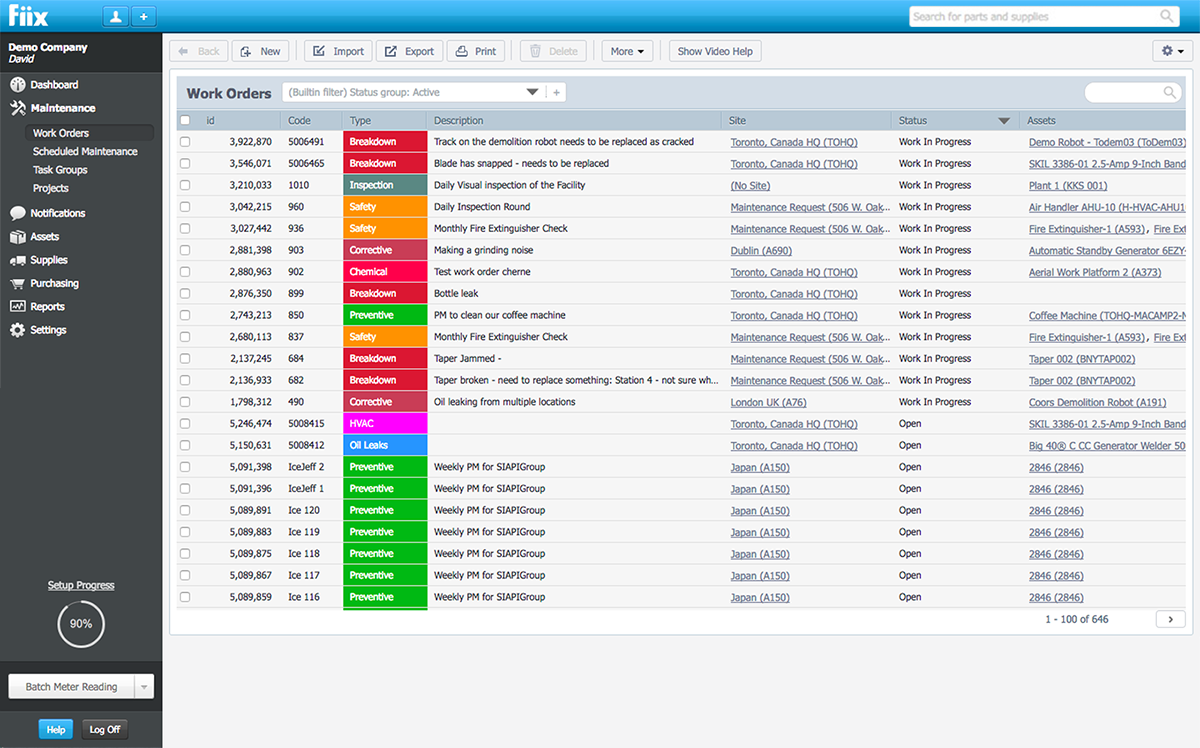
Manage incoming work orders by type, status, and more with Fiix (Source)
Fiix’s free version does include some limitations: A single user can track up to 20 assets, create up to 25 work orders per month, and track 500 inventory parts.
Again, the free version of Fiix is a good choice if your team is new to maintenance software because you can get a preview of the most effective and popular features, then decide whether to adopt more functionality as you grow.
Some included features:
Asset tracking
Work order management
Maintenance scheduling
Inventory management
Maintenance, repair, and operating (MRO) marketplace
Mobile app
Preventive maintenance

MPSoftware
4.5 out of 5 stars
2 reviews
MPSoftware is a cloud-based maintenance system designed to manage equipment or facilities using customizable fields, spare parts management, and automatic maintenance scheduling, making it adaptable to various industries.
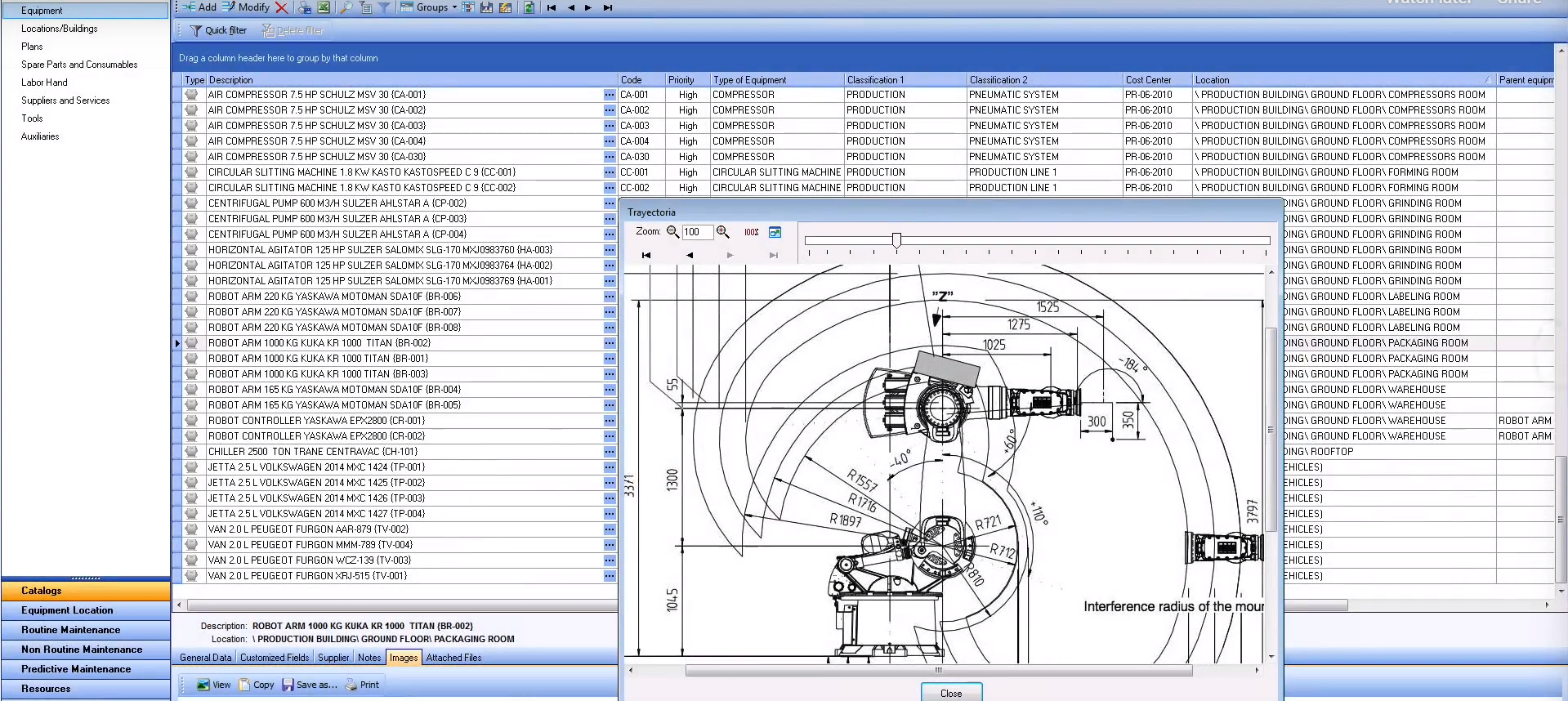
View important documents related to your assets in MPSoftware (Source)
The free version of MPSoftware’s CMMS, called MP Basic, is free to use for life and offers the preventive maintenance, work order, and asset management tools every maintenance team needs to be effective.
The only restriction with using the free CMMS is that any database created can only be operated on the computer where it was generated.
Some included features:
Asset tracking
Maintenance scheduling
Preventive maintenance
Work order management
Failure analysis
Mobile app
Reporting

Upkeep CMMS
4.7 out of 5 stars
1,000+ reviews
Upkeep CMMS is a “mobile-first” CMMS, with cloud deployment and an emphasis on its mobile app, which is available for all (even free) users of the system. The core maintenance capabilities—asset, inventory, work order management, etc.—are all included in paid packages.
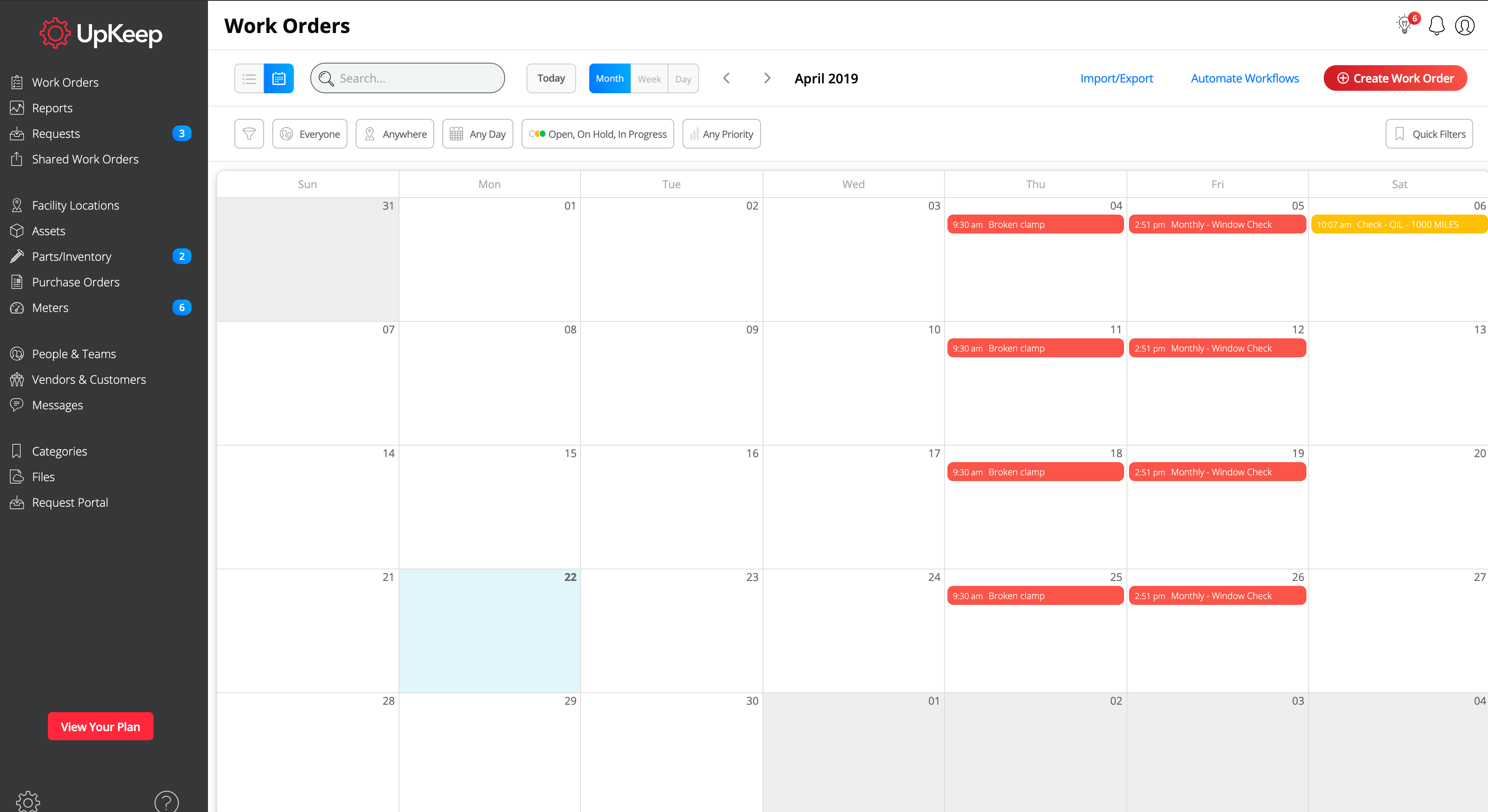
Schedule color-coded work orders based on a calendar in Upkeep CMMS (Source)
The free version of Upkeep offers these core maintenance software features for teams that need to get started with an affordable, yet robust, maintenance tool. In keeping with its promise, Upkeep’s mobile application includes nearly every feature available in the full version.
Some included features:
Work order management
Inventory management
Asset tracking
Communication tools
Integrations
Mobile app
Preventive maintenance
Open-source CMMS software
Aside from paid and free systems, a third category is open-source software. These systems are customizable and configurable to your specific maintenance needs, allowing teams to add and remove fields on work orders, personalize reports, or implement specialized functions for your needs as a facility or fleet manager.
One caveat: You’ll need someone with coding experience to get the full value from an open-source system. If you don’t have IT resources, the smarter option is to adopt a prebuilt system that is already specifically designed for your industry.
If you’re able to take on the technical work, an open-source maintenance system will be well worth looking into.
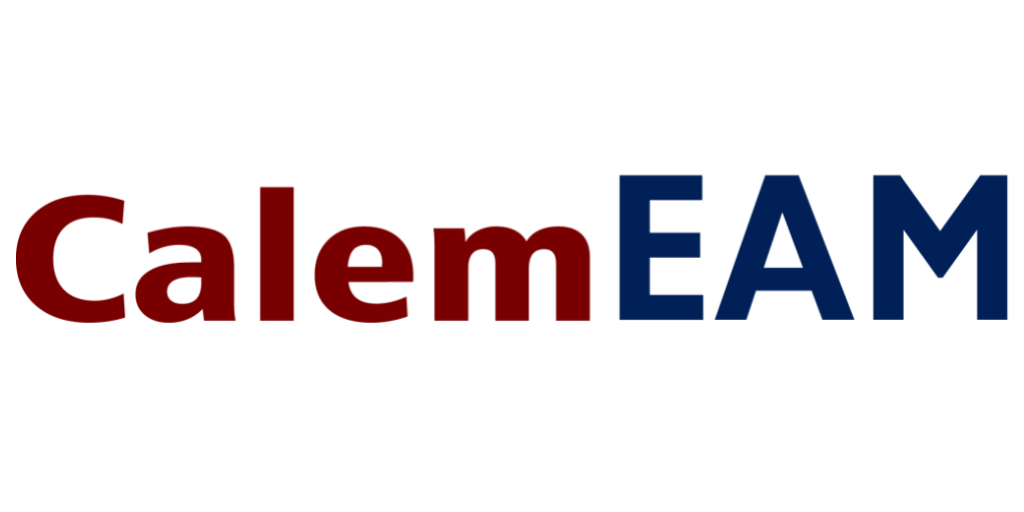
CalemEAM
No reviews yet*
CalemEAM is an enterprise asset management system that is offered in a “community” edition for free—the paid “enterprise” version includes more functionality. Both options are open-source and can be modified according to the terms of each version.
The community version is designed for individuals and small teams and includes entry-level functionality for work orders, inventory management, and reporting.
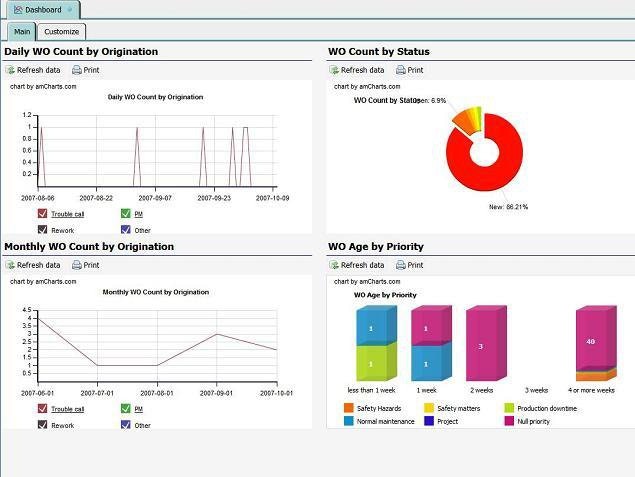
Analyze your work orders in multiple ways using dashboards in CalemEAM (Source)
Only users of the paid enterprise version have access to Calem Touch, the mobile app. While there’s no cost to download, the free version does not include ongoing support or service from CalemEAM.
If you have the strong technical background needed to customize this software, CalemEAM is a great choice for your growing maintenance team.
Some included features:
Asset tracking
Maintenance scheduling
Preventive maintenance
Work order management
Reporting
Dashboard
Purchasing

OpenMAINT
3.7 out of 5 stars
3 reviews
OpenMAINT is an open-source CMMS, available through free download. Users can start with the free version, then gradually activate more functionality for a cost, or simply opt for the prebuilt paid version.
The software also includes some features specific for facility management, such as space management, which will optimize workspace and energy, as well as environmental tools to reduce costs and the footprint of your buildings.
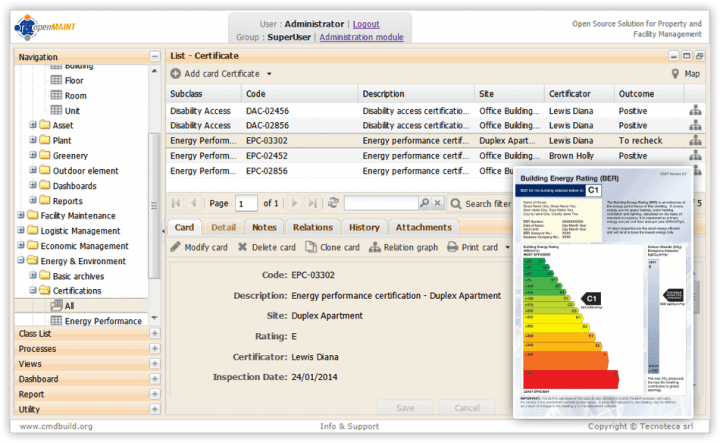
Review energy performance in your facility with openMAINT (Source)
It also includes integration capabilities for geographic information systems (GIS) and building information modeling (BIM) systems to manage multiple locations and a mobile app to use on the go.
Some included features:
Asset tracking
Space management
Preventive maintenance
Inventory management
Purchasing
Energy management
GIS and BIM support
Why you must also consider paid systems
When evaluating maintenance systems, it’s important to start with one key question: Do I have the IT team or experience to implement and customize a CMMS internally?
If the answer is yes, you’ll be able to configure the system to your needs and handle any potential glitches that occur when modifying an open-source system.
If you answer no, review the maintenance software vendors that offer affordable, flexible systems without the need for an IT department at all.
Adopting a paid system ensures you get the features—and sophistication—you need to get started immediately with minimal customization needed. As your business grows, you can add new modules to whichever system you decide to go with—most paid systems also include assistance with integration and training to make sure your technicians can use it properly. This kind of support is often minimal for free and open-source products.
We have a list of more than 150 maintenance systems for you to review. Check out the user reviews, screenshots, and pricing information to begin your search for a paid CMMS.

3 Top-Rated Maintenance Management Systems Guide
Download this guide to begin your search for a paid CMMS.
How we chose the featured products
Our approach was to include the most popular products that both:
Offered a free, stand-alone version of the software (not a trial version of the software that requires you to purchase the product after a limited amount of time).
Met our CMMS market definition: Maintenance management (CMMS) software helps organizations track their assets, manage work orders, and schedule maintenance tasks based on a calendar or on actual machine conditions.
We determined the most popular products to feature by choosing those highest ranked in Google search results during the week of November 18, 2019. They are listed in alphabetical order.
*CalemEAM is a new product on Software Advice as of November 2019 and has not gained reviews during the publishing of this report.