5 Tips for Successful Construction Software Implementation
Having chosen a new construction software for your business, you’re ready to get the system in place and begin using it. However, speeding through your construction software implementation without a roadmap in place can lead to potential hiccups or problems down the line.
Slowing down and developing a solid plan for software implementation is vital to ensuring that your software gets set up properly, that it takes care of any inefficiencies that your business was experiencing with your last system, and that you’re up and running as quickly and smoothly as possible.
If you’re a small construction business owner or project manager who is either on the verge of purchasing new construction software or has already done so, and you are looking for tips to help implement your software once it's acquired, you’ve come to the right place.

Aaron Dumas [1], construction professional
We talked to Aaron Dumas [1], a construction professional with over 20 years of experience and who has just gone through a software implementation of his own, to get his advice about what made his experience go more smoothly and what he might have done differently.
Tip #1: Find the bottleneck in your process
While not strictly a necessary step for the implementation process of your construction software, before you even begin to talk to construction software companies, you need to know what processes you need your new software to help you out with.
You might know that you need specific help from construction project management software, construction management software, construction accounting software, takeoff, or estimating, but having a more clear understanding of the specific bottlenecks you need that software to solve goes a long way to a successful implementation.
Dumas saw a need for a more streamlined way to process permits for their construction projects and decided to take a look around to see what options were available. Before, the process was much more manual. They had to call a specific person who had to physically take the permits where they needed to go.
That added unnecessary time to the permit process and created a bottleneck anytime that specific person went on vacation or was unavailable that day. Once he recognized the bottleneck, it was just a matter of finding out if it made sense financially for the business to implement the new software.
While this example is specific to Dumas, you probably recognize some similarities to what you’ve experienced before. Every single piece of software you implement should work toward one goal: Making your processes more efficient and, ultimately, increasing the amount of construction work you can take on which increases the amount of money your business makes.
When thinking about bottlenecks, start by tracking your work processes from the first meeting with potential customers to the final walk through in order to see which areas have hangups or aren’t efficient.
Tip #2: Do your due diligence during the sales process
The reality of every interaction you have with a software company is that they are trying to get you to sign a contract. And to get you to that point, they’re likely going to sell their product to you by providing you with best case scenarios that make it seem like their software is going to solve all your problems.
While few companies are going to outright deceive you, you do have to make sure that you come into those meetings with a clear understanding of what problems you need the software to solve. Set realistic goals and expectations with the representative from the company. Bring them specific use cases that occur regularly with your business and ask to see in real time how their software can help make that process more efficient.
Another great way to do your due diligence is to look at what other business owners have said about the software company. In fact, according to our Software Advice 2023 Software Buying Trends Survey*, customer reviews are the most sought-after content to inform purchase decisions, so it’s clear that they are helpful in discerning value.
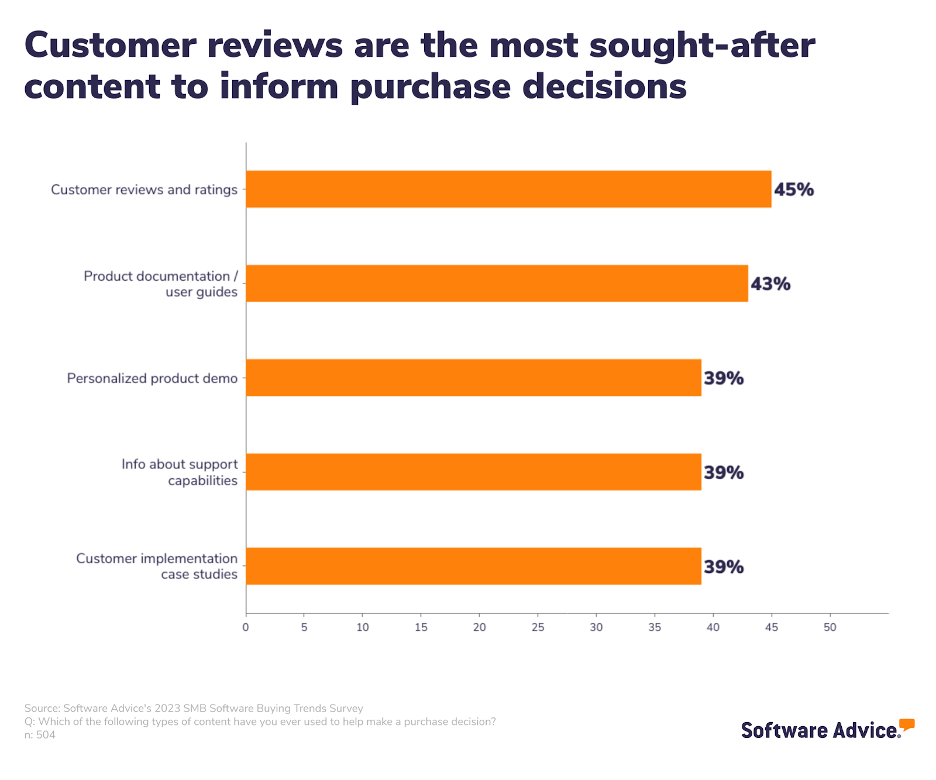
Dumas’ advice for construction companies is to come into the meetings with an open mind: “Obviously I have to appreciate that they’re going to try to sell me their product, but I also have to remember that they want a long-term contract with us. That’s why I make sure to set honest and realistic expectations in order to make sure both parties are satisfied.”
The most important thing to remember is that when entering into a contract with a software company, you want to make sure that you aren’t just a number to them. Ensure they have a customer success team dedicated to making sure that your questions are answered. Look to see if they have a frequently asked questions page on their website for quick answers. Check reviews. Ask your fellow construction business owners what they do.
To get more information about the specific category of software you need (construction management for instance), you can look into software aggregates such as Software Advice, Capterra, and GetApp, all of which use reviews and ratings based on a variety of factors.
Tip #3: Utilize free trial periods as often as possible
While not always possible, it can greatly reduce the fear of choosing the wrong software company if you’re able to do a free trial period before you have to commit. The potential downside of this is that you might slow down your overall software acquisition process if you have to go through several trial periods that can take months at a time.
But if you aren’t on a strict timetable, it’s almost always better to make sure the software you choose can actually accomplish what the sales rep says it can.
This is where good project management comes into play. Because you’re likely working through several projects at once, you can divvy up several free trials at the same time with some savvy construction project management. If you’re looking for new construction management software, for instance, you can use two or three free trials at a time on different projects.
Even if you’re only doing one free trial at a time, project management is key. You need to make sure that your team is taking good notes about what they like or dislike about the software you’re trying. Prepare a list of action items for each piece of software you’re trying in order to make sure it can address the inefficiencies that you are trying to solve.
Dumas made sure his choice allowed him to run a trial period before he pulled the trigger: “We did four practice permits with them to make sure everything they said could actually be done and to make sure our team liked the software. Once it looked good after the trial period, we ended up jumping on board with them for everything else.”
Even if a company doesn’t advertise that they offer free trials, you can always ask the sales rep if they are willing to let you do a project or two using their software exclusively so that you can figure out whether there are any more gaps you might still need to fill.
Tip #4: Create a detailed, realistic timeline for implementation
Now that you’ve acquired your software, it’s time to create a timeline for implementation. You understand what bottlenecks you need the software to help open up, so it’s important to plan out your road map to implementation. Construction project management becomes crucial at this stage, which should be something you’re already familiar with as a contractor.
Construction software implementation often fails because it’s rushed. The last thing you want is for the software you just signed a three year contract for to fail because you didn’t properly think through how much training your staff would actually need in order to implement it smoothly.
It will vary from business to business, but in general, your timeline might include any number of these things:
Train staff
Appoint a project manager
Recognize key stakeholders
Utilize free trials
Develop processes
Strengthen your relationship with your rep at the software company
It’s important to treat your software implementation like any of your other construction projects because project management is going to be key. Either appoint someone on your staff whose entire job becomes rolling out the new software or be the project manager yourself.
Once you have your overall timeline, you want to break each milestone down into more manageable chunks.
For instance, training your staff will include several different sub-goals in order to achieve it. You need to:
Gather training materials
Talk to your software company rep to see if they have training specialists
Create or use pre-made training modules
Once you have broken down every step of your roadmap, you can map them onto a timetable and set measurable, realistic goals for your team to hit and divvy up the different deliverables based on experience, role, or responsibility to ensure that everyone stays on track.
Your timeline is going to be the guiding document for everyone on the team and the upfront time it takes to create will make the entire process much smoother.
Tip #5: Test and develop a go-live strategy
Once you’ve tested the product on a small scale, it’s time to go live to your entire team. This can come with several unexpected hiccups that you might not have noticed if only one member of your team was using the software during the trial.
Before you go live, you should hold a practice launch for your team because the last thing you want is for things to crumble before they even get off the ground.
Here are a few things you need to test:
Make sure your staff has access to the new software via their mobile devices, desktop or laptop computers, or tablet devices.
Make sure your internet network and connection speeds can handle the new software system without interruption.
Ensure your staff knows what to do when and if the software fails while they’re in the field. Have a manual backup plan ready just in case.
Much like the trial period, you can also ease your team into the software by only switching one construction project over to it at a time instead of all at once. Keep your normal processes in place for existing and ongoing projects and slowly switch all new projects to the new system. This can save you time migrating data over.
Your go-live day being successful is also going to rely heavily on your rapport and interaction with your chosen software vendor. In a good partnership, they should be available and ready to help you with any issues that pop up in real time. Let them know the date of your go-live day so that they are ready to support you and field questions. If they’re local to you, they may even be able to send a representative to you to help in person.
With the right mindset, your new software will be up and running in no time
Construction companies that don’t go into construction software implementation with a plan risk running into complications with any of the above stages, which can lead to dissatisfaction from your employees as well as a loss of revenue in the long run.
That’s why developing a detailed timetable and sticking to it is crucial. If you’re at the beginning of your software search, or if your software rollout falls through, don’t forget that Software Advice advisors are always one call away to help you pick the right software for your business.
Our team of advisors is based out of Austin, Texas, and has helped over 900,000 people find software. The process to talk to an advisor is simple. First, schedule a specific time that you wish to be contacted. Once we’re in contact, tell us about your needs, and your advisor will spend a few minutes talking with you about your specific goals through software.
Survey methodology
* Software Advice’s 2023 SMB Software Buying Trends Survey was conducted online from August 2022 to October 2022 among 504 respondents from the U.S., and from SMBs with revenue less than $1 billion and two to 999 employees. Respondents were screened for their involvement in software purchasing decisions and those who were a leader or member of the group or had significant influence qualified for the study.