How to Create a Construction Budget (with Free Budget Template)
As a construction project manager at a smaller firm, you know how stressful and difficult it can be to create an accurate budget efficiently, especially without the benefit of specialized construction budgeting software.
As challenging as this can be, you need a structured budgeting process in place to produce accurate and scalable budgets consistently so that you can build trust with customers, finish jobs on time and on budget, and gather accurate estimates for takeoff.
While the best way to truly master construction budgeting is to do it for many years, it’s critical to talk to your vendors about how much materials typically cost, and start using budgeting software as soon as possible to record this data efficiently for future reference.
In the meantime, this article will show you how to create effective budgets (with our free template).
Continue to the end of this article to download our free Construction Project Planning Template.
Top construction budgeting challenges
Our recent survey (methodology below) of more than 300 construction professionals found that their biggest challenge when it comes to budgeting was how long it takes (48%), with budget limitations (40%) and inaccurate estimate of project or material costs (38%) rounding out the top three challenges.
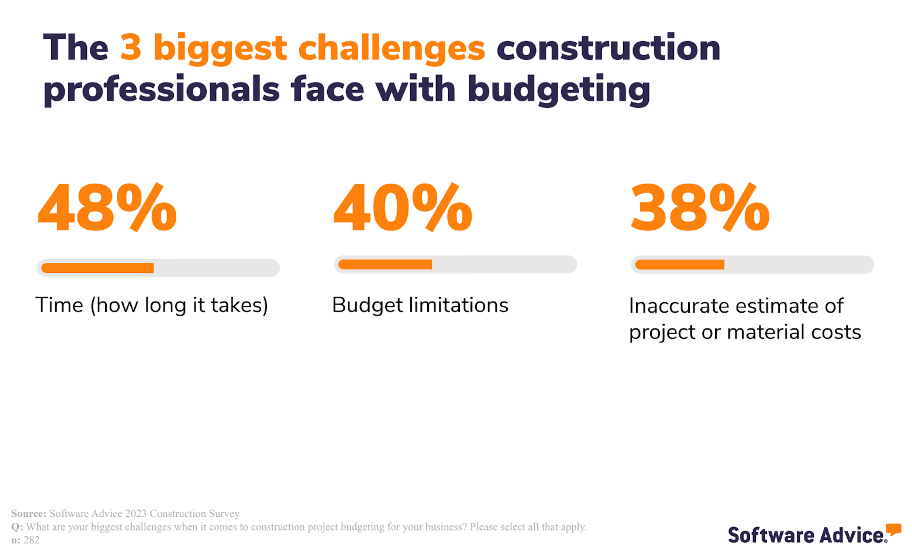
While budget limitations are likely to be an ongoing struggle for many construction projects, we’re here to help you with the other two challenges: how long it takes to create a budget and inaccurate cost estimates.
Informed by tips from a real construction professional, Ben Gagnon, head of preconstruction for San Diego-based builder SnapADU [1], set yourself up for success by learning how to create a construction project budget with the help of our budget template.
How to create a construction budget with our free template
Even if you’ve never created a construction budget before, you probably have a pretty good idea of what one looks like: a line-by-line listing of all the labor, materials, rentals, fees and other costs that go into a construction project, adding up to a total at the bottom of the budget sheet.
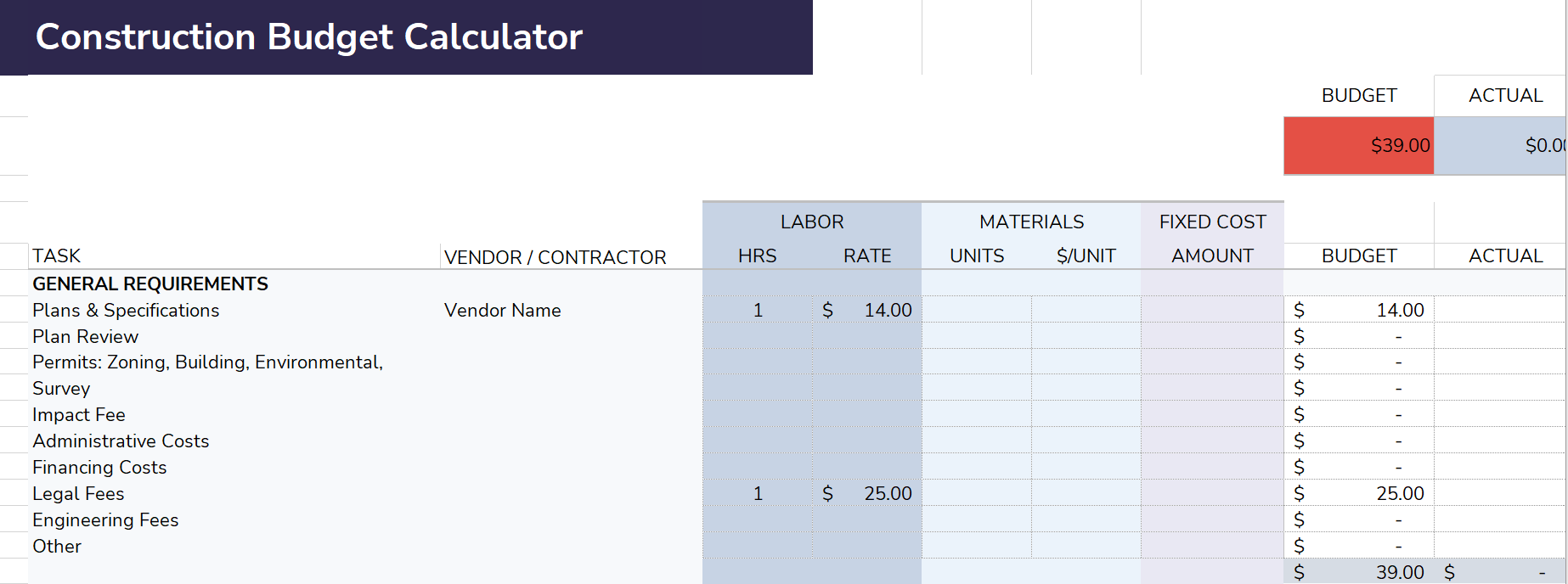
Easy enough, right?
For very simple projects, where you already know exactly which materials you will need, how much of everything you’ll need, and how much everything costs, this process can be relatively simple. But the bigger and more complicated a project gets, the more difficult it becomes to estimate and keep track of everything.
This is where a budget template (or better yet, dedicated construction software) becomes crucial.
Say, for example, that you estimate you’ll need 500 nails and 5,000 square feet of drywall for a project. You price these materials out and add them to your budget, along with everything else. Now, the next time you work on a similar project, you’ll already have this information at hand, saving you from repeating all that estimating work.
Software spotlight
Construction takeoff software streamlines the estimation process through digitization, gathering documentation in a central location, building a database of labor and material costs, and integrating with other relevant construction software like building information modeling (BIM) and construction management software.
What is takeoff software? (Source)
How to use a construction budget template: Step by step
Now, let’s take a look at how to use this construction budget template. This budget can be used for both residential and commercial construction projects, all you have to do is fill in the line items that are relevant to your project and ignore those that aren’t.
For example, if you’re budgeting for a residential project, you might be able to ignore a line item such as job-site security. And if you’re working on a commercial project, you can probably ignore the line items for screened porches, decks, and certain appliances like washers and dryers. You can also use the “Other” line item to account for anything missing from this template.
Step 1: Add estimated material costs to the budget
Using manual methods or takeoff software, estimate all of the materials and other resources that you’ll need and add them to the sheet in the appropriate cell.
Our budget includes sections for:
General requirements (planning, permits, administrative, legal fees, etc.)
Site prep (Demolition, waste removal, storage, scaffolding, etc.)
Water/sewage
Utilities
Excavation/earthwork
Foundation
Masonry/paving
Rough framing
Exterior
Windows/doors
Plumbing
Electrical
HVAC
Insulation/sealing
Drywall/plaster
Interior finish
Kitchen/bath
Porches/decks
And appliances
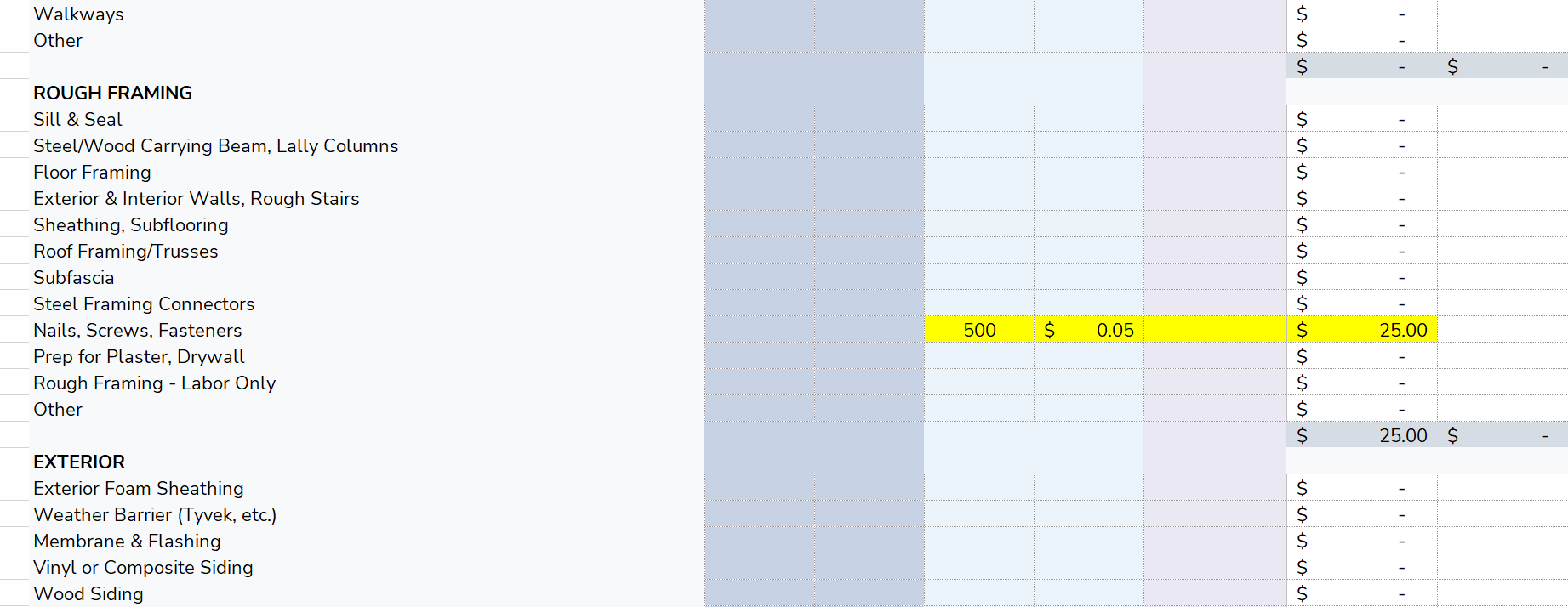
Adding materials to the budget template
Step 2: Add estimated labor costs to the budget
In addition to the number of units and cost per unit for materials, this budget template also includes a column for labor costs for each line item. You can also include the vendor name, estimated hours, and hourly rate to reach the total estimated labor cost.
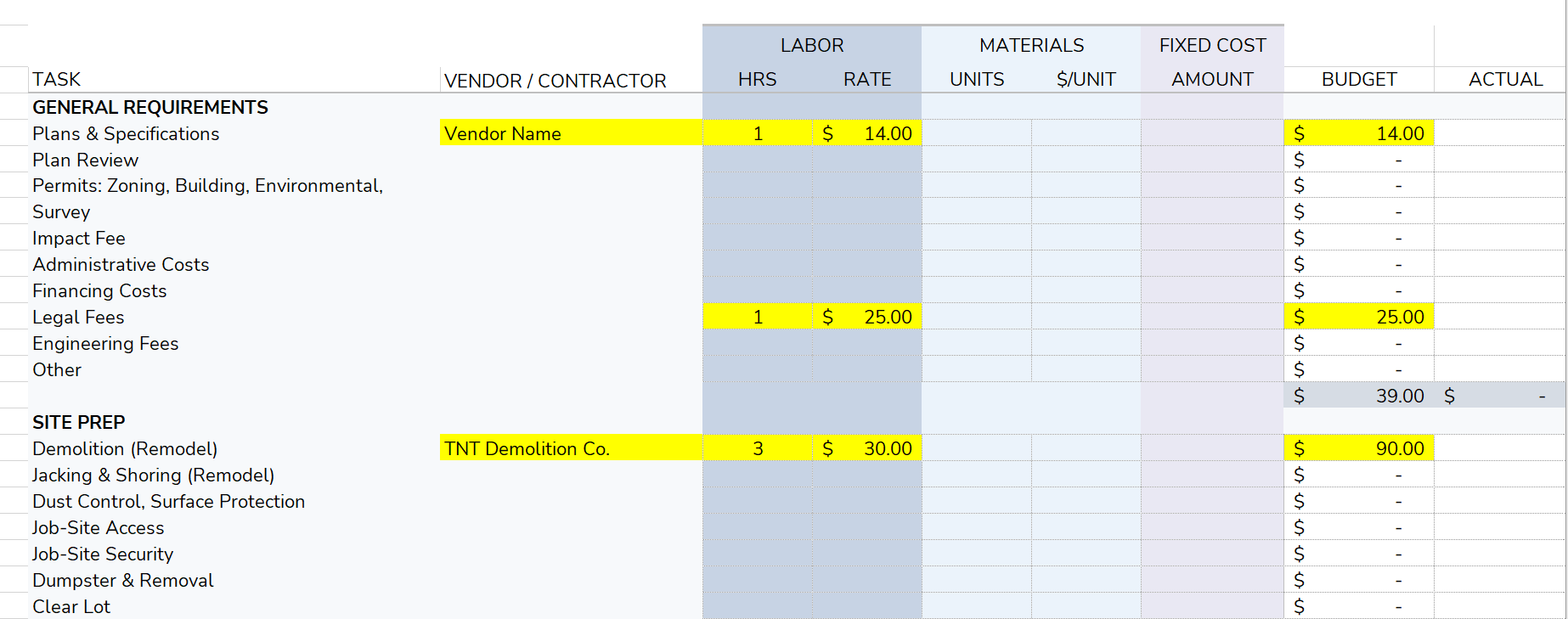
Adding labor costs to the budget template
Step 3: Customize the budget for your specific project
If you don’t need something—for example, patio installation—leave it blank. Alternatively, if you need to add something that isn’t listed, you can add it to the “Other” row or replace a line item that you don’t need.
Try to avoid adding and deleting rows unless you’re confident with your spreadsheet skills, as deleting rows and columns indiscriminately can break the way the spreadsheet calculates totals.
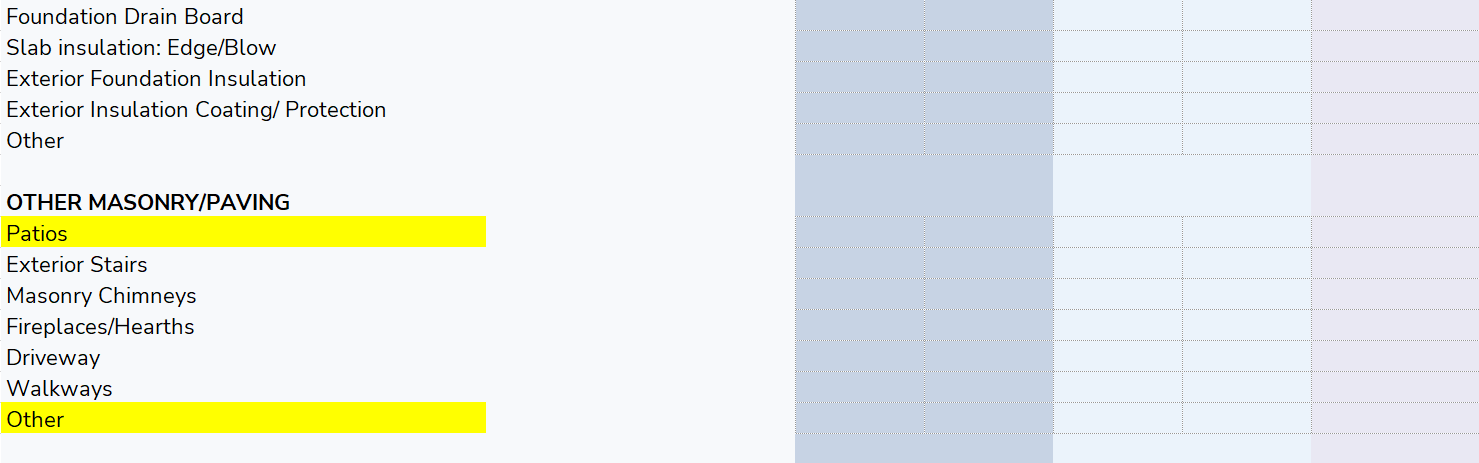
What to do with line items that you don’t need or aren’t listed
Step 4: Check your totals and track performance
The template will automatically calculate your total budget. At the end of the project you can also add actual costs to track how your project performed against the estimated budget.
Over time, you can track actual costs vs. budgeted costs to determine the accuracy of your estimates. If your estimated costs for equipment rental are consistently inaccurate, for example, you can adjust your estimates for future projects and get updated pricing from vendors to improve estimating accuracy.
How software can help with construction budgeting
In this article, we looked at the basics of creating a construction budget with our free spreadsheet template. But it is important to note that using a spreadsheet to create construction project budgets, even with the benefit of a reusable template, is not an ideal solution.
Take it from Gagnon, the construction professional who has created construction budgets using both spreadsheets and dedicated software:
Ben Gagnon
head of preconstruction for SnapADU
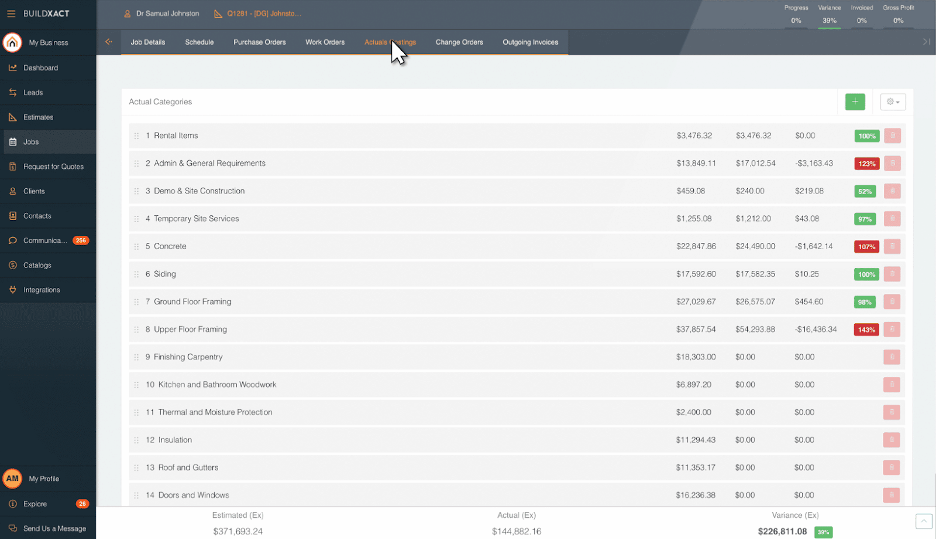
Budgeting in Buildxact construction software [2]
That’s because construction software automates a lot of the little budgeting tasks that add up to a lot of time over the course of many projects.
“Find a program that works, that is scalable, and dedicate yourself to it,” Gagnon said. “Estimating, buying out projects, executing contracts, all that stuff. And the sooner that you can get yourself into that lane and find a software that is scalable with your business, the better off you're going to be.”
We can help you find the right construction software
As important as it is to start using construction software as soon as possible, we understand that as your business grows, you might need some time to explore and find the right construction management platform.
Here are some additional resources that you can use while you’re transitioning from manual methods to fully adopting your new construction software:
And if you want some free guidance in your software search, our experienced software advisors are ready to help:
How to connect to an advisor at Software Advice (Source)
Sources
Construction Budgeting Software, Buildxact
Note: The applications selected in this article are examples to show a feature in context and are not intended as endorsements or recommendations. They have been obtained from sources believed to be reliable at the time of publication.
Note: Questions and responses have been edited for brevity and clarity.
Survey methodology
Software Advice's 2023 Employee Feedback Survey was conducted in January 2023 among 301 U.S. respondents to learn more about construction software and its benefits. Respondents were screened to be a construction professional with a role in their firm’s selection/purchase of construction software.