Improving Customer Experiences and Increasing Tips With iPad POS Systems
Gone are the days of dropping loose change into a tip jar when you’re out of spare bills. Instead, we’ve entered into a brave new world of digital tipping, where iPad point-of-sale (POS) systems are becoming mainstream in coffee shops, bakeries, bars and restaurants.
 Food and beverage establishments that have adopted iPad tipping say tipping has increased on nearly 60% of credit card orders, compared to under 30% before implementing iPad tipping, according to Toast data. Restaurant operators must take note and optimize their checkout experience accordingly.
Food and beverage establishments that have adopted iPad tipping say tipping has increased on nearly 60% of credit card orders, compared to under 30% before implementing iPad tipping, according to Toast data. Restaurant operators must take note and optimize their checkout experience accordingly.
What is it about tipping over iPad POS systems that increases tips? Have attitudes about digital tipping changed over the years? We surveyed over 210 restaurant patrons who “tip at least once a week” via these systems to find out what their tipping preferences are, as well as what encourages—and discourages—their tipping.
Key Takeaways
To collect the data for this report, we surveyed over 220 restaurant patrons of various food and beverage establishments who tip using iPad POS systems “at least once a week” about their preferences for iPad tipping.
iPad POS tipping is getting easier: 65% say tipping using an iPad is “not at all difficult.”
Presenting the “no tip” button leads to more tipping: Given the option to select “no tip,” about 20% say they would “probably increase likelihood to tip” while over 50% say they would “tip either way.”
Customers prefer to input tips themselves: Over 50% “strongly prefer” to input tips themselves, rather than having a server do it for them.
Customers are more likely to pick the middle tip option: 46% say they would tip 20% if given the option to tip 15%, 20% and 25%.
Close proximity of servers increases tips: A combined 36% say they would “probably increase” or “definitely increase” their likelihood to tip if they were in close proximity to the server.
iPad POS Tipping Is Getting Easier
When asked how difficult it is to use a tablet interface to tip, a majority of customers found it to be “not at all difficult.”
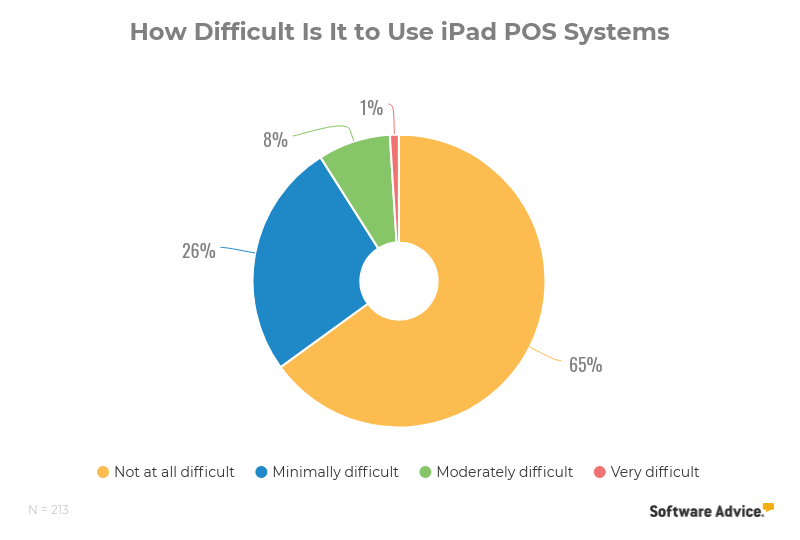
Compare this to the results of a similar survey we ran on iPad tipping in 2014 where just over 50% of customers found tipping on iPad POS systems to be “not all difficult.” It is evident that today’s consumers are growing more familiar with digital tipping, just as iPad interfaces become more familiar and user-friendly.
What this tells us: Consumers tend to be more willing to part with their money when iPad POS systems are simple and intuitive.
“Any time that money isn’t seen as money, you avoid the psychological problem called the ‘pain of paying,’ which has been studied by quite a few researchers,” says Nir Eyal, a researcher on consumer behaviors and author of “Hooked: How to Build Habit-Forming Products.”
iPad POS systems do just that. Instead of leaving dollars on a table or writing how much you’re tipping on a receipt, customers have the ability to tip a predetermined amount with just a few touches.
“The more cognizant we are of paying, the harder it becomes. And so when we make paying less obvious, I would assume customers tip more frequently and in higher amounts.”
Takeaway: As tipping on iPad POS systems becomes ubiquitous, more people are getting used to digital tipping. At the same time, vendors are demonstrating that they’re getting better at improving the ease with which they enable businesses like food and beverage restaurants to encourage tipping and recommend various tip percentages on the iPad interface.
Making the ordering and payment process simple and efficient through iPad POS systems is likely to naturally lead to an increase in tips as a result.
Presenting a ‘No Tip’ Button Leads to More Tipping
When given the option to hit the “no tip” button, a combined 80% say they would tip. Of that, 26% say they would “probably” and “definitely” increase their likelihood to tip while 54% would “tip either way.”
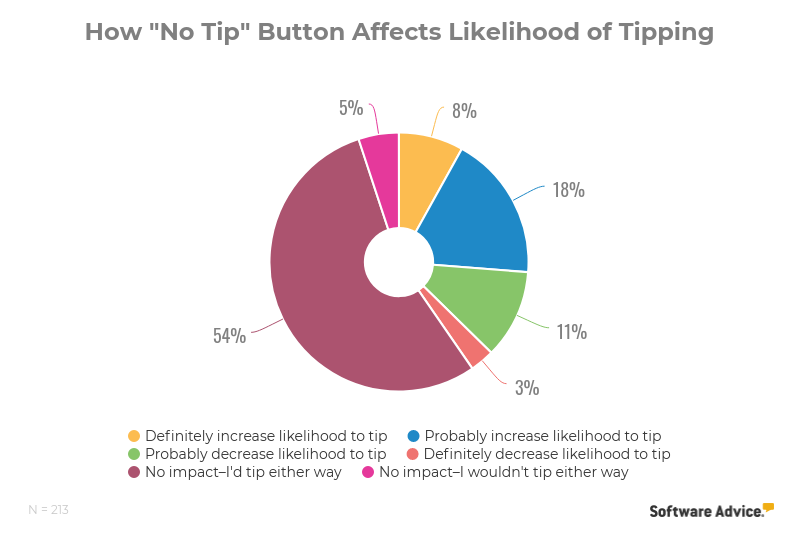
What this tells us: By adding a “no tip” option, people are more likely to leave a gratuity.
According to Square, “[it’s] one thing to bypass a tip jar or just leave the gratuity line blank when you’re signing a check, but it’s harder to physically press a button saying you aren’t going to leave anything.”
While consumers in the past have had a range of excuses for not tipping, such as not having the right change, professor and tipping expert Michael Lynn at Cornell University says electronic tips give consumers no excuse—explicitly requiring for them to press a button in order to opt out of tipping.
“You can’t even pretend like you forgot,” he says. “It clearly ups the social pressure to tip.”
You might think that customers always have the option to opt out of tipping, as Square points out:
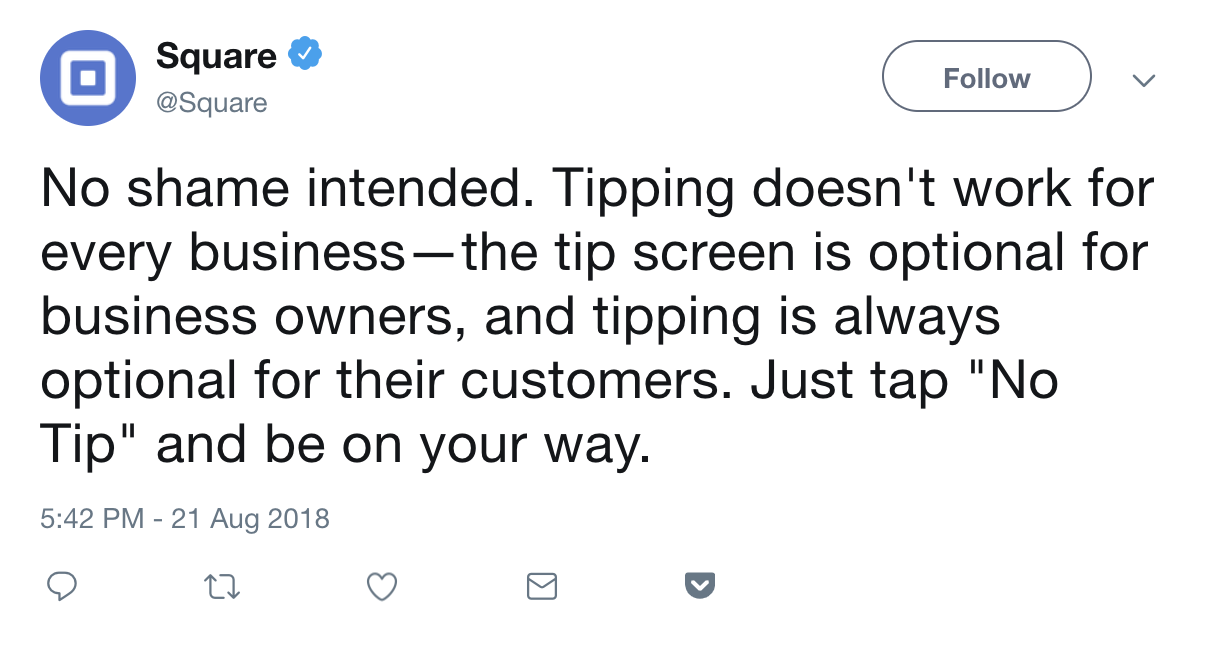
But it appears that it’s easier said than done. Of Square’s tweet above, one consumer says, “I don’t think I have it in me.”
Takeaway: Think about the “standard” process of paying for a bill: You ask for the bill, wait for it to be processed, hand over your form of payment and—finally—wait for your card or change to be returned.
Presenting customers with the “no tip” button takes all that out and combines the above interaction into one or two steps at most. Happier customers (who aren’t waiting forever on their checks) end up choosing to tip and are bigger tippers as well.
On an iPad POS, the tipping screen typically comes after payment is entered and right before customers are required to digitally sign, request their receipts and complete their transactions. That means that in order to complete their payment, customers have to (consciously) select a button that says “no tip.”
Customers Prefer to Input Tips Themselves
We next asked whether customers prefer to input tips themselves or have their servers do it for them. Over 50% of customers say they “strongly prefer” to input tips themselves compared to just 6% who “strongly prefer the server to input” tips.
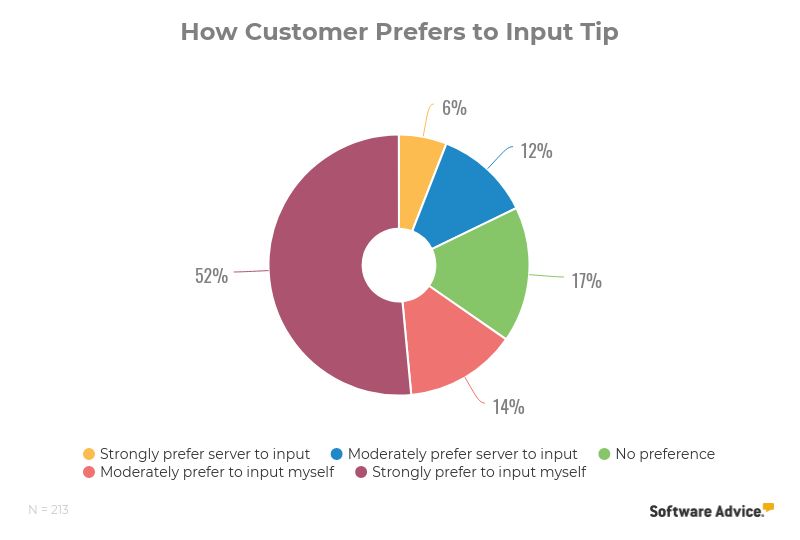
What this tells us: Occasionally servers will input the tips themselves before handing the iPad over to the customer to sign. A combined 66% say they’d rather servers not do so, as they “strongly prefer” and “moderately prefer” to input tips themselves.
Unlike traditional POS systems or cash registers, most iPad POS systems give cashiers the ability to either flip the screen over to the customer or turn it in the direction of the customer when prompting a tip.
Doing so gives customers the option to tip what they choose to in a discreet and unobtrusive manner.
Takeaway: If you’re having your servers input tips for customers, this result should be enough to make you rethink that. It’s no surprise that customers want the autonomy and discretion of being able to tip what they want privately without someone doing it for them.
Customers Are More Likely to Pick the Middle Tip Option
Our survey found that when presented with three tip choices—for example, 15%, 20% or 25%, as well as options for “no tip” and “custom tip”—customers are more likely to choose the middle option. That is, about 46 % say they’ll pick the middle button if presented those options.
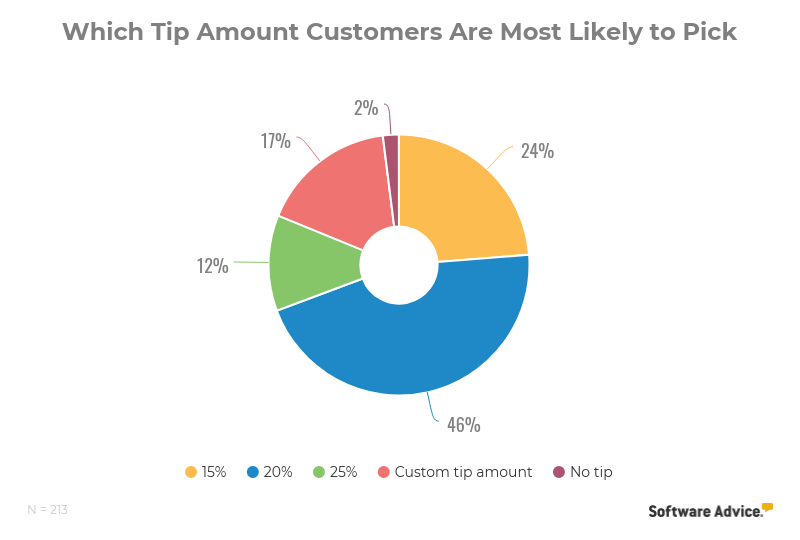
What this tells us: The power of suggestion and its effects are wider and more surprising than we think. The expectation or suggestion alone can make a difference to your responses.
Case story: Lyft’s tip increase
A deliberate and intentional suggestion can influence how customers respond. For example, drivers of ride-hailing app Lyft started seeing an increase in tips on rides over $25 after changing its suggested tips from “$1, $2 and $5″ to “$2, $5 and $10.”
Following that, it redesigned its tipping screen, resulting in a 20% increase in tip amounts in June 2018. It is now including a preset tipping function which allows customers to choose a tip percentage to automatically apply to future rides.
When digital tipping is as easy as pressing a button, customers are more likely to go with the ease of recommended tip amounts. According to the Nation’s Restaurant News, a growing number of restaurants that are suggesting gratuity amounts at the bottom of printed checks have increased from 15% to 18%.
Suggested tip amounts have an anchoring effect. According to Eyal, when presented with a range, customers tend to go with the middle option—not the highest because that’s too much and not the lowest either, in order to avoid feeling stingy.
One customer interviewed by the Wall Street Journal says “it’s so awkward.” “You press the middle button so you don’t look cheap to the people behind you in line,” he adds.
Takeaway: In the age of digital tipping, 20% is the new 15%. As evidenced by Lyft and the growing number of restaurants, presenting recommended tip amounts relieves customers from the pressure of working out the math and can have a significant impact on your bottom line. Experiment with that and see if it makes a difference.
Be careful to not bring the percentages too high as that may backfire on you. It’s not just a numbers game—you need to ensure that your servers are matching increased tips with even better service.
Close Proximity of Servers Could Increase Tips
We asked customers to imagine a scenario where the server is standing right in front or next to them when they’re making their payment and consider how the server’s proximity would impact their likelihood to tip.
A combined 36% say they would “probably increase” or “definitely increase” their likelihood to tip if they were in close proximity to the server.
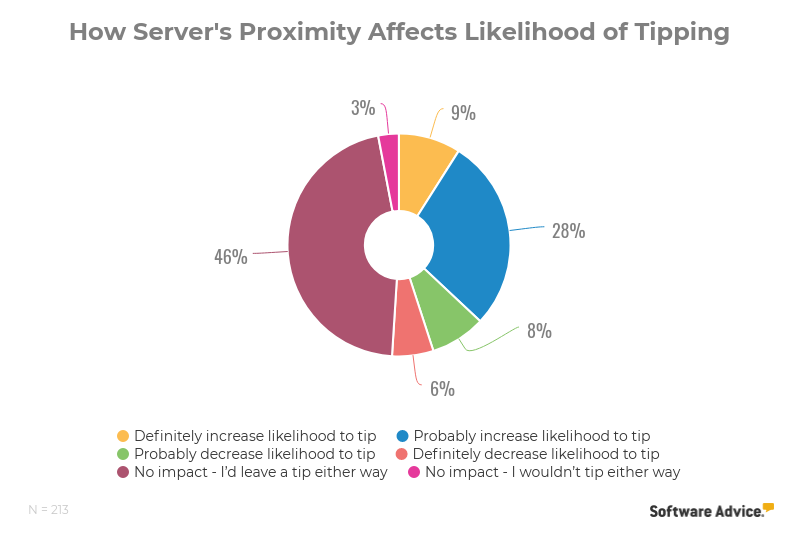
What this tells us: The fact that server proximity increases the likelihood of tipping is not surprising to Eyal. “There’s the social pressure of actually looking another person in the eye, and there’s the conformity pressure, as well,” he says.
In establishments that use iPad POS systems, the server typically remains with the customer while they tip and sign the check. This at-the-table payment process implicitly allows the server to be in close proximity during the entire payment process.
What does that proximity mean for restaurants? Not only does it allow servers to build a rapport with customers throughout the payment process, it ensures that the customer experience ends on a positive note. And because the server is responsible for the iPad, the entire process does not come across as imposing.
Takeaway: Offering iPad tipping on your mobile POS will increase the likelihood of tipping and potentially drive up tips for your restaurant. The one-on-one, at-the-table interaction between customers and your servers will create better customer experiences, leading to an increase in tips.
Better Technology, Better Service, Higher Tips
iPad and mobile POS systems are fast, and they’re great for increasing tips as demonstrated in the findings above. And as you bring your technology up to speed, you’ll see increases in revenue: A survey by Square found at an event that tips increased when business owners started accepting mobile wallet and EMV chip card payments.
Correspondingly, Toast has also found that quick-service restaurants that have used its custom tipping feature since 2017 receive tips on about 60% of credit card orders, compared to 28% previously.
Still, improved hardware and software is just one factor in a customer’s decision on how much to tip. Servers must take advantage of the benefits of these iPad POS systems to build stronger relationships with their customers and provide greater service in order to make a real impact on the tip amount.
Remember that at the end of every dining and customer experience, people are tipping based on the customer experience and service. Make sure the service is up to snuff—but don’t hesitate to push yourself over the top with an iPad or mobile POS system.
Methodology
To collect data for this research report, we conducted an online survey of 213 Americans in March 2019. Responses came from a random sample of the U.S. population. We screened our sample to only include respondents who fit the specified criteria. In this case, respondents were screened to ensure they had recently tipped a food and/or beverage server, and that they’d previously used an iPad to tip a food or beverage provider.