How to Prevent CRM Implementation Failure
If not chosen or implemented well, a customer relationship management (CRM) system can end up as expensive “shelfware”: a wasted investment employees don’t use and that provides no real value. Luckily, this situation can be avoided.
There are several common scenarios that lead to CRM failure. Here, we explain what typically goes wrong in these situations, and what you can do to prevent it from happening to you and your team.
1. Choose the Right Software for Your Team
Many companies purchase CRM software with all the bells and whistles, but realize when they implement the system that many of these capabilities aren’t what they really needed.
To avoid this, only choose CRM software with features and functionality that directly apply to your business process. CRM buyers should also consider how the platform they choose will impact the regular activities of all employees who use it.

“Don’t get caught up in the sexiness of technology if it doesn’t fit your business process.”
Colleen Francis, President and Founder, Engage Selling Solutions
Before you purchase software, take the time to document how your employees work and look for a system that supports this. For example, if they often work remotely, choose a CRM system that offers mobile accessibility. You can also learn what measurements and metrics employees feel are most important for helping them do their jobs, and look for a system that tracks these.
Finally, try to understand what administrative roadblocks employees currently face, and seek software that removes them. For example, when we surveyed salespeople, a third said they felt CRM systems were too time consuming.
Top Dislikes Salespeople Have About CRM Systems
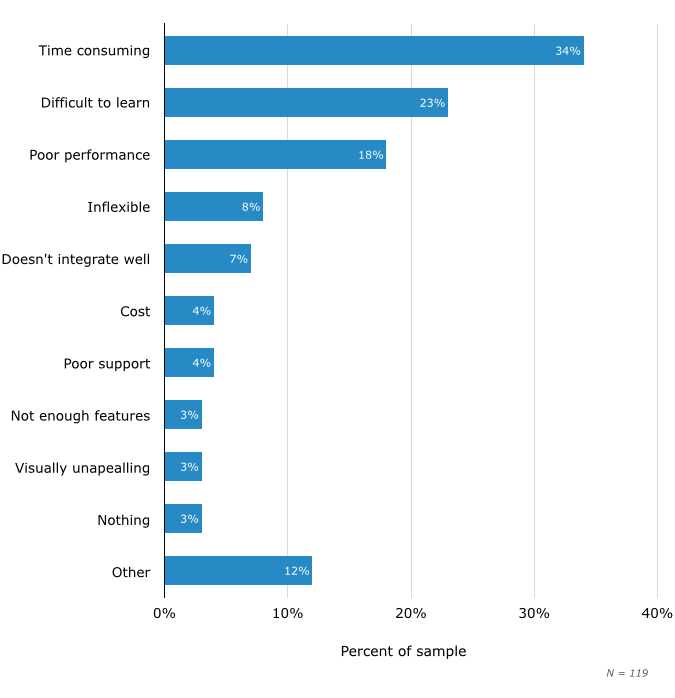
If it takes too much time to manually enter data, consider software that pulls customer information directly from recorded phone calls or email. This helps ensure the CRM system you choose only offers the most relevant and essential functionality.
2. Generate Buy-In to Ensure Employee Adoption
Even if a business has purchased software that is a perfect fit, adoption problems can halt a successful implementation.
Some employees may be wary of CRM systems. Some might feel the software is only for management’s benefit, while others may distrust what the data will be used for, worrying that it will open the door to punitive measures. These concerns can cause employees to to be hesitant about entering data into the system—which can create widespread adoption problems if the issue is not properly addressed.
To prevent this, generate early buy-in by clearly communicating to employees the personal benefit of using software. Another helpful tactic: Involve a few of the employees who will use the CRM system in your purchase decision. This fosters buy-in from those employees, who can later act as evangelists for the system to the rest of the team.

“If you allow people in on the decision-making process, they are much more willing to accept it and spread the word about it.”
Mark Hunter, Sales Trainer, Keynote Speaker and Author
Also consider incentivizing CRM use: Make it mandatory, but focus on providing positive reinforcement. Reward early adopters and those who succeed using the new system.
3. Don’t Rush the Implementation Process
Before you rush to launch your new CRM system, slow down! Experts agree that companies should take their time with implementation, and involve just a few team members at the start.
Since early adopters are vital to full participation in CRM use, get your top employees to pilot the system for a quarter or two. Make sure they’re using the software correctly and that it’s helping them succeed—then announce some of their early wins to the team.
Successful pilot testers should be encouraged to share that they work more effectively with CRM software than without it. This is one way to help skeptics understand the system’s value, and get the rest of the team on board with its use.

“Instead of focusing on the ones [who] aren’t getting it, and spending twice as much time to get them to see it, just focus on the people [who] are successful. Showcase how those people are succeeding; then the other people will want to participate, as well…”
Lori Richardson, Founder and CEO, Score More Sales
4. Provide Adequate Training
When companies rush implementation, they often neglect training, as well. But thorough and adequate training is imperative to ongoing CRM success.
Avoid overwhelming employees with too much too soon: Offer them a day to preview and play with the system before beginning formal training. This gives employees the opportunity to come to training prepared with questions and a better understanding of their current ability level.
Training should initially be face-to-face. Virtual or unguided training can leave the door open to unanswered questions and inconsistencies in how the system is used, but in-person training holds all employees accountable to the same process. Even after formal training, offer refresher courses or office hours for ongoing help and support.
Also consider taking advantage of training programs and learning opportunities, such as knowledge databases, offered directly by the CRM vendor. Many have extensive programs and resources specific to their product.
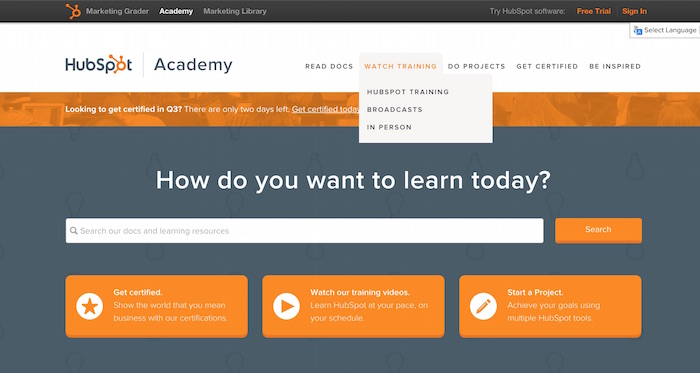
Hubspot’s Academy offers various resources that can be used to train employees
And above all, be patient with employees. They may have varying levels of tech-savviness and data-entry skill, requiring various degrees of support to get fully up to speed.
5. Make Sure All Data Entered Is Correct
High-quality data is necessary to realize the benefits of a CRM system. But employees who are slow to adopt may develop alternative methods for capturing data. If they’re juggling multiple methods, the data they do enter into the system may be incomplete—and if they’re poorly trained on how to use the system, they may even enter incorrect data.
Additionally, when a company brings on new software, data collected using the old methods must be migrated. All of these things can easily lead to “dirty” CRM data.
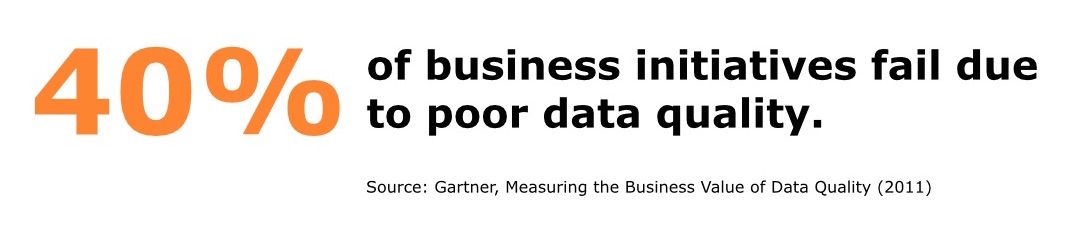
Following the above steps for boosting adoption and properly training employees can help prevent some of these problems. Beyond this, there are other steps a company can take to ensure that the data in the CRM system is clean.
Look for CRM software that integrates with other systems your team uses (email, document sharing, marketing automation software, sales software etc.) before embarking on migration. Consider vendors that offer data migration and/or implementation services to avoid populating your new system manually.
Finally, when combining databases or data sources, eliminate any duplicates and correct incomplete or inaccurate entries: It’s important to remove outdated or irrelevant data to keep only what’s relevant and useful.
CRM implementation can be tricky. But remember, part of preventing CRM implementation failure is choosing the right software.
If you’re in the market for a new CRM system, contact our team of Software Advisors today. Let us help you choose a system that’s a good fit for your business.
Explore CRM categories: