4 Key Knowledge Base Software Features and Top Products That Offer Them
Imagine having a searchable content directory that resolves your customers' unanswered questions, simplifies your internal team’s work, and enhances customer experience. Knowledge base software is a self-service knowledge base accessible as a help desk by internal teams and external users.
The software can help knowledge base managers create, organize, and manage internal knowledge (business resources) in a central location. It can also simplify employee training by storing and organizing learning resources.
However, not all knowledge base software solutions are the same in terms of their features and capabilities. That’s where business users should carefully consider and identify the right knowledge base software features that align with their specific processes and objectives.
This article highlights four key knowledge base software features based on the ratings given by verified software users. We’ve also included the highest-rated knowledge base management tools for each feature. Read more.
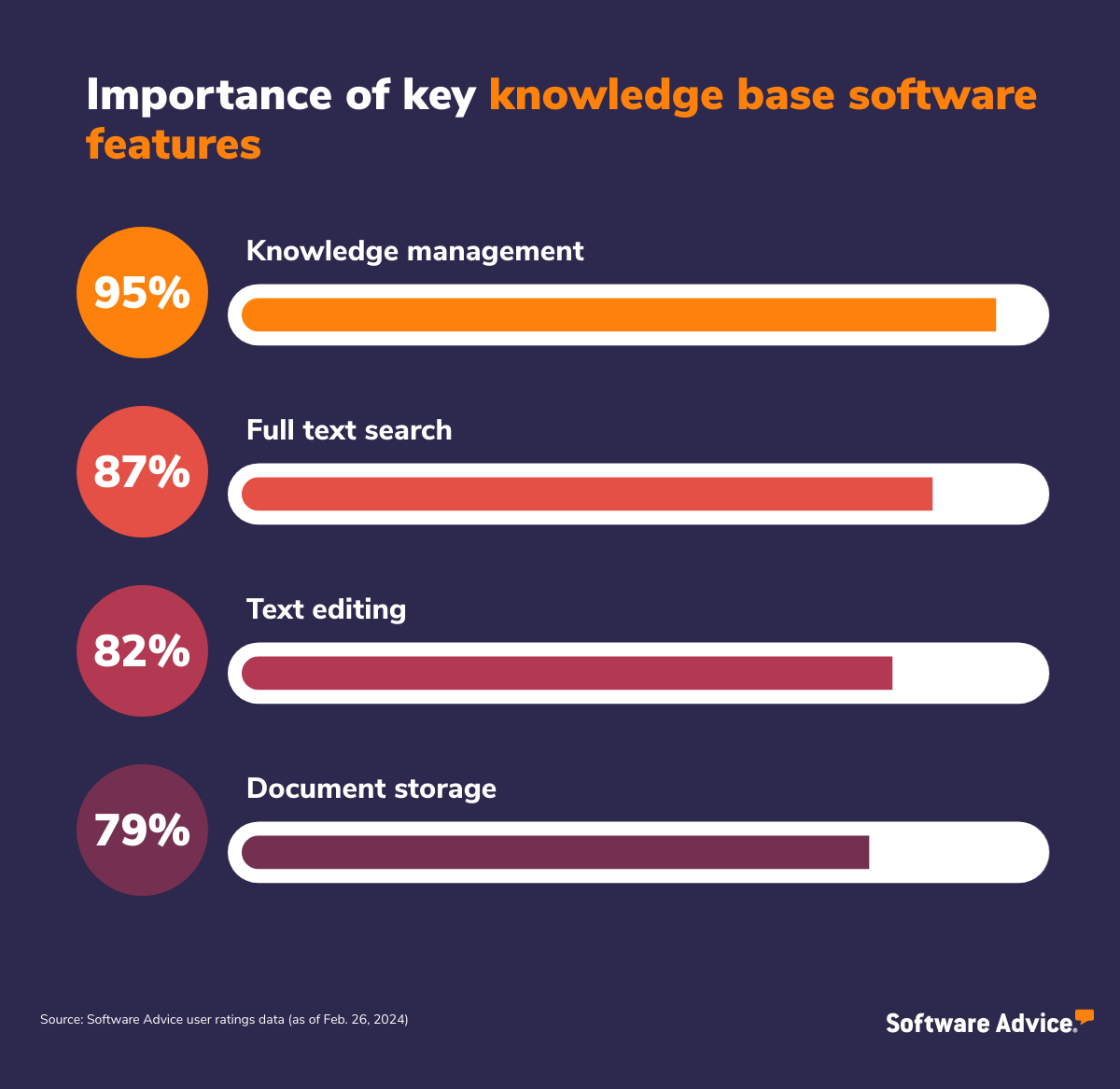
1. Knowledge management
The feature focuses on creating, organizing, sharing, and utilizing knowledge (business information) effectively within an organization. This involves collecting information from multiple sources, including subject matter experts, existing business resources, manuals, frequently asked questions, performance reports, and user-generated content, such as feedback and suggestions from customers or employees.
Once captured, the information is structured and categorized using hierarchical classification systems (taxonomies) that group related information and tags, and labels (metadata) that enhance knowledge sharing and searchability.
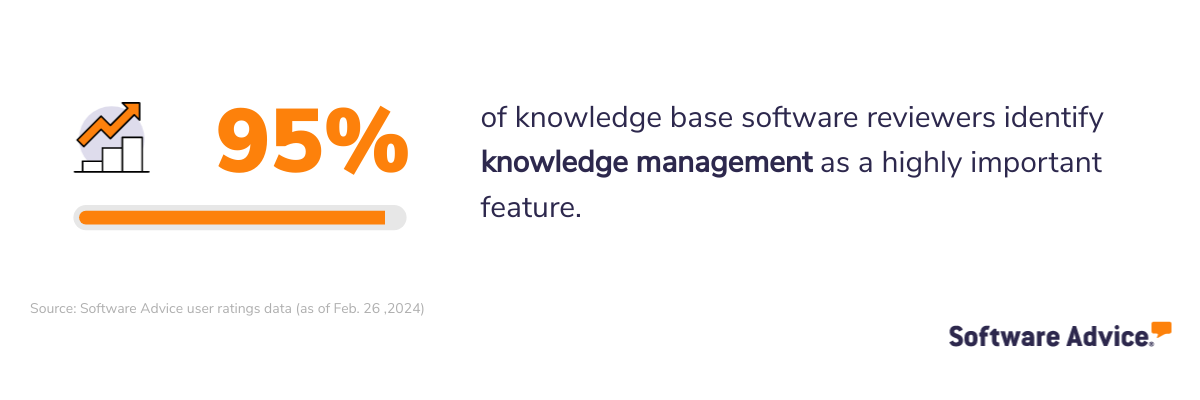
What business problem does knowledge management solve?
Lack of centralized knowledge management creates data silos that hinder information flow and team collaboration. This way, employees struggle to find the information they need, leading to duplication of effort, inefficient decision-making, and missed opportunities. Implementing efficient knowledge management practices across the organization centralizes the knowledge base, breaking data silos among business users and empowering them to make informed decisions.
Ideal users of the knowledge management feature
The feature helps knowledge base managers share information with employees working on-the-go and on-field, such as sales and marketing, customer service, engineering, and product development. These workforces rely heavily on information and expertise and require centralized and structured knowledge management to do their jobs. The feature helps managers organize business information logically, making it accessible for all authorized users to navigate anytime and anywhere with role-based access controls.
Top 3 products with the highest ratings for knowledge management
Analysis performed February 2024*
Knowledge management feature rating: 4.92/5
Knowledge management feature rating: 4.77/5
Knowledge management feature rating: 4.64/5
2. Full text search
Knowledge base solution’s full text search functionality looks for exact matches, synonyms, word variations, and different word orders between search terms and the stored information within the system or connected servers. It creates an index of all the words within a knowledge base, including articles, titles, meta descriptions, and attached files and folders. This allows the search engine to find relevant information even if the exact keywords aren’t present.
For example, the search for “customer support guide” gives “guide to customer support,” and “troubleshooting” gives “issues.” This feature also identifies and matches intended worlds with minor typos.
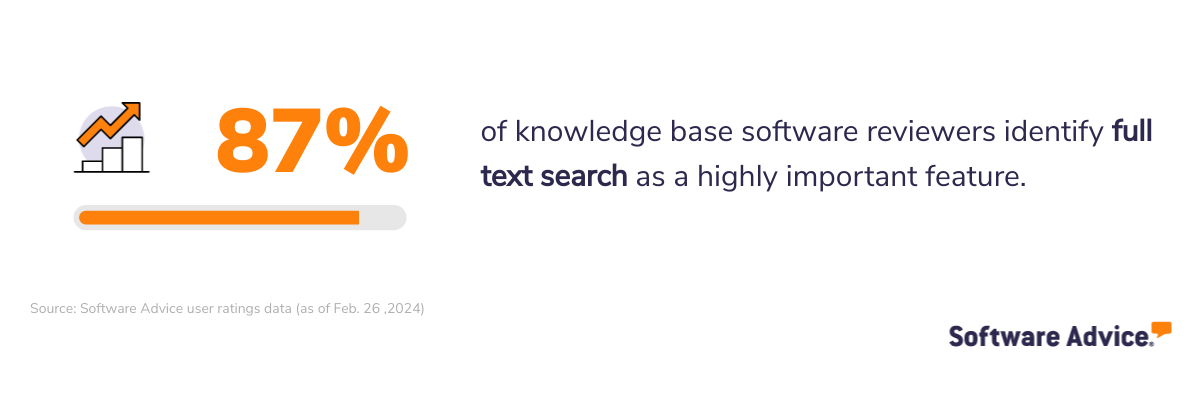
What business problem does full text search solve?
This feature in a knowledge base platform addresses the difficulties in finding information that often occurs due to limited keyword options for search. It allows the search engine to understand knowledge content beyond keywords, enabling it to find relevant information even if the search terms have typos. It can handle multiple keywords, phrases, and natural language queries, making the search process quick and intuitive and enabling informed choices.
Ideal users of the full text search feature
Full text search feature assists knowledge base managers in managing business resources that help ensure quick decision-making. These include finding answers to user/customer queries regarding product information, best practices to craft sales pitches, discovering technical process documents, code repositories, and troubleshooting guides. The feature also enhances the self-service capabilities for customers and employees, enabling them to quickly look for information without knowing specific terms or having a knowledge base structure. This helps reduce support tickets and improve employee or customer satisfaction.
Top 3 products with the highest ratings for full text search
Analysis performed February 2024*
Full text search feature rating: 5/5
Full text search feature rating: 4.59/5
Full text search feature rating: 4.54/5
3. Text editing
Text editing feature in knowledge base software provides a WYSIWYG - What You See Is What You Get editor to modify the knowledge base content for images, font type, and videos. With this feature, users can design content into digestible guides. Some tools offer text editors like markdown [1] or HyperText Markup Language (HTML) [2] editing for maximum customization and are utilized by website developers familiar with HTML.
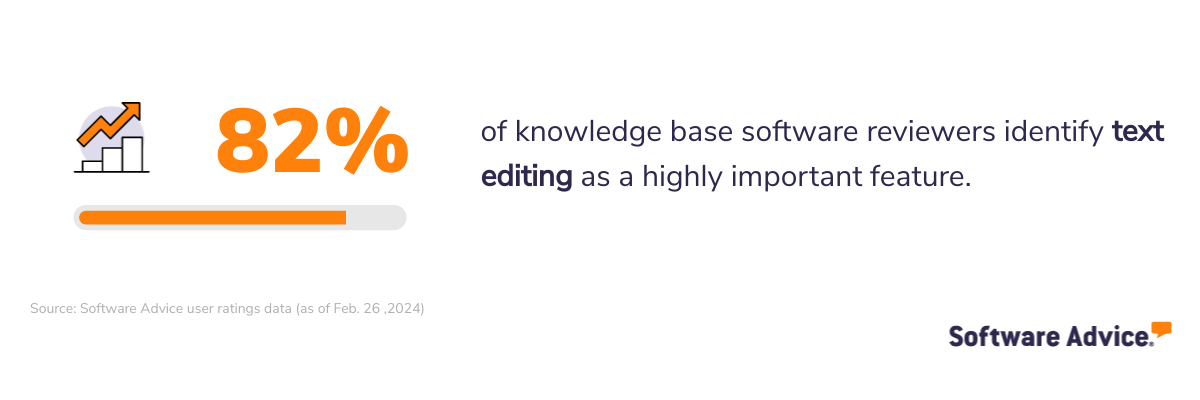
What business problem does text editing solve?
Inconsistent formatting, language, and style can impact content’s readability and user experience. Moreover, low-quality content damages the brand image and reduces the readers’ trust in the information provided. The text editing feature enables formatting consistency by ensuring uniform appearance and adherence to style guides. It also improves the content’s overall quality and professionalism. Additionally, users can tailor the information to match their specific reader’s needs and engage them.
Ideal users of the text editing feature
Knowledge base managers and technical writers can benefit from the text editing feature, enabling business users always to access quality and accurate information. They can create visually appealing and structured content with editors and reviewers. Some knowledge base tools leverage generative AI to suggest content to overcome writer’s block and efficiently address common business process queries.
Top 3 products with the highest ratings for text editing
Analysis performed February 2024*
Text editing feature rating: 4.57/5
Text editing feature rating: 4.49/5
Text editing feature rating: 4.38/5
4. Document storage
The document storage feature in knowledge base software allows secure storage of various file types directly within the knowledge base system. This includes PDFs, Word documents, presentations, spreadsheets, images, videos, and other file types the business utilizes. The feature allows users to link documents and files directly from within the knowledge base content, providing valuable context and supplemental information.
Users can directly upload or drag-and-drop various file types into the system’s repository. These can be further categorized with folders, tags, and metadata for quick retrieval and management. Some tools also allow users to track document changes and roll back to previous versions if required.

What business problem does document storage solve?
Business resources and documents often reside in various locations, such as servers, email attachments, personal drives, and network folders, creating data silos. Having multiple versions of the same document can often lead to outdated or inaccurate information, making it difficult for users to find what they need. This can lead to costly errors and inefficient decision-making. Document management features serve as a centralized repository of all business documents, creating a single source of information and enabling efficient decision-making opportunities. The feature also eliminates vulnerabilities to leaks, breaches, or unauthorized access with role-based access controls and permissions.
Ideal users of the document storage feature
Knowledge base managers and content creators use the feature to securely store and organize documents while adhering to data security regulations. Additionally, they can maintain centralized control over document versions, ensuring only the latest and most accurate documents are linked or shared across.
Top 3 products with the highest ratings for document storage
Analysis performed February 2024*
Document storage feature rating: 4.60/5
Document storage feature rating: 4.52/5
Document storage feature rating: 4.48/5
Methodology
Key features: To identify the key features of this article, we asked users to rate, on a scale of “low importance” to “critical,” how important different features are for knowledge base software. The features showcased are those that the highest percentage of reviewers rated as “highly important” or “critical” over the past two years (as of Feb. 26, 2024).
Feature eligibility: To be included in the set of features considered, a given feature had to have at least 200 user ratings within the past two years (as of Feb. 26, 2024), of which at least 20% must indicate the feature is “critical.” Eligible features were determined from two sources:
Our research team’s review of public information about knowledge base software usage, definitions, and associated features.
Reviewers’ indication of the features they use for knowledge base management.
Product selection: To identify the top-rated products per feature, we evaluated user ratings for products that offer each feature. For a given product, reviewers rate each feature on a scale of one to five stars. A given product had to have at least 20 user ratings (between February 2022-24) for the feature in question to be considered.
*We selected products for this article based on their average ratings between February 2022 - February 2024, which may differ from their current overall average ratings.
Definitions:
1. Markdown editor: A text editing tool that allows adding special characters around the text to indicate formatting, such as headings, bold, italics, or lists. These characters are translated into the desired formatting, such as “#” followed by text into a heading or “<>” around the text into bold or italics.
2. HTML editor: HyperText Markup Language editor allows users to format text using headings, bold, italics, bullet points, tables, and paragraphs. Using HTML codes, users can also add images, videos, and iframes to the content body.