5 Key Account Management Software Features and Top Products That Offer Them
Account management software is crucial for managing sales leads and maintaining client relations. It allows businesses to create individual customer accounts, each with its own files, communication history, and settings. Companies can set milestones for each account to track deal progress and ensure tasks are completed on time. They can also set triggers to flag accounts that have missed deadlines or may require special attention.
However, not all account management software solutions offer the same features and capabilities. That’s why customer success and account managers should carefully consider and identify software features that align with their specific sales processes and objectives.
This article highlights five key account management software features based on the ratings given by verified software users. We’ve also included the highest-rated account management tools for each feature. Read more.
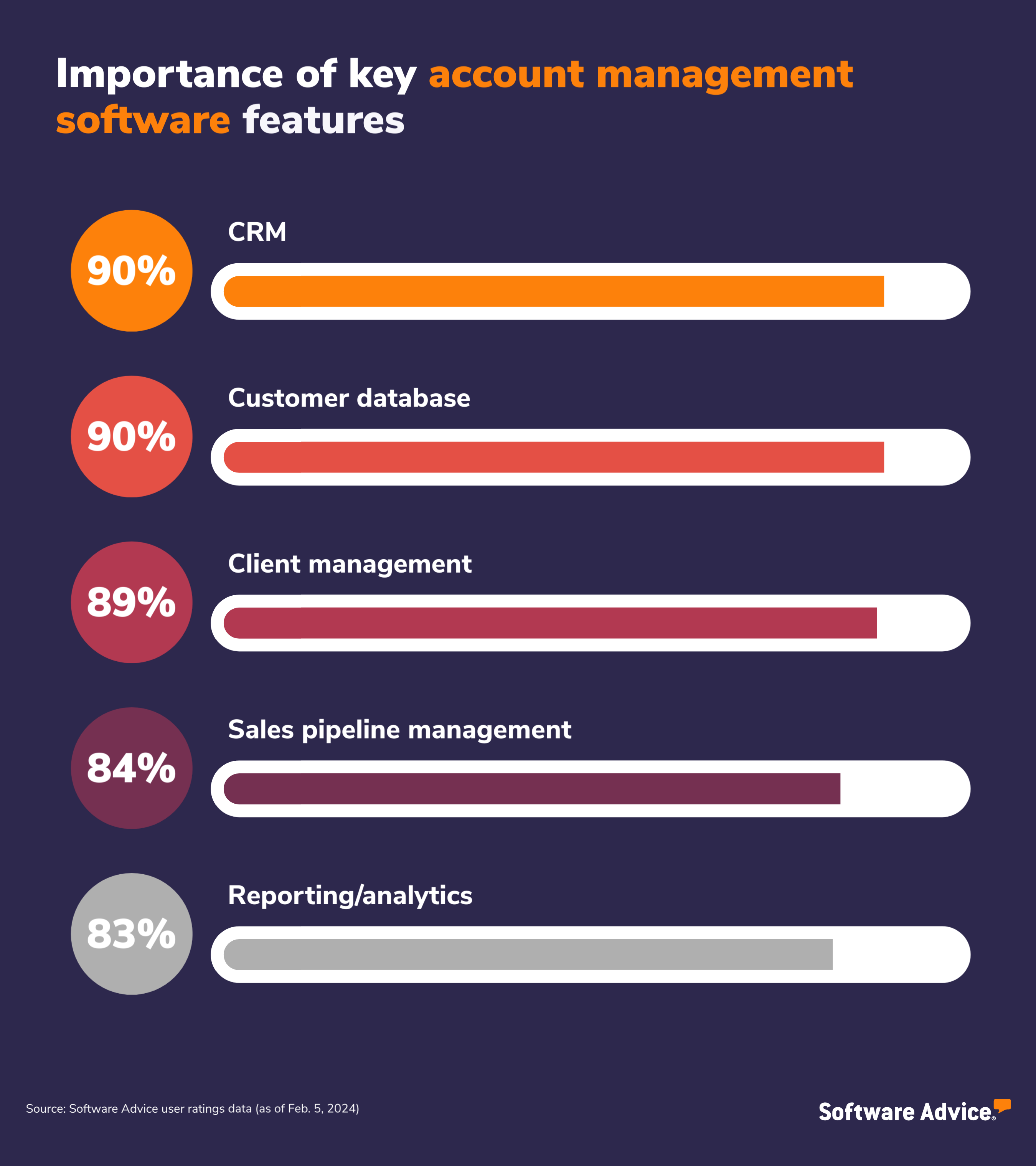
1. CRM
The customer relationship management (CRM) feature of account management software helps cultivate and nurture customer relationships. It lets businesses add new customer contacts, update existing ones, and categorize them based on criteria such as industry, location, or customer type. Companies can also store customer information, including contact details and communication history. Additionally, the CRM feature analyzes lead data to identify the most promising leads and track their progress from lead generation to deal closure. It also enables businesses to use historical sales data and pipeline insights to generate sales forecasts and anticipate revenue growth.

What business problem does CRM solve?
Using disparate systems to manage data related to prospects and leads can result in missed opportunities and ineffective nurturing. The CRM feature addresses this issue by providing tools for effective lead management. It helps businesses track leads throughout the sales pipeline, prioritize follow-ups, and automate nurturing processes. These capabilities increase the likelihood of conversions, boost customer relationships, and improve sales processes.
Ideal users of the CRM feature
Business development professionals can use the CRM feature to manage relationships with potential clients, track their communication history, and identify new growth opportunities. The feature allows them to organize and prioritize leads, standardize follow-up processes, and tailor their sales approach to meet the needs of each prospect. It also facilitates lead nurturing, enabling business development teams to build strong relationships over time and expand the customer base through effective lead management and conversion strategies.
Top 3 products with the highest ratings for CRM
Analysis performed February 2024*
CRM feature rating: 4.87/5
CRM feature rating: 4.84/5
CRM feature rating: 4.80/5
2. Customer database
A customer database in account management software is a centralized repository that stores all customer information, including contact details, purchase history, historical interactions, and product or service preferences. This feature helps businesses segment customer data based on demographics, buying behavior, and engagement, among other criteria, to create targeted marketing campaigns and personalized communication strategies.
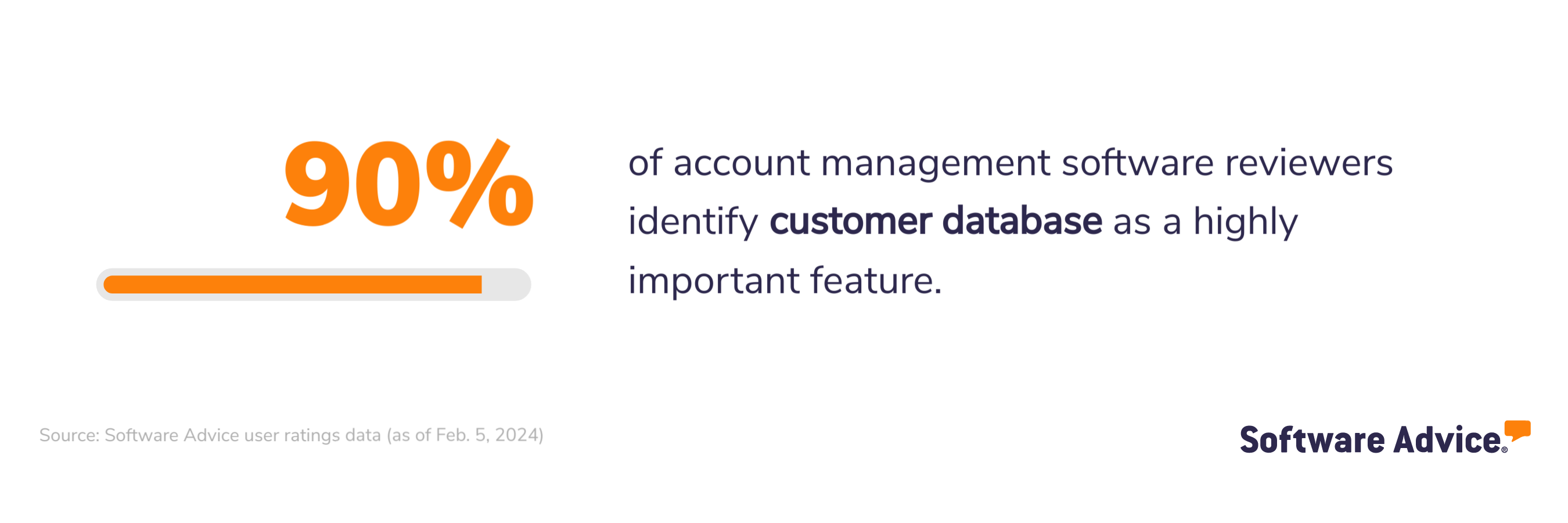
What business problem does customer database solve?
Companies often accumulate large volumes of customer data from various sources, such as purchases, inquiries, and interactions. This data can become fragmented and difficult to manage without a centralized system. The customer database feature provides a centralized repository to store and organize this information systematically, making it easier to access. The centralized approach also ensures critical customer insights are readily available to inform decision-making across departments, from marketing and sales to customer support and product development.
Ideal users of the customer database feature
Sales teams can use the customer database feature to create a centralized location for customer data, access detailed customer profiles, track account activity and interactions, and identify potential leads. This feature lets them personalize sales pitches, follow up on inquiries, and nurture relationships with prospects.
Top 3 products with the highest ratings for customer database
Analysis performed February 2024*
Customer database feature rating: 4.87/5
Customer database feature rating: 4.85/5
Customer database feature rating: 4.69/5
3. Client management
The client management feature of account management software standardizes the process of managing relationships with prospects and customers. It includes tools for handling client communication, such as contact management, email integration, messaging systems, and client portals. These tools help communicate with clients, track the communication history, and ensure timely responses to inquiries or requests. Additionally, client management functionality includes task management, project management, and invoicing capabilities to oversee projects and deliverables associated with client accounts. This feature also integrates with sales CRM tools to provide a comprehensive view of client interactions across the entire customer lifecycle.
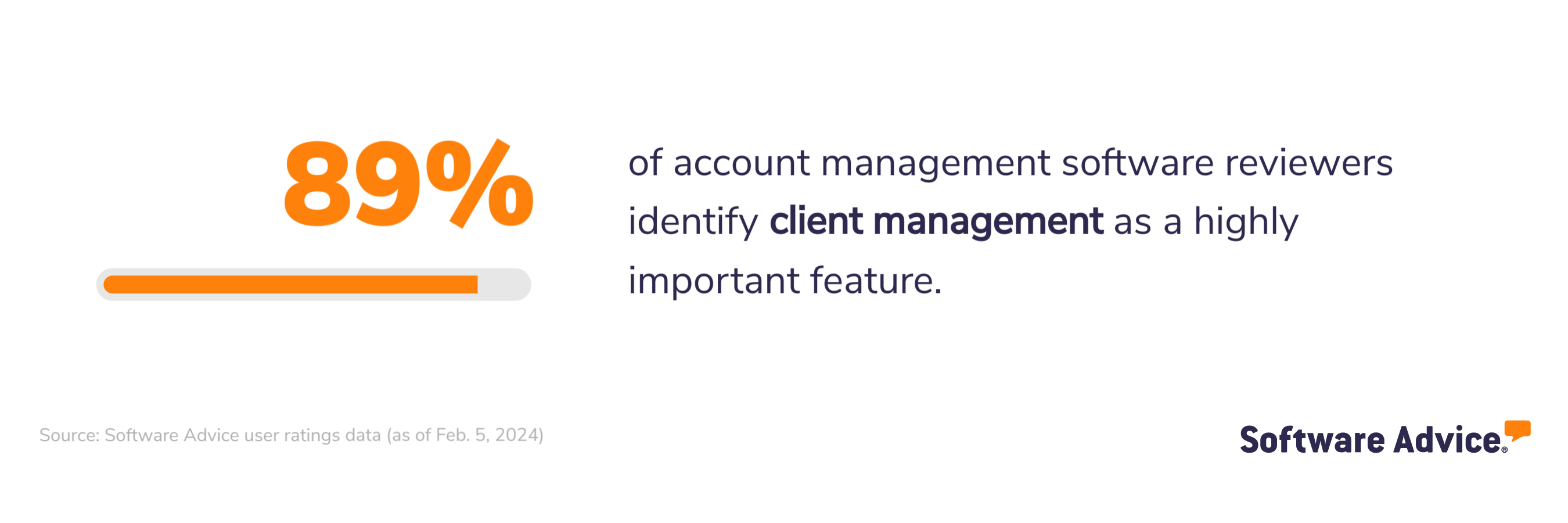
What business problem does client management solve?
Sales teams may experience communication gaps, delays, or inconsistencies without a centralized system for tracking client communication. The client management feature addresses this challenge by providing a unified dashboard to standardize communication channels, track communication history, and facilitate timely and relevant client interactions. This feature also offers self-service customer portals where clients can track their orders, submit support tickets, make payments, and update their account details, minimizing wait times and enhancing customer satisfaction.
Ideal users of the client management feature
Customer success or account managers can use this feature to track client interactions, monitor account health, and ensure customer satisfaction. Moreover, sales professionals use the feature, particularly in the post-sales phase, to transition clients from deal closure to ongoing account management. This transition includes transferring the responsibility of a client’s account from the sales team to the account management team, ensuring all necessary information is communicated effectively and setting up ongoing customer support and engagement processes.
Top 3 products with the highest ratings for client management
Analysis performed February 2024*
Client management feature rating: 4.90/5
Client management feature rating: 4.82/5
Client management feature rating: 4.76/5
4. Sales pipeline management
The sales pipeline management feature of account management software optimizes the sales cycle, from lead generation to deal closure. It enables businesses to track and manage opportunities across the sales cycle stages, including qualification, negotiation, and closure. This feature typically includes functionality such as lead tracking, opportunity management, activity scheduling, and performance analytics.
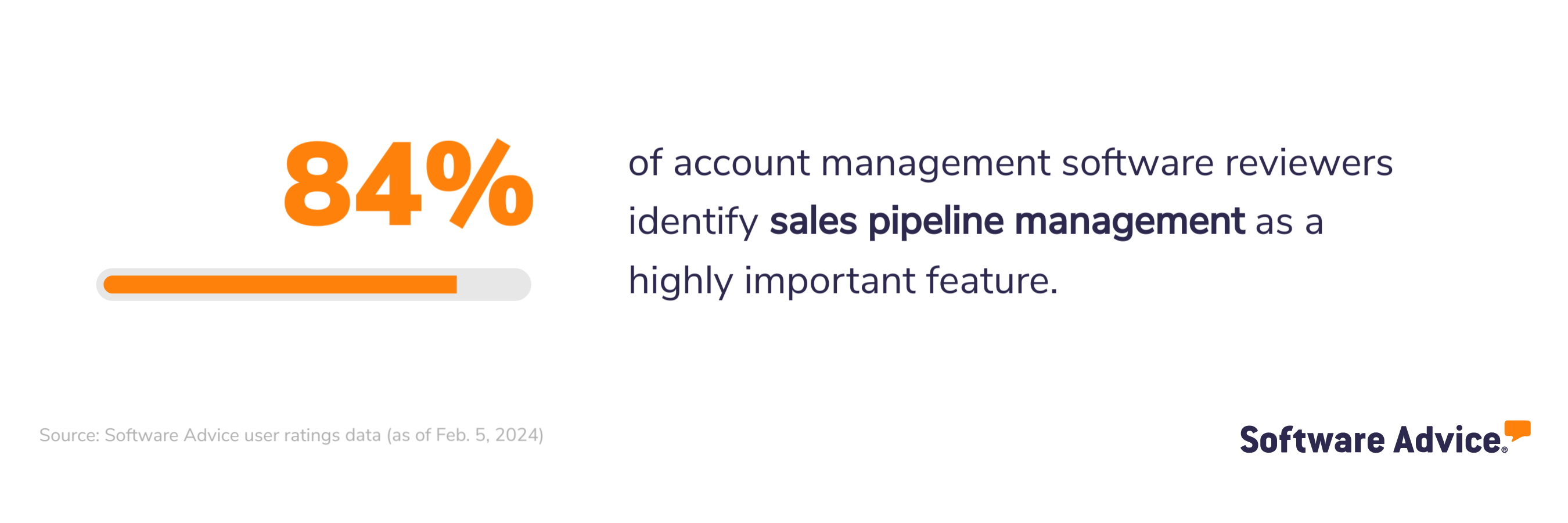
What business problem does sales pipeline management solve?
Without proper lead prioritization, sales teams may waste time and resources pursuing low-value leads or miss out on high-potential opportunities. Sales pipeline management addresses this challenge by enabling the sales team to prioritize leads based on lead quality, buying intent, and sales cycle stage. By helping focus on the most promising opportunities, sales pipeline management ensures effective resource allocation and increases the chances of conversion.
Ideal users of the sales pipeline management feature
Sales management teams can use this feature to track and prioritize leads, manage opportunities across the sales cycle stages, schedule follow-up activities, and forecast sales revenue. They can also use it to identify potential bottlenecks in the sales process, allocate resources effectively, and make data-driven decisions to maximize sales efficiency and drive revenue growth.
Top 3 products with the highest ratings for sales pipeline management
Analysis performed January 2024*
Sales pipeline management feature rating: 4.80/5
Sales pipeline management feature rating: 4.72/5
Sales pipeline management feature rating: 4.65/5
5. Reporting/analytics
The reporting/analytics feature of account management software tracks key performance metrics related to sales, client satisfaction, customer retention, and financial performance, among other criteria. These metrics may include sales revenue, customer acquisition and retention rates, average deal size, and customer lifetime value. This feature also allows businesses to define parameters, filters, and metrics to create custom reports tailored to specific aspects of their sales operations.
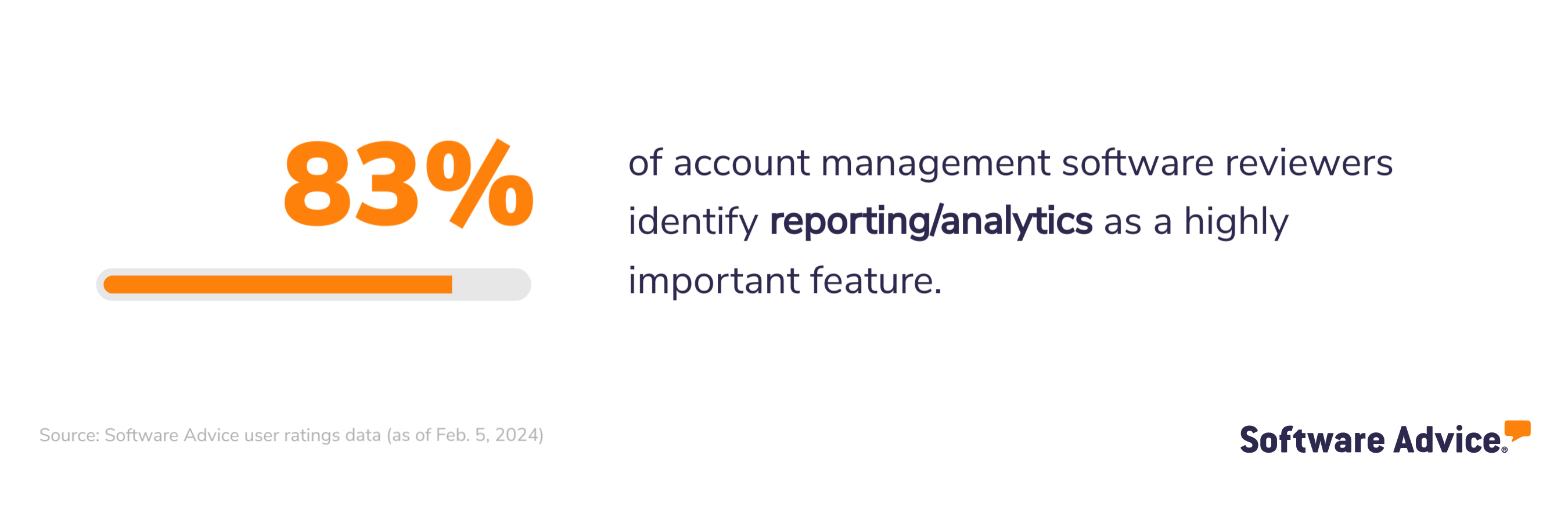
What business problem does reporting/analytics solve?
Relying on data scattered across spreadsheets, emails, and internal tools makes it difficult to track individual client health and engagement and measure the effectiveness of account management strategies. Reporting/analytics solves this challenge by unifying information from various sources, including customer interactions, support tickets, and contact details, into a single platform. It presents customer data through dashboards and reports, highlighting key metrics such as engagement scores, retention rates, and potential revenue targets. These reports allow account managers to identify trends, predict churn risk, personalize client interactions, and improve overall account management effectiveness.
Ideal users of the reporting/analytics feature
Customer success teams can use reporting/analytics functionality to analyze customer satisfaction metrics, such as net promoter score (NPS) and customer satisfaction score (CSAT), and monitor the churn rate. Churn rate refers to the rate at which customers stop doing business with a company, including cases where they cancel subscriptions, choose a competitor, or simply become inactive users. This analysis helps users pinpoint the root cause of customer churn and take proactive measures to address them, such as implementing retention strategies or improving product features.
Top 3 products with the highest ratings for reporting/analytics
Analysis performed February 2024*
Reporting/analytics feature rating: 4.75/5
Reporting/analytics feature rating: 4.48/5
Reporting/analytics feature rating: 4.45/5
Methodology
Key features: To identify the key features of this article, we asked users to rate, on a scale of “low importance” to “critical,” how important different features are for account management software. The features showcased are those that the highest percentage of reviewers rated as “highly important” or “critical” over the past two years (as of Feb. 5, 2024).
Feature eligibility: To be included in the set of features considered, a given feature had to have at least 200 user ratings within the past two years (as of Feb. 5, 2024), of which at least 20% must indicate the feature is “critical.” Eligible features were determined from two sources:
Our research team’s review of public information about account management software usage, definitions, and associated features.
Reviewers’ indication of the features they use for account management.
Product selection: To identify the top-rated products per feature, we evaluated user ratings for products that offer each feature. For a given product, reviewers rate each feature on a scale of one to five stars. A given product had to have at least 20 user ratings (between February 2022-24) for the feature in question to be considered.
*We selected products for this article based on their average ratings between February 2022 - February 2024, which may differ from their current overall average ratings.