3 Retail Key Performance Indicators to Help Your Business Flourish
Retail key performance indicators (KPIs) enable retailers to monitor the health of their business. If you’re not tracking your KPIs, you’re at a severe competitive disadvantage.
That’s why we’ve highlighted the top three key performance indicators for retail businesses. These three KPIs are relevant to both in-store and online businesses. We’ve also explained how crucial retail point of sale software is in monitoring these KPIs.
Here’s what we’ll cover:
What are retail key performance indicators?
The 3 must-monitor KPIs for retailers
Optimize KPIs with retail analytics tools
What do you need to do right now?
What are retail key performance indicators?
Retail key performance indicators are measurements of business success. The measurements are made from key retail data sources including sales metrics, customer metrics, product data, inventory, and marketing data.
KPIs provide much-needed transparency into retail operations. Retailers place great value in KPIs because they help them make more informed, strategic business decisions.

Even if your retail business is less complicated than a supermarket, you need to be tracking KPIs (Source: Wikimedia)
Data-backed decision-making helps retailers thrive in their respective markets. And increasingly, your competitors—whether they’re small mom and pop businesses or giant online retailers—are closely tracking their KPIs and becoming much more formidable competitors, vying for customer attention.
The 3 Must-Monitor KPIs for Retailers
There are a lot of KPIs that your retail business could be monitoring, but we’re going to look at the three most important retail metrics. These are:
Total sales
Store traffic
Net profit margins
These KPIs offer detailed insights into the retail business and help businesses monitor more detailed KPIs and metrics. Insights gleaned from all this analysis leads to better business decisions, customer service, and competitive advantages.
Let’s take a deep dive into each of these valuable KPIs.
Total sales
What is it? This KPI tracks all the sales you’ve completed across your business. It offers a snapshot of business performance that can be compared to prior performances.
Why is it important? By monitoring your total sales KPI, you get an essential snapshot of business performance. Total sales can be filtered by various classifications to provide more granular insights into specific business performance. For example, total sales can be filtered by:
Date/time: Compare total sales of one day/week/month/year with another.
Products sold: Monitor what products (or combination of products) are top sellers.
Location/employee: See where sales happen. This could be an in-store location or online site/marketplace.
Store traffic
What is it? Store traffic refers to the number of visitors to your retail business. It’s easier to measure traffic for online shoppers visiting your site. But brick-and-mortar retail companies can, and should, measure actual pedestrians walking into a store.
Why is it important? Monitoring retail store traffic metrics enables retailers to get an accurate count of ecommerce shoppers and/or pedestrians visiting a store, each a potential customer. Retailers can compare store traffic numbers and total sales to unlock more detailed KPIs.
For example, retail metrics can show the total number of transactions during a given time along with the total customer count. This gives an average value for each visitor. With this in hand, retailers can say “if I want to increase sales by x, I need an x increase in visitors.” This is hugely important for setting actionable, achievable goals.
Gross profit margins
What is it? A gross margin is the difference between the cost of the product and amount it sold for. These margins are represented as a percentage. For example, if a product cost your business $60 to make (or acquire) and you sell it for $100, the difference is $40 and the profit margin is 40%.
Why is it important? It’s essential to monitor profit margins because you need a healthy overall margin to stay in business. Retailers have to achieve a favorable revenue margin while maintaining competitive prices.
Say you have a popular product that’s flying off the shelf at your retail store. Given that demand, you may be able to raise the price 5% to 10% to boost the revenue margin during the hot streak.
Optimize KPIs with retail analytics tools
Adopting these three critical retail metrics can transform your decision-making and boost your company to new heights. But informed business decisions are only as good as the data that’s backing them.
This is where software comes into play. Retail data has reached a point where nearly every instance or interaction has value and needs to be noted. To track this information, you need software that automates gathering, storing, analyzing and reporting processes.
Retailers should be using analytics tools to form the foundation for as many decisions as possible. Fortunately, modern retail software makes this pretty easy to do. Just take a look at this analytics dashboard:
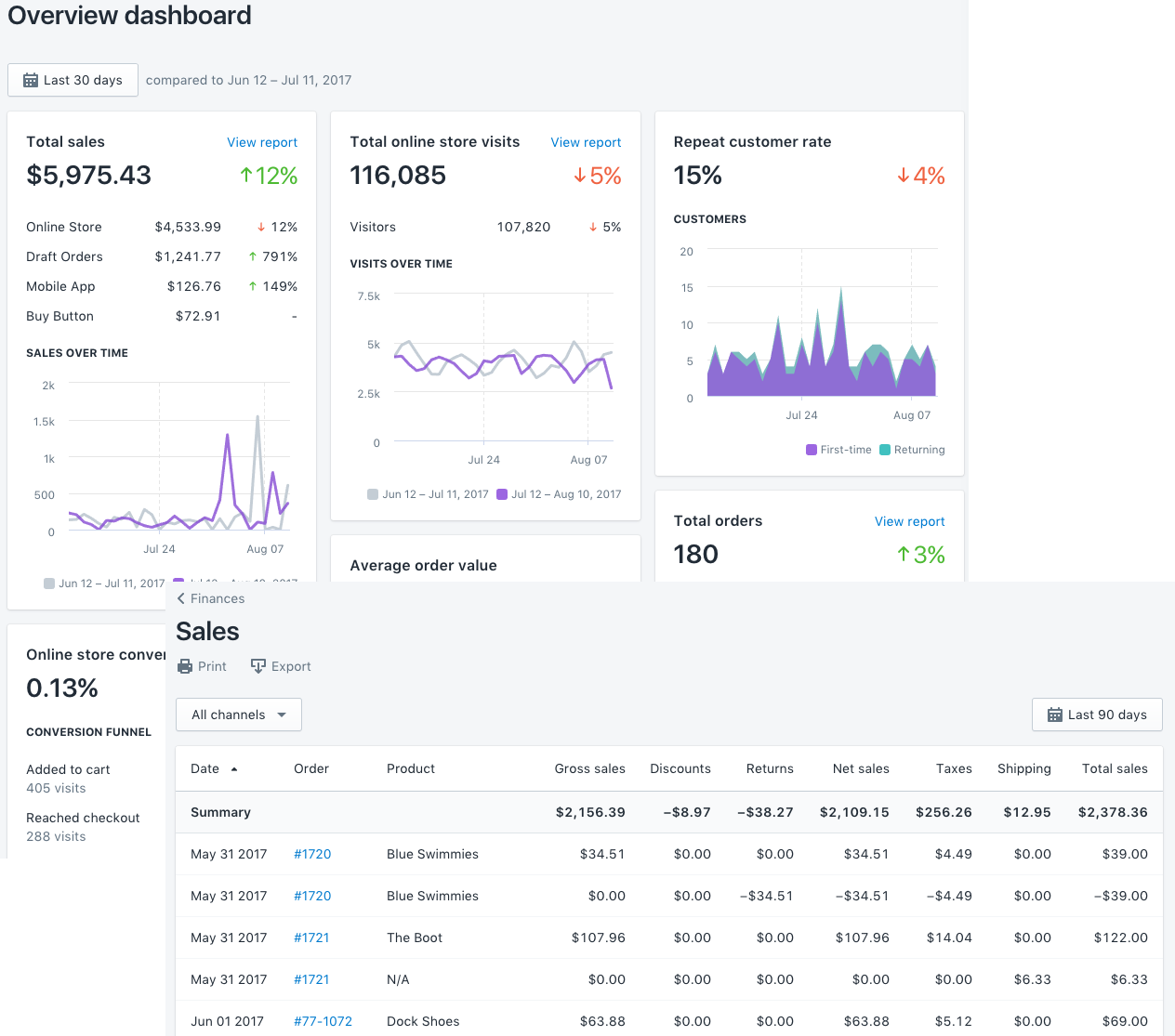
Example of online store dashboard via Shopify
Shopify’s analytics track all the activities of customers of an online retailer as metrics. It breaks the activity into online sales, draft orders, mobile orders, and more. You can even embed Shopify Buy Buttons into your online store, blog, social media, or website. Shopify will also track the total number of store visits, customer acquisition, repeat customers, customer retention, conversion rate, and the number of orders.
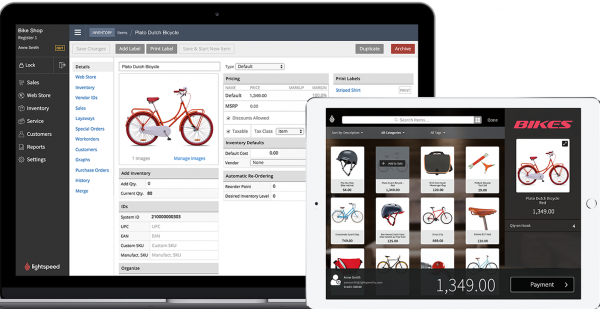
Inventory management in Lightspeed Retail
In-store retailers may find that robust point of sale (POS) platforms such as Lightspeed Retail are a better fit. Lightspeed Retail helps retailers process transactions, manage inventory turnover, and track repeat customer behavior. It also provides detailed reporting features so retailers can view long term trends and the overall health of their business.
What Do You Need to Do Right Now?
Start monitoring KPIs and making more informed decisions with these next actions:
Most retail POS systems on the market today offer some level of reporting and analytics tools. If you don’t have a retail POS systems in place, you have to start there. These systems are essential to the process of monitoring KPIs.
If you do have a POS in place, see if your current software offers reporting and analytics functionality. If not, ask your vendor whether they offer an analytics module that you can upgrade to. If the vendor doesn’t offer an analytics module, consider investing in a stand-alone retail analytics system that integrates with your POS.
Once your systems are in place, ensure that key data is being gathered and stored accurately. Once you do your due diligence in this regard, bear in mind that you won’t get data-driven insights into your business overnight. It can take a few months or even a year to gather enough data to accurately identify trends and KPIs.
There are hundreds of retail POS and analytics systems on the market today. Fortunately, our Software Advice expert advisors can do the heavy lifting for you. We can guide you through the POS selection process and offer a shortlist of the best systems for you.
Call our advisors at (844) 675-2849 for a free consultation on what you’re looking for in a POS or retail analytics system and which software options best fit your needs and budget.