3 Top-Rated Software Options for Certified Payroll Management
What is certified payroll management?
Certified payroll management is the process of collecting data to create weekly payroll reports that construction businesses need to submit to the government agency overlooking the project.
A common document that is submitted to government agencies is the WH-347 form, wherein businesses need to fill information such as personal details of employees, salary, hours worked, and the type of work.
Managing payroll is an important part of any construction business, but it can be particularly difficult if your construction company handles government contracts. You have to figure out taxes, wage rates, overtime, and a whole host of other data to file certified payroll reports and comply with the Davis-Bacon Act.
Any inaccuracy in payroll reporting will have a huge impact as payments for projects can be withheld or you might be barred from bidding for future projects.
What can complicate the process is having projects spread across multiple states or hiring different classes of workers. You will have to have a mechanism to correctly classify workers according to the type of jobs they perform and the prevailing wage laws of each state.
To help you find a software solution to handle this process, we compared several construction accounting solutions to identify the three top-rated products (listed alphabetically below) that support certified payroll management. Read about our product selection methodology.

Assignar
4.86 out of 5 stars
40+ reviews
Assignar is designed for both general contractors and subcontractors. The former can use the tool to schedule jobs for subcontractors, monitor their performance, and track compliance of their certificates and equipment, while the latter can use the tool to monitor the utilization of their teams and assets, track project costs, and generate invoices.
![]()
Timesheet tracking in Assignar (Source)
How Assignar helps in certified payroll management:
Assignar allows construction businesses to store employee details—their names, addresses, employee IDs, job profiles, etc.—and track their daily activities on timesheets. Managers can view all of this data as consolidated weekly reports and use them to fill the WH-347 form.

CoConstruct
4.74 out of 5 stars
780+ reviews
CoConstruct helps construction firms manage change orders, project costs, project communication, and business leads. The tool offers native iOS and Android apps that make it easy to track the activity of field crew and technicians. It also offers full integration with QuickBooks, which eliminates the risk of double entries for businesses that already use the accounting software.
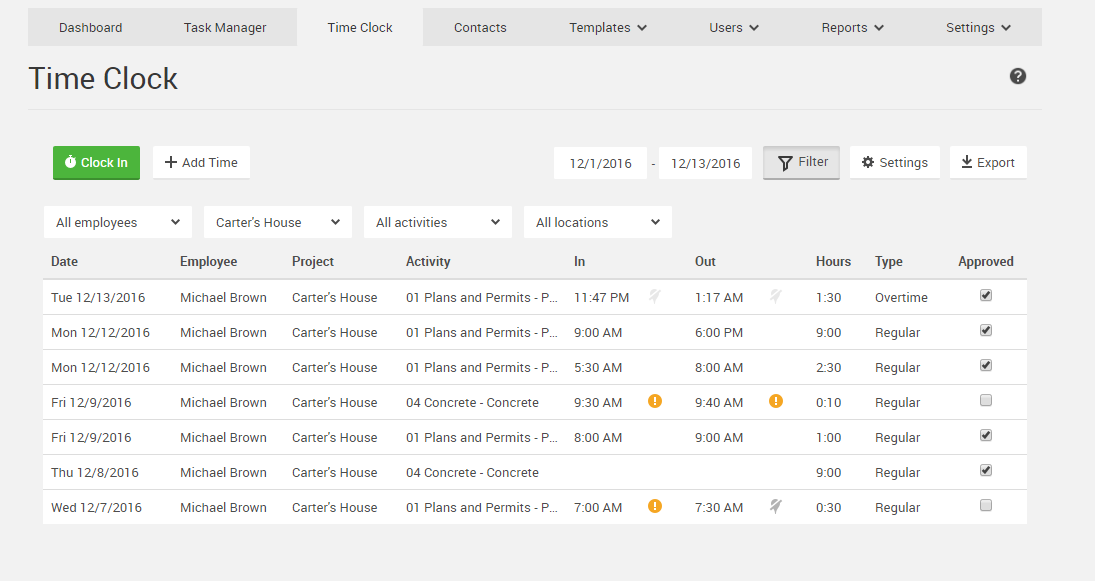
Viewing the time clock in CoConstruct (Source)
How CoConstruct helps in certified payroll management:
CoConstruct offers a GPS-enabled time clock module, accessible from mobile and web browsers. This time clock helps in tracking the time employees spend on specific projects and activities, simplifying their payroll calculations as well as generating detailed payroll reports for submission.

Contractor Essentials
4.77 out of 5 stars
10+ reviews
Contractor Essentials is suitable for firms with the need for field service management, such as HVAC companies that need to create daily schedules for field technician visits to client sites. To that end, the solution offers functionalities that help schedule team tasks, manage service contracts with clients, track the utilization of equipment, and generate invoices for clients.
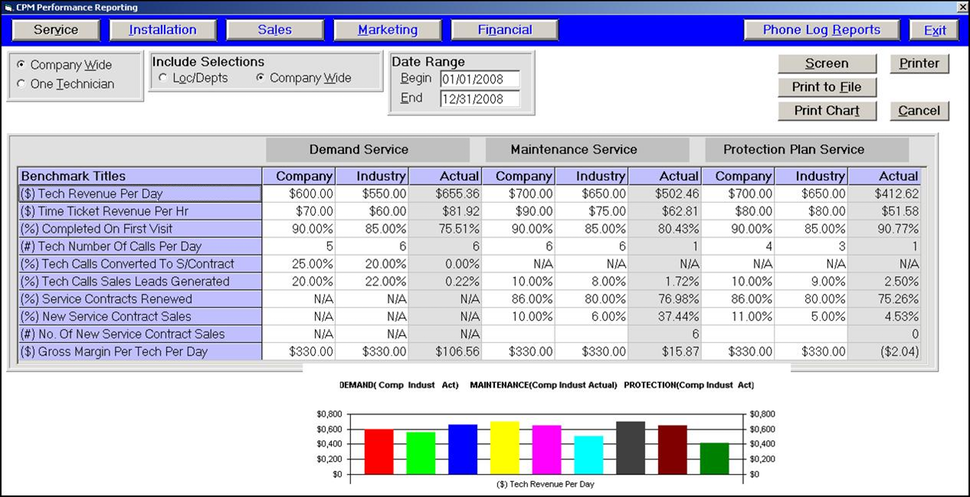
Financial reporting in Contractor Essentials (Source)
How Contractor Essentials helps in certified payroll management:
Contractor Essentials comes with a payroll module that helps companies track employee work hours, assign pay rates, calculate taxes, and adjust deductions and benefits, which collectively assist in creating and submitting weekly certified payroll reports.
Want to find more construction solutions?
There are many more options listed in our construction accounting software directory. Just keep in mind that not all of them are designed to manage certified payroll.
Once you’ve shortlisted the options, schedule vendor demos to get the first-hand experience of each product. You’ll want to ask specific questions during those demos, such as:
Does the software offer mobile apps allowing your field crew members to capture and share information (such as time spent on key project tasks) on the go?
Does the reporting feature of the solution allow you to export reports, such as in Excel format to analyze the data further?
For personalized assistance and to speed up your software search schedule a free, no-obligation call with one of our software experts.
Product selection methodology
To be listed in this report, the products had to meet the following criteria:
The construction accounting solutions had to have high overall ratings (an average of 4.5 out of 5) on Software Advice.
Products needed a minimum of 20 user reviews on Software advice (published in the last two years).
Products had to offer payroll record keeping functionalities, such as detailed employee record management and time tracking, which help in filing certified payroll reports.