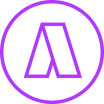Akiflow vs Visibook
Akiflow has 64 reviews and a rating of 4.78 / 5 stars vs Visibook which has 630 reviews and a rating of 4.59 / 5 stars. Compare the similarities and differences between software options with real user reviews focused on features, ease of use, customer service, and value for money.
User Ratings & Reviews
Reviews are generated by real users. When reviewing a product, users are asked to assess the product’s overall quality, which includes assigning specific ratings for ease of use, value for money, customer support, and functionality.
Pros
- And then at the start of each day, I drag my tasks onto my calendar where they live and ensure I don't book a meeting over top. Fantastic way to visualize your tasks and stay on top of things.
- I have tested out dozen apps like this, most notably Sunsama, Todoist, TickTick and Akiflow has the best performance (speed), ease of UI (slick user interface), fastest keyboard shortcuts.
Cons
- The biggest thing it's missing is an iOS app - but this is already being worked on.
- Patiently waiting for more 2-way sync integrations with other project management tools. The inability (at this time) to integrate with Outlook calendar accounts.
Pros
- Helps me manage my day to day realtor appointments and boating appointments, I love this app it has been my best friend lol.
- This is a big selling point and it always feels better knowing I'm buying something I've tried before. It is a great software to schedule personal training sessions.
Cons
- Multiple customer profiles are a little frustrating.
- It removes all the hassle and worries. My days have become more organized and structured with Visibook.
Pricing
Product Demo & Screenshots
Advisor Recommendations & User Awards
The top products based on usability and customer satisfaction, as rated by user reviews. Check out our full methodology description for more detail.
Our industry-specific advisors recommend products based on specific business needs. Connect with us to get your personalized recommendations.