Typeform
About Typeform
Awards and Recognition
Typeform Pricing
Free Plan: free to collect 100 responses per month with typeforms of up to 10 fields. Basic: $29/month (or $25/month when billed annually) to collect up to 100 responses from unlimited typeforms. Plus: $59/month (or $50/month when billed annually) to collect up to 1,000 responses from unlimited typeforms + everything in Basic, remove Typeform branding, custom domain, and more. Business: starting at $99/month (or $83/month when billed annually) to collect up to 10,000 responses from unlimited typeforms + everything in Plus, drop-off rates, priority support, and more. Other paid plan features include Logic Jumps, respondent email notifications, hidden fields, and online payment collection.
Starting price:
$29.00 per month
Free trial:
Available
Free version:
Available
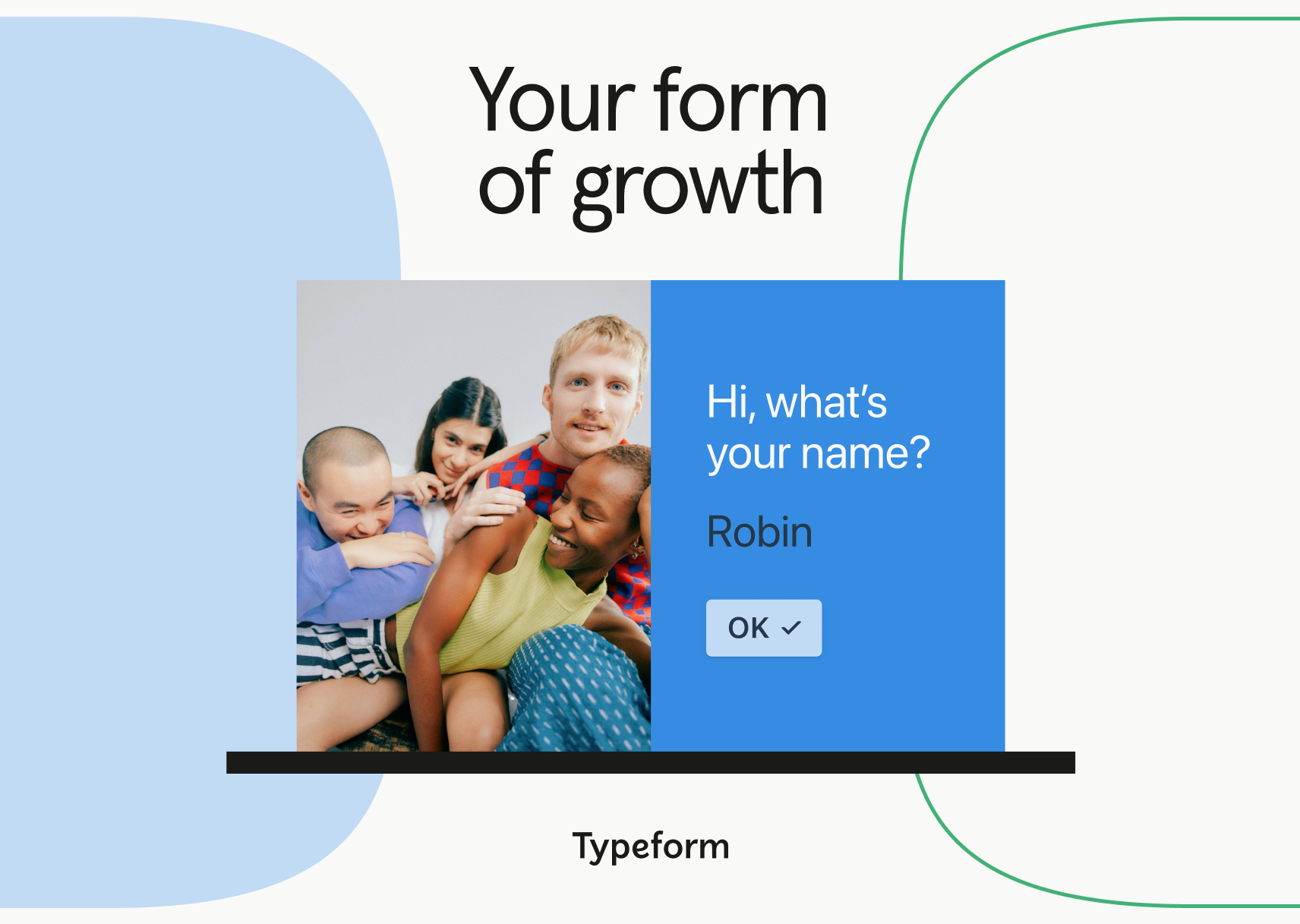
Most Helpful Reviews for Typeform
1 - 5 of 824 Reviews
Jon
E-Learning, 2 - 10 employees
Used more than 2 years
OVERALL RATING:
5
Reviewed December 2020
Great UI
Ömer Faruk
Verified reviewer
Education Management, 11-50 employees
Used monthly for more than 2 years
OVERALL RATING:
5
EASE OF USE
5
VALUE FOR MONEY
4
CUSTOMER SUPPORT
5
FUNCTIONALITY
5
Reviewed April 2022
Typeform has one of the most natural UI to design human centered forms and survey.
I have an extensive experience with software from the times of start-up to today. I would like to mention a specific case where we used software for an academic extensive survey. During the days of the Pandemic, Typeform supported the community extensively by providing pro accounts to the researchers specific to COVID-19. With the help of Typeform we have collected 11k of feedback from academics about their perceptions on how COVID changed their teaching in higher education. Thanks to the Typeform we collected a massive data that is used extensively for academic articles in Turkey.
PROSAs the title suggests, Typeform is for people who would like to ask opinions with style, rather than outdated web alternatives with boring designs. In social research, the first step to impress someone is to show them that the form or survey is specifically tailored to the user experience. With Typeform you can create this feeling from the introduction to the end of the survey. UI is very friendly and compatible with almost any device capable of web browsing. It is one of the true-responsive web applications out there. Not just user experience, but designing forms is also a breeze which provides new learners easy to control. Also for experienced form designing, logic system provides all the essential tools that one can possibly need.
CONSApart from the all responsive nature of user interface. Designing and editing form is currently for desktop browsers. Ablility to transform surveys into exams or quizez with audit support may extend the functionality further.
Reason for choosing Typeform
User interface is the absolute answer.
Reasons for switching to Typeform
Because UI feels a bit outdated and design distract users attention esp, in responsive mode.
Ciera
Verified reviewer
Media Production, 2-10 employees
Used weekly for less than 2 years
OVERALL RATING:
5
EASE OF USE
3
VALUE FOR MONEY
4
CUSTOMER SUPPORT
4
FUNCTIONALITY
3
Reviewed December 2019
Limited but reliable and clean
Typeform is very user friendly, especially on the presentation end (your surveys appear clean and professional - which I find makes people more inclined to complete). On the back end, it is relatively easy to navigate through creating what you need and tailoring it, but can be a bit confusing and limited when exporting and analyzing the data gathered.
PROSThe best thing about Typeform is how clean, nice and professional your surveys turn out without doing too much work on your part in formatting the look of it. Reliable as a fairly quick to use aesthetically pleasing presentation.
CONSThe one hang up that I continue to find frustrating in using this platform for surveys is the way that you are able to access and view the data collected. I feel that Xcel style spreadsheets and somewhat outdated and an inefficient form of collecting and analyzing your data. For my usage, I have had trouble in finding other options as far as formatting to export your data.
Reason for choosing Typeform
Much easier to use and customize on back end for quicker and less in depth projects
Reasons for switching to Typeform
Superior visually as a presentation and for users to access, complete and submit [less roadblocks in accessing survey, completing, and exporting data]
Alicia
Consumer Goods, 1 employee
OVERALL RATING:
3
EASE OF USE
2
VALUE FOR MONEY
3
FUNCTIONALITY
2
Reviewed April 2023
Didn’t have enough flexibility for me
It initially felt like it would be a great option to me, but started to feel limiting, which led to frustration for me and giving up on trying to use it.
PROSI liked the format used to build the form. It allowed for the format of the form to be visualized as you built it.
CONSI didn’t like that you couldn’t really customize the form but so much while using the free option. It also didn’t feel like I was able to easily locate a of the options available to me.
Reason for choosing Typeform
Was just testing my options before making my final decision.
Reasons for switching to Typeform
Was looking for something a little more robust with options to build a form.
Nicole
Graphic Design, 1 employee
Used monthly for less than 2 years
OVERALL RATING:
4
EASE OF USE
5
VALUE FOR MONEY
4
FUNCTIONALITY
4
Reviewed January 2024
Quick and Easy to collect data
Great tool and super helpful for gathering data of any kind.
PROSIt's quick and easy to set up your form, survey, or registration. The free version allows for a good amount of customization and allows for enough questions to fulfill basic needs
CONSI wish we could pay for "per form" as well instead of the regular rate. I don't need the more detailed options as often (like conditions for example) so it would be nice to have one-off "for 1 form or 3 form" bundle options to be purchased instead of monthly/yearly subscriptions.
Reasons for switching to Typeform
curiosity and to try a different platform





