Lookback
About Lookback
Lookback Pricing
Lookback is offered across three pricing plans, outlined below. A free trial is available. Team: $99 per month billed annually Insights: $229 per month billed annually Enterprise: Please contact Lookback directly for pricing information
Starting price:
$17.00 per month
Free trial:
Available
Free version:
Not Available
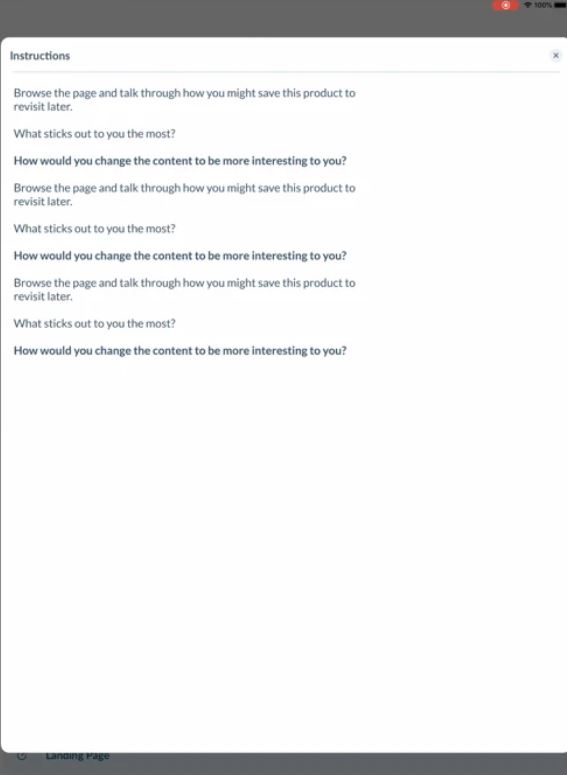
Most Helpful Reviews for Lookback
1 - 5 of 13 Reviews
Anonymous
51-200 employees
Used weekly for less than 6 months
OVERALL RATING:
5
EASE OF USE
5
VALUE FOR MONEY
4
CUSTOMER SUPPORT
5
FUNCTIONALITY
5
Reviewed October 2018
Really helps conduct collaborative research
Love this product and the direction it is going in for user experience researchers conducting usability tests on mobile devices and computers.
PROSI LOVE that observers can enter and exit the virtual observer room as needed, it saves a lot of pinging and distractions for the research participant.
CONSImprovements that could be made including having an "in person but 2 computers" mode, allowing you to start a "live" session from another computer but not need to turn on the microphone or audio, as you're purely using it to check in with observers if there are questions while running an in person test.
Jennifer
Information Technology and Services, 51-200 employees
Used monthly for less than 6 months
OVERALL RATING:
5
EASE OF USE
5
VALUE FOR MONEY
5
FUNCTIONALITY
5
Reviewed October 2019
First day using Lookback for research - total game changer!
This tool made it really easy to smoothly run a research session with a team. Everything is in one place. Recording, note-taking and comments were all in the interface. I felt confidence that my recordings were saved and had no problems at all. Great tool for doing usability studies in particular - today's sessions used a prototype and Lookback saved the participants from having to go through multiple steps to access it.
PROSToday was my first day using Lookback for user research. Previously I have used a variety of recording software and none of these were as easy as this tool. The participants had no problem connecting and the research went very smoothly as a result. Everything about Lookback was easy for both myself and the participants!
CONSI don't like that participants have to put in their name and email address in order to use it.
Reasons for switching to Lookback
All the functions I need are in one place with Lookback.
Lauren
Consumer Services, 2-10 employees
Used monthly for less than 12 months
OVERALL RATING:
1
EASE OF USE
1
VALUE FOR MONEY
1
CUSTOMER SUPPORT
1
FUNCTIONALITY
1
Reviewed April 2021
I can't get this service to function
The price is accessible to a small startup.
CONSThe service encounters errors EVERY TIME I conduct a session with a user. I've lost so much time and resources to this service. There's absolutely no excuse for the amount of technical errors I encounter using this service every. time.
Reason for choosing Lookback
Price. It was actually affordable.
Anonymous
1,001-5,000 employees
Used monthly for less than 12 months
OVERALL RATING:
4
EASE OF USE
5
FUNCTIONALITY
3
Reviewed February 2019
Love the features BUT have to use work arounds
- Having notes and videos together in one place! - The ability to quickly find a video snippet to share based on the timestamped notes.
PROSI use this for user testing and I would have to say my favorite part is the ability for multiple people to take notes real-time and the notes are time-stamped to the video. Pros: - Notes in Real-Time Time-Stamped to the Video -Project Folders For easy organizing - Ability for people to watch but not be seen - Ability to create highlight snippets (Very Easy to Do) - Ability to download notes & videos - Ability to share videos with Link - Ability to view camera and screen share at the same time
CONSAgain, I am using this for user testing and users have to have the google chrome plugin installed for us to be able to use lookback. Some of our users do not use google chrome and it feels weird to ask them to install something on their machine. Our workaround is to use zoom and Lookback at the same time. The only downside is the person recording cannot take notes in Lookback at the same time. Cons: - Must have google chrome plugin - Cannot Upload videos
Julian
Design, 11-50 employees
Used weekly for less than 2 years
OVERALL RATING:
4
EASE OF USE
4
FUNCTIONALITY
4
Reviewed February 2023
Good tool for moderated Usability Testing
Overall, a decent option with good options for collaboration, note-taking, time-stamping, and more. If the user-side experience (for participants) is improved, it'll be even better.
PROSThis is a great tool for moderated usability testing, allowing full screen (and face) recording of users as they explore sites. The tools for taking notes are good, with timestamps and allowing additional viewers from our team to make notes as sessions take place.
CONSThe setup for users is a little complicated. On mobile, the in-app browser could be improved.
