Find the best User Testing Software
Compare Products
Showing 1 - 20 of 66 products
Sort by
Reviews: Sorts listings by the number of user reviews we have published, greatest to least.
Sponsored: Sorts listings by software vendors running active bidding campaigns, from the highest to lowest bid. Vendors who have paid for placement have a ‘Visit Website’ button, whereas unpaid vendors have a ‘Learn More’ button.
Avg Rating: Sorts listings by overall star rating based on user reviews, highest to lowest.
A to Z: Sorts listings by product name from A to Z.
EthOS
EthOS
EthOS is an innovative Human Insights Platform that’s revolutionizing the way companies understand customers and their experiences. We empower UX, CX, and Insights teams with advanced tools to capture omnichannel touchpoints, pr...Read more about EthOS
BugHerd
BugHerd
BugHerd is a cloud-based issue tracking and project management software solution for web developers and designers. The solution helps convert client feedback into tasks, which include all the needed changes and screenshots. With...Read more about BugHerd
Userlytics
Userlytics
Userlytics is a cloud-based remote user testing and research platform, which helps businesses gain insights into user's journey by recording screen of test participants as they interact with websites, web or mobile applications, p...Read more about Userlytics
UXReality
UXReality
UXReality is a performance testing software designed to help businesses conduct UI/UX research across live websites, mobile applications and prototypes. Research project owners can set up study-specific projects, send invitation c...Read more about UXReality
Lyssna
Lyssna
Lyssna (formerly UsabilityHub) is a user research platform that allows you to test digital products with real users and gain insights into their audience. With a suite of powerful tools and features, Lyssna empowers you to optimiz...Read more about Lyssna
Lookback
Lookback
Lookback is a user testing solution, which helps businesses interact with customers via interviews and screen sharing. Supervisors can share custom introductions, instructions, and closing messages with participants and broadcast,...Read more about Lookback
UserTesting
UserTesting
UserTesting is a customer experience platform that helps businesses create tests to collect feedback about launched products and marketing operations. It enables professionals to build custom tests using a drag-and-drop interface,...Read more about UserTesting
Hotjar
Hotjar
Hotjar is an all-in-one digital experience insights platform. It’s all the tools and data you need to truly understand your users’ behavior and create engaging experiences that drive results. Get to know your users at every step o...Read more about Hotjar
ClickTale
ClickTale
Clicktale is a customer engagement software that helps improve web usability, customer experience and increases the user conversion rate. Its customer analytics feature collects a bevy of data information and can track a users mov...Read more about ClickTale
TryMyUI
TryMyUI
TryMyUI is a cloud-based website usability testing solution, which helps businesses of all sizes create a set of tasks, filter target audience based on demographics, and gain insights into user’s experience. Features include video...Read more about TryMyUI
Userbrain
Userbrain
Userbrain is a cloud-based solution that helps businesses streamline user testing operations to gain insights into the performance of websites, applications, products or services. The platform enables employees to collect and anal...Read more about Userbrain
Crazy Egg
Crazy Egg
Crazy Egg is a user testing solution that helps businesses across education, eCommerce, retail and other industries conduct A/B tests and run marketing campaigns. The application enables marketing teams to analyze customers’ respo...Read more about Crazy Egg
UserZoom
UserZoom
UserZoom is a UX solution designed to help product developers and digital teams gain actionable insights into customer behavior to enhance digital experience with brands. Administrators can set up criteria to measure UX performanc...Read more about UserZoom
ARCS
ARCS
ARCS is a cloud-based panel management solution that helps research institutions schedule study sessions, manage participants and streamline other administrative processes. Professionals can use the dashboard to schedule appointme...Read more about ARCS
Wynter
Wynter
Wnyter is a message testing solution designed for strategic B2B marketers. It allows users to set up targeted research panels of users vetted through LinkedIn to ensure that you reach the correct segment of users. Tests can be set...Read more about Wynter
TestDirector
TestDirector
TestDirector is a web-based test management tool that helps users plan, organize and track their software testing activities. With its integrated performance testing capabilities, agile support, and real-time project collaboration...Read more about TestDirector
Pixis Insights UI/UX
Pixis Insights UI/UX
Pixis Insights UI/UX testing is a platform designed to provide businesses with all user research solutions under one roof. Pixis Insights UI/UX Testing is a 360-degree user research tool, which empowers brands by enabling them to ...Read more about Pixis Insights UI/UX
GetWhy
GetWhy
We’re a global insights provider, that with empathy at our core, redefines the boundaries of qualitative research and emphasizes the value of being truly consumer-centric. For the past decade, we’ve strived to put more empathy i...Read more about GetWhy
Askable
Askable
Online software platform to help research find, interview and pay participants all on one place. Askable is a participant recruitment platform that provides a range of features including online surveys, tasks, remote testing, face...Read more about Askable
Maze
Maze
Maze is the continuous product discovery platform for user-centric product teams. Maze empowers product teams to continuously collect and action user insights across the entire product development cycle. Create and send usabil...Read more about Maze
Popular Comparisons
Buyers Guide
Last Updated: March 16, 2023If your business is involved in developing websites, software solutions, mobile apps, or any other product, you must already know the importance of user testing. User testing is the process of getting your product’s prototype tested by a group of target users. These users check if the product design is user-friendly, if engagement is as expected, and if the product is functioning the way it should.
The insights shared by the test subjects are then used by the development team to iron out chinks in design, user experience, and functionality before releasing the final product. But user testing can be time-consuming and complicated to manage on your own, especially if you have a small team.
User testing software helps streamline the process by offering features such as remote user testing, mobile user testing, app testing, surveys, and reporting. There are many user testing tools available on the market, but one size doesn’t fit all. This buyers guide has all the information you need to choose the right software for your business.
Here's what we'll cover:
What is user testing software?
User testing software, also known as usability testing software, is a software tool that allows businesses to test a new product, such as a website or mobile app, with a sample set of target users before launching it in the market. It collects user behavior data to help businesses understand if real customers would be able to use the product easily.
The software lets companies test if their product’s application design is user-friendly, if features are working correctly, if any links are broken, and if the product is capable of meeting its goals. Usability test data is used by designers and developers to make changes in the prototype and release a final product that is more in line with customer expectations.
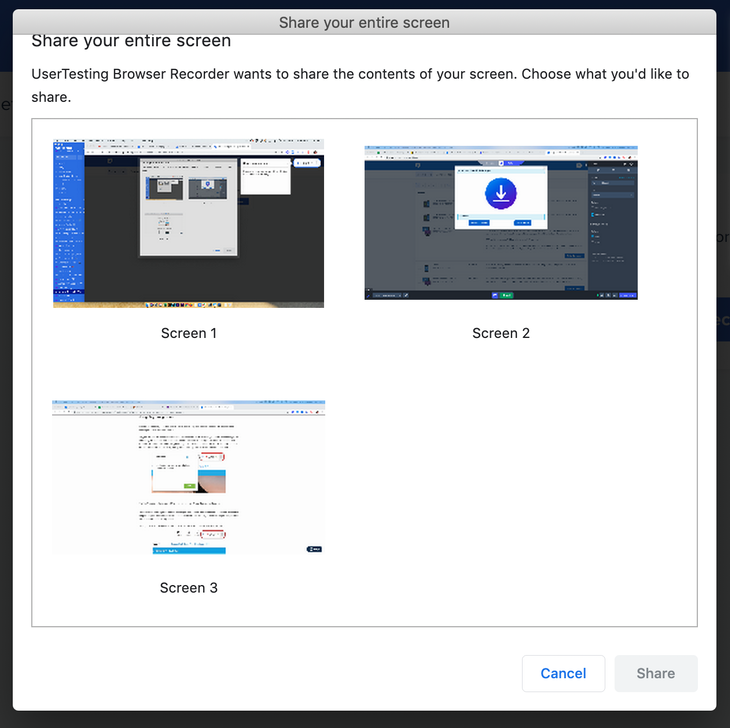
Screen sharing and recording a testing session in UserTesting (Source)
Common features of user testing software
These are the common features most buyers seek when purchasing a user testing software solution:
Usability testing | Test the design of websites, apps, wireframes, and product prototypes with a sample set of target users. Check if users are experiencing any issues, and fix the problem areas before releasing the final product. |
Quantitative metrics | Access quantitative data to monitor and compare the performance of usability tests. Track parameters such as revenue, click-through rates, visitor counts, and conversion and bounce rates. |
Video recording | Video record live usability testing sessions. Capture screen interactions and audio as subjects go through the product and its user interface. |
Surveys and feedback | Run surveys to get feedback from target users. Surveys can have different types of questions, including multiple-choice, rating scales, and open-ended. |
Test summary | Get a summary of the testing activities completed by test subjects, as well as their final results. Share the test summary with your team and stakeholders for final tweaks and approvals. |
User segmentation | Check which users are eligible for testing products based on parameters such as age, gender, country, language, and level of web experience. |
What type of buyer are you?
Before you start evaluating software options, you'll want to know which buyer category you belong to. Most buyers of user acceptance testing software fall into one of these categories:
Small and midsize businesses (up to 500 employees): These buyers have a small customer base and thus, expect fewer client interactions compared with large businesses. They usually have fewer resources, a limited budget, and conduct usability tests with a small number of subjects. They should opt for a basic version of user testing software to identify common customer pain points. A software tool with features such as surveys, video recording, A/B testing, and reporting would be a good fit for these buyers, as it would help them understand what to focus on to offer a superior user experience.
Large businesses (over 500 employees): These buyers have a large customer base and experience large volumes of sales and customer interactions. Thus, they have more complex user testing requirements than SMBs. They need a solution that can keep up with the demands of web, desktop, and mobile app development, especially the frequent iterations in the development stage. Since they need to test usability with a large pool of subjects, they should opt for a full-featured solution that offers functionality such as usability testing videos, quantitative metrics, user segmentation, test summary, and advanced reporting. They should also look for a tool that integrates well with their existing software applications so that data can be easily shared between the tools.
Benefits of user testing software
Let’s go through some of the key benefits of purchasing a usability testing solution for your business:
Save time and money: User testing software allows you to run surveys to collect feedback from test subjects. Feedback data helps your design and development teams identify bottlenecks or breaks in the product prototype before it reaches the final build phase. This helps avoid expensive development errors and address customer concerns proactively, saving your business both time and money.
Understand customers’ pain points: Usability testing software lets you video record testing sessions to get a clear picture of how test subjects are interacting with your product prototype—which buttons they’re clicking, how they’re navigating the user interface, where they’re facing difficulties, etc. This makes it easier for your designers and developers to tweak the prototype based on the pain points experienced by users.
Protect your brand image: Usability testing tools give an overall picture of what users like or dislike about the product design. You can use the feedback to make iterations before releasing the final product. This ensures real customers don’t face issues such as downtime and broken web links, which can make them lose trust in your brand.
Key considerations
Listed below are some key considerations to keep in mind when purchasing a user testing tool.
Supported platforms: Check if the user testing tool you’re planning to purchase supports the platforms used by your team. You could be using web, mobile web, iOS native, or Android native platforms. Since most user testing tools work for desktops, ensure the solution you’re selecting supports the platforms on which you want to run usability tests.
Budget: It’ll not benefit your business to invest in software features your testing team doesn’t need. Thus, discuss your requirements with team members first. Create a list of necessary vs. good-to-have testing features. Thereafter, select a tool that offers the features you need, without straining your budget.
Note: The application selected in this guide is an example to show a feature in context and is not intended as an endorsement or recommendation. It has been taken from sources believed to be reliable at the time of publication.







