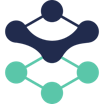All Virtual In/Out Reviews
1-23 of 23 Reviews
Sort by
Theresa
Civil Engineering, 11-50 employees
Used daily for more than 2 years
OVERALL RATING:
5
EASE OF USE
5
VALUE FOR MONEY
5
CUSTOMER SUPPORT
5
FUNCTIONALITY
5
Reviewed June 2020
Virtual In/Out
Ou staff sign in and out on a daily basis and whenever they leave the office. In one glance we can see who is out, where they have gone and what time they are expected back. We also get an email if someone is an hour overdue which gives us the oppotunity to call them and see if they are okay. This is very important from a Health and Safety point of view.
PROSWe like the fact that this is a small easy to use product and not overly expensive. This product has everything that we need for our business. We can also administer ourselves. They are always upgrading their features and in the past we have suggested something and they have po
CONSThere is nothing at present we do not like about this software.
Reason for choosing Virtual In/Out
We searched the web and phoned other providers to get information but settled on Virtual In/Out as they were what we were looking for. Other products were a lot more expensive and you had to purchase the entire package of which we knew we would not use half of it.
Kathleen
Architecture & Planning, 11-50 employees
Used daily for less than 12 months
OVERALL RATING:
5
EASE OF USE
5
VALUE FOR MONEY
5
CUSTOMER SUPPORT
5
FUNCTIONALITY
5
Reviewed June 2020
Incredible Customer Support
The customer service with this company has been phenomenal. They respond quickly any time we email support, even when the issues are operator error on our side. We even made a suggestion, and the developer was responsive to our needs. A big part of an in/out system serving its purpose is the staff actually using it. We don't have 100% compliance but we're close, and I credit that to an easy-to-use platform.
PROSVirtual In/Out makes it possible to keep up with staff coming and going throughout the day, as well as when they plan to return. In fact, the ability to set a return time is my favorite feature, along with the fact that we have opted to have the app notify the person when they have missed their return time. The ability to customize exactly which features we want to use has been great as well, as some things are more or less valuable to us based on the way we operate. For example, we use color coding to see at a glance who may be working remotely or in a meeting.
CONSIt could look a little more attractive, but at the same time, how streamlined it is and the fact that the app looks and functions exactly like the web version is what makes it work well for staff who are not comfortable with technology, as well as those who are.
Tamie
Executive Office, 11-50 employees
OVERALL RATING:
4
EASE OF USE
5
FUNCTIONALITY
4
Reviewed August 2022
Works well for an In/Out Board
It works well for what we need it for, wish I could more easily figure out how to maximize it's usefulness.
PROSThe ease of use for our employees and their ability to quickly tap in and out. As the front desk admin I like that I can have the board up on my computer screen and check people in and out from there if needed.
CONSI wish the features were more intuitive. I find navigating the features confusing and frustrating.
Reason for choosing Virtual In/Out
We had an older iPad that wasn't compatible with many other applications. This won by default.
Steve
Verified reviewer
Non-Profit Organization Management, 11-50 employees
OVERALL RATING:
4
EASE OF USE
4
FUNCTIONALITY
5
Reviewed March 2024
Team Learning to Use Virtual In/Out
Ease of seeing who is available on our team at any given moment.
CONSiOS app fails regularly. Must quit app and reopen to see the dashboard again.
Dionne
Non-Profit Organization Management, 201-500 employees
OVERALL RATING:
5
EASE OF USE
5
VALUE FOR MONEY
5
FUNCTIONALITY
3
Reviewed September 2023
Easy Use Communication Platform
The goal of using in/out was to move to a digital platform for a process that we were already using. The integration process of having employees switch over during the trial has been phenomenal. The system is easy to use and user-friendly.
PROSThe ease of integration and accessibility through multiple platforms (phone app, browser app, and web-based) allows all users with various levels of tech knowledge to find their comfortable access platform.
CONSThe software does not integrate with Office (Teams or Outlook), which now makes employees have to update information that is already a part of their calendar.
Reasons for switching to Virtual In/Out
The in-person boards posed as a security concern and limited visibility/communication between our various sites.
Angelica
Human Resources, 51-200 employees
OVERALL RATING:
4
EASE OF USE
5
FUNCTIONALITY
4
Reviewed April 2021
Missing Pre-Screening questions for Employees for COVID-19
For this system to exceed, it should allow for organizations to freely customize any of the information in-puts to fit the organization, not the other way around (to fit what the system allows). Not suitable for all organizations.
PROSI like that it is visually easy for our employees to use. I like that we can put different locations and what time employees sign-in with either real time or by clicking the selection. Love that!
CONSMy organization is looking for a check in/out system like this, however, nowadays we are required to ask our employees COVID-19 pre-screening questions. This system allows for visitors to do pre-screening questions, but not the employees. Also, I wish we are more freely able to control what to put in for the Visitor sign in. For example, being able to add and edit any fields in the sign-in process to fit our organization. We are kind of forced to fit into the already existing systems fields only.
Heidi
Research, 51-200 employees
OVERALL RATING:
5
EASE OF USE
5
VALUE FOR MONEY
5
CUSTOMER SUPPORT
5
FUNCTIONALITY
5
Reviewed February 2021
Physical Board Replacement
Overall, the customer support, import features, and flexible setup options have made this a very easy tool to implement. Highly recommend!
PROSThis has been great to replace our old physical board in the lobby. It makes it easier for employees to communicate with each other, which saves time of having to search around the building. There are also great features that can be used during Covid if employees are working from home. We have a kiosk set up in the office lobby, and this is by far the way the system is most utilized, but it's nice that employees can use their own device if they choose to.
CONSDuring Covid times, people are very nervous to touch the screen on the lobby kiosk. I have found it a bit difficult to set up a truly contactless kiosk. However, there is always the option to log in on your own device, so it has worked out okay.
Mike
Information Technology and Services, 11-50 employees
Used daily for less than 12 months
OVERALL RATING:
4
EASE OF USE
4
VALUE FOR MONEY
5
CUSTOMER SUPPORT
5
FUNCTIONALITY
4
Reviewed June 2020
Great value, easy to use, excellent support.
I had a couple feature requests and the support team acknowledged them and even followed up with me after they were implemented. This product is light weight and very easy to use!
PROSHow simple it is to use and the mobile application works great!
CONSThe features that were missing I reported to the support team and they were able to implement them for me, so nothing!
Reason for choosing Virtual In/Out
Price.
Reasons for switching to Virtual In/Out
Moving to cloud based and didn't want to host the board any longer.
Vanessa
Mental Health Care, 11-50 employees
OVERALL RATING:
5
EASE OF USE
5
VALUE FOR MONEY
5
FUNCTIONALITY
4
Reviewed July 2021
Great affordable product, easy to use!
Easy to set-up Easy to use Affordable
PROSWe are a small group counseling practice and all of our team members have varying hours and do a hybrid of remote and in-office work. We needed to find an app that could affordably and easily allows us to know who was working and who was off. This met all of our expectations!
CONSI would like to have a notes feature added (like of like Google Keap), where we can leave notes for one another all in the app.
Reason for choosing Virtual In/Out
Ease of use and price
Lisa
Government Relations, 11-50 employees
OVERALL RATING:
5
EASE OF USE
5
VALUE FOR MONEY
4
CUSTOMER SUPPORT
4
FUNCTIONALITY
4
Reviewed January 2022
Go ahead and try it!
So far, so good. We are pleased with with the ease of use and being able to access Virtual In/Out with our phones, etc.
PROSWe like the ease of use of the product; we are able to personalize the location to fit our agency, specifically; we appreciate the reminders Virtual In/Out sends.
CONSWe haven't found anything we don't care for with the software.
Reason for choosing Virtual In/Out
Virtual In/Out was used on another forest and our visiting firefighters were introduced to the product while on a fire detail.
Mike
Government Administration, 501-1,000 employees
OVERALL RATING:
4
EASE OF USE
4
VALUE FOR MONEY
4
CUSTOMER SUPPORT
5
FUNCTIONALITY
5
Reviewed March 2021
Excellent functionality with some polishing to be done
We have a variety of high risk lone workers, anbd our lone workers have gone from 100+ to 400+ due to the pandemic. The system has allowed us to have a global app which can be monitored by departmental officers to elevate the safety of our employees considerably.
PROSOut of the box it is an extremely simple and accessible system to keep track of employees and lone workers in these hybrid times. Easy to learn, easy to teach, the Getting STarted and FAQs are excellent.
CONSLack of SSO/AD?AzAd integration is ALMOST a deal breaker for us, but having now moved into stage two of the trials with two teams the functionality and ease of use of the software is countering this. We may simply have to deal with the pain on setup and onboarding new employees.
Antony
Sports, 11-50 employees
Used daily for less than 6 months
OVERALL RATING:
4
EASE OF USE
5
VALUE FOR MONEY
5
CUSTOMER SUPPORT
5
FUNCTIONALITY
5
Reviewed September 2020
Simple but great
Excellent experience and thw developer was quick to responf to me with responses to my questions.
PROSThis software is so easy to set up, and performs a vital covid requirement with no fuss. We are using the visitor functionality to track athlete participation and covid questions across 30 teams and 400 participants with an app that needed to be easy to use. This fits the bill.
CONSI'd like to be able to customize the look of some of the screens by adding logos. Having messaging per kiosk rather than per team would also be awesome.
Reason for choosing Virtual In/Out
Meets my needs
Nick
Non-Profit Organization Management, 11-50 employees
OVERALL RATING:
4
EASE OF USE
4
VALUE FOR MONEY
3
CUSTOMER SUPPORT
3
FUNCTIONALITY
4
Reviewed May 2021
Good product
We have only just started using it, but it seems to do exactly what we need. Simple and straightforward, which is exactly what we need to monitor who is in the building for the purpose of our fire risk assessment.
PROSRelatively easy to set up and is implemented throughout our organisation. Nice, easy and unfussy platform.
CONSNothing major at all, although it could look slightly less clinical.
Reason for choosing Virtual In/Out
Fairly high up on Google, so tried it and no real need to change if it does what we need it to do.
Paige
Insurance, 2-10 employees
Used daily for less than 6 months
OVERALL RATING:
5
EASE OF USE
5
VALUE FOR MONEY
5
FUNCTIONALITY
5
Reviewed September 2021
Exactly what we needed!
We love that it's available on both web, desktop, and mobile app. It does exactly what we need it to do, is simple to use, and we especially love the customization options for letting people know where you're at or when you'll be back in.
CONSN/A - everything about this software meets our needs. It may not be sufficient for a larger company, though.
Reasons for switching to Virtual In/Out
Mobile accessibility and customization options
Michelle
Health, Wellness and Fitness, 11-50 employees
OVERALL RATING:
5
EASE OF USE
5
FUNCTIONALITY
5
Reviewed September 2020
Contact Tracing for Covid19
We are very pleased with Virtual In/Out for the contract tracing that we want to offer for our customers. We feel strongly that if someone visits our building and then becomes ill, we will have the tools to notify all those that were in contact.
PROSThe best part of the Virtual In/out system is how easy it is to use. The QR code makes contact tracing simple and efficient.
CONSI haven't found any aspects of this system that I would call a con.
Katie
Entertainment, 11-50 employees
OVERALL RATING:
5
EASE OF USE
5
VALUE FOR MONEY
5
CUSTOMER SUPPORT
5
FUNCTIONALITY
5
Reviewed May 2021
Perfect for ever adapting company
It's been really great, used at multiple different locations already and had no issues. People from outside the company who have used the visitor feature have been impressed and how to access the ap for their own use.
PROSEase of adaptability and user friendliness
CONSSometimes it's hard to navigate back to the correct settings as different settings are in different areas. Just a case of getting used to it.
Vanessa
Accounting, 11-50 employees
OVERALL RATING:
5
EASE OF USE
5
VALUE FOR MONEY
5
CUSTOMER SUPPORT
5
FUNCTIONALITY
5
Reviewed September 2020
Review
Excellent
PROSThe product is very easy to use, display screen is excellent.
CONSWould like the ability to provide more customization to the main screen.
Vendor Response
Thank you very much for your review, Vanessa. We would love to hear any ideas for ways we could provide some more customization in the app. Our support team will be in touch.
Replied September 2020
Alexandra
Hospital & Health Care, 11-50 employees
OVERALL RATING:
5
EASE OF USE
5
VALUE FOR MONEY
5
CUSTOMER SUPPORT
5
FUNCTIONALITY
5
Reviewed June 2022
Great program, easy to use!
Easy to use, easy to learn how to set up.
PROSThe ease of use and the evacuation feature that is usable offline in the case of an emergency when using the app.
CONSI did not come across anything I did not like, all great.
Reason for choosing Virtual In/Out
n/a
Lynda
Civil Engineering, 11-50 employees
OVERALL RATING:
4
EASE OF USE
4
VALUE FOR MONEY
4
CUSTOMER SUPPORT
4
FUNCTIONALITY
4
Reviewed July 2020
Trial
It has been very easy to use
PROSThe software is user friendly and this is one of the driving factors
CONSWould like it to auto in/auto out when opening/closing computer
Reasons for switching to Virtual In/Out
the program was no longer working with windows
Mallory
Health, Wellness and Fitness, 11-50 employees
OVERALL RATING:
5
EASE OF USE
5
VALUE FOR MONEY
5
FUNCTIONALITY
3
Reviewed February 2021
Great, easy to use product
Great, easy to use product!
PROSThe product is very easy to use and very accessible!
CONSWish there was a little more customization
Vendor Response
Thank you for the great review
Replied February 2021
Adam
Hospital & Health Care, 11-50 employees
OVERALL RATING:
5
EASE OF USE
5
CUSTOMER SUPPORT
5
FUNCTIONALITY
5
Reviewed December 2021
Great Product
Easy to use product
PROSStaff can be easily located at any given time
CONSThere wasn't anything to not like about this product
Natalie
Sports, 2-10 employees
OVERALL RATING:
4
EASE OF USE
3
FUNCTIONALITY
4
Reviewed February 2021
Good app
It's been a positive experience
PROSI like the functionality of not having to use an actual app for visitor log ins
CONSI wish it was more user friendly on an admin end. I sometimes have a hard time remembering where something was and feel I'm going through different tabs to not get to where I was previously.
Reason for choosing Virtual In/Out
It was recommended
Karen
Sports, 1 employee
OVERALL RATING:
5
EASE OF USE
5
FUNCTIONALITY
5
Reviewed October 2020
Virtual in out review
Easy to use. Quick to set to qr code for visitors to sign in. Very quick to export results into spreadsheet
CONSCost however nothing comes for free. Better than track and trace as it doesn't require location or Bluetooth on
Reason for choosing Virtual In/Out
Recommended