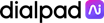All Dialpad Reviews
1-25 of 511 Reviews
Sort by
Erin
2 - 10 employees
Used less than 12 months
OVERALL RATING:
4
Reviewed May 2021
Easy Transition. Great Ongoing
Rick
Verified reviewer
Construction, 2-10 employees
Used weekly for more than 2 years
OVERALL RATING:
5
EASE OF USE
5
VALUE FOR MONEY
5
FUNCTIONALITY
5
Reviewed July 2022
DialPad has been a great service for our business
Our experience has been excellent. We have really had nothing negative ever happen with it and I've shared it with tons of people. It's probably my current favorite phone service we use and we have a few, always looking for the next best thing.
PROSLove the mobile app and the ability to make and receive calls over cellular and WiFi. We've been using it for years and it's been rock solid.
CONSThe only con is that they don't have a free version any longer. I tell anyone who asks about it and we love it but we were lucky enough to such an early adopter we got in on the "free for small businesses" deal way back when they first launched.
Reasons for switching to Dialpad
DialPad was an excellent option at the time and we've liked it ever since.
TJ
Financial Services, 201-500 employees
Used daily for more than 2 years
OVERALL RATING:
5
EASE OF USE
5
VALUE FOR MONEY
5
CUSTOMER SUPPORT
5
FUNCTIONALITY
5
Reviewed July 2020
This is the next step in IP phones - Perfect for working from home
This has been one of the best decisions our IT team has made. We tested the other cloud phone providers, with none providing the fully featured, simple and reliable system as Dialpad. Adding users, configuring phone trees, configuring main lines, adding fax, everything is simple, fast, and intuitive in their system. With integration into Hubspot, which we already used as our CRM, our management has even more insight into their sales team's performance. Our user feedback has been overwhelmingly positive. Our ability to have users work from home and have 100% full phone access cannot be overstated. This is probably the biggest takeaway anyone should take from reading this. Absolutely no disruption in our ability to call or make calls when switching our entire office to working from home.
PROSDeployment cannot get any more simple. Set up the user in the web interface, put in 4 digit activation code on phone. Done. Work from home - SIMPLE. With Office 365 integration, users simply use their email and pass to sign into Dialpad from their personal cell phone, personal computer, work computer, anywhere. Just moved offices, our phone system was the only system that required no extra setup. Just plug in at the new location, and everyone is working like normal. Simple and intuitive. Reliable, priced perfectly, full of features.
CONSI used to have cons with the limited abilities admins had over users' settings like call forwarding (for example, if an employee is sick and forgot to set her calls to forward to someone else). This has been fixed recently, and at this point I cannot think of any con.
Reasons for switching to Dialpad
Shoretel was outdated, required on-premises equipment, and required trained support to help with some of the smallest issues. Physical appliances would fail, leading to major phone downtime randomly.
Amber
Management Consulting, 11-50 employees
Used daily for less than 12 months
OVERALL RATING:
2
EASE OF USE
4
VALUE FOR MONEY
3
CUSTOMER SUPPORT
1
FUNCTIONALITY
2
Reviewed July 2018
Cheaper than most, but you get what you pay for..
I feel like the cons outweigh the pros at this point. We have had the system for 9 months and I am ready to go back to regular desk phones and a local phone/internet company.
PROSI love the features and they are easy to change and update. Being able to get rid of desk phones and give every employee their own direct line number is great ( for the employees who need one) Transferring calls is easy and I like the feature that it asks you if you would like to "ask" the person if they want to take the call or not. I love that it keeps track of phone calls, times, and send monthly reports regarding all calls ( dropped calls, missed, minutes used etc.) Being able to easily transfer calls to an employees cell phone is useful.
CONSIt starts to get a little pricey the most employees you have. The "Fees" attached to the price are outrageous! These fees are described as : "Federal Universal Service Fund" , "Federal Regulatory Assessment Fee", "State and Local taxes" , and "Compliance and Administrative Cost Recovery" ( the compliance and administrative cost recover is the highest fee and I have no idea what it means or what it is for). I know we have to pay taxes, but when we had our old phone system ( through a local utility company) we didn't pay these fee's? Using Dialpad has tripled our office phone cost, and that's before you buy the needed headsets for use. You have to add each and every employee that ever needs to use the phone and there is a monthly cost added to your bill ( cost plus fees), I have 3 employees who rarely ever use the phone for work, and I have had to add them as full users. There is no way to have a "main" phone or line that multiple employees can use to make or receive calls. It is not cost effective because I have had to add those three employees to the system, just so they can make a few phone calls per year. There is a very big delay when you have calls forwarded to your cell phone. When we chose Dialpad we chose it because of the features and price, the price looks good at first, but as you add employees and all the fee's it's extremely high. Above and beyond any of these things, the customer service is very lacking. It is the worst customer service I have ever received from anyone. You cannot make a call to customer service, you can only use email. The "help" or response is not automatic, so if you are experiencing issues with the system ( which happens more than I think is acceptable for a business phone system) you have to wait sometimes 1-2 days to get a response or help. They did offer to "upgrade" us to a premier account, which just costs even more money. If you have a premier account you can have a phone number to call and actually speak with someone in customer service. We have had many issues with dropped calls, callers not being able to hear us, fuzziness in calls etc. These things are no big deal if they happen rarely, but they are fairly regular. When customer service does get back to you, they are incredibly rude and not very helpful, and it's usually 3-4 back and forth emails before a resolution is given or the issue is fixed.
Enrico
Information Technology and Services, 51-200 employees
Used daily for less than 2 years
OVERALL RATING:
4
EASE OF USE
5
VALUE FOR MONEY
4
CUSTOMER SUPPORT
4
FUNCTIONALITY
5
Reviewed February 2024
My Experience With Dialpad
With Dialpad, managing business calls has been easy thanks to features such as call recording, call tracking and VoIP. The business phone system features are very capable and using this tool is easy It also comes with sales enablement features.
CONSIt has so many helpful features and so far Dialpad hasn't posed major challenges.
Tamesha
Insurance, 1 employee
Used daily for less than 6 months
OVERALL RATING:
5
EASE OF USE
5
VALUE FOR MONEY
5
CUSTOMER SUPPORT
5
FUNCTIONALITY
5
Reviewed July 2020
I Love It!
Efficiency is the right word to sum it up with DialPad. Dialpad has brought Efficiency with my business. I'm able to connect with my clients right from the start. DialPad allows me to prepare to take a call by sending a notification to my device or desktop. I'm ready for every call.
PROSI love how DialPad offers all of the contacts information right there all at one time. You can check and see the last email, text, appointment. Also, you can view tips to use in you conversation.
CONSI don't have a whole lot of cons for Dialpad. The only thing, I may say is when there time for an update, my app starts to disconnect a bit when receiving calls/text messages. Other than that, I use DialPad on a daily basis all day long. It's the first thing I bring up on my computer and on my cell phone when I'm on the go. I never miss a call or a message. It's the life of my business.
Reason for choosing Dialpad
Initially the color of the company drew my intention. During the trial, I saw how functional Dialpad was. The application was easy to use, I like the way that I was guided to use the product as a new user. I was able to get set up in about 15 mintues. I was able to link my email, setup my phone settings, and import all of my contacts instantly. As the weeks went by, I realized that DialPad was a special tool that made my business thrive more vibrantly.
Reasons for switching to Dialpad
I made the switch because the software worked but I still had to use other applications to help with the call. Such as previous notes and emails. I could not figure out how to separate my contacts and I did not feel efficient. I'm glad I made the switch. I feel more confident using DialPad.
Robert
Verified reviewer
Legal Services, 2-10 employees
Used daily for less than 6 months
OVERALL RATING:
2
EASE OF USE
1
VALUE FOR MONEY
1
CUSTOMER SUPPORT
1
FUNCTIONALITY
3
Reviewed April 2023
Not as Advertised- Hidden Fees, No Ability to Cancel, Incorrect Pricing Information on Website
DialPad is a scam. There are numerous hidden fees that are charged to your credit card without any warning, and there are other sections of their website that have posted fees which are not disclosed in their "All Features" pricing page. You cannot cancel without speaking to a representative, and conveniently, they don't have any reps available. The trial period is not a "free trial period". There are no refunds whatsoever. If you port your number to them, you must pay in advance and any payments are non-refundable. The voice transcription is very poor at detecting words. The transcripts were gibberish most of the time. The desktop app does not allow you to hang up your call. The feature to send voicemail transcripts to a different email does not work. It just sends everything to your admin account email, even after marking other emails as primary. They did not port over text messaging from my previous provider, only voice calls. Dialpad is the worst internet phone company I have seen. They look good on their website, but their actual product and service are terrible.
PROSThe product worked for incoming and outbound phone calls. I was able to customize my caller ID for outbound calls which is difficult to control with web-based telephone services in Canada.
CONSThe pricing on their website is misleading. There were numerous hidden fees and my phones would not function for my business until I paid these unexpected costs. When I canceled within the 14-day trial period, they refused to refund my annual fee. Their website pricing information shows an option to "see all features" and that page even has fine print at the bottom. However, they don't tell you that in addition to that fine print, there is A SEPARATE SECTION of pricing information that shows other hidden fees that they charge to your account. I paid a $60+ regulatory fee. This was not advertised. When I ported my existing 1-800 number over to them, they would not allow me to receive incoming calls until I purchased "credits". Despite not indicating this cost in their "All Features" page, I learned that you need to pay .02 cents for each minute of incoming calls for 1-800 numbers. I had to buy credits in order to get my business back online, and was actually charged .03 cents per minute afterwards. I immediately ported my number back to my former provider. In total, I spent 11 days with DialPad, which was supposedly within their 14-day trial period. What they don't tell you is that there are no refunds, even if you cancel during the "trial". When I tried to cancel, their internal chat system would not connect me to an agent, saying that no one was available to cancel my account. I had no issues getting a sales rep though. This product is a scam.
Reasons for switching to Dialpad
I thought I would get better service. I returned after 11 days.
Mai
Construction, 2-10 employees
Used daily for less than 12 months
OVERALL RATING:
5
EASE OF USE
5
VALUE FOR MONEY
5
CUSTOMER SUPPORT
5
FUNCTIONALITY
5
Reviewed December 2020
State of the ART Phone System!
It provided us with the ability to text and send pictures from any of our users. It is also nice to know that when we experience power outages, we can still use the mobile app to make and receive phone calls.
PROSI like the call recording features where it records incoming and outgoing alot. It also has the ability for you to be able to see who, what, and when user that communicated with the callers. The communication for the mobile app matches with what is on the desktop and brower app. So if any of our team ever calls in sick, we can still see who spoke to the caller last.
CONSI do wish there were more permission settings to add a user (employee) in the field and only allow them to make outgoing or incoming phone calls. Also, I think pricing should be less for a user who is out in the field who only needs limited functions.
Reason for choosing Dialpad
The user interface was easy to use. The pricing was within our budget. The live chat feature for support makes it easy to ask for help.
Reasons for switching to Dialpad
These different programs and systems were limited in there features and functionalities. Very basic.
Joseph
Warehousing, 11-50 employees
Used daily for more than 2 years
OVERALL RATING:
5
EASE OF USE
5
FUNCTIONALITY
5
Reviewed July 2020
Very easy to use!
The cross-platform compatibility and ease of use. If I've missed a call and/or have a voice mail from my wired connection I can review and listen from any mobile device using the Dialpad app. Also the voice-to-text feature is convenient for those times that you don't have the option to listen to a voice mail.
CONSI am happy with this product. If I could change only one thing it would be the voice-to-text feature regarding voice mail messages. The accuracy could be improved some, but this feature on most voice-to-text services are about the same for accuracy.
Reasons for switching to Dialpad
I was not part of the switch process but I'm glad that my company did make the switch!
Anonymous
1 employee
Used daily for more than 2 years
OVERALL RATING:
4
EASE OF USE
4
VALUE FOR MONEY
5
CUSTOMER SUPPORT
5
FUNCTIONALITY
5
Reviewed April 2022
Great functionality and Price point for a small business
I've had it for so long, I can't remember how long. That means it's constantly used and part of my toolbox.
PROSA number available for voice and texting
CONSNeeds to improve handoff reliability between devices
Reason for choosing Dialpad
Just a matter of preference and supporting a growing company
Reasons for switching to Dialpad
More functionality and reliability
Shane
Recreational Facilities and Services, 1 employee
Used daily for less than 12 months
OVERALL RATING:
5
EASE OF USE
5
VALUE FOR MONEY
5
CUSTOMER SUPPORT
5
FUNCTIONALITY
5
Reviewed July 2023
Small Local Service Business
I am very happy with Dialpad and highly recommend.
PROSI like the mobile app, it's UI, and ability to use on multiple devices.
CONSSometimes the app can be a little buggy but overall, I don't have many issues.
Reasons for switching to Dialpad
Twilio was a little harder to navigate than Dialpad
Katie
Consumer Services, 11-50 employees
Used daily for less than 12 months
OVERALL RATING:
4
EASE OF USE
3
FUNCTIONALITY
4
Reviewed December 2020
Great service, just a few things that are hard to find
It was a huge upgrade from Google Voice and I've been happy overall.
PROSI really like the sound quality of the phone call. The department and contacts are easy to access too. I really like that a text can be marked unread, and that calls and voicemails are transcribed as well as recorded. Images are easy to send as well. The round robin call rotation is great.
CONSIt's difficult to mark a voicemail unread. Often there is a delay when a call begins. I can't drag text into the message to copy, or highlight and drag phone numbers and text out of Dialpad to copy to accounts. Video is very small when sent through Dialpad.
Reasons for switching to Dialpad
too many complications with how to answer, phone would ring in your ear while speaking to a customer, line wouldn't ring for everyone, no uniformity in communication either. The SMS, voicemail, and call history were all separate when you tried to search for one contact.
Matthew
Insurance, 2-10 employees
Used daily for more than 2 years
OVERALL RATING:
4
EASE OF USE
5
VALUE FOR MONEY
5
FUNCTIONALITY
5
Reviewed January 2021
Dialpad functions are awesome!
Awesome! Tried to switch and the other provider has been around much longer but doesn't have near the technology and capabilities and reporting of Dialpad. If you want the most advanced phone service from a tech and artificial intelligence standpoint there is nothing I've found that rivals Dialpad.
PROSEase of use and the integrated functions or text and picture messaging.
CONSSometimes the call quality isnt great but a quick reset or update generally fixes it and Dialpad is always improving!
Reason for choosing Dialpad
Much better features, functions, ease of use, reporting and analytics blow away the competition!
Reasons for switching to Dialpad
Features and functionality!
Milan
Real Estate, 51-200 employees
Used daily for less than 2 years
OVERALL RATING:
4
EASE OF USE
5
VALUE FOR MONEY
4
CUSTOMER SUPPORT
5
FUNCTIONALITY
5
Reviewed March 2019
Dialpad Review
Overall, the experience with Dialpad is quite positive. We came from another in house VOIP solution, and knowing that you always have someone ready to help you , gives you peace of mind. It does what its supposed to do, and the majority of the time it does it well!
PROSOne of the best features Dialpad has to offer is the ability to integrate with other services. Single sign on makes accessing Dialpad a breeze, and with GSuite requires one less password for myself, and all of our users. We all have so many passwords that we need some form of software to maintain them all! Interaction with other users through Gsuite, Salesforce, and many others also show up in the main interface allowing users to quickly go back to files, or conversations they recently had with other users. Unified communications is big in today's world and Dialpad handles it quite well. There is a decent variety of equipment that you can use with Dialpad, but it also allows us to completely remove the desk phone which is a nice touch, especially considering the types of work envoironments we have where users can chose where they would like to work. Last but not least, and at the core of its functionality the basic phone system. While allowing users to transfer calls amongst people, you are also able to transfer between devices, which means that, when your 1-2 meeting runs long, you can move your call to a mobile device if you need to get going. Overall the system is quite robust, and provides all the functionality one could ask for!
CONSIts hard to list many cons, as we have only ever experienced a few, but here they are. Not all bluetooth, or wireless headsets play well with Dialpad. We have had to switch the headsets that a handful of our users depend on. That being said, once you have found one that works well, there are no problems. One other problem that we have encoutered is dropped calls, or unresponsive application. Most of the time, a simple restart of the application, or computer will resolve these issues, but they are still issues. Last but not least, the frequent updates. While it is good to continuously provide important updates, it feels like there is one every week, and not all users are comfortable with making these changes.
Anonymous
Used daily for less than 12 months
OVERALL RATING:
4
EASE OF USE
5
VALUE FOR MONEY
4
CUSTOMER SUPPORT
4
FUNCTIONALITY
5
Reviewed January 2018
Cloud-Based Office Phones Increase Productivity
I admit I was somewhat hesitant for our office to move from a traditional phone system to a cloud-based one. After using Dialpad for nearly a year, I honestly can't remember why I had hesitations in the first place! This system makes my work communication simple and efficient. I'm in and out of the office all the time, so it's been great to be able to answer work calls wherever I am. Our staff uses the messaging function to interact with each other on team projects. I love the fact that you can easily look over your call history list and edit call information to the name of the caller -- I don't have the need to scribble phone messages on paper anymore because it's all conveniently on the app! In addition to receiving voicemails on your phone, you can get emails including them too, so if you need to pass the message on to a co-worker, it's just a simple email forward away. Another awesome feature is the call data. You can track how many people are calling your organization during a specific time period, what percentage of those calls are getting answered, and who in your organization is making the most calls, along with much more data. These metrics can be used in a variety of ways to make your staff more efficient and engaged. The interface is easy-to-use and understand. Once you have the app on your device and configured appropriately, it's nearly problem-free. It makes me more accessible to our clients and helps keep our team on the same page -- what's not to love?
CONSThe number one issue you will need to get used to using this product is the slight delay that happens from when you speak your words to when they are actually heard. This results in a lot of accidental talking over your caller, but once you use the product for a while, you will get the hang of it. You can set up the app to use wifi or your calling plan. If you use your calling plan (which you must when you are away from a wireless router), you can get calls with bad connection or even drop a call. If you do have an issue during your call, you have the ability to give the call a one to five star ranking. If you rank the call low, you can add details about the problem, and then support will take a look and try to address the problem if possible. So there are issues, but I think the benefits definitely outweigh the negatives.
Anonymous
2-10 employees
Used weekly for more than 2 years
OVERALL RATING:
4
EASE OF USE
3
VALUE FOR MONEY
4
CUSTOMER SUPPORT
1
FUNCTIONALITY
3
Reviewed July 2018
Promising service BUT...
Mobile communications for a small business. Call recording. Conference calls.
PROSIn fairness to the "But/Cons" that I will mention, this is the second business that I've used Dialpad for. I've loved the flexibility of the service! Apps for all big platforms, and it has been fairly reliable for VOIP. I love their call recording and uberconference is decent although it would be SO helpful to be able to share videos better.
CONSThere are some features that a business would expect to have. The ability to delete a license or to migrate a user... or to view messages from an employee. Why wouldn't an admin have access to this? THis is a business service not for personal calls!!! I had a huge issue with an user threatening to sue & harm me and was contacting my clients and badmouthing my business. Dialpad said that I would need a court order to view those communications!!! WHAT? I'm paying for the service! It's MY account! I had a desperate need to see what damage that he was causing and Dialpad wasn't there for me and likely won't be there for you either! Also, they would take a full day to respond to a support message allowing him to do further damage as I waited and waited. I could delete him, but then all messages/evidence would have been lost. I practically begged Dialpad to call me and they said that my plan didn't include phone support. I would have thought that Dialpad hearing that their service was being used to threaten people would have caused Dialpad to take greater measures to help their customer. Even when they tried to help they caused technical glitches and delays that allowed the user to delete almost all of his messages to hide his behavior so I still have little idea what kind of damage the he caused to me. When the account was finally assigned to a new user I asked to speak to a manager and the never heard back from my requests. Serious flaws here!!!
Tyler
Automotive, 11-50 employees
Used daily for more than 2 years
OVERALL RATING:
4
EASE OF USE
5
VALUE FOR MONEY
4
CUSTOMER SUPPORT
4
FUNCTIONALITY
5
Reviewed February 2020
An Amazing Softphone System
We switched from a standard phone system, not even VOIP, to this and has helped tremendously. It helped handle and port calls to the right department, fend off solicitations and auto spam callers. We can transfer calls, have a funny hold tune, and more features that are being released as time goes on that brings us and our customers value.
PROSEasy. Helps cut down on spam calls when auto attendant is set up. Decent integration with Google. It has Uberconfernece, which has cool features for a group call. You can set up departments that are multiple user ringing lines. Easy to setup. Easy and fast editing if you have alternative hours of operation a certain week. Recordings and Voicemails can be saved to your google drive! Reporting shows a lot that helps visualize what you're dealing with. Contacts can be auto-imported into your Google Contacts list. Notifications on missed calls and voicemails. You can turn on when you're in business, so that phone calls go straight to voicemail after a greeting after hours.
CONSSometimes has issues with dropping calls sometimes. Sometimes can be a hassle if your headphone system isn't set up on the first call of the day, whether user error or settings getting mixed around automatically.
Reasons for switching to Dialpad
We were looking at a VOIP system for better clarity on whos calling, an auto-attendant and just more features.
Joshua
Law Practice, 2-10 employees
Used daily for less than 6 months
OVERALL RATING:
1
EASE OF USE
1
VALUE FOR MONEY
1
CUSTOMER SUPPORT
1
FUNCTIONALITY
1
Reviewed March 2022
Day 1 and we had to drop them
Horrible. They were very helpful during the sales process but the second we actually tried to use it, we realized how horrible it truly was. Now we have to port to a new service.
PROSWe liked that it gave the option to integrate with Clio
CONSThe first day we had to submit three support tickets because nothing was working properly Within the first hour of having our number ported we noticed we couldn't get call routing activated to forward all calls to our answering service so the three employees of our firm had to man the phones while Dialpad figured out what to do Then we noticed all the problems with the text messages. It doesn't organize the messages by threads (like it does on your phone or any other messaging service). Instead it just shows all your individual messages which was a clustered mess. Also if you were the last person to send a message then you have no way of knowing who the text conversation is with unless you click on the text (It shows your name instead of your contact's name because you sent the last message). Finally, none of our contact's names were popping up on the messages, just their phone numbers. Even when we had contacts synced and knew for a fact that number had an assigned contact, we still weren't seeing people's names on the messages tab. BUT THE WORST THING OF ALL WAS THE DAMN DEFAULT DIALPAD NUMBER. We ported over our business line and that was set as the default lines for outbound calls which was perfect. But for God knows what reason, Dialpad won't let you set a main line as the default line for outbound text messages. The only way you can text from your main line is by manually changing it every time you want to send a text. Finally, the customer service blowsssss
Reasons for switching to Dialpad
Dialpad was highly recommended by Clio and online reviews. We honestly thought it would be perfect for what we were looking for but these past 24 hours have been the worst working experience of my life.
Jim
Financial Services, 11-50 employees
Used daily for less than 2 years
OVERALL RATING:
4
EASE OF USE
3
VALUE FOR MONEY
4
CUSTOMER SUPPORT
4
FUNCTIONALITY
4
Reviewed July 2020
Highly Recommended!
I'm a fan! Great system!
PROSI love the integration with Gmail, the features and the month to month billing.
CONSI would say that in the interface can be a little confusing at times.
Reason for choosing Dialpad
Features
Reasons for switching to Dialpad
Cost
Stuart
Financial Services, 2-10 employees
Used daily for less than 2 years
OVERALL RATING:
1
EASE OF USE
2
VALUE FOR MONEY
1
CUSTOMER SUPPORT
2
FUNCTIONALITY
3
Reviewed October 2023
Doea not work, & customer service can not fix.
It seemed to work well for the first year. Now it fails at least 90% of the time. And for a company that claims to have great AI, when you call for customer service you have to identify yourself EVERY TIME you get transferred. They can't even manage to transfer your credentials internally. So much for AI.
PROSIt 'seemed' like an affordable option for call recording.
CONSHIGH failure rate. Most often the calls never connect & on the small percentage that do, the person on the other end can't hear me. ALSO IMPORTANT - don't be fooled by the cost they quote. In addition to all the miscellaneous charges, they have a fee they charge for 'Administrative Cost Recovery'. In other words, our price isn't really our price because that isn't enough to cover costs, so we will add on a fee. My $180/year service was actually $270!
Reason for choosing Dialpad
They represented a reasonable priced option for what I needed. If only it worked.
Anonymous
11-50 employees
Used daily for more than 2 years
OVERALL RATING:
5
EASE OF USE
5
VALUE FOR MONEY
5
CUSTOMER SUPPORT
5
FUNCTIONALITY
5
Reviewed August 2020
Modern Office Phone
Dialpad Talk provides a solution known as "Voice Intelligence," which provides AI-powered transcripts and call summaries that highlight action items and points of emphasis. The live sentiment analysis allows me to remind myself of the strengths and weaknesses in our previous calls with a quick glance.
CONSThe software can be a bit confusing to learn when first using it, but you get used to it.
Denese Kyle
Real Estate, 51-200 employees
Used daily for less than 12 months
OVERALL RATING:
5
EASE OF USE
5
VALUE FOR MONEY
5
CUSTOMER SUPPORT
5
FUNCTIONALITY
5
Reviewed January 2023
Dialpad - modern communication
Overall experience was superb - it is very modern. We make our communication through our workstation (desktop, laptop), we can have it installed in our mobile phones and make calls. I am from the Philippines but I can easily use it and call our clients from the US. As someone whose english is not her first language, I really appreciate the live transcription and option to replay/review call for recording and taking notes!
PROSIn a product, I always look for its accessibility and I'm glad we have Dialpad. I can easily work on my computer station, use it in a browser or the software application, I also have it on my phone and that feature allows me to be more flexible and available to my company. I also love that we are able to receive data/analytics report from Dialpad on my email and we see who are our top agents and we also have an option to export data. I also love the live transcription!!
CONSPerhaps when we had issues with our call routing - I was kind of confused on how they are set up. I would like more options and variability added to call routing but so far it is currently working well for us.
Reason for choosing Dialpad
We had google voice - but Dialpad is very much more modern and efficient for us.
Anonymous
2-10 employees
Used daily for more than 2 years
OVERALL RATING:
5
EASE OF USE
5
VALUE FOR MONEY
5
CUSTOMER SUPPORT
5
FUNCTIONALITY
4
Reviewed December 2021
Dialpad a great alternative to legacy phone system for your business
Dialpad has been great for our small business. Less expense then traditional land line. Also, easy to use with desktop application.
PROSDialpad has been easy to use and we have not had issues resulting in lost calls. You can load the program and make calls from any computer or mobile phone.
CONSThe thing that I have to deal with from time to time is selecting the speaker. This is more of a user issue but it would nice to be able to better select the input I would like to use.
Reason for choosing Dialpad
Cost and the ease of installation. I did not have to have a technician come out and install anything. Just download the app, stet up my users, and we were off and running.
Reasons for switching to Dialpad
Looking to cut cost and have flexibility to use where ever I am. Mobile app also a pulse. When out of the office it appears as if I am in the office.
Anonymous
11-50 employees
Used daily for more than 2 years
OVERALL RATING:
2
EASE OF USE
2
VALUE FOR MONEY
1
CUSTOMER SUPPORT
1
FUNCTIONALITY
3
Reviewed December 2022
From good to bad and the ransom techniques they use
Terrible support, borderline mafia style sales techniques, terms changing constantly even if you are a customer paying over 50K a year or more... terrible company built of top of twilio.
PROSAt the beginning, years ago, we went all in with this. we thought it was refreshing good solution compared to all the other players.
CONSThey will hold you ransom once you use them at scale. They will force you to pay for licenses you do not need, misrepresent contracts and make it as difficult as possible to get out of their grip. The software absolutely will let you down. Do not use for anything that requires reliable communication in your company.
Reasons for switching to Dialpad
We thought we could trust a company that focus only on telephony so that our engineers will not have to maintain communications. We were wrong.
Mike
Leisure, Travel & Tourism, 10,000+ employees
Used daily for more than 2 years
OVERALL RATING:
5
EASE OF USE
5
VALUE FOR MONEY
5
CUSTOMER SUPPORT
4
FUNCTIONALITY
4
Reviewed August 2020
Easy to use, deploy and manage
Dialpad talk gives us calls and texting in one platform. Before we would have to use two different solutions and now we can do it all in the same place.
PROSI like how easy it is to set up a call center, make edits, and create agents. Teams can manage their own call centers etc without the need to wait for someone else's help. Coaching Center is also a great tool for the sales training teams to use to help the sales agents
CONSI wish there was a little more indepth integration with CRM's (salesforce for example) to do data dips into the database and route calls based on how that information is found. It would also be helpful if their voice intelligence solution had a way to block out sensitive information in calls (credit card numbers for example).
Reasons for switching to Dialpad
The need to move to a cloud solution.