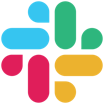All Slack Reviews
1-25 of 20,669 Reviews
Sort by
Justin
Information Technology and Services, 201 - 500 employees
Used more than 2 years
OVERALL RATING:
4
Reviewed November 2021
It can do everything, but sometimes you don't want it to
Luke
Verified reviewer
Marketing and Advertising, 11-50 employees
Used daily for more than 2 years
OVERALL RATING:
5
EASE OF USE
5
VALUE FOR MONEY
5
CUSTOMER SUPPORT
5
FUNCTIONALITY
5
Reviewed November 2020
I sometimes wonder how collaboration worked before Slack
I find it hard to remember life before Slack. We all worked in a single open plan office but, like most offices, still communicated predominantly from our desks. Our go to IM tool was Skype and it was an easy way for conversations to get siloed. Slack brought those conversations out into the open, made them discoverable and brought in automations to make them richer. If you're debating whether to use Skype or Slack there really is no contest. I'd also suggest it outperforms Teams and other competing collaboration and instant messaging tools for it's deep integrations.
PROSReal-time instant messaging, file sharing and integrations with key apps that automate important proceses mean a high percentage of tasks can be managed all in one place.
CONSThreads are often difficult to keep track of. Slack has done its best to elevate Threads but I still find myself missing things when people don't @ mention me.
Reason for choosing Slack
Better integrations, better interface, more automations, better suited to a creative/tech environment
Reasons for switching to Slack
Skype made conversations difficult to discover and groups were transient forcing you to recreate those groups over and over again. It also had no integrations and automations of value to us.
Boris
Internet, 11-50 employees
Used daily for more than 2 years
OVERALL RATING:
5
EASE OF USE
5
VALUE FOR MONEY
5
FUNCTIONALITY
5
Reviewed April 2024
Reliable communication tool
Slack is a very valuable tool for our company to coordinate internal projects, team alignment and company communication in hybrid work environment.
CONSIt could improve file management and automation.
Jon
Computer Software, 1 employee
Used daily for less than 2 years
OVERALL RATING:
3
EASE OF USE
4
VALUE FOR MONEY
4
FUNCTIONALITY
2
Reviewed July 2020
Slack is essentially advanced texting for business users
I started using Slack because my client required it. I find that it cuts down on my email dependence but I'm often frustrated when attempting to compose a message without standard elements such as tables, inline images, etcetrera.
PROSI like the ability to stay in touch with our users via whatever device I'm currently using. For example, I can respond from my home computer, tablet, work computer or via my phone. I especially like the ability to be notified of a new message via my phone where I can read the message on the phone but can step over to my laptop to reply. I also appreciate the ability to add an email thread to a Slack Channel by simply adding a slack email address (each channel has a unique email address) to the CC field when I reply.
CONSThe biggest con for me is the extremely limited amount of formatting available to Slack messages. I can make a font bold and add links to files/images but I really miss the rich text features many similar apps provide. It's also frustrating to need to keep typing adding the user name(s) when I'm responding to a message. I'm assuming that this is by design but it would really be nice to be able to "Reply All" to a conversation thread. The desktop Slack application (running on Windows 10 Pro) has a "clunky" feel to it. It's written with a framework that allows the Slack developers to write HTML and JavaScript code that is essentially compiled into a Windows application and it definitely shows. Something as simple as selecting text is counter-intuitive (until you realize that it's essentially a web page mascaraing as a Windows application.
Reasons for switching to Slack
My client required us to use Slack.
Matt
Utilities, 51-200 employees
Used daily for more than 2 years
OVERALL RATING:
5
EASE OF USE
5
VALUE FOR MONEY
5
CUSTOMER SUPPORT
4
FUNCTIONALITY
5
Reviewed February 2024
Slack helps Pickup the Slack
I like using Slack for internal team communications as it is simple and easy to use.
PROSWhat I like most about Slack is the ease of use and how simple/straight forward it is. I'm able open the application and connect to and talk with my teammates in real-time.
CONSHonestly, there is not much that I can say negatively about Slack because it just works. I'm able to accomplish my task with no problems
Reason for choosing Slack
It was free to setup and implement for our business and it was easy to do so.
Liam
Hospitality, 11-50 employees
Used daily for more than 2 years
OVERALL RATING:
5
EASE OF USE
4
VALUE FOR MONEY
5
CUSTOMER SUPPORT
3
FUNCTIONALITY
4
Reviewed April 2024
Easy setup for team communication
Clever and intuitive, allows me to engage with team members with a friendly experience.
CONSNot a lot to say here, except maybe more guides of how to use the tool.
Juan Pablo
Computer Software, 11-50 employees
Used daily for more than 2 years
OVERALL RATING:
5
EASE OF USE
5
VALUE FOR MONEY
5
CUSTOMER SUPPORT
5
FUNCTIONALITY
5
Reviewed April 2024
Amazing tool for team collaboration
All good! Very easy UX and quick channel to collaborate.
PROSBoth mobile and web Easy to use Good quality of huddle
CONSDependency on Connectivity Channel Management
Abegail
Consumer Services, 10,000+ employees
Used daily for more than 2 years
OVERALL RATING:
5
EASE OF USE
5
VALUE FOR MONEY
5
CUSTOMER SUPPORT
5
FUNCTIONALITY
5
Reviewed March 2024
Slack is very useful
One of the most reliable communication app
PROSYou can get intouch with someone using slack with no disconnection
CONSSmall counts of licenses cant even enjoy
Lana
Accounting, 1,001-5,000 employees
Used daily for less than 2 years
OVERALL RATING:
5
EASE OF USE
5
VALUE FOR MONEY
4
CUSTOMER SUPPORT
5
FUNCTIONALITY
5
Reviewed January 2024
good communicator
I use to slack daily. it helps me for work productively.
PROSI love slack. it helps me for hard-working. Slack is easy to use, also it is so comfortable for chatting
CONSI don't like slack, when the program is working so slowly.
Darren
Consumer Services, 51-200 employees
Used daily for less than 2 years
OVERALL RATING:
5
EASE OF USE
5
FUNCTIONALITY
5
Reviewed April 2024
Very efficient way to communicate with colleagues in a remote work space
I like the reminder feature via slackbot. It's easy to use and I end up not forgetting to send someone a message or remind myself that a deliverable is due
CONSProbably when updates are made to the UI and it takes me a little while to get used to again.
Amber
Computer Software, 201-500 employees
Used daily for more than 2 years
OVERALL RATING:
5
EASE OF USE
5
FUNCTIONALITY
5
Reviewed April 2024
Easy to use communication tool
easy to communicate with team members in real time
CONSnew notifications easy to miss at times
Rono
Verified reviewer
Computer Software, 1 employee
Used weekly for less than 6 months
OVERALL RATING:
4
EASE OF USE
4
VALUE FOR MONEY
5
CUSTOMER SUPPORT
5
FUNCTIONALITY
5
Reviewed April 2024
Slack is surely the king of work related updates, there's no better app.
So far Slack has lived up to its name, a proper communication software.
PROSI love how related work communities are grouped in channels. this ensures fast and organised communication.
CONSI dislike the way the slackbot removes members of a channel automatically.
Luis Daniel
Verified reviewer
Computer Software, 11-50 employees
Used daily for more than 2 years
OVERALL RATING:
5
EASE OF USE
4
VALUE FOR MONEY
5
CUSTOMER SUPPORT
4
FUNCTIONALITY
4
Reviewed May 2019
A great team communication tool
Slack is honestly the best tool for team collaboration. You can communicate via voice or text with your coworker or friends from the browser, desktop or phone and it's reliable a lot. The messages are there and so are the files shared. Also same with the chat rooms.
PROSI like Slack. I have been using it for aprox 4 years now. It's simple and it get's the job done. You can add extensions like JIRA, Google Drive, DropBox and so on. Basically slack you can have different rooms for different teams (you can manage the members per room or invite) and you can also have private chat conversations with other people. It's basically a chat server for your company or organization. The mobile app is awesome, the desktop app is fine and you can also use Slack on the browser. The free tier is good if you have a small team, now if you message a lot there's like a 10,000 message limit for the history so if you want to get the best deal, you'll need to pay. Same for the file sharing, there's a limit but it works super good.
CONSHonestly Slack is great, but with the time, it's become stagnant. A lot of other platforms are providing features that are more robust and free. For instance, Discord, even if it is for gaming, it does everything Slack does and better. Even the desktop sharing is better. I wish Slack just kind of moved out of the stagnant position they are right now and innovate a bit more or refresh their app, but hopefully they don't break it, because it works fine as well.
Reason for choosing Slack
I initially started with it, before Discord even got better, the thing is, we are so integrated with Slack at the moment, we wish Discord could just add extensions but they have bots. so they're almost there.
Anonymous
501-1,000 employees
Used daily for less than 2 years
OVERALL RATING:
4
EASE OF USE
5
FUNCTIONALITY
4
Reviewed September 2019
Communication made easy
Slack is a very good tool with many add-ons that can help your business with communication, reminders, etc. The library of add-ons is growing. The only thing is that I wish the search was a little bit better, you often find irrelevant hits and it is a bit hard to exclude channels or people in your search.
PROSHow easy it is to use. It is easy to chat with other members in the organization, it is easy to start small chat groups, for more permanent groups you can start channels, both public and private. It has both voice calls and video calls that are fast and smooth with great quality.
CONSIt is a bit harder to cooperate with other companies, where skype is available for anyone and you can easily add any contact, in slack you need an administrator to add a quest to the workspace. a good thing is that for each paid license you have in the company you can invite 5 guests that have access to a single channel(single-channel guest). a small con is that you need to pay a license for any guest that need access to more than one channel(multi-channel guest) The search function could offer a few more options
Reasons for switching to Slack
I'm not sure why the company made this decision, but we are all glad that we did. Slack is a better tool than Skype, except when it comes to the freedom of interacting with external users that don't have slack in their company.
Aaron
Verified reviewer
Hospital & Health Care, 51-200 employees
Used daily for less than 2 years
OVERALL RATING:
5
EASE OF USE
5
VALUE FOR MONEY
5
CUSTOMER SUPPORT
5
FUNCTIONALITY
5
Reviewed January 2020
Love it. Slack-ing off @ work
It has offered a more comfortable work life and the UX seems to have that as a guiding principal. It works well and has a wonderful host of API's that greatly extend functionality of the software.
PROSIt makes Microsoft Teams or whatever they call it this year obsolete. It's like an intra-office Reddit for us. Hilarious but still very productive.
CONSThat it defaults to trying to update via windows store. Which is not accesible via group policy. Forcing an manual install every time.
Reason for choosing Slack
We actually liked freshdesk for the Helpdesk portion, but slack is like our own "geocities". We each can personalize it to our taste. We are like power rangers each with a different Zord/weapon. Simply because of the API's and extensions available.
Reasons for switching to Slack
Teams us not as robust as slack and is wayyyy more "CORPORATE". Slack is like wayyyy more "MODERN". MS tried though
Matthew
Information Technology and Services, 501-1,000 employees
Used daily for more than 2 years
OVERALL RATING:
5
EASE OF USE
5
FUNCTIONALITY
5
Reviewed July 2020
The Gold Standard For Workplace Communication
We have employees all over the world so Slack is our hub for communication. We use it to have conversations, post announcements, and brainstorm ideas. It can also launch video conferences with excellent annotation features which makes it easy to share ideas about a document or piece of code.
PROSIt is extremely easy to use, there are many bots and tools to customize your workspace, and the actual communication tools are superior to the ones offered by Google and Microsoft. For example, the ability to thread conversations, easily set reminders about messages, and other subtle things add up to a much better communication system.
CONSI have experienced no major negatives as a user of the product. Depending on the number of users in your organization, the monthly cost will start to add up but I think this is similar to their competitors unless you're already paying them for other services that include something like Microsoft Teams, for example.
Reason for choosing Slack
Slack has better usability than Microsoft Teams and Google Meet. Users inside the company mostly preferred to use Slack even when multiple options were available. The threading functionality is particularly useful. Flowdock actually does conversation threading the best of all the products, but its a smaller player at this point so is probably not considered as often.
Reasons for switching to Slack
Flowdock was actually a high quality product and the best competitor to Slack that I've tried, but Slack became much more popular and started to have better integrations with other third party services. At this point, Slack has become synonymous with workplace communication software in the same way that Zoom has for workplace video chat.
Travis
Verified reviewer
Insurance, 2-10 employees
Used daily for more than 2 years
OVERALL RATING:
5
EASE OF USE
5
VALUE FOR MONEY
5
CUSTOMER SUPPORT
5
FUNCTIONALITY
4
Reviewed March 2021
Mostly perfect
Slack has been fantastic for keeping our remote workforce connected, fostering a sense of community within our organization, and freeing up our inbox for more important items. There have been a few quirks over the years, but the UI changes have been mostly positive. It seems like the platform is constantly improving with features that are actually useful instead of features for the sake of adding new features.
PROSSlack Connect is great for facilitating efficient communication with partner businesses, vendors, and clients. Slack was already a vital part of our business and the ability to connect with other organizations on Slack cuts down on email significantly.
CONSMy only complaint with Slack at the moment is that Slack Connect conversations are placed at the top of the conversation list, even above starred conversations. Internal communication is more important to me and not having an option to place conversations with outside organizations below the ones I've determined are most important is an annoyance.
Reasons for switching to Slack
We made the switch from chatting through Hangouts to Slack because our office went from being all in the same building to scattered across the country. We needed a more robust platform to maintain the level of communication required to have a functioning business.
Maurice
Management Consulting, 2-10 employees
Used daily for more than 2 years
OVERALL RATING:
5
EASE OF USE
4
VALUE FOR MONEY
5
FUNCTIONALITY
4
Reviewed August 2022
This App doesn't Slack
Slack presented me with a simple solution to the communications challenges that come with project and office management. I started using it initially to manage an office, while in my early years of running a small office. We could streamline communications, tag persons who needed to get into a conversation, and we used their threading features to ensure that we could manage different conversations, all at once. That beat the use of Blackberry Messenger which we had been using earlier. When Whatsapp came on the scene, and people suggested we use that, it beat it by far as well. Slack was the best at keeping us on track, and it eventually allowed us to search channels which meant that we could now go back to previous discussions to help to keep track of things. Those two features sold me on the platform. I'll admit, when Microsoft 365 launched Teams, I ventured away from the hallowed halls of Slack, much to the chagrin of many. The thing is, I've passed the stage when I could stomach moving from platform to platform, login to login, bill to bill to assemble the best combination of everything. That aside, one needs to acknowledge that the Microsoft apps aren't the best in most of their fields (except Office), but they are pretty good. In this area, Slack is the best. They may have named it Slack, but they do not Slack at all.
PROSSlack is best-in class for project communications, and keeping your communications on course. They innovated in creating the platform, and while others may do well with one part or the other, they are the real macoy. All others are just trying to copy them.
CONSWhile their api opens Slack up to combine with other platforms, I really wish they had more native features.
Reason for choosing Slack
Let it be known, if you need the best communications platform for your project. Don't look further than Slack. While others may have good middle of the road features, Slack does its job the best.
Reasons for switching to Slack
Slack is just the best at what it does. Hands down.
Richard
Computer Software, 51-200 employees
Used daily for more than 2 years
OVERALL RATING:
5
EASE OF USE
5
VALUE FOR MONEY
5
FUNCTIONALITY
5
Reviewed October 2022
One of the best essential tools for many departments
Being able to control channels by managing team members on each channel is helpful. It also lets us connect with external slack (companies) and easily communicate with third-party companies with ease. Switching between organizations is a breeze. I can be able to open up multiple slack apps throughout many computer systems with the same credentials is also a huge plus.
CONSI have not found one yet. All the features are quite satisfactory.
Reason for choosing Slack
Asana was more project management-oriented, and overall, it was more complicated to use for many of our existing employees.
Will
Civic & Social Organization, 11-50 employees
Used daily for more than 2 years
OVERALL RATING:
4
EASE OF USE
4
VALUE FOR MONEY
5
FUNCTIONALITY
4
Reviewed October 2018
Quick, Organized Messaging and High Functionality
Despite the time it took to get accustomed to the software and the constant teaching we have to do for new members of our team on how to best use it, I'm so glad that we switched to Slack. It works for us because we have minimal use for emails and are frequently messaging about things that require quick responses from many people. I have only used it on a team of 40+ people for part-time community organizing, not a full-time job or project, but it has reduced so much stress and greatly increased our productivity and communication. Plus, we can have separate channels just for jokes or recipes, so it adds a fun element to our work without ONE MORE EMAIL in everyone's inbox.
PROSSlack helps our team of 40+ people stay organized and on task. I'm not an early tech adopter, but I LOVE having my email inbox NOT inundated constantly with various subjects and to-dos. In fact, we never use email for our team, with the exception of occasional messages that come in from someone outside of our organization that we all need to discuss (and even then, copy and pasting it into Slack often yields better results and responses!). Slack has the level of organization (through both separate channels and also individual threads/discussions within each channel) that email lacks, with practically the ease of texting if you are using the phone app. Within the computer app, the separateness of the software from a web browser minimizes distractions while working within the app, although it does require switching back and forth between the two if additional info is needed.
CONSSlack does have a significant learning curve, especially with all of the special functions that are possible within the app; our team uses very few of the special functions because they aren't immediately intuitive and we haven't taken the time to get trained on them. Channels can get cluttered quickly if threads are not utilize properly, and it can take time to scroll back through the channel to find posts (although there is a search function). Also, it's a small thing, but we use the emoji "reaction" function regularly to post Yes/No questions, vote for approval on proposals (Thumbs up!), etc., but Slack does not currently notify posters of emoji "reactions" to their posts; they just have to go to the app to see whether anyone has responded or not.
Charlie
Computer Software, 1,001-5,000 employees
Used daily for more than 2 years
OVERALL RATING:
4
EASE OF USE
4
CUSTOMER SUPPORT
5
FUNCTIONALITY
4
Reviewed March 2019
A new (and fun) way to communicate
When we started with Slack, the folks pushing it said, it will cut down significantly on your email. I didn't believe that it would but as more and more people started using it I saw a major decrease in my email. I love not having long confusing threads. If something is posted in a channel everyone in the channel gets to follow if they chose to do so. It makes work life so much easier.
PROSSlack seems to have taken the lead in social media type business communication. We started using them a few years ago and have at times reviewed other systems but always came back to Slack having something that the others didn't. We started with one business unit and recently pushed it out to the whole company as our preferred method of internal communication. The product is easy to use. People seem to pick it up and start up on it in hours rather than days or weeks. While some people have other tool preferences, most people seem to like working with it. It is designed to be a fun tool. When you have read all your messages, it will say something silly like, "Your all done, here is a tractor" and show you a picture of a little tractor. Quotes will come up while it is loading although it loads so fast that you don't have time to read them - a good thing. Users can add their own quotes too. Generally it has a fun look and feel to it. Finally customer support has been fantastic (at least from a user point of view - I am not in IT and therefore not involved in set up support) I have sent messages to them numerous times with questions or suggestions and have always received a fast response back. My questions have been answered and I have even seen a few of my suggestions appear in later releases. Overall Slack is a strong, easy to use, fun product.
CONSThere are a few things I would like to see improved in Slack. 1. Slack gives you options to easily have private group conversations which is nice if you want to discuss something with just three or four people. Bringing another person into the group and letting them see the conversation history is not an option. I understand why they do this. They are supposed to be private messages but it is really frustrating. 2. I am a channel hoarder. I have lots of channels that I like to follow. It would be really nice to be able to organize the channels into folders so that I didn't have some many in front of me. It would also make the one channel I need easier to find. Our company didn't do a great job of setting naming standards so the channel I need is stuck somewhere in a meaningless alpha list of channels. 3. And finally, give us longer channel names! We are stuck with 22 character limit on names and no capitalization which makes Con #2 just a bit worse. People creating channels have to be creative about names which is one of the things that led to our naming standards falling apart.
Luis Ignacio
Verified reviewer
Marketing and Advertising, 11-50 employees
Used daily for less than 2 years
OVERALL RATING:
5
EASE OF USE
5
VALUE FOR MONEY
5
CUSTOMER SUPPORT
5
FUNCTIONALITY
5
Reviewed April 2019
The disclosure for labor communications that all work needs.
Work communication has always presented problems, the excuses range from an email that did not arrive on time, to a document with compatibility problems. Since I implemented Slack within my workspace, and in the company where I work, I have managed to fulfill the assignments that I request in record time, which has improved reception to my work within the company and in the perception of each client that asks me for a design for any advertising campaign. For any entrepreneur, Slack is a fundamental ally, because they offer you different plans that match your economic abilities, thus saving time and money in an amazing tool that has saved me a lot of headaches and allowed me to have a more fluid communication with all my work team.
PROSOne of the things that I liked most to fulfill my assistance and attention to the work teams, is the mobility that Slack offers me, I have all the power of an effective, simple and friendly platform so that my work is better. The other aspect that I liked the most, is that it is an immediate communication channel that gives me the freedom to work from anywhere, a few weeks ago I traveled out of the city and managed to attend in real time to several clients of the company for which work. Also, thanks to its wide compatibility, I have managed to use it in different operating systems, it is so nice not to have to worry about why I have made it my favorite work communication platform. In addition, you can integrate it with other tools, which strengthens all the work that I must accomplish and the scope of response for my clients and colleagues.
CONSI have thoroughly reviewed all aspects of this great platform, and until now I have not found any negative aspects to highlight, I can safely say that in these years using its services, I have only seen improvements so I know that in the future it will be better every time.
Damien
Computer Software, 2-10 employees
Used daily for more than 2 years
OVERALL RATING:
4
EASE OF USE
4
VALUE FOR MONEY
4
CUSTOMER SUPPORT
4
FUNCTIONALITY
4
Reviewed August 2019
Slack is an easy communications package for everyone
An excellent tool that has helped numerous businesses I have installed and suggested it for. Most slip straight into using it and find very little barrier to entry; in short order the app has become default communications platform for the organizations I've set it up in. I've seen the opposite in other organizations I've worked in or for - other platforms did not experience the pickup at all. Slack is very usable and intuitive in its interface. Well recommended as a communications platform for organizations.
PROSSlack is very easy to pick up and use. Most people are used to some form of online chat or comms and Slack is familiar in short order and easy to work your way around. Most of the functions you expect are there - able to upload files, etc. and the integration with Google Drive is an added convenience if you use Google Suite. Notifications are easy to manage which is important when you have a large group using the app as they can come thick and fast and being able to turn them off, especially if you have it installed on mobile, is very necessary.
CONSThe interface is fairly vanilla and unassuming. It could do with an overhaul and some options for adjustment. When you have the mobile app, if you have a large group of people using it the notifications can become very disruptive. Fortunately, the options to switch on Do Not Disturb or to log yourself Away between certain hours are very helpful.
Reason for choosing Slack
Ease of use and ease of install - free version offering great functionality. In the case of Discord, an app I also use a lot, the interface seemed less appropriate to corporate and general discussion (Discord felt more like a gamer, net-nerd tool).
Laura
Verified reviewer
Financial Services, 501-1,000 employees
Used daily for more than 2 years
OVERALL RATING:
5
EASE OF USE
5
VALUE FOR MONEY
5
CUSTOMER SUPPORT
5
FUNCTIONALITY
5
Reviewed August 2019
Slack is the best for fast conversation with the perfect sound quality.
The audio and video calls quality is always perfect and awesome. It always provide the great options to share screen and important information, data and documents in a instant manner. Overall, Slack is the most intuitive and perfect for business meeting. Hence, this software provide the best video calling with the perfect sound quality. The another thing that I most like about this software is that we can easily chat with the audio and video calls in a more efficient way. This software is the best source of communication because here are chatting opportunity is always free and reliable. Through the Slack software, it is so easy to connect myself to anyone and at anytime in the world.
PROSSlack software is very easy to use and cloud sharing is too amazing of this software. Slack software is great for the audio and the video calls. The most favorite thing about this software is that it has the superb features with the great ability. I can also share the important information with anyone in a more efficient way. The another benefit thing about this software that provide us is that it is the best for the fast conversation with our friends and colleagues. I would recommended this software because Slack software is highly productive with the lots of good tool and features. For us, it is the best communication and the great video calling software. It really helps me in a ll of my business meetings. Moreover, it always provide the great customer services for its users. We can always handle all of our conversation in a group video chat in a best manner.
CONSThe great disadvantage of this software is that sometimes with any internet connection, it makes our communication so difficult and harder. Moreover, there are some features that are missing in the Slack software. So it should must enhanced the quality of its features. The another problem that we faced is that sometimes we cannot fast conversation in a group video chat, because of some internet problems. For the new users, it is so difficult of us to use it more properly. Otherwise, it provide the great conversation for the audio and the video calls.
Andrea
Verified reviewer
Marketing and Advertising, 11-50 employees
Used daily for less than 12 months
OVERALL RATING:
5
EASE OF USE
3
FUNCTIONALITY
3
Reviewed December 2019
Great for interoffice communication
Interoffice communication has been streamlined and processes made faster by being able to communicate quickly and efficiently. Slack does a great job of bringing our coworkers together whom are remote or in different parts of the country as if everyone is in the same room having a conversation.
PROSSlack is a very convenient tool for inter-office communication and is what we've used exclusively for the last 7 months or so after switching from Skype. Most of our work is done remotely and we have colleagues across the country that we need to communicate with daily for various projects. Slack is a very fast and easy way to do that. It doesn't fully replace email, but it does speed things up quite a bit for simple questions and answers. It's pretty easily searchable, too, if you ever need to go back and find something later. I like that you can create specific channels and conversations to keep workflow properly siloed. Mobile app is also great and just as easy to use. Overall great tool for quick communications.
CONSIt almost has too many features....It could definitely be simplified. There are just SO MANY things you can do with it that it can honestly be overwhelming at times if you click the wrong button or don't know how to use a certain feature. It also bothers me that there aren't "read" notifications in Slack, so you can't tell whether or not someone has seen your message. Kind of annoying when you're waiting for a reply on something.