Find the best Web Content Management Software
Compare Products
Showing 1 - 20 of 48 products
Sort by
Reviews: Sorts listings by the number of user reviews we have published, greatest to least.
Sponsored: Sorts listings by software vendors running active bidding campaigns, from the highest to lowest bid. Vendors who have paid for placement have a ‘Visit Website’ button, whereas unpaid vendors have a ‘Learn More’ button.
Avg Rating: Sorts listings by overall star rating based on user reviews, highest to lowest.
A to Z: Sorts listings by product name from A to Z.
Agility CMS
Agility CMS
Agility is the first Content Platform that combines the power of editor-friendly website management tools with the flexibility and scalability of an API-first (Headless) architecture. Agility allows Enterprises to build customer-c...Read more about Agility CMS
Kontent.ai
Kontent.ai
Complete control over your content. Kontent.ai is the headless CMS that enables organizations to have complete control over content to speed up time to market and engage meaningfully with audiences across channels. In the Konte...Read more about Kontent.ai
ManageEngine Applications Manager
ManageEngine Applications Manager
ManageEngine Applications Manager is an application performance monitoring and observability solution that is designed to empower businesses with deep insights into the performance, health, and availability of their critical appli...Read more about ManageEngine Applications Manager
Sitecore Experience Platform
Sitecore Experience Platform
Sitecore Experience Platform is a cloud-based content management system, designed to help businesses maintain customer relationships through content personalization across several channels. It helps users manage customer engagem...Read more about Sitecore Experience Platform
Blabigo
Blabigo
Blabigo is a LinkedIn marketing platform designed for corporate creators and individuals seeking to enhance their LinkedIn presence and generate leads. This software offers an AI-powered post generator, enabling users to swiftly c...Read more about Blabigo
Ametys
Ametys
Ametys is a Java CMS solution, which enables businesses to create websites, streamline team collaboration, engage with audiences and manage documents from within a unified platform. Professionals can add images, audio streams, PDF...Read more about Ametys
Webflow
Webflow
Webflow is a visual web development platform that allows companies to design, build, and launch completely custom websites without writing code. Webflow is a visual web development platform that allows companies to design, build, ...Read more about Webflow
Adobe Digital Publishing Suite
Adobe Digital Publishing Suite
Adobe Digital Publishing Suite is an AI oriented content management solution for a business's online web content. Users can create and personalize content for every visitor to their sites. Web templates assist inexperienced users ...Read more about Adobe Digital Publishing Suite
BannerOS
BannerOS
BannerOS is a cloud-based website analytics and content management solution, designed to help enterprises of all sizes track visitor activity, monitor customer’s journey across the website, update content and organize media files ...Read more about BannerOS
Sitefinity
Sitefinity
Sitefinity is a content management system (CMS) designed to help businesses in energy, higher education and financial services industries create personalized online experiences to engage with visitors across multiple websites and ...Read more about Sitefinity
Contentful
Contentful
Contentful® Composable Content Platform brings the building blocks of content together to create once and reuse for any digital experience. The API-first platform integrates easily with data sources and new functionality as digita...Read more about Contentful
Concrete CMS
Concrete CMS
Concrete CMS is an Open Source Content Management System for teams. Run a secure website your content contributors will love using with Concrete CMS. The user experience is built around in-context editing. It’s as easy to use as ...Read more about Concrete CMS
HubSpot CMS Hub
HubSpot CMS Hub
HubSpot CMS Hub is a cloud-based content management system that provides businesses with the tools to build custom websites, edit and create web pages, and manage content. The platform offers SEO recommendations, pre-built website...Read more about HubSpot CMS Hub
OpenText TeamSite
OpenText TeamSite
OpenText TeamSite is a cloud-based platform designed to assist businesses with authoring, editing, testing, analyzing and publishing web content via a unified dashboard. It allows employees to create websites and mobile applicatio...Read more about OpenText TeamSite
Storyblok
Storyblok
Storyblok is the world's first headless CMS that works for both developers & business users. A traditional CMS makes it difficult to repurpose content for different platforms. And while other headless systems may be more flexible...Read more about Storyblok
dotCMS
dotCMS
dotCMS is a content management system that blends visual content editing with API-first flexibility to help global enterprises who have sophisticated content requirements create, manage and deliver digital content anywhere. Cont...Read more about dotCMS
Hocalwire
Hocalwire
Hocalwire is a digital newsroom platform that helps businesses streamline content creation and publishing processes. It allows newsrooms to automate and integrate every aspect of their content workflow. Hocalwire uses artificial ...Read more about Hocalwire
WordPress VIP
WordPress VIP
WordPress VIP is the leading agile content platform. Built on the flexibility and ubiquity of WordPress, which powers 40% of the web, WordPress VIP empowers more content creators to build more content for more segments faster and...Read more about WordPress VIP
Bloomreach
Bloomreach
We want to help you to make full use of our tools so that you're set up for winning from day zero. Bloomreach connects the dots between the core parts of the commerce experience to engage, inspire, and convert your customers for ...Read more about Bloomreach
Webnode
Webnode
Webnode is an easy-to-use website builder that can be used by anyone, including users with no technical background. With built-in customizable templates, Webnode can be used to create websites for businesses, e-commerce, blogs, ...Read more about Webnode
Popular Comparisons
Buyers Guide
Last Updated: March 16, 2023Web content management (WCM) software provides users with tools to create, edit, and publish digital content such as embedded audio, text, and video files for websites. Users who do not have coding skills can easily write and upload the content by selecting pre-built templates to design the web content.
WCM solution also helps marketers, developers, and IT teams create and personalize web pages with the built-in tools available for the website visitors. This solution caters to businesses that deal with various types of web content creation, such as blogs, websites, portfolios, online stores or any other content. Additionally, the software allows users to oversee site performance, activity logs, and configure proxy settings.
There are many options available on the market, making it difficult to decide which software to purchase. In this buyers guide, we’ve provided all the information you need to make the right purchase decision for your web content management solution.
Here’s what we'll cover:
What is web content management software?
A web content management software provides users with tools required for building custom websites, editing and creating web pages, and publishing them. The solution allows businesses to personalize the content for each visitor depending on various factors such as demographics, visitor activity, and more.
Users can also access the software on a web browser by editing the content along with the layout and format using the browser-based interface. WCM software typically has two parts: content management application (CMA) and content delivery application (CDA). CMA is a front end interface on which users can directly work and make changes without getting involved in coding. CDA provides a back end interface which converts all the commands and actions done on the front end into a functional website.
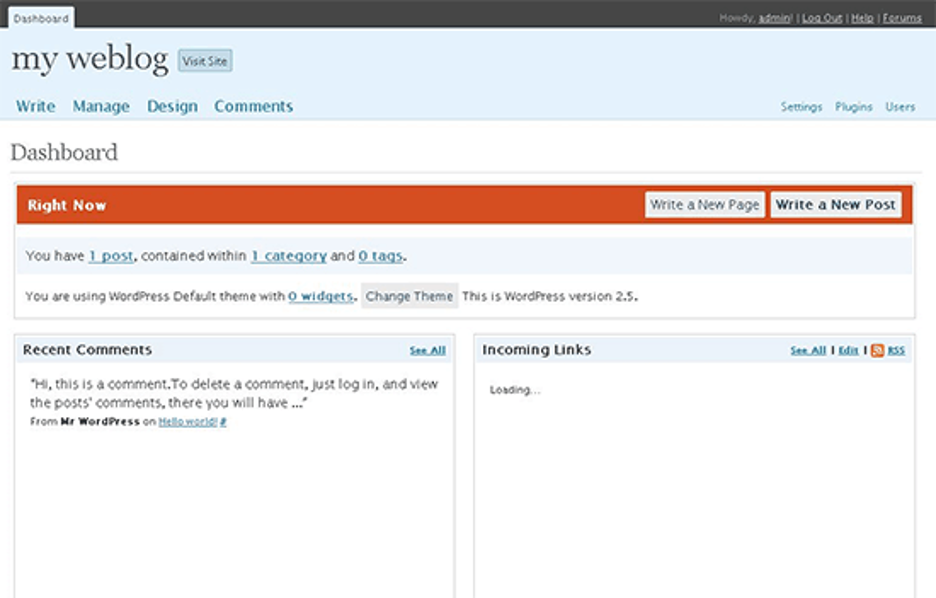
Dashboard in WordPress (Source)
Common features of web content management software
Most web content management systems have the following features in common:
Collaboration tools | Allows team members to communicate, share media files, and work together. Editors have the ability to review and approve the content before pushing for publication. Supports simultaneous access and edits by multiple users on a specific content. |
Content delivery | Lets you control, manage, and plan the distribution of the content through various platforms or channels online. |
Templates | Provides users with sample pre-built templates of web pages that can be customized as per their need or usage. Content creators can use these ready-to-use templates rather than designing their own. |
Campaign management | Helps users create and plan a set of actions in order to complete marketing specific goals. Create and track messages for sending out to potential leads through surveys, social media, emails, print materials, and giveaways. |
Content personalization | Collects information about your customers such as keywords searched, location, ads clicked, etc. to create a personalized experience for content delivered across the network for each user. |
Drag & drop editor | Drag and drop images, icons, widgets and prototypes from the desktop, apps or central library. |
Media management | Stores, manages, edits and places different types of media such as video, images, and audio for the website content. |
SEO management | Facilitates search engine optimization as well as better ranking on Google Analytics for the associated content. |
Social media integration | Integrates with social media platforms to push your website content on apps like Facebook, Twitter, LinkedIn, etc., or to include your social media content on your website. |
Website accessibility tools | Fixes/remediates issues or optimizes site elements to improve accessibility for visitors with disabilities or unique needs. |
What type of buyer are you?
Most buyers of web based CMS platforms belong to either of the following categories:
For startups (1 - 100 users): These organizations have a limited ask and budget to cater to their clients. If you belong to this category of buyers, you will want a software that offers core functionalities such as collaboration tools, campaign management, and content delivery management. These businesses are growing in nature and prefer solutions that offer different capabilities as different modules so they can opt for more modules or move to suite-based pricing going forward. Startups generally need a limited range of services to offer to their clients and would restrain opting for a full product suite.
For midsize businesses (101-250 employees): These buyers tend to choose best-of-breed products because they have established major parts of their businesses. They often look for solutions that offer core features along with security features, integration capabilities, and CRM tools. This segment of buyers have an in-house tech team of editorial writers and website developers.
For large enterprises (250+ employees): The companies that have a huge workforce and focus on highly appealing websites. They look for solutions that offer scheduling of updates, posts, and content without much oversight from the employees. It would also create bandwidth for them to focus on developing the tasks rather than managing them.
Benefits of web content management software
Simplifies collaboration and version control: Assets are all stored in the same central location and can be manipulated by multiple people. Users can approve, review, and leave comments on assets, and version control constantly updates instances of the asset for everyone working on it. This software makes it easy for multiple users who need to collaborate on the same content. It allows the team to collaborate with the use of built-in tools. For instance, marketers can put a planner of the important date, writers can create content, while a graphic designer can create and insert the required images and so on.
In-depth analysis of website performance: No matter your industry, monitoring the campaign effectiveness is important. It helps businesses to keep track of what is working for them and what is not. They can track the engagement metrics across various platforms to understand data insights so that you can adjust the content accordingly. For instance, CMS software that is equipped with analytics and reporting features can provide actionable insights from your content in real time. With this data, your team of content creators will know what content and which platform would produce the best result.
Multi-site publishing: A web content management system should offer users the ability to create, manage, and deliver the content on multiple sites simultaneously. It helps users choose the set of content and its format for each platform. For instance, users may want to publish a specific news story on a public website using one format and another format for posting on the company's intranet webpage.
Key considerations
Here are a few things to keep in mind when purchasing a web content management software:
Multichannel support: This would include the capability for hybrid approaches to deliver content across multiple platforms and/or channels. The CMS software should also have the capability to support ongoing interactions with multiple individuals and target audiences while they are mobile. The solution that allows you to create custom campaigns tailored to each channel will save you time and resources.
Digital experience: At the minimum, a web content management software should offer the support for responsive web designs in order to accommodate mobile browsers. A web content management system should not produce a full-screen display on mobile apps or mobile browsers. Instead, it should divide the digital content into discrete content blocks which dynamically assembles at runtime to enhance customer experience. For instance, the users who are traveling would not have the patience to scroll through to find the required content. The WCM tool should make your full-screen and mobile layout highly usable.
Content accessibility: Your content management system should have the ability to assign tags to web forms and web blocks. It should offer tags management to define, organize, and prepare a glossary of all the tags used in the webforms of a project. Tagging the content blocks makes it easier for the search engine to locate the relevant information according to keywords searched. This will, in turn, fetch more accurate results for the users.
Integration with social media platforms: WCM solution has become a great way of marketing, collecting surveys, and building brand presence. Whether you want your social media post to be featured on your website, or you want your visitors to share digital content from your website, the CMS solution should have capabilities for all such scenarios. Integration with platforms like LinkedIn, Twitter, Facebook, and Tumblr will benefit your business to build a strong web presence and increase the reach to the right audience. The web content management system should also provide a content Application Platform Interface (API) your external applications can connect with to pull content from the content management software.
Market trends to understand
Application of artificial intelligence to WCM is the future: As companies continue to automate their processes and software functionality in order to reduce costs and time associated with certain workflows, the rise of intelligence-based content services is revolutionizing the way businesses create and manage content. According to a survey by Gartner, CEOs who are investing in projects to improve the user experience journey with their business consider AI as the top priority. Wherein AI can be leveraged to create and automate content for content autoclassification, content translation, and metadata management etc. AI can also help in making content pieces granular and reusable across various channels. This AI capability can automate the conversion of one type of content into another based on customer segment, day and time, and delivery channel.
Note: The applications mentioned in this article are examples to show a feature in context and are not intended as endorsements or recommendations. They have been obtained from sources believed to be reliable at the time of publication.







