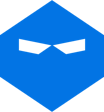All WebinarNinja Reviews
1-25 of 199 Reviews
Sort by
Marina
2 - 10 employees
Used less than 6 months
OVERALL RATING:
5
Reviewed April 2021
WebinarNinja - Schedule your first webinar in less than 5 minutes
NaveenKumar
Verified reviewer
Information Technology and Services, 1 employee
Used more than 2 years
OVERALL RATING:
5
EASE OF USE
5
VALUE FOR MONEY
4
CUSTOMER SUPPORT
5
FUNCTIONALITY
4
Reviewed September 2019
Best tool to promote you and your expertise
I want to connect with my website visitors to educate them in software QA concepts. Webinar Ninja helped me to schedule the demos, walk through, and webinars.
PROSQuick setup, easy to learn, intuitive user interface, multi-platform compatibility, and affordable pricing.
CONSYou must install the add-on to work on the web app, in few instances it may terminate abruptly your browser instances. Before scheduling the actual sessions, try to perform a dry run.
Reason for choosing WebinarNinja
Mainly the pricing which is affordable and they have excellent support with road map.
Francisco
Education Management, 2-10 employees
Used weekly for less than 2 years
OVERALL RATING:
5
EASE OF USE
5
VALUE FOR MONEY
5
CUSTOMER SUPPORT
4
FUNCTIONALITY
3
Reviewed August 2019
Almost the best software to create online webinars
Webinarninja allows us to solve several big problems that have to do with training. We can organize periodic meetings with our clients and explain how to use our services and saas software. In addition, we can meet with our team for sales training and support training
PROSIt is easy to use and its dashboard is excellent. Many interesting options and functions. Audio and video work well, even at low speeds. Multiple options for different types of webinars, including deferred webinars. I have tried many and this is almost the best, almost perfect
CONSLittle to say here. Perhaps the most important flaw is that it is not a software designed for markets in other languages (widely spoken) such as Spanish, and although it is true that you can customize many parts and translate them manually, still does not have a language selector that changes everything for you like other webinars software. Moreover, it is obvious that it does not work and is not intended for meetings, only for webinars, because it is not possible for several attendees to participate simultaneously in the conversation etc
Reason for choosing WebinarNinja
The price is better and the software is more flexible. In addition Zoom's technical support is terrible, very bad and slow and, although Webinarninja's support is still not perfect, it's much better
Reasons for switching to WebinarNinja
We have changed because it is a fresher software and little by little it fulfills its promises to improve every day to become the best webinars software. Webinarjam still has advantages in some things, especially with automatic languages (by choosing the language everything changes automatically to that language, even emails etc and there is nothing else to do), but we hope that this will be included in the near future
Shilan
Mental Health Care, 2-10 employees
Used monthly for less than 12 months
OVERALL RATING:
2
EASE OF USE
5
VALUE FOR MONEY
2
CUSTOMER SUPPORT
1
FUNCTIONALITY
3
Reviewed November 2020
Horrible costumer support, disastrous bugs
I have had the most horrible customer support experience with Webinarninja. They answer all sweet and nice but many times with no solution, asking to wait while they check better. But the worst was my last webinar. I had an upcoming webinar for 1700 subscriptions, I upgraded my plan to the max, 1000 viewers, many hours before the webinar. But when the webinar started and people started to complain I realised that, there was a bug and I was not upgraded. I asked for emergency help in the chat, took them 30 min to answer and were not able to help. Trying to save the webinar, I changed my plan many, my credit card got charged but the system did not work. I finished the webinar with 300 viewers and 700 angry ones that were not able to enter the webinar. I asked for an explanation and my money back in the chat. With a conversation that took more than a month, with different people, all asking the same questions over and over, without checking what has happened till they took over. The explanation was the same as well, such as "you can't have more people than your subscription" "you should upgrade to have more capacity". After 14 days the "manager" started talking to me which was even worse than the rest, she repeated all that the others said. Never accepted to do a refund of course. She offered me 1 free month while the previous person had offered me 2 months, and I hadn't accepted.
PROSThe software is user friendly and it's easy to learn.
CONSThere are some crucial bugs in the software. - As the presenter, if you try to enter the studio 1 second after the time of the scheduled webinar, or something goes wrong with the internet and you have to enter the software again, the system blocks you out, while the viewers can still enter. So, you simply can't present, can't talk to people saying that you can't enter even, and you cant make a new webinar link while the time of the current webinar is not finished. - Issues and bugs with uploading cover image. - Issues with statistical analysis. Not all my webinars show the numbers. - changing plan of the subscription might get blocked somehow, and you need help to resolve it.
Vendor Response
Hello Shilan! I wanted to jump in here and say that I'm really sorry you didn't have the best experience. As the co-founder I only want you to have the best possible experience on our platform. I looked into the concerns you mention and there are a few inconsistencies. A host can enter after the webinar start time and they will not be blocked out. You can also upgrade and downgrade plans with no issues. It's fantastic that you got so many registrants! As you know, statistically not every single registrant will show up live, but I also saw from the backend that there were well over 300 people who were able to access your webinar. I do apologize for the temporary issue with uploading the cover image, that was resolved. Again, I was really sorry to read how frustrated you were. You being able to achieve your goal is our number 1 priority at WebinarNinja. We take all feedback to heart and work hard to make fixes when needed. Thank you for leaving us feedback. -Nicole
Replied December 2020
Debbie
Marketing and Advertising, 1 employee
Used less than 12 months
OVERALL RATING:
4
EASE OF USE
4
VALUE FOR MONEY
4
CUSTOMER SUPPORT
4
FUNCTIONALITY
4
Reviewed August 2019
Webinar Ninja Makes Light Work of Webinars
I've owned it for a while but have only recently started to use it and plan to use it a lot more in the future. I want to use it for teaching in short bursts, and I think it's perfect for that. There are various webinar formats available to me, so I can use different options as I grow. The options include the live option which I've been using until now, and also an automated option, a series of webinars which I can link together, and a hybrid version where I can run the recorded webinar but be present to answer comments live. The interface is easy to use and very intuitive which I think is a huge plus for someone like me who doesn't want to have to hunt for various features.
PROSI really like the ease of use of Webinar Ninja. I'm not a techie-type and I was able to get it up and running pretty quickly. When I did get stuck or have questions, their support was right there to answer questions - and often incredibly fast, so I wasn't delayed. I loved that. I get regular emails from Webinar Ninja with the latest improvements to the software, so it's very clear to me that they're invested in continually improving their product, which is important to me. The last email announced the new WebinarNinja Academy which has training on everything from how to set up a webinar, to how to deal with the techie side, how to market the webinar and more. Generally, I find it simple to use, and easy to just set up. It's not complicated. There's also a lot to love about the way I can send out webinar registrations, and add my own templates for various stages of the registration process.
CONSI'd like to be able to delete my test webinars, or other webinars that I don't need anymore, but I can't find a way to do that yet. I'd also like an easy way to search through my webinars so I can find the recording I'm looking for. I'm not 100% happy with the quality of the recording, but to be honest, I can't tell if that's an issue with WebinarNinja or it's my own setup. But these are small issues. On the whole I find the interface very user-friendly.
Reasons for switching to WebinarNinja
I found WebinarJam to be clunky, and there was a delay which meant that it was difficult to maintain a real-time connection with my audience. I was usually delayed by 30 seconds or so and that was infuriating if I wanted their response to a question, or their input.
Tom
Publishing, 2-10 employees
Used monthly for more than 2 years
OVERALL RATING:
4
EASE OF USE
5
VALUE FOR MONEY
5
CUSTOMER SUPPORT
5
FUNCTIONALITY
4
Reviewed August 2019
Easy webinar setup
Solid. It does the job I need it to do, and doesn't waste my time with tons of options.
PROSVery easy to create and deploy webinars. Way less complicated than most stuff that's out there. So if you just want to run a webinar that works without all the bells and whistles, webinarninja is a great choice.
CONSI wish there was a way to change the host name on individual webinars; the stability of the platform could be improved (still receive lots of complaints on the webinars themselves when volume or video goes out, or they can't log on b/c they're on some browser other than Chrome on a desktop); would love to see post webinar email sequence integration (like the reminder emails, but that go out after the webinar is complete, so I don't have to use a separate email marketing system to send those emails)
Reason for choosing WebinarNinja
Crowdcast was too expensive.
Reasons for switching to WebinarNinja
Webinarninja was cheaper at the time and easier to use.
Sandra
Management Consulting, 1 employee
Used more than 2 years
OVERALL RATING:
4
EASE OF USE
4
VALUE FOR MONEY
5
CUSTOMER SUPPORT
5
FUNCTIONALITY
4
Reviewed August 2019
Be a Ninja!
I'm solving leadership issues for managers and WebinarNinja is providing a great way to connect with my audience.
PROSThe software is easy to use and the features got better and better over the years. It's a great price - quality balance. And they have an amazing customer service!
CONSIn the beginning it didn't looked that fancy and nice but it got way better over the years.
Reason for choosing WebinarNinja
I find the other products to expensive as I just started my business. I'm glad I choose WebinarNinja because they have great quality.
Elisabeth
Verified reviewer
Professional Training & Coaching, 2-10 employees
Used daily for less than 6 months
OVERALL RATING:
5
EASE OF USE
5
VALUE FOR MONEY
5
CUSTOMER SUPPORT
5
FUNCTIONALITY
5
Reviewed October 2020
What a way to introduce my life's work.
It's been really enjoyable and such an ease compared to other tech experiences.
PROSIt is so simple to set up with excellent and easy to find solutions to any queries. There is also ongoing support. I like how we can design the registration pages, embed the registration sign up. There is every follow up for the participants of webinars so saves time from our end too.
CONSOnly improvement I would suggest is to give more access for a co-host to edit some of the registration page details.
Reason for choosing WebinarNinja
It was only focused on one outcome create and run webinars, it was easy to follow and a great price.
Reasons for switching to WebinarNinja
The expense and too complicated with ways to design pages and webinar settings.
Mikael
Financial Services, 2-10 employees
Used monthly for more than 2 years
OVERALL RATING:
4
EASE OF USE
5
VALUE FOR MONEY
5
CUSTOMER SUPPORT
5
FUNCTIONALITY
5
Reviewed September 2019
Great way to grow your readership!
Webinar Ninja has been one of my pillars in regard to my growth strategy. I not only generate sales, but I also growth my readership.
PROSYou can setup a webinar within a few minutes and everything has been thought for you. You can integrate your own emails, present your powerpoint slides and shift to sharing your screen with a few clicks. Their customer support is truly awesome (fast and reliable).
CONSWhile this has been improved since I started using it, the image quality is not always "perfect". Customer service has been quite helpful running tests and everything thought.
Reason for choosing WebinarNinja
It seemed to offer the best quality/price value.
Barbara
Marketing and Advertising, 2-10 employees
Used monthly for more than 2 years
OVERALL RATING:
5
EASE OF USE
5
VALUE FOR MONEY
5
CUSTOMER SUPPORT
5
FUNCTIONALITY
5
Reviewed August 2019
Excellent!
Can't think of any at the moment. It is a pretty good fit for us.
PROSWebinarNinja is really the best tool for webinars we've ever used. It is intuitive but above all we love the team behind it. Support is outstanding!
CONSI can't think of any. Overall WebinarNinja is a pretty good fit for us.
Reasons for switching to WebinarNinja
We were not happy with the support from the previous company and the software was horrendous.
John
E-Learning, 2-10 employees
Used monthly for more than 2 years
OVERALL RATING:
4
EASE OF USE
5
VALUE FOR MONEY
5
CUSTOMER SUPPORT
4
FUNCTIONALITY
4
Reviewed September 2023
WebinarNinja - A software that strives to consistently improve and get better - worth checking out.
I recommend giving it a try. It is well built and will surprise you. The owners are wonderful, genuine people and they have done a lot to bring the software where it is for you today.
PROSI've used it for several years. It was buggy initially, but they fixed that (web-based vs software based, like Zoom, there's always the chance for the participant to have an outdated browser). But they do a good job and I love how simple and easy it is to have it.
CONSEarly in its days it was buggy and people had issues using it (I've used it for several years). They've come A LONG way and those kinks are gone. The great thing is that this lets you get quality webinar software at an affordable rate.
Vendor Response
Hi John! Thank you for your review! We appreciate you sticking with us over the years as we work hard to make the software great for people just like you! Glad to know you appreciate the simplicity and ease-of-use, we understand that as a busy business owner running a business, this is key! Thanks again, Nicole Baldinu Co-founder WebinarNinja
Replied October 2023
Claudia
Health, Wellness and Fitness, 1 employee
Used less than 2 years
OVERALL RATING:
3
EASE OF USE
4
CUSTOMER SUPPORT
5
FUNCTIONALITY
4
Reviewed August 2019
Well developed over time
Always very friendly and helpful. Certain developments took a long time and I had to dodge, which was a pity.
PROSI grew up with Webinininja. As with allm the beginning is bumpy ... but the customer service has always been great
CONSIt was unstable at the beginning, the webinars broke off in the middle and I did not come to my own event anymore.Unfortunately I can not stream on Facebook
Reason for choosing WebinarNinja
Zoom is even easier and easier to use. That I can stream it on Facebook is very ingenious
Vendor Response
Hi Claudia! Thank you for your review and for being with us along the way! I appreciate your kind words about our support staff- they really do a fantastic job! We've come a long way since the start and you should find great stability with your webinars now. The FB stream is a request we've received and are looking to include it on our roadmap. As a member keep an eye out for those features releases as well as invitations to our ongoing, free webinars by our CEO, Omar, where you can see WebinarNinja in action. Thanks again Claudia - we appreciate you! Best, Nicole Baldinu Co-founder & COO
Replied August 2019
Yetunde
Marketing and Advertising, 2-10 employees
Used more than 2 years
OVERALL RATING:
5
EASE OF USE
5
VALUE FOR MONEY
5
CUSTOMER SUPPORT
5
FUNCTIONALITY
5
Reviewed August 2019
Insane Upgrades
Overall i enjoy the software. I always recommend it and will be using it more this quarter.
PROSI liked the upgrades they just keep getting better. The option to add videos, the academy now and so many perks i love it.
CONSIt's not intuitive. If you haven't logged in, in a while you may forget how to set up a webinar. That means watching the how to video again. Time gone.
Reason for choosing WebinarNinja
I chose WebinarNinja because at the time, It offered the best features and best prices. It was an easy YES!
Ricky
Transportation/Trucking/Railroad, 51-200 employees
Used less than 2 years
OVERALL RATING:
5
EASE OF USE
5
VALUE FOR MONEY
5
CUSTOMER SUPPORT
3
FUNCTIONALITY
5
Reviewed August 2019
Worth looking into !
Overall very much well worth it. Great product and multi beneficial. It’s great how they have a pre built and customizable pre webinar sequence to help with attendance
PROSThe ability to do a survey within the system. In addition to that, I love the fact that you can make them evergreen while still having a live chat ability, even if it’s pre-recorded
CONSNo phone support, takes several days to here back from them when you email
Reason for choosing WebinarNinja
It has so many more aspects of the sales cycle built into this system and was much more bang for your buck so to say
Noam
Education Management, 1 employee
OVERALL RATING:
5
EASE OF USE
5
VALUE FOR MONEY
5
CUSTOMER SUPPORT
5
FUNCTIONALITY
5
Reviewed August 2019
You won't find a better deal
Webinar Ninja is the platform that helps me best to help my clients and users at scale. If your business is to help others reach their goals - Webinar Ninja is the tool for you.
PROSWebinar Ninja is the best solution for your webinar simply because it works- No hassle, no problems, instant plug and play, analytics, easily add team members to co-host or co-manage the webinar, compatibility with all OS's - they have it all + the easiest to use interface. I've used the best Webinar software in the past and they're all 90% to the most - This one goes the extra mile to make the 100%.
CONS- I'd like a 'pay as you go' pricing plan. - In the analytics, don't only show who joined and when, but also who left and when.
Reason for choosing WebinarNinja
More intuitive, Free trial, Gives more confidence in adding co-hosts/managers.
Reasons for switching to WebinarNinja
Webinar Ninja user experience is better.
Anonymous
11-50 employees
Used more than 2 years
OVERALL RATING:
3
EASE OF USE
4
VALUE FOR MONEY
5
CUSTOMER SUPPORT
1
FUNCTIONALITY
5
Reviewed April 2020
Dissappointed long-time user
I've been using WebinarNinja for over two years, helping clients to set up the platform and manage their webinars. Their platform is really easy to use and the price is super low compared to competitors. If you would've asked me to review it two weeks ago, I would've given it 5 stars. However, I had a REALLY BAD experience with them that almost made me lose a client. We set up a webinar for this client and on the day of the event, with 400 PEOPLE connected, the platform went down and had a ton of glitches. The sound was awful, we couldn't enter the studio. Everything that could've gone wrong, went wrong. We desperately tried to speak to customer service but they take hours to respond, supposedly because of COVID-19-related delays. We wrote to them via Instagram DM and they responded that they were doing an upgrade to their system and something went wrong. (I received this answer ONE HOUR AFTER the start time of my event). Anyway, we managed to get the webinar going but it wasn't a pleasurable experience for anyone involved. The replay video was useless (a lot of audio issues). I had to pay a video editor to salvage the best bits. They never sent an email saying that they were doing maintenance to their system. They never really fixed the problem. We tried doing a test webinar with them and our client, to see if we could continue using the service in the future, but it still had a lot of audio and connection issues. We're now using Zoom.
PROSIt's super cheap compared to other competitors. With a standard plan you can do almost as much as with a Zoom plan, at a quarter of the cost. It's easy to use. It has the option to embed the registration form on your landing pages and redirect the subscribers to your own thank you page, so you can basically customize everything and install Facebook tracking pixels like you would've normally do.
CONSThe audio is not the best. The presentation upload process is super glitchy, if your presentation is a little heavy, it will take DAYS to upload it to WebinarNinja. Sometimes it stops working but it never gives you an error, so you think it's uploading but it really isn't. The customer service is non-existent. I filled out a form two weeks ago and I'm still waiting for a reply (I'm a paying customer, not a trial user).
Reason for choosing WebinarNinja
Price and features.
Vendor Response
Hello! Nicole here. I want to firstly say how very sorry I am about this recent experience. Knowing that we've had your trust for 2 years, you mentioned you would have given us 5 stars only two weeks ago, is a message we've taken very much to heart. To be completely honest, we did a major upgrade that did not require notifying members as it was supposed to be seamless. There were some glitches affecting a few accounts. All is now working as expected and we're seeing an overall enhanced and optimized experience with many parts of the app. I'm really proud of our engineers who worked super fast to resolve the issues. They have taken measures to make sure this never happens again. Our response time is longer due to COVID but we doubled our staff and they're in training as we speak. This is not to excuse the negative impact to you and your client but I wanted to get a chance to explain. Thank you again for the feedback to help us improve. Nicole Baldinu Co-Founder & COO
Replied April 2020
Caroline M.
Verified reviewer
Real Estate, 1 employee
Used weekly for less than 6 months
OVERALL RATING:
1
EASE OF USE
1
VALUE FOR MONEY
1
CUSTOMER SUPPORT
2
FUNCTIONALITY
1
Reviewed September 2020
Over Promised and Under Delivered!
The issues I have experienced have STUMPED the tech developers? really? this has taken 3 days to try to figure out? Oh, and by the way, they have a NO REFUND POLICY. Yup! As I said, Over Promised and Under Delivered on EVERY level. No resolution and No refund. What a way to run a company. Stay away.
PROSI was looking for an all in one webinar platform for my business. I had done my research and was happy to move forward with the yearly purchase price of $468.00 on September 4th, 2020. I paid immediately and in full to get access to the templates and bonuses and offers, so I waived the trial period. What a mistake. I have had nothing but unresolved issues for the last 3 weeks.
CONSMy first LIVE webinar was set. Let's start with the link to the webinar-for many folks it did not work and they received an error message. I was told it was THEIR browser and to have them try the link in an incognito window-it worked, but how many people did I lost to that? During multiple LIVE tests which were private-the camera, microphone or screen crapped out one by one or not at all on different tests. I was told in the CHAT-no phone number only a CHAT or BOT.....It was my internet...This had NEVER HAPPENED. Yeah, right. After multiple tests with a tech person on the test to see the issues-the screen went dark. They'll work on it. The day of the LIVE webinar, I asked a tech (the chat window took 4 minutes to load each time I went in from the number of times and issues I had try to address). The worst that could happen-DID. I was LIVE and within 2 minutes my camera crapped out. My microphone was not working and the screen went blank. BLANK>the tech asked me to restart the webinar-so after apologizing I did. The same issues continued throughout the 48 minutes. THIS WAS A COMPLETE TECHNICAL DISASTER. The replay was there in all of it malfunctioning glory. Everyone apologized. This has never happened. Yeah right. It has taken more than 48 hours and chats to find out that all of the background noise, microphone and screen issues MAY be due to "packet issues and bit rate loss"-WHAT? they have to reach out to another developer to see if they can fix it. This is day 3.
Anonymous
2-10 employees
Used weekly for more than 2 years
OVERALL RATING:
3
EASE OF USE
3
VALUE FOR MONEY
5
CUSTOMER SUPPORT
5
FUNCTIONALITY
3
Reviewed August 2019
Simple Webinars
Although I purchased it years ago I only recently in the past 2 years or so began to use regularly because of the automation feature it became the most cost effective way for me to grow my list with the registration feature.
PROSI purchased WN when it first came on the scene, when Webinar Jam was the leader - before Zoom or Belive - so it an economical purchase for my company.Best feature us the cost. I also like the automation features with the email reminders.
CONSI would love for WN to make it possible to for the viewers to interact without having to be brought onto the screen.
Reason for choosing WebinarNinja
WN was more coast effective.
Vendor Response
Hello! Thanks so much for leaving a review. Glad to know you like all the in-built automation features! At the moment you can have an attendee come on as co-host, but it must be before the webinar starts. Also, chat, questions and polls are other great engagement techniques for you as a host to fully explore in the current version. I hope I understood correctly...you're after the ability to have attendees brought on with mic only? That feature is coming! Also the ability to come on with camera as well. As a member, you'll be among the first to try that out when it's released. Thanks again! Nicole Baldinu Co-founder & COO
Replied August 2019
Mark
Marketing and Advertising, 2-10 employees
Used less than 12 months
OVERALL RATING:
5
EASE OF USE
4
VALUE FOR MONEY
4
CUSTOMER SUPPORT
4
FUNCTIONALITY
4
Reviewed August 2019
Straightforward - Solid - Good - Reliable
Simple. Not overly feature laden like a few other webinar platforms. Whenever I've set up an event it feels like I'm using a system that is getting the job done without confusion and that's a relief. I want to not have to think much and whoever designed the event setup process understands UI flow. Personally, doing any presentation or sales meeting --- I don't need anything that is frustrating to use. Email follow up built in, nice. I like the templates ... I don't need a load of fancy templates ... and WN has enough for me ... for now.
CONSWouldn't hurt to add more landing page templates. And more 'easy' customization of them to add our own unique spin. I know it's not a necessity these days, but phone support would be a bonus. It's not a complaint because many companies don't provide this. Video quality is not dependable. Normally this would be top on my list, but since I use another platform if I'm going to do a video type conference call, it doesn't get in my way a lot. That said, it's actually pretty frustrating and it should be a top priority since video is where it's at to establish trust.
Reason for choosing WebinarNinja
Demio's videos consistently looked terrible. WJ at the time seemed to always have problems, but I think it's been resolved since. EasyWebinar seemed to lack in the templates.
Jennifer
Verified reviewer
Marketing and Advertising, 2-10 employees
Used daily for more than 2 years
OVERALL RATING:
5
EASE OF USE
5
VALUE FOR MONEY
5
CUSTOMER SUPPORT
5
FUNCTIONALITY
5
Reviewed October 2019
Surprise, Surprise!!!
I am happy with the quality and the accessibility of the tools that keep on coming. The experience of watching WN grow has been exciting!
PROSI've grown as a user as WebinarNinja has grown and firstly, it's obvious that WN cares about customers because WN listens to feedback and implements changes. Secondly, WN keeps up with changing tech and steps up to make needed changes a priority.
CONSInitially, I did not like that a potential client needed to login to be able to watch one of my webinars and I couldn't exactly promote from WN as I initially wanted.
Reason for choosing WebinarNinja
I trusted Appsumo. I'm very happy I did.
Jim
Marketing and Advertising, 1 employee
Used weekly for more than 2 years
OVERALL RATING:
4
EASE OF USE
4
VALUE FOR MONEY
4
CUSTOMER SUPPORT
5
FUNCTIONALITY
3
Reviewed September 2019
WebinarNinja: Ninja or not quite?
Overall WebinarNinja has been a great company to work with. I find value in their product. They have been fairly responsive to my concerns and assure me that they are looking at them for future releases.
PROSWhen I found this software I was looking for a browser-based webcast system. This product fits the bill. I like that fact that they are constantly working on improving the product, and it has come a long way. I like the versatility in the options for different types of webinars.
CONSThe biggest con for me is that in previous versions I was able to embed Vimeo videos in the automated webinars, with the newer versions I am limited to YouTube-hosted videos or the videos of webinars recorded by WebinarNinja. I do not like hosting my videos on YouTube. The other main issue is that I have had many scammers registering for my webinars, repeatedly with no way to eliminate that problem.
Reasons for switching to WebinarNinja
More robust product.
Andreas
Marketing and Advertising, 1 employee
Used weekly for less than 6 months
OVERALL RATING:
3
EASE OF USE
3
VALUE FOR MONEY
4
CUSTOMER SUPPORT
5
FUNCTIONALITY
3
Reviewed August 2019
user friendliness
I was relatively helpless at the beginning. Over time, the uncertainty disappears. I find the motivating and good support very good. As a user with only mediocre knowledge of English, it costs me strength and nerves until I finally find my way around.
PROSI think the clarity and arrangement of the individual work areas very well. It is very much logical.
CONSIf you offer your product on the German market, it would be very nice if at least the most important information and explanations are translated into German. As a freshman in this field, it was not easy to find my way around. Especially the connection with other programs was an obstacle for me. The picture quality is very bad when I let myself be seen by my listeners. In addition, some of the webinar participants complained about poor reception and poor quality of playback in the webinar room. I would also like to have an overview of the participants and their e-mail addresses from Webinarninja.
Reason for choosing WebinarNinja
It was only the recommendation of a friend, which led me to the decision for Webinarninja.
Reasons for switching to WebinarNinja
It was the price
Rick
Marketing and Advertising, 2-10 employees
Used weekly for less than 2 years
OVERALL RATING:
5
EASE OF USE
5
VALUE FOR MONEY
5
CUSTOMER SUPPORT
5
FUNCTIONALITY
5
Reviewed September 2019
My Future Business Recommends WEBINAR NINJA
I love the automated features that enable me to use evergreen webinars to continue sharing content that promotes my business in a way that is consistent and reliable.
PROSSince purchasing Webinar Ninja, they have made numerous improvements to the platform, which many competitors after several years, are still yet to implement. The support from Webinar Ninja is always proficient and helpful, which, I believe is one of the most important things you can focus on in a business.
CONSThis is a tough one. If I'm sitting here wondering what to say, then there is nothing to add that is a 'con'. There's always room for improvement in any platform, but right now, Webinar Ninja ticks all the boxes.
Reason for choosing WebinarNinja
I tried others, but after my initial positive experiences using Webinar Ninja, I never had to look for an alternative webinar solution.
Reasons for switching to WebinarNinja
By direct comparison to Webinar Jam, Webinar Ninja's system is much simpler to learn and use.
Anonymous
201-500 employees
Used weekly for less than 6 months
OVERALL RATING:
3
EASE OF USE
5
VALUE FOR MONEY
4
CUSTOMER SUPPORT
5
FUNCTIONALITY
4
Reviewed July 2019
Going in the right direction
I was sad to stop using Webinar Ninja as overall it met a lot of my expectations. Unfortunately I have a specific requirement for very HQ screen sharing, and this platform could not deliver that. However, for power point style broadcasts, it would be fine.
PROSWebinar Ninja support is first class with attentive and helpful responses.
CONSMy requirement was for very high quality screen sharing and unfortunately it was not possible with this product.
Reason for choosing WebinarNinja
Price and features, support, ease of use.
Vendor Response
Hi there! Thank you so much for your review, this goes a long way to helping us improve! We are so happy to know that our Customer Support team was there when you needed them. I understand you were sharing your screen and need some particular functionality with this. We'd love to learn more and see if we can work with our engineers to meet your needs. If you don't mind getting in touch with our customer support and ask for Nicole. I'd be happy to go deeper and work towards providing a solution for your needs to the best of our ability. Thanks again! Nicole Baldinu Co-founder & COO
Replied July 2019
Alison
Education Management, 1 employee
Used less than 6 months
OVERALL RATING:
4
EASE OF USE
5
VALUE FOR MONEY
5
CUSTOMER SUPPORT
5
FUNCTIONALITY
4
Reviewed July 2019
Worth every penny
I started using WebinarNinja after attempting to use another webinar program, and WebinarNinja proved superior in every way. From its user-friendly interface, the ease of use, the quality of the webinars I have produced, and the incredibly responsive customer service, WebinarNinja has impressed me every step of the way.
CONSThere are a few features that the program still lacks that will eventually make it outstanding: an evergreen option, the ability to track who has engaged with a webinar via the replay link, ability to play video with sound during a webinar, and the ability to reveal offers at appointed times during a replay.
Reasons for switching to WebinarNinja
Webinar Jam sucked! It was incredibly confusing to use. I never even used it for a webinar because I couldn't figure out how!
Vendor Response
Hi Alison! Thank you so much for taking the time to leave a review. Your positive feedback is great inspiration for me and my team. :) Regarding your requests...currently all plans include automated/evergreen webinars. Right now you can only schedule one per day and the workaround for multiple schedules in a day is to create multiple automated webinars. But this feature is being improved very soon so the work around won't be necessary. I've noted your feedback for the replay stats and the offers. I can confirm that you can play a video with sound during a webinar. The only limitation is Apple iOS devices that don't allow auto-play so the attendee has to just click play. Thank you again Alison and all the best with GoodSchooling! Best, Nicole Baldinu Co-founder & COO
Replied August 2019