Find the best Data Entry Software
Compare Products
Showing 1 - 20 of 134 products
Sort by
Reviews: Sorts listings by the number of user reviews we have published, greatest to least.
Sponsored: Sorts listings by software vendors running active bidding campaigns, from the highest to lowest bid. Vendors who have paid for placement have a ‘Visit Website’ button, whereas unpaid vendors have a ‘Learn More’ button.
Avg Rating: Sorts listings by overall star rating based on user reviews, highest to lowest.
A to Z: Sorts listings by product name from A to Z.
Forms On Fire
Forms On Fire
Forms On Fire is a mobile app for capturing and dispatching mobile forms such as inspections, audits, safety reports, orders, and many other tasks. Designed for businesses in construction, agriculture, field service management, fo...Read more about Forms On Fire
ScanWriter
ScanWriter
ScanWriter by Personable is a data entry solution for financial statements. It is suitable for businesses of all sizes. It offers document scanning, data management, accounting integration and reporting functionalities within a su...Read more about ScanWriter
UiPath
UiPath
UiPath is an on-premise data entry and robotic process automation solution designed for businesses of all sizes. The solution allows users to create, deploy and administer automation in business processes. UiPath features UiP...Read more about UiPath
FORM OpX
FORM OpX
FORM OpX is a field service solution that provides tools that aim to optimize the workflow involved in traditional field service operations. Based on a variety of responses, the system triggers events that are situationally approp...Read more about FORM OpX
TrueContext (formerly ProntoForms)
TrueContext (formerly ProntoForms)
ProntoForms offers cloud-based field service software that assists businesses via their web app and mobile interface. Field agents can fill out and submit invoices, work orders, and signatures within the mobile app. One of th...Read more about TrueContext (formerly ProntoForms)
Fluix
Fluix
Fluix is a no-code, simple-to-use software solution that helps companies to digitize documents and automate routine tasks, all in one place. We solve the pain points of office and field teams who want to deliver faster and gather...Read more about Fluix
Ninox
Ninox
Ninox is a cloud-based data entry solution used by small and midsize organizations. The solution helps in building database applications using features such as built-in templates, custom actions, scripting and drag and drop formul...Read more about Ninox
Zed Axis
Zed Axis
Zed Axis is a transaction tracking solution that enables the import and export of data to and from Quickbooks. The application can be deployed on-premise and caters to all types of industries. Zed Axis supports various format...Read more about Zed Axis
Webticle Cell
Webticle Cell
Webticle cell is an on-premise data entry solution offered by Hannda. The solution is used by small and midsize businesses to store, integrate and manage Microsoft Excel spreadsheets and create databases using Excel files. Cloud-b...Read more about Webticle Cell
FastField
FastField
FastField is a cloud-based data entry solution that helps businesses of all sizes gather data, create forms and collect information via tablets and smartphones. Primary features include question branching, collaboration, version c...Read more about FastField
Medrio
Medrio
At Medrio, our vision is to improve 100 million lives by enabling faster, more efficient, higher-quality clinical trials. We empower sponsors and CROs through our proven, scalable solutions, unrivaled customer support, and industr...Read more about Medrio
Encapsia
Encapsia
Encapsia is a clinical data suite designed to help organizations streamline capturing, management, and reporting of electronic data in clinical trials. It includes an eSource app, which allows users to gather, validate, and clean ...Read more about Encapsia
UniCourt Enterprise API
UniCourt Enterprise API
UniCourt Enterprise API is LegalTech’s only API-first suite that is purpose-built to automate the discovery and delivery of structured state and federal court data and analytics for business development, litigation strategy, docke...Read more about UniCourt Enterprise API
Jotform
Jotform
Jotform is a cloud-based form automation solution that enables users to publish online forms and record customer responses. It helps users to generate leads, collect order payments, conduct customer surveys, manage job application...Read more about Jotform
GoCanvas
GoCanvas
GoCanvas is a cloud-based mobile business management system suitable for field service companies, including electrical, HVAC, pest control and plumbing. The solution is designed to work on any smartphone or tablet and can also be ...Read more about GoCanvas
Grooper
Grooper
Grooper was built from the ground up by BIS, a company with 35 years of continuous experience developing and delivering new technology. Grooper is an intelligent document processing and digital data integration solution that empo...Read more about Grooper
Typeform
Typeform
Typeform is an interactive data collection tool that lets you create forms, surveys, and quizzes that people enjoy answering. By asking questions one at a time, you get more thoughtful responses and higher completion rates. Plus, ...Read more about Typeform
PhraseExpander
PhraseExpander
PhraseExpander is an on-premise data entry solution that helps healthcare professionals capture notes and share them with team members in real-time. The platform allows employees to create standard customer service responses and a...Read more about PhraseExpander
dataloader.io
dataloader.io
dataloader.io is a cloud-based solution that provides businesses with tools to import, export or delete data from the Salesforce database. Professionals can schedule data entry tasks and automate the transfer of information on an ...Read more about dataloader.io
Dancing Numbers
Dancing Numbers
Dancing Numbers is a data management solution that helps small to midsize businesses using QuickBooks to import, export, and delete transactions across the system. The solution enables managers to organize and store files, remove ...Read more about Dancing Numbers
Popular Comparisons
Buyers Guide
Last Updated: March 16, 2023Though computers and software have, on the whole, been a boon to the business world, they come with certain drawbacks. One of the most grueling of those is data entry.
Data entry refers to the process of transferring numbers and figures from printed pages or other sources into your computer system. This can be a tedious, time-consuming task for your employees, and it is one that is particularly error-prone. Multiple hours of work are lost every day to data entry, when they could be better spent by your employees on the issues more central to your business.
This is why data entry software is among the most useful types of systems for your company to purchase and implement. A great deal of different types of software suites, for important office necessities such as customer relationship management (CRM) and project management, will have data entry features and functions. But if your company is too small to utilize those systems, if you have important data outside the purview of those areas or if your business relies on data entry as one of its chief concerns, you might require independent or specialized data entry software.
This Buyer's Guide will help you determine if you require data entry software, what features you might find most useful in that software and what you should ask of vendors when you are looking to purchase.
Here's what we'll cover in order to help you make this important decision:
Common Features of Data Entry Software
What Is Data Entry Software?
Almost everyone is familiar with the most commonly used system that could technically be classified as "data entry software"—Microsoft Excel. In addition to allowing you to create charts, calculate data and build interactive dashboards, Excel's user-friendly spreadsheets serve as a data entry solution for a wide variety of businesses.
However, using spreadsheets for your data entry is far from ideal. The amount of time it takes to enter each bit of information by hand can make things extremely tedious and can lead to a large number of errors. In addition, each spreadsheet is stored on one person's computer, and can't be accessed by multiple employees across the company. In many ways, using spreadsheets to enter data is little better than keeping that information in a hard-bound notebook.
More advanced data entry software deals with the problems you'll encounter with simple spreadsheets. Tools within the software can automate some of the most tedious, error-prone tasks. However, different data entry systems will speak to different methods of handling information and thus will automate those tasks in different ways. You'll want to find a system that is right for your business processes, particularly in regards to your business type.
A large amount of data entry software systems specifically address the needs of particular industries. There are different types of data entry software tools for fields such as medicine, accounting and insurance, for example, each of which offers specialized features relevant to that specific type of business and its needs.
Regardless of the industry, though, all data entry software shares a few key features in common, which we'll discuss in the following section.
Common Features of Data Entry Software
Electronic forms | Almost all dedicated data entry software will allow you to create custom forms that will ask for the key data you need to have entered into the system. Autofill features can make filling out these forms easier and less repetitive, while they can also be set to check for obvious or common errors. The software will then take the data entered into these forms and convert it into more complicated, classified formats for better storage and analysis. |
Data classification | Once data is entered into your system, it needs to be organized in a way that makes it effective and efficient to use. Data classification tools will do this for you, taking the data that you enter and converting it into a format that will be more beneficial for your future use and analysis. |
Data extraction | Sometimes you aren't just manually entering data, but rather need to take unstructured or poorly structured data sources and turn them into something usable. Data extraction tools can help you with this, by taking that unstructured data and further processing and classifying it so that you can use it in your business. |
Data cleaning takes an existing set of data (a table, record set, database etc.) and scans through it to search for certain specified errors, inconsistencies and blank spots. | |
Data validation | Data validation is a process performed at the time of data entry, ensuring that the data will not need to be cleaned at a later date by validating it as it is initially entered. In practice, this means tools in the system will make sure that you are avoiding common data entry errors so that your data is fully correct and useful for you. |
Scanning | Some businesses need to store visual information as much as they do text-based information. For those companies, specific data entry systems will allow you to scan in images to be stored with the rest of your data. In addition, some advanced software can scan in spreadsheets and other physical data sets and convert/classify them into usable data in your system. |
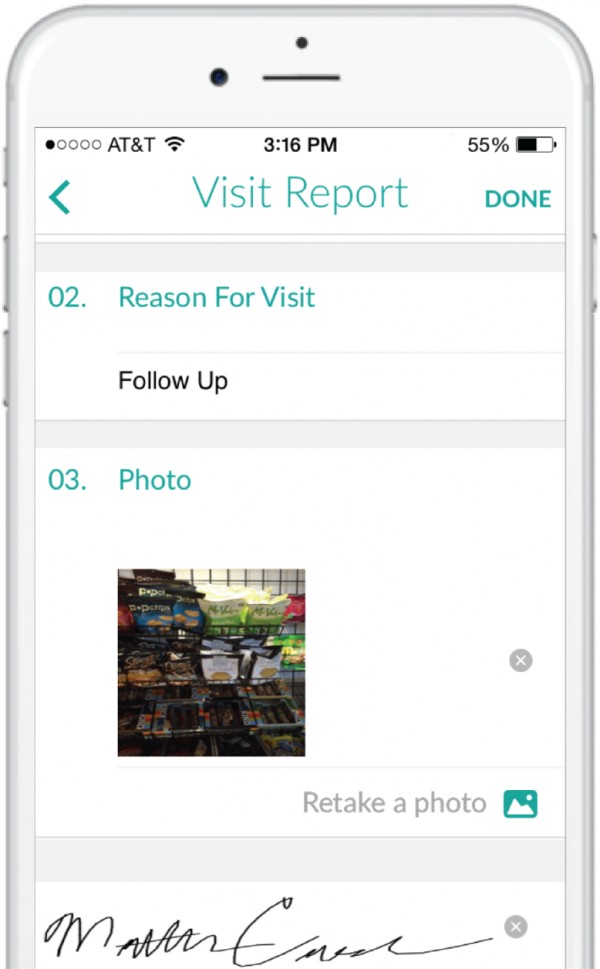
The mobile data collection page in Repsly
What Type of Buyer Are You?
It's hard to think of a business that doesn't require some amount of data entry as a part of its day-to-day operations. As such, this means that there as many types of data entry software buyers as there are types of businesses.
However, regardless of your specific business field, you will likely have different needs based on the size of your business, thus falling into one of the following categories:
Small business (fewer than 20 employees). Small businesses such as yours rely on employees with very specialized roles. As such, you may find that not all of your staff are engaged in daily data entry. In addition, you may rely less on data analysis than larger companies. The most important data entry software features for a business of this size will be electronic forms and data classification, in order to streamline data entry and ensure that when data is entered into the system, it is structured and stored in a meaningful manner.
Midsize business (20-100 employees). Larger companies deal with larger amounts of data. Thus, if your company is midsized, you will need the basic electronic forms and data classification that smaller businesses require, but you will also likely find yourself in need of data extraction, cleaning and validation tools, so that you can ensure the accuracy of your data and use it for accurate analysis and predictions.
Large business (more than 100 employees). At this size, your company will be dealing with a very large amount of data. You will want industry-specific data entry software that speaks to your market's particular needs, and might even require specified data entry systems for each unique department of your company, either as a stand-alone solution or part of a larger suite of business software.
Key Considerations
Other factors to take into consideration when picking the best data entry software for your business may include:
Industry specialization. As we've discussed several times in this Buyer's Guide, data entry software systems are typically specialized for specific industries. You will want to seek out a vendor that is geared toward your particular field, so that you can purchase software that is specific to your needs. If you are a medical practice, for example, you won't find much use for data entry software that's optimized for law firms. This will be your top concern when choosing the right vendor and software system for your business.
Integration with other systems. No matter how quickly and efficiently you're able to enter it into your computer, your data will be useless if you're not able to do something productive with it. This means that you want to be very sure that you'll be able to transfer the data you've entered into your other business software so that you can analyze it and make use of it. It's crucial that you check with vendors about whether their software will integrate with what you're already using (or plan to purchase) for other aspects of your business.
Mobile access. For many businesses and teams, data is collected while on-the-go, whether that's on a business trip or just a one-time meeting away from the office. That information is vital, though, and needs to be in your computer system as soon as possible. If your company frequently finds this to be the case, you'll want to be sure that you purchase data entry software that allows you to easily capture and/or enter data from smartphones or tablets.
Cloud-based software versus on-premise software. As recently as a couple of years ago, most software was bought to be housed by businesses on-premises. What this meant was that, after you purchased software, you had to have the space and the IT resources and knowledge to house the hardware for that system at your workplace. This was both costly and inconvenient. Fortunately, most software today is hosted via the cloud, and the hardware is housed by the vendor while the software itself is shared with you over the internet. Some enterprise-level businesses and software packages still utilize on-premise housing, for the sake of speed and processing power, but for small or midsize businesses it is generally much more convenient (and far less costly in time, money and IT resources) to host your software via the cloud.







