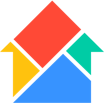Hygger vs Zoho Sprints
Hygger has 120 reviews and a rating of 4.57 / 5 stars vs Zoho Sprints which has 236 reviews and a rating of 4.53 / 5 stars. Compare the similarities and differences between software options with real user reviews focused on features, ease of use, customer service, and value for money.
User Ratings & Reviews
Reviews are generated by real users. When reviewing a product, users are asked to assess the product’s overall quality, which includes assigning specific ratings for ease of use, value for money, customer support, and functionality.
Pros
- The ease to get started with it and the interface and tools which make this product very suitable for both personal tasks management and professional task management.
- Rich features - allows for time tracking on top of prioritization, and most common techniques (like Kanban) are included. I'm definitely keeping this as my personal tracker for the foreseeable future.
Cons
- I need to scroll all the way to the right to get to my to-dos in the timeline. There's no option (that I know of) that automatically shows the right view.
- Lack of reporting tools. Missing mutual synchronization between Road-map and boards.
Pros
- The product has a useful integration and ease of use.
- The best part is You can import everything from JIRA, within just 5 minutes. Special mention to the ZOHO Support team and Demo team, they did a amazing job in helping us move into ZOHO Sprints.
Cons
- Cannot prioritize user stories when viewing the Epic list. No concept of teams, you assign users to a project or sprint.
- Having it bundled with Zoho Remotely is confusing. I am not sure if I am paying just for Sprints or for all of remotely.
Pricing
Product Demo & Screenshots
Advisor Recommendations & User Awards
The top products based on usability and customer satisfaction, as rated by user reviews. Check out our full methodology description for more detail.
FrontRunners
2021
FrontRunners
2024
Our industry-specific advisors recommend products based on specific business needs. Connect with us to get your personalized recommendations.