NextGen Office
About NextGen Office
NextGen Office Pricing
To receive accurate pricing information, contact NextGen directly.
Starting price:
$300.00
Free trial:
Not Available
Free version:
Not Available
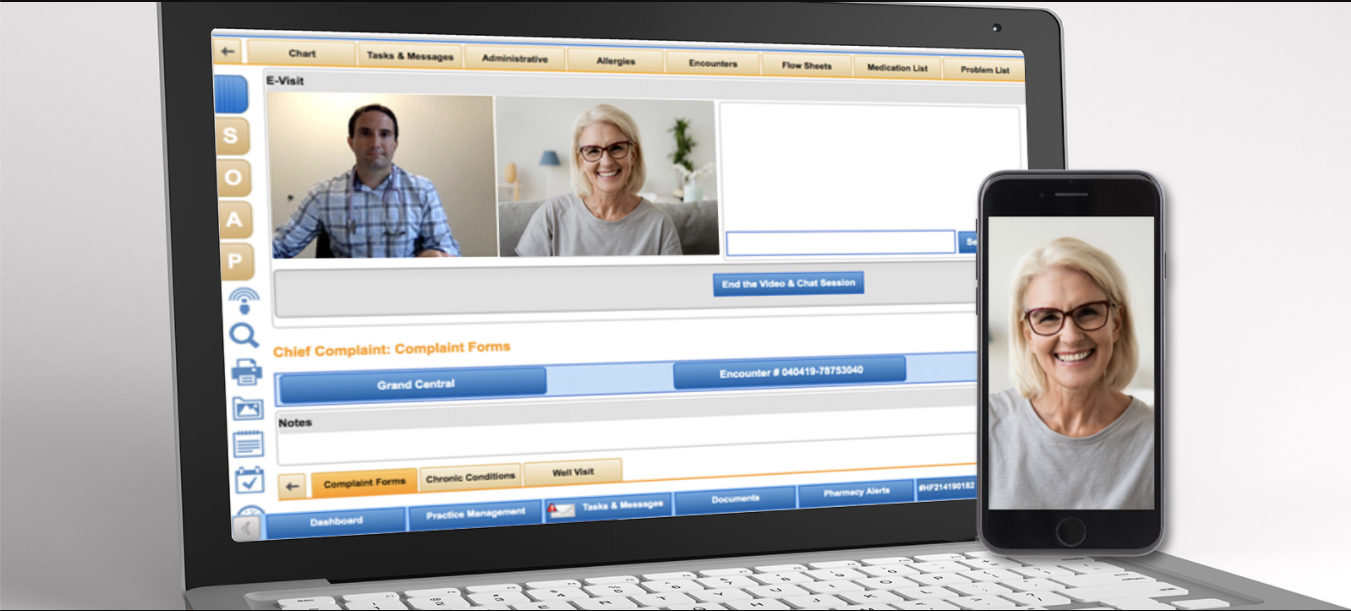
Other Top Recommended Medical Software
Most Helpful Reviews for NextGen Office
1 - 5 of 1,265 Reviews
JEFF
Verified reviewer
Entertainment, 10,000+ employees
Used more than 2 years
OVERALL RATING:
5
EASE OF USE
5
FUNCTIONALITY
5
Reviewed June 2020
NextGen Healthcare-Still a leader in Patient/Physician communication
This was a Premiere Patient and Physician portal many years ago and worked so smoothly. I did live in another state, but happily when researching my info for older records, this Portal was still there and had all I needed. I did not pursue moving items to another portal that some of my doctors use today since they seems to be on an ever evolving and ever revolving system of chaos on some of the models being implemented currently. This wasn't broken, so I wish it had stayed for many other people. But a refreshing relief to still find it and get to use it. It may be working in other parts of the world and in those places I hope that the users feels as good as I do about it.
PROSI needed to find some older records from another place and time. My portal still was available from 2014 and I had many and virtually all options available to me despite being in other Physician based web portals over the years. Beyond Helpful.
CONSI only dislike that it is phased out in many common places and dominated by more complex systems. I experienced this issue recently at a physicians office.
Isaiah
Information Technology and Services, 2-10 employees
Used daily for more than 2 years
OVERALL RATING:
5
EASE OF USE
5
VALUE FOR MONEY
5
CUSTOMER SUPPORT
5
FUNCTIONALITY
5
Reviewed August 2020
One of the best EHR Vendors around
I have had a wonderful experience with this software and it's auxiliary products. Even when things don't go as expected their customer support has been on top of it.
PROSI like the immediate transition of the company since the new [SENSITIVE CONTENT HIDDEN] has taken over. Their commitment to customer success with new edge technologies has been a great shift and kept me as a customer.
CONSI dislike the fact that they don't have a bigger stack in the hospital industry of healthcare. I think this needs to change particularly with their api and interoperability stack.
Reason for choosing NextGen Office
The full product offerings was a perfect for our model of healthcare.
Cheryl
Medical Practice
Used free trial
OVERALL RATING:
3
EASE OF USE
3
CUSTOMER SUPPORT
4
FUNCTIONALITY
3
Reviewed September 2014
Great potential, but needs some improvement!
They are improving the product consistently. There have been two product updates since we started with them in March. Customer service has improved greatly as well. 99% of the time someone who picks up the phone and helps you with your problems. They have daily webinars that are free of a particular topic, so you can log in, ask questions, get help, and then log off. The product has a lot of great things such as ease of sending the charges from the docs to the billing department, seeing the exact statement that a patient received so you can talk to them more intelligently, getting lots of detail on the claims, rescheduling a patient from one day to the next, and blocking a portion of the schedule or opening a portion of the schedule.
CONSYou can submit issues via email, but once they respond back, they close the case. Even if they didn't give you the answer you were looking for, you then have to email again and reference the case requiring you to print everything to keep track, because there is no way to follow the status of your case. If you submit feature requests, there is no way to know if they are working on it, aren't considering it, holding it for a future update, etc. There are specific reports that you can get, but if you need something that's not pre-built, there is very little way to obtain the info, if at all. I requested some kind of report writer. The reports all come out as an Excel spreadsheet which is good, because it allows you to manipulate and move around the data, but when you print it's very unwieldy and not pretty. They need to have a way to convert the report to a PDF format once you have it the way you like. Many of the reports don't offer options such as picking providers, locations, payers, so you have to manipulate the report after it opens to delete what you do not need, which is time consuming. The software is extremely dependent on location, which means everything you do has to be done by location creating a lot of work. If you have many offices, your docs do surgery in several locations and they are outpatient or inpatient. Changing or adding something has to be done many times, because you do it by location. It would be easier if there was a drop-down listing your locations and you only had to check the locations to which your additions or changes were applicable. Parts of the software feel as if they are too structured and everything has to fit into their predetermined way to do things. There is not enough flexibility and leeway to change portions that suit your practice. Vendor training was not great when we started and we paid for an outside vendor that works with Healthfusion to come on site and train us. I understand that the help and training portions have changed a bit since then and may be better. It has great potential if they would open up the software and be more flexible!
Anonymous
11-50 employees
Used daily for less than 12 months
OVERALL RATING:
4
EASE OF USE
5
VALUE FOR MONEY
4
CUSTOMER SUPPORT
4
FUNCTIONALITY
4
Reviewed October 2023
NextGen Office, still a leader in patient/physician communication!
I am generally pleased with NextGen Office. Like any EHR system, it has its advantages and disadvantages, but I find that NextGen Office strikes a good balance between user-friendliness and cost-effectiveness.
PROSOne of its strong points is the ease with which I can complete patient notes during examinations.
CONSThe only downside I've encountered is related to system upgrades or maintenance performed over weekends. This sometimes leads to issues like slowness and screen freezes when we return to work on Mondays. The most recent incident occurred this past weekend but was eventually resolved on Monday, albeit causing some delays.
Reasons for switching to NextGen Office
I opted for NextGen Office primarily because it offered a more cost-effective solution and, in my opinion, was easier to use.
Christian
Verified reviewer
Hospital & Health Care, 201-500 employees
Used daily for more than 2 years
OVERALL RATING:
4
EASE OF USE
5
VALUE FOR MONEY
4
CUSTOMER SUPPORT
4
FUNCTIONALITY
4
Reviewed December 2018
NextGen for Small to Midsize Healthcare Organizations
After over a decade of being a user, trainer, then developer supporting this software, I’ve seen how the software is used in healthcare organizations small, medium, and large. From experience NextGen is good for Small and Medium organizations because it’s easier to handle a moderate amount of customizations and frequency of updates/fixes with the current 8.x KBM and 5.9x App versions. Reporting is strong with the NextGen application suite because it’s based off of SQL. Vendor Support has improved over the decade I have dealt with NG.
PROSI like that the NextGen application suite is highly customizable.
CONSThe need for many service packs or updates to address known issues.









