ProviderSuite
About ProviderSuite
ProviderSuite Pricing
Contact PracticeAdmin for pricing details.
Starting price:
$279.00 per month
Free trial:
Not Available
Free version:
Not Available
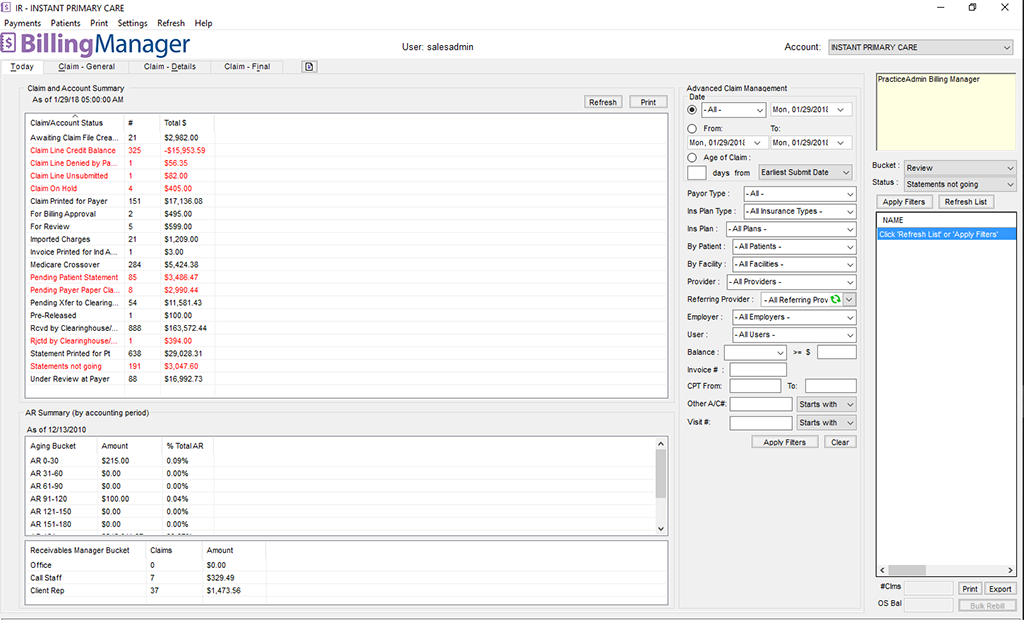
Other Top Recommended Medical Software
Most Helpful Reviews for ProviderSuite
1 - 5 of 23 Reviews
Debbie
Health, Wellness and Fitness, 51-200 employees
Used daily for more than 2 years
OVERALL RATING:
5
EASE OF USE
5
CUSTOMER SUPPORT
5
FUNCTIONALITY
5
Reviewed December 2018
Happy we made the switch !
The overall experience with PA has been great. The staff is always pleasant to talk with about new products or any concerns. They are always updating things to keep up with the technology and making the software always flow .
PROSWhen we switched to Practice admin there was a ton of things we liked about the software. The insurance card viewing attached to the patient. Trizzetto being easily accessible. The training that was offered. The flow of the entire program.
CONSThe only thing coming to mind that is a con would be when you delete an ERA from posted / pending review and then it puts it in the unprocessed ERAs. Then you have to delete it from there as well.
Vendor Response
Thank you so much for your review of our ProviderSuite solution! We are so glad to hear that accessibility to TriZetto and our ongoing training program has worked so well for your team. We appreciate your feedback regarding the ERA process, we are always evaluating new ways to enhance our customers' experience.
Replied March 2019
Judy
Management Consulting, 2-10 employees
Used daily for more than 2 years
OVERALL RATING:
4
EASE OF USE
3
VALUE FOR MONEY
4
CUSTOMER SUPPORT
5
FUNCTIONALITY
3
Reviewed March 2019
Good, Not Great, Practice Management Program
Easy to set up patient account. Claims entry is quick and easy. Claims entry and clearinghouse integration are seamless. Claims scrubbing is excellent, very rare claims errors, and errors are detailed on clearinghouse website, making claims correction and resubmissions almost painless. Customer service and tech service is outstanding and, by far, the best I have ever encountered with a Practice Management program. The only negative experiences I have with ProviderSuite is that the transaction history screens are poorly designed and almost impossible to interpret; and the user must take too many steps in order to "clean up" EOB/ERA posting.
PROSEasy to set up new patients and updated demographics and insurance information. Entering claims are quick and easy. This is the third practice management program I have used, and the claims scrubbing and clearinghouse integration are the best of the three! Almost no claims errors. PA assigns any claims errors to "buckets" which are reviewable on the home page, and then you can go to the clearinghouse website to get a detailed explanation as to why the claim was rejected or denied.
CONSWhile many features are some of the best I have ever encountered, others are extremely not user-friendly. The patient transaction history screens are very confusing and almost useless. My client's office staff cannot understand the transaction history screen at all, and if a patient has a question about their account, I end up having to pull out the paper EOBs and manually figuring it out myself, and then making an Excel spreadsheet to break down the account in understandable way for them. Patient payments do not automatically post to the total balance due; you have to post it to the claim, and then it's almost impossible to locate that payment later, particularly if the payment covers several claims. The transaction history screen only lists limited details, so if you are looking for a payment or something in particular, you have to search for it. Would be better if the transaction screen was listed chronologically, with ALL transactions displayed (claim, insurance payment, patient payment, etc.) on a line-by-line basis, so you don't have to go searching for a particular transaction. Insurance payment posting also could be easier; takes too many steps to "clean up" an account. Often, you have to update the debtor, transfer payments from one service line to another, from one claim DOS to another, etc. Statements could be less confusing for the patient if more details were printed. The Reports function is average. Would be nice if it was easier to customize reports.
Vendor Response
Thank you so much for your review of our ProviderSuite solution! We are so glad to hear that the claims scrubbing and clearinghouse integration have worked so well for your billing company. We appreciate your feedback regarding the patient transaction history screen, we are always evaluating new ways to enhance our customers' experience. I will be sure to pass this information along to our product management team for review.
Replied March 2019
Ginny
Medical Practice, 1 employee
Used daily for less than 2 years
OVERALL RATING:
3
EASE OF USE
3
VALUE FOR MONEY
3
CUSTOMER SUPPORT
5
FUNCTIONALITY
3
Reviewed March 2019
Somewhat Cumbersome
Customer and support is top knotch its just that after using countless PM and EMR systems, I really don't see anything that stands above the others with your software.
PROSIt is easy to follow and user friendly for the most part.
CONSAll of the "buckets" are confusing I don't find them useful. The reports need to extrapolate more data for example, what patient;s have been assigned to bad address. I don't like that when you do an adjustment or transfer, it is not instant. If you do an adjustment on one line item, you have to wait until that one is finished to do the next one on that claim.
Vendor Response
Thank you so much for your review of our ProviderSuite solution. When posting multiple adjustments from the claims adjustment details screen, simply click the Add To Preview button after each entry to make sure that what you¿re posting is correct and then click the Commit Preview button once you¿re finished so that everything will post at once. As a reminder, PracticeAdmin customers can take advantage of unlimited group training classes as part of your monthly subscription fees. To schedule a training session with the PracticeAdmin training department, please use our online training calendar reservation system: https://attendee.gototraining.com/2923d/catalog/4288312322618218752 You may also contact our support team for additional assistance at 844-269-4780, option 1.
Replied March 2019
Kyle
Medical Practice, 2-10 employees
Used daily for more than 2 years
OVERALL RATING:
4
EASE OF USE
3
VALUE FOR MONEY
3
CUSTOMER SUPPORT
4
FUNCTIONALITY
3
Reviewed March 2019
REVIEW TO MAKE PA BETTER AND MORE USER FRIENDLy
(continued from above) but I don't buy that explanation. Those items could be archived in a database so as to be available "if" needed for audit trace in the future. The codes need to be simplified....some even mention specific Doctors (and they are no part of our practice). So why can I not have those deleted (or at least modify my view so I cannot see them)?
PROSOver my years of using the software, I've learned to navigate it's quirks. There are several issues but the Cons question won't allow me enough space.
CONSThere are numerous items that should be available to modify/customize by the user. For example, the list of transactions for Adjustments often repeat (ADJUST PER OFFICE is listed twice) or differ by only one word (ACCOUNT CORRECTION CR vs ACCOUNT CORRECTION CR-RESUBMIT). Adjustment codes attributed to specific insurance companies...those would be noted under the debtor column on the claim transaction detail page. I've been told that removal of those codes would interfere with audit
Vendor Response
Thank you so much for your review of our ProviderSuite solution and for being a customer for over 11 years! We are so glad to hear that the claims scrubbing process and clearinghouse integration have worked so well for your anesthesiology practice. We appreciate your feedback regarding the patient transaction history screen, we are always evaluating new ways to enhance our customer experience. I will be sure to pass this information along to our product management team for review. Feel free to reach out to your Account Manager regarding any future enhancement request at 844-269-4780, option 5.
Replied March 2019
Angela
Medical Practice, 2-10 employees
Used daily for more than 2 years
OVERALL RATING:
4
EASE OF USE
3
VALUE FOR MONEY
5
CUSTOMER SUPPORT
5
FUNCTIONALITY
4
Reviewed January 2017
Office Manager
I appreciate the easy to the program. The consistent problem is when it interfaces with another program. We have had concerns when scheduling patients as well as billing. We have been the ones to consistently bring it to the attention of the program customer service reps. Either the patients do not process from scheduling to the other program or on to billing.
PROSThe program is user-friendly and the reports are very helpful in identifying information.
CONSInterface concerns are present and consistent.
Vendor Response
Thank you for your kind comments about our ease-of-use, our reporting, and the value received. We're sorry to hear that you had issues with your EMR interface. Our interface team has built dozens of successful interfaces to EMRs, lab systems, and other third party products. While the vast majority run smoothly. there can be occasional challenges with certain vendors. If you are still experiencing interfaces issues, please be sure to open a support ticket with PracticeAdmin and your EMR vendor.
Replied January 2017









